Konica Minolta bizhub 501 Support Question
Find answers below for this question about Konica Minolta bizhub 501.Need a Konica Minolta bizhub 501 manual? We have 11 online manuals for this item!
Question posted by elpoverma on January 14th, 2014
How To Import Email Address To Konica Bizhub 501
The person who posted this question about this Konica Minolta product did not include a detailed explanation. Please use the "Request More Information" button to the right if more details would help you to answer this question.
Current Answers
There are currently no answers that have been posted for this question.
Be the first to post an answer! Remember that you can earn up to 1,100 points for every answer you submit. The better the quality of your answer, the better chance it has to be accepted.
Be the first to post an answer! Remember that you can earn up to 1,100 points for every answer you submit. The better the quality of your answer, the better chance it has to be accepted.
Related Konica Minolta bizhub 501 Manual Pages
bizhub C203/C253/C353/C451/C550/C650, bizhub 361/421/501/601/751 Enabling bizhub HDD Security Features - Page 1


Hard Disk Drive Security
Enabling bizhub HDD Security Features
bizhub C650/C550/C451 bizhub C353/C253/C203 bizhub 501/421/361 bizhub 751/601
bizhub C203/C253/C353/C451/C550/C650, bizhub 361/421/501/601/751 Enabling bizhub HDD Security Features - Page 2


...Important Items to back up or enabling the HDD Security Functions of a typical bizhub MFP are enabled and functioning. Do not leave or walk away from the Administrator Settings. If the MFP in use the following is recommended;
• It is highly recommended (no spaces). End of the passwords created using the Konica... running and has stored information, addresses, on the display. Next, ...
bizhub 361/421/501 Network Scan/Fax/Network Fax Operations User Manual - Page 2


.../361
x-1 For descriptions on trademarks and copyrights, refer to the accompanying [Trademarks/Copyrights]. In order to allow functionality of bizhub 501/421/361. Introduction
Thank you for proper operation, and simple troubleshooting of the network scan/fax/network fax operations of this product fully and to ...
bizhub 361/421/501 Network Scan/Fax/Network Fax Operations User Manual - Page 11
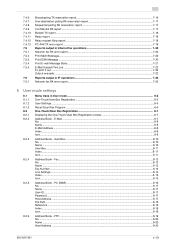
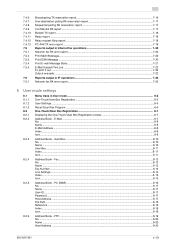
... Address ...8-8 Index ...8-9 Icon ...8-9
Address Book - User Box...8-10 No...8-10 Name ...8-10 User Box ...8-11 Index ...8-11 Icon ...8-11
Address Book - PC (SMB) ...8-16 No...8-17 Name ...8-17 User ID ...8-17 Password ...8-17 Host Address ...8-17 File Path ...8-18 Reference ...8-18 Index ...8-18 Icon ...8-18
Address Book - FTP ...8-19 No...8-20 Name ...8-20 Host Address ...8-20
501...
bizhub 361/421/501 Network Scan/Fax/Network Fax Operations User Manual - Page 18


.../Scan function troubleshooting This chapter covers action for entering text. For details on the control panel.
501/421/361
x-17 Clicking the link described at the beginning of computers and this manual and representation of bizhub 501/421/361. This manual is a User's Guide on a network. Clicking the link described at the beginning...
bizhub 361/421/501 Network Scan/Fax/Network Fax Operations User Manual - Page 19


... performed mostly between compatible devices. The following transmission methods are available for the Network Fax functions. -
Transmission method G3 fax Internet Fax IP Address Fax Scan to E-Mail...BOX G3/IP/I-FAX
501/421/361
x-18 Scan to E-Mail - IP Address Fax
Representation of product name
Product name bizhub 501/421/361
Representation This machine, 501/421/361
Microsoft ...
bizhub 361/421/501 Network Scan/Fax/Network Fax Operations User Manual - Page 25


...Login] or press the [Access] key.
501/421/361
1-3
Always check the attached file for authorized account or user name. To send/receive an important data, use the machine. For details, ...network conditions. Before using IP Address Fax
You cannot add an extension telephone line if the IP Address Fax function is available only between the compatible models of Konica Minolta. Even if the TX...
bizhub 361/421/501 Network Scan/Fax/Network Fax Operations User Manual - Page 309


...terminal used by specifying the encryption of black and white dots.
However, in neighboring buildings.
501/421/361
12-9 The characters added to the file name in Active Directory authentication.
Operates at...IMAP Install IPP IPsec IPv6
IPX IP address
Java
Kerberos
LAN
12
Definition
LAN transmission line standard.
Large-capacity storage device for managing mailboxes on to access ...
bizhub 361/421/501 Network Administrator User Manual - Page 2


.../Scan/Box Operations]. In order to operate the product safely and properly, be sure to the [Trademarks/Copyrights]. Introduction
Thank you for each function utilizing bizhub 501/421/361, mainly using the PageScope Web Connection. Illustrations shown in the User's Guide may differ from actual machine...
bizhub 361/421/501 Network Administrator User Manual - Page 10


... 4 Index
Representation of computers and the copier. This manual is a user's guide summarizing setup procedures for persons with basic knowledge of product name
Product name bizhub 501/421/361 Microsoft Windows
Representation Machine, copier, or printer Windows...
bizhub 361/421/501 Network Administrator User Manual - Page 114
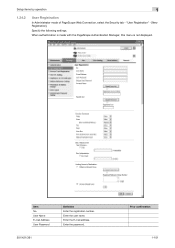
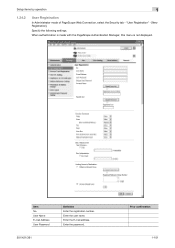
... items by operation
1
1.34.2
User Registration
In Administrator mode of PageScope Web Connection, select the Security tab - User Name E-mail Address User Password
501/421/361
Definition Enter the registration number. Enter the password. When authentication is made with the PageScope Authentication Manager, this menu is not displayed. Specify ...
bizhub 361/421/501 Network Administrator User Manual - Page 159


... Information
Address
Copy Protect/Stamp
Definition
Imports or exports device settings.
When E-mail destinations with the PageScope Authentication Manager, this machine, the authentication data can be imported and exported.
"Import/Export".
When the authentication device is used optionally on this item is made with certificates are available only for exporting.
501/421...
bizhub 361/421/501 Fax Driver Operations User Manual - Page 5


... Chapter 2 Installing the fax driver Chapter 3 Setting up the fax driver (Windows) Chapter 4 Troubleshooting Chapter 5 Appendix Chapter 6 Index
Product notation
The Name and Product name
bizhub 501/421/361, printer main body, and this machine
Built-in network controller
Image controller, including this machine, and printing system
Microsoft Windows
Notation Machine or...
bizhub 361/421/501 Fax Driver Operations User Manual - Page 64


... a network address that develops picture images from a Windows environment.
Abbreviation for Simple Network Management Protocol. A protocol that shares files and printers over the entire system for displaying text and symbols on the authentication unit that allows printing when network printing. • Required logical printer name for each network device. Abbreviation for Service...
bizhub 361/421/501 Advanced Function Operations User Manual - Page 2


...descriptions on the sales area. KONICA MINOLTA BUISNESS TECHNOLOGIES, INC. Illustrations shown in the User's Guide may not be sure to read this terminal. Advanced Function
x-1 bizhub 501/421/361 In order to .... For details, contact your use of this User's Guide. In order to all KONICA MINOLTA companies disclaim, and shall have no liability for purchasing our products. Terms and ...
bizhub 361/421/501 Box Operations User Manual - Page 2


...in the User's Guide may differ from another computer over the network. Illustrations shown in the user box from actual machine.
501/421/361
x-1 In order to operate the machine safely and properly, be sure to use it effectively, please read this product..., and PageScope Box Operator, you for proper operation, and simple troubleshooting of the User Box functions of bizhub 501/421/361.
bizhub 361/421/501 Box Operations User Manual - Page 231


... power is used by Windows 2000 or later. Storage device for PASsiVe. Basic software for managing environment information and the e-mail addresses of network authentication system used by multiple processes. A mode... Print
Install IP address
Kerberos
LAN LDAP Memory Multi Page TIFF OS PASV PDF Pixel Plug-and-play Port number PPI Preview Print Job Printer driver
501/421/361
10
...
AU-211P CAC/PIV Solution User Guide - Page 19


...Mail Encryption], and specify the email address with the certificate registered.
- If the PIV card is selected to add a digital signature, press [Digital Signature] and specify the e-mail address. If "Select when sending... the MFP. • For details on how to register the certificate in the e-mail address, refer
to Use the Authentication Unit
5
5.5.3
Encrypting an E-Mail and Adding a Digital ...
AU-211P CAC/PIV Solution User Guide - Page 28
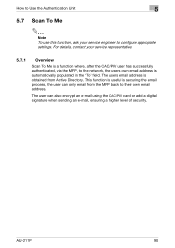
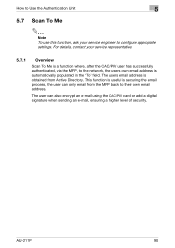
... obtained from the MFP back to their own email address.
AU-211P
90 How to Use the Authentication Unit
5
5.7 Scan To Me
2
Note ...automaticvally populated in the 'To' field. The user can only email from Active Directory. For details, contact your service engineer to the network, the users own email address is securing the email process, the user can also encrypt an e-mail using the ...
AU-211P CAC/PIV Solution User Guide - Page 30


...mail from User Boxes. - AU-211P
92 Obtaining the E-mail address In your environment, configure the settings required to obtain the user's email address using the CAC/PIV card or add a digital signature as ... TX using Scan To Me, apply the following restrictions.
- The user cannot directly enter the address using the User Box function. - The user cannot use the Scan To Me function. The ...
Similar Questions
How To Add Email Addresses To Bizhub C364
(Posted by ginnjaydan 10 years ago)
How To Delete An Email Address From Bizhub 501/421/361
(Posted by Dipip 10 years ago)
How To Change Ip Address On Konica Bizhub 501
(Posted by lator 10 years ago)

