Konica Minolta bizhub 501 Support Question
Find answers below for this question about Konica Minolta bizhub 501.Need a Konica Minolta bizhub 501 manual? We have 11 online manuals for this item!
Question posted by chavancou on July 20th, 2014
How Do I Set My Bizhub 501 To Print A Fax Confirmation Page
The person who posted this question about this Konica Minolta product did not include a detailed explanation. Please use the "Request More Information" button to the right if more details would help you to answer this question.
Current Answers
There are currently no answers that have been posted for this question.
Be the first to post an answer! Remember that you can earn up to 1,100 points for every answer you submit. The better the quality of your answer, the better chance it has to be accepted.
Be the first to post an answer! Remember that you can earn up to 1,100 points for every answer you submit. The better the quality of your answer, the better chance it has to be accepted.
Related Konica Minolta bizhub 501 Manual Pages
AU-201H User Guide - Page 5


... following procedures describe how to use this device is being used, otherwise the system may become unstable.
AU-201H
5 Using AU-201H Authentication Unit
3
3 Using AU-201H Authentication Unit
In order to specify the necessary settings on the multifunctional product, register users, and perform the logon and print job operations after completing authentication with...
bizhub 361/421/501 Network Scan/Fax/Network Fax Operations User Manual - Page 2


... User's Guide may differ from actual machine.
501/421/361
x-1 In order to use it effectively, please read the Quick Guide [Copy/Print/Fax/Scan/Box Operations]. Introduction
Thank you for proper operation, and simple troubleshooting of the network scan/fax/network fax operations of this product fully and to allow functionality of bizhub 501/421/361.
bizhub 361/421/501 Network Scan/Fax/Network Fax Operations User Manual - Page 5
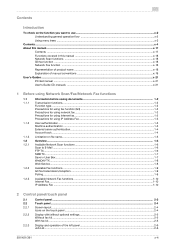
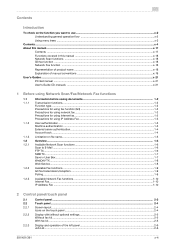
... ...1-9
Available Network Fax functions ...1-10 Internet Fax...1-10 IP Address Fax ...1-10
2 Control panel/touch panel
2.1 2.2 2.2.1 2.2.2
2.2.3
Control panel...2-2 Touch panel...2-4 Screen layout...2-4 Icons on the touch panel ...2-4
Display with/without optional settings...2-5 Without fax kit...2-5 With fax kit ...2-5
Display and operation of the left panel...2-6 Job List ...2-6
501/421/361...
bizhub 361/421/501 Network Scan/Fax/Network Fax Operations User Manual - Page 9
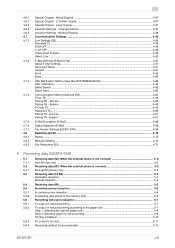
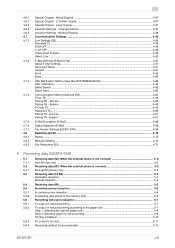
... in reduced printing according to the paper size 5-7 Step 1: Selecting the optimal paper size 5-8 Step 2: Selecting paper for actual printing 5-8 Printing limitations ...5-10
To output in full size...5-11 Recording method for received data...5-12
501/421/361
x-8 Z-Folded Original ...4-57
Special Original - Mixed Original ...4-57
Special Original - Long Original...4-57 Direction Settings -
bizhub 361/421/501 Network Scan/Fax/Network Fax Operations User Manual - Page 14


... Job - Header Information ...9-16 Sender ...9-17 Sender Fax No...9-17
Fax Settings - Relay Printing 9-28 Function ON/OFF Setting - Confirm Address (Register) (G3 9-29 Memory RX Setting...9-30 Closed Network RX ...9-30 Forward TX Setting ...9-31 Incomplete TX Hold ...9-31 PC-Fax RX Setting...9-32
501/421/361
x-13 Line Parameter Setting...9-20 Dialing Method...9-20 Receive Mode...9-21...
bizhub 361/421/501 Network Scan/Fax/Network Fax Operations User Manual - Page 16


9.5.11 9.5.12
9.5.13
Print E-Mail Message Body (I -FAX 9-48
Security Settings - Job Settings List ...9-46
Fax Settings - Network Fax Settings...9-47 Black Compression Level ...9-47 Internet Fax Self RX Ability (I-FAX) ...9-47 Internet Fax Advanced Settings (I -FAX) ...9-46
Fax Settings - Security Details ...9-48 Manual Destination Input...9-48 Restrict Fax TX ...9-48 Hide Personal ...
bizhub 361/421/501 Network Scan/Fax/Network Fax Operations User Manual - Page 22


...
Quick Guide [Copy/Print/Fax/Scan/Box Operations] This manual contains operating procedures and descriptions of the machine. User's Guide [Network Scan/Fax/Network Fax Operations] (this manual for details on the optional hard disk. User's Guide [Network Administrator] This manual contains descriptions on setting methods for using the user boxes on using the machine...
bizhub 361/421/501 Network Scan/Fax/Network Fax Operations User Manual - Page 135
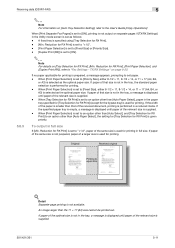
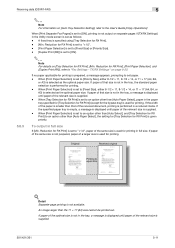
..., B4, or A3) is supplied.
501/421/361
5-11 If paper of that of the same size is specified using [Tray Selection for printing. When [Print Paper Selection] is set to an option other than the 11 × 17 (A3) size cannot be printed out. When [Print Separate Fax Pages] is set to "×1.0", paper of the received...
bizhub 361/421/501 Network Scan/Fax/Network Fax Operations User Manual - Page 140
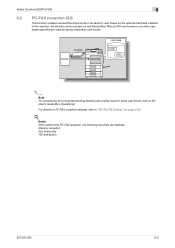
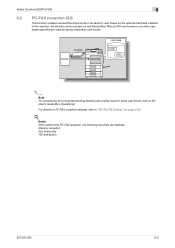
... fax documents to be printed out and transmitted.
Memory RX user boxes or any other user boxes specified are disabled: Memory reception Fax forwarding TSI distribution
501/421/361
6-3 Saved data can be saved in user boxes on the optional hard disk installed in these user boxes, refer to "PC-Fax RX Setting" on PC-FAX reception settings...
bizhub 361/421/501 Network Scan/Fax/Network Fax Operations User Manual - Page 231
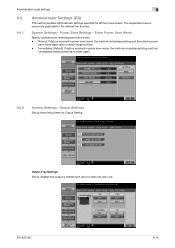
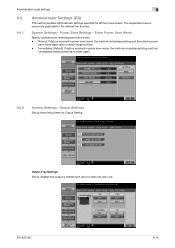
...shifted each job or it does not carry out.
501/421/361
9-14 Output Settings
Set up whether the output is received in power save mode, the machine completes printing and then
immediately enters power save mode. -
Output Tray Settings Set up the printing items by Output Setting. Administrator mode settings
9
9.4
9.4.1
Administrator Settings (G3)
This section explains Administrator...
bizhub 361/421/501 Network Scan/Fax/Network Fax Operations User Manual - Page 234


... specify a sender as the default setting, select the sender name, and then touch [Set as the sender's information to 20 sender names can be registered into each line when having equipped with the line expansion kit.
The registered fax number is printed as the sender information on page 9-41.
501/421/361
9-17 On the...
bizhub 361/421/501 Network Scan/Fax/Network Fax Operations User Manual - Page 243
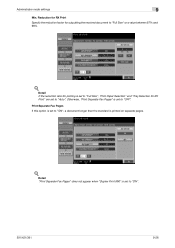
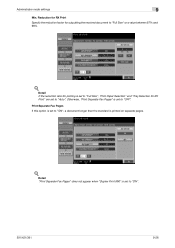
..., "Print Separate Fax Pages" is set to "ON".
501/421/361
9-26
Administrator mode settings
9
Min. Reduction for RX Print
Specify the reduction factor for RX Print" are set to "Full Size", "Print Paper Selection" and "Tray Selection for outputting the received document to "OFF".
Detail If the reduction ratio for printing is set to "Auto". Detail
"Print Separate Fax Pages...
bizhub 361/421/501 Network Scan/Fax/Network Fax Operations User Manual - Page 261


... specified for the device.
9.5.3 9.5.4
Restrict Operation -
Line Parameter Setting (IP)
Number of Redials For the setting procedure, refer to "Number of Redials" on page 9-9. System Settings - Power Save Settings - Network Settings -
Restrict Access to "System Settings - Fax TX Settings
For the setting procedure, refer to Job Settings -
System Settings - Registering and...
bizhub 361/421/501 Network Scan/Fax/Network Fax Operations User Manual - Page 262
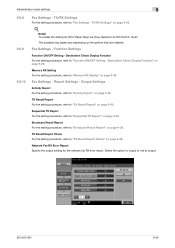
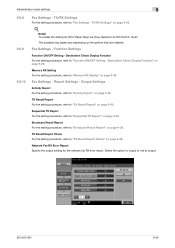
... Report" on page 9-30.
Administrator mode settings
9
9.5.8 9.5.9 9.5.10
Fax Settings - Fax Settings - Detail To enable the setting for [Print Paper Size], set [Tray Selection for the network fax RX error report.
Network Fax RX Error Report Specify the output setting for RX Print] to output.
501/421/361
9-45
Report Settings -
Destination Check Display Function" on page 9-36...
bizhub 361/421/501 Network Scan/Fax/Network Fax Operations User Manual - Page 263


... output or not to "Fax Settings - Print E-Mail Message Body (I -FAX) Specify the output setting for the Internet fax MDN messages. Job Settings List
For the setting procedure, refer to output.
Select the option to output or not to output.
9.5.11
Fax Settings - Job Settings List" on page 9-39.
501/421/361
9-46 Administrator mode settings
9
MDN Message (I -FAX)
Specify the output...
bizhub 361/421/501 Network Scan/Fax/Network Fax Operations User Manual - Page 291


... Web Service Settings Bonjour Setting NetWare Setting AppleTalk Setting
Network Fax Setting WebDAV Settings Open API Setting TCP Socket Setting
SSDP Setting IEEE802.1X Authentication Setting
10
Description Specify the settings for direct SMTP transmission and direct SMTP reception. Specify the SNMP settings. Specify the Bonjour settings. Specify the settings for IPP printing. Specify the...
bizhub 361/421/501 Network Scan/Fax/Network Fax Operations User Manual - Page 319
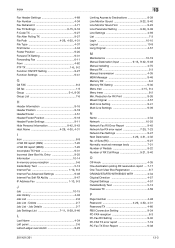
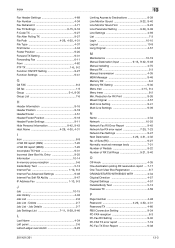
..., 9-3
J
Job 10-15 Job History 4-33 Job List 2-6 Job List - Reduction for RX Print 9-26 Mixed Original 4-57 Multi Line Setting 9-41 Multi Line Settings 9-39
N
Name 4-34 Network 10-25 Network Fax RX Error Report 9-45
Network fax RX error report 7-20, 7-23
Network Fax Settings 9-47
Next Destination 4-29, 4-31, 4-32
No. Job Details 2-7
Job...
bizhub 361/421/501 Network Administrator User Manual - Page 2


... functionality of this product fully and to use it effectively, please read the Quick Guide [Copy/Print/Fax/Scan/Box Operations]. For descriptions on trademarks and copyrights, refer to read through this machine. This User's Guide describes setting methods for purchasing this User's Guide, and then get started. Illustrations shown in the User...
bizhub 361/421/501 Network Administrator User Manual - Page 226


... Inch.
This is most often used for sending E-Mail messages. This is the method to start sending a fax transmission by the POP server are permitted to use the mail server from a computer to a printing device.
Then, IP addresses where the user was successfully authenticated by scanning one page of the document at the...
bizhub 361/421/501 Box Operations User Manual - Page 22
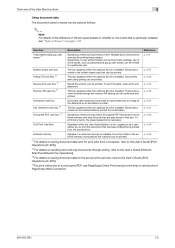
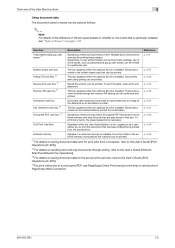
... user box *2 Encrypted PDF user box *4
Document data saved can be confirmed and printed. Encrypted PDF files saved in an external memory and sent for print jobs from the printer driver. The fax document received though the memory RX setting can be printed or transmitted with an image of the date/time or an annotation number...
Similar Questions
How To Print Fax Confirmation Sheet On Konica Minolta Bizhub 501
(Posted by babasc 10 years ago)
Bizhub 501 How To Print A Fax Confirmation
(Posted by wichfuckyo 10 years ago)
How Do I Print Fax Confirmation On Konica Minolta Bizhub C360
(Posted by zulstil 10 years ago)
How To Print A Fax Confirmation For The Konica Minolta Bizhub 501
(Posted by medtrice 10 years ago)

