Konica Minolta bizhub 501 Support Question
Find answers below for this question about Konica Minolta bizhub 501.Need a Konica Minolta bizhub 501 manual? We have 11 online manuals for this item!
Question posted by medtrice on August 30th, 2013
How To Print A Fax Confirmation For The Konica Minolta Bizhub 501
The person who posted this question about this Konica Minolta product did not include a detailed explanation. Please use the "Request More Information" button to the right if more details would help you to answer this question.
Current Answers
There are currently no answers that have been posted for this question.
Be the first to post an answer! Remember that you can earn up to 1,100 points for every answer you submit. The better the quality of your answer, the better chance it has to be accepted.
Be the first to post an answer! Remember that you can earn up to 1,100 points for every answer you submit. The better the quality of your answer, the better chance it has to be accepted.
Related Konica Minolta bizhub 501 Manual Pages
bizhub C203/C253/C353/C451/C550/C650, bizhub 361/421/501/601/751 Enabling bizhub HDD Security Features - Page 2


...to back up or enabling the HDD Security Functions of the passwords created using the Konica Minolta HDD Backup Utility application. Do not set again by the Service Engineer. Contact your... Administrator Settings screen is highly recommended (no spaces). If it is intended to assist the bizhub Multi-Function Printer (MFP) Administrator with the steps and procedures necessary to log off from ...
bizhub 361/421/501 Network Scan/Fax/Network Fax Operations User Manual - Page 2


... read the Quick Guide [Copy/Print/Fax/Scan/Box Operations]. In order to operate the machine safely and properly, be sure to read this User's Guide as necessary. Illustrations shown in the User's Guide may differ from actual machine.
501/421/361
x-1 In order to allow functionality of bizhub 501/421/361. This User's Guide...
bizhub 361/421/501 Network Scan/Fax/Network Fax Operations User Manual - Page 14


... Function ON/OFF Setting - Confirm Address (Register) (G3 9-29 Memory RX Setting...9-30 Closed Network RX ...9-30 Forward TX Setting ...9-31 Incomplete TX Hold ...9-31 PC-Fax RX Setting...9-32
501/421/361
x-13 Job Reset - Restrict Broadcasting 9-15
System Settings - Skip Job Setting - TX/RX Settings ...9-23 Duplex Print (RX)...9-23 Letter/Ledger...
bizhub 361/421/501 Network Scan/Fax/Network Fax Operations User Manual - Page 22


... user boxes on using the machine
501/421/361
x-21 User's Guide CD manuals
User's Guide [Copy Operations] This manual contains descriptions of the functions that can be used by E-Mail or FTP, G3 fax, Internet fax and IP address fax operations. User's Guides
This machine is provided with printed manuals and PDF manuals on...
bizhub 361/421/501 Network Scan/Fax/Network Fax Operations User Manual - Page 25


... available only between the compatible models of Konica Minolta. Machine authentication
Enter the user name and password, and then touch [Login] or press the [Access] key.
501/421/361
1-3 For details, contact your service representative.
Detail In order to use the G3 fax function.
!
Before using IP Address Fax
You cannot add an extension telephone...
bizhub 361/421/501 Network Scan/Fax/Network Fax Operations User Manual - Page 136
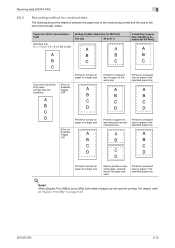
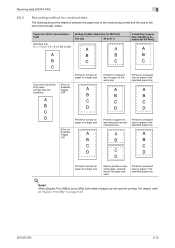
...)" on page 9-23.
501/421/361
5-12 Reduction for RX Print]
Full size
96 to A5))
Setting for [Min. For details, refer
to [ON], both sides of the document actually output.
Detail
When [Duplex Print (RX)] is specified using [Tray Selection for RX Print]. Receiving data (G3/IP/I-FAX)
5
5.6.4
Recording method for received data
The...
bizhub 361/421/501 Network Scan/Fax/Network Fax Operations User Manual - Page 243
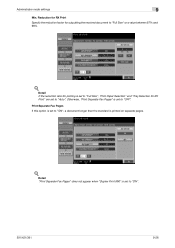
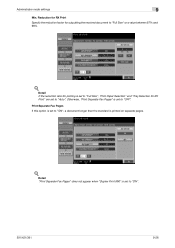
... option is set to "ON", a document longer than the standard is set to "ON".
501/421/361
9-26 Administrator mode settings
9
Min. Reduction for RX Print
Specify the reduction factor for RX Print" are set to "Auto". Otherwise, "Print Separate Fax Pages" is set to "Full Size" or a value between 87% and 96%.
!
Detail If...
bizhub 361/421/501 Network Scan/Fax/Network Fax Operations User Manual - Page 269


...in User mode when a registered user is logged on (public, administrator, user box administrator, registered user or account). Item
Description
1
Konica Minolta logo
Click the logo to go to the Change User Password page. (Refer to display the page specified as shown below.
34
5...current mode.
7
[Change Password] button
Click to go to update the displayed page.
501/421/361
10-4
bizhub 361/421/501 Network Scan/Fax/Network Fax Operations User Manual - Page 318
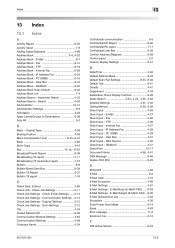
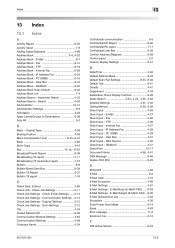
... Name 4-34
Confidential communication 6-5 Confidential RX Report 9-36 Confidential RX report 7-17 Confidential User Box 8-38 Confirm Address (Register 9-29 Control panel 2-2 Custom Display Settings 8-41
D
Date/Time 4-46 Default Address Book 8-43
Default Scan/Fax Settings 8-45, 8-46
Default Tab 8-41 Density 4-41 Department 4-34 Destination Check Display Function 9-28
Detail...
bizhub 361/421/501 Network Administrator User Manual - Page 2


...to read through this machine. Illustrations shown in the User's Guide may differ from actual machine.
501/421/361
x-1 This User's Guide describes setting methods for purchasing this User's Guide, and then..., please read the Quick Guide [Copy/Print/Fax/Scan/Box Operations]. Introduction
Thank you for each function utilizing bizhub 501/421/361, mainly using the PageScope Web Connection.
bizhub 361/421/501 Network Administrator User Manual - Page 13


... using the machine
501/421/361
x-12 User's Guide [Enlarge Display Operations] This manual contains details on using copy, scanner, G3 fax, and network fax operations in Enlarge...manual for using network functions. Printed manual
Quick Guide [Copy/Print/Fax/Scan/Box Operations] This manual contains operating procedures and descriptions of the printing functions that should be used...
bizhub 361/421/501 Network Administrator User Manual - Page 165
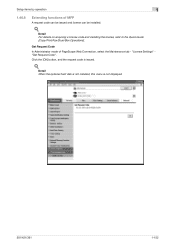
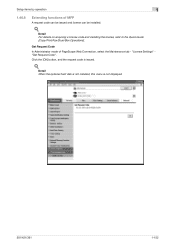
... license can be installed.
! Click the [OK] button, and the request code is not displayed.
501/421/361
1-152
Detail For details on acquiring a license code and installing the license, refer to the Quick Guide [Copy/Print/Fax/Scan/Box Operations]. Detail When the optional hard disk is not installed, this menu is...
bizhub 361/421/501 Fax Driver Operations User Manual - Page 17


... [OK] button.
8 In the Confirm Installation Settings dialog box, click the [Install] button.
- For details, refer to "Settings" on page 3-18. [Print Setting]: Specify the functions of the fax driver.
For details,refer to "Specifying the Configure tab settings" on page 3-8. [Print Test Page]: Perform test print. Fax Driver
2-6 Installing the fax driver
2
6 Click the [Installation...
bizhub 361/421/501 Advanced Function Operations User Manual - Page 2


... and to all KONICA MINOLTA companies disclaim, and shall have no liability for, your technical representative. Illustrations shown in the User's Guide may not be sure to use the functions effectively, please read the accompanying Quick Guide [Copy/Print/Fax/Scan/Box Operations]. Advanced Function
x-1 In order to read this terminal. bizhub 501/421/361 In...
bizhub 361/421/501 Box Operations User Manual - Page 2


.... Illustrations shown in the user box from actual machine.
501/421/361
x-1 In order to allow functionality of bizhub 501/421/361. This User's Guide describes the operating instructions...and properly, be sure to use it effectively, please read the Quick Guide [Copy/Print/Fax/Scan/Box Operations]. Available functions vary depending on trademarks and copyrights, refer to each ...
bizhub 361/421/501 Box Operations User Manual - Page 19
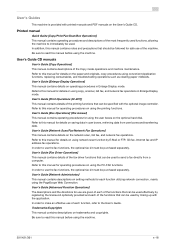
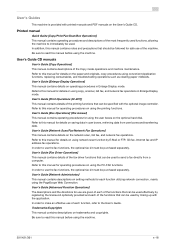
... as clearing paper misfeeds. In order to use the fax functions, the optional fax kit must be purchased separately. Printed manual
Quick Guide [Copy/Print/Fax/Scan/Box Operations] This manual contains operating procedures and...setting methods for details on using the machine.
501/421/361
x-18 User's Guide [Network Administrator] This manual contains descriptions on using the PageScope...
bizhub 361/421/501 Box Operations User Manual - Page 22
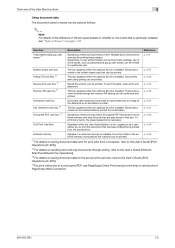
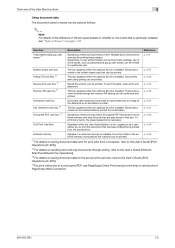
... box.
The fax document received though the memory RX setting can be printed or sent. Encrypted PDF files saved in an external memory and sent for print jobs from the printer driver. Document data in the ex-
User box
Description
Reference
Public/personal/group user boxes *1
Saved documents can be confirmed and printed. Multiple documents...
bizhub 361/421/501 Box Operations User Manual - Page 182


... "1 day", "2 days", "3 days", "7 days", "30 days" or enter the time (00:05 -
12:00).
501/421/361
8-14 Delete Secure Print Documents
All documents stored in secure print user boxes can be deleted.
To delete unused user boxes, confirm the message and select [Yes]. To delete them automatically, select the delete time.
! User box...
bizhub 361/421/501 Box Operations User Manual - Page 193


...Konica Minolta logo
2
PageScope Web Connection logo
3
Logon user name
4
Status display
5
Message display
6
[Logout] button
7
[Change Password] button
8
Help
9
[Refresh] button
10 Tabs
11 Menu 12 Information and settings
501...operating status of the machine.
Information Check Job User Box Direct Print Store Address
Information and settings for PageScope Web Connection.
Click ...
bizhub 361/421/501 Security Function User Manual - Page 206


... Box in the scan or fax mode in which is to ... is set for the authentication purpose appears as a TWAIN device. If it is automatically registered. Accessing from the HDD TWAIN...authentication method, enter the desired external server.
501/421/361
4-28 When an attempt is...the [File] menu, click [Read], and then select [KONICA MINOLTA HDD TWAIN Ver.3].
3 Select this machine and click [Connect...
Similar Questions
How To Print Fax Confirmation Sheet On Konica Minolta Bizhub 501
(Posted by babasc 10 years ago)
How To Print A Konica Bizhub 501 Configuration
(Posted by markmarx30 10 years ago)
How To Print Fax Confirmation From Konica Minolta Bizhub C452
(Posted by DTcl 10 years ago)
How Do I Print Fax Confirmation On Konica Minolta Bizhub C360
(Posted by zulstil 10 years ago)

