Konica Minolta bizhub 501 Support Question
Find answers below for this question about Konica Minolta bizhub 501.Need a Konica Minolta bizhub 501 manual? We have 11 online manuals for this item!
Question posted by dalkwc on December 30th, 2013
How To Reset The Setting On Bizhub 501
The person who posted this question about this Konica Minolta product did not include a detailed explanation. Please use the "Request More Information" button to the right if more details would help you to answer this question.
Current Answers
There are currently no answers that have been posted for this question.
Be the first to post an answer! Remember that you can earn up to 1,100 points for every answer you submit. The better the quality of your answer, the better chance it has to be accepted.
Be the first to post an answer! Remember that you can earn up to 1,100 points for every answer you submit. The better the quality of your answer, the better chance it has to be accepted.
Related Konica Minolta bizhub 501 Manual Pages
AU-201H User Guide - Page 5


...
3
3 Using AU-201H Authentication Unit
In order to use this device is being used, otherwise the system may become unstable. Caution Do not store the IC card within 1.5 inches (approx.) of the multifunctional product, press the [Utility/
Counter] button, press [Administrator Settings] and enter the administrator password, touch [User Authentication/Account Track] on...
bizhub 361/421/501 Network Scan/Fax/Network Fax Operations User Manual - Page 14


... ...9-31 Incomplete TX Hold ...9-31 PC-Fax RX Setting...9-32
501/421/361
x-13 Entry...9-25 Tray Selection for RX Print ...9-26 Print Separate Fax Pages ...9-26 File After Polling TX ...9-27 No. Reset Settings - Destination Check Display Function 9-28 Function ON/OFF Setting - Output Settings ...9-14 Output Tray Settings...9-14 Shift Output Each Job ...9-15
System...
bizhub 361/421/501 Network Scan/Fax/Network Fax Operations User Manual - Page 160


Explanation of reports/lists
7
Fax settings list
501/421/361
7-12
bizhub 361/421/501 Network Scan/Fax/Network Fax Operations User Manual - Page 221


... mode
Items that can be specified in administrator settings are as follows. This menu tree includes items related to Job Settings
4 Restrict Operation 3 Job Reset
1 Header/Footer Settings (p. 9-11) 2 Fax TX Settings (p. 9-15) Fax (p. 9-11)
Changing Job Priority (p. 9-9)
Change the "From" Address (p. 9-10)
Restrict Broadcasting
Next Job
Reset Data After Job (p. 9-10)
501/421/361
9-4
bizhub 361/421/501 Network Scan/Fax/Network Fax Operations User Manual - Page 227


... the transmitting, are canceled after the transmitting.
501/421/361
9-10 Restrict Operation - Reset Data After Job
Specify whether the settings, such as the read setting set up at the time of operations to Job Settings - Administrator mode settings
9
Restrict Access to change "From" addresses.
Next Job - Reset Settings - Restrict Broadcasting Specify whether or not restriction...
bizhub 361/421/501 Network Scan/Fax/Network Fax Operations User Manual - Page 233
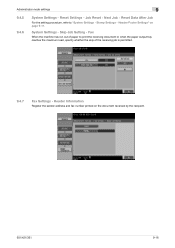
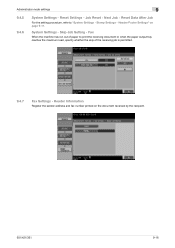
... output tray reaches the maximum load, specify whether the skip of the receiving job is permitted.
9.4.7
Fax Settings - Skip Job Setting - Job Reset - Header/Footer Settings" on the document received by the recipient.
501/421/361
9-16 Reset Settings - Stamp Settings - Header Information
Register the sender address and fax number printed on page 9-11. Fax
When the machine...
bizhub 361/421/501 Network Administrator User Manual - Page 8
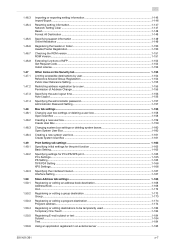
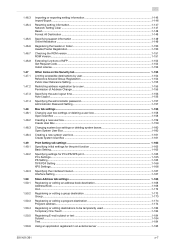
... 1.50 1.50.1
1.50.2 1.50.3 1.50.4 1.50.5
1.50.6
Importing or exporting setting information 1-146 Import/Export...1-146
Resetting setting information...1-147 Network Setting Clear ...1-147 Reset...1-148 Format All Destination ...1-148
Specifying support information ...1-149 Online Assistance ...1-149
Registering the header... an application registered in an external server 1-185
501/421/361
x-7
bizhub 361/421/501 Network Administrator User Manual - Page 160


... If Enhanced Security Mode is enabled on this menu item does not appear.
501/421/361
1-147
Setup items by operation
1
1.46.4
When importing or exporting authentication data, operate user registration information in the same way. Resetting setting information
Reset machine settings. Network Setting Clear In Administrator mode of PageScope Web Connection, select the Maintenance tab...
bizhub 361/421/501 Network Administrator User Manual - Page 218


...
Prefix/Suffix Setting
ON/OFF Setting
Prefix/Suffix Setting
ON/OFF Prefix Suffix
Action for Invalid Certificate
Delete the Job Continue
[9] IEEE802.1X Authentication Setting
IEEE802.1X
ON
Authentication
Setting
OFF
Authentication Trial Reset Settings
2
Weekly
Daily Edit E-Mail Address
Weekly Frequency
Day of the Week
Interval of Day(s)
Schedule Settings
Schedule 1 - 2
501/421/361...
bizhub 361/421/501 Box Operations User Manual - Page 207
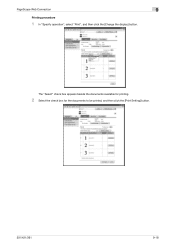
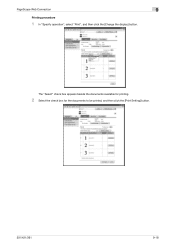
PageScope Web Connection
9
Printing procedure
1 In "Specify operation", select "Print", and then click the [Change the display] button. The "Select" check box appears beside the documents available for printing.
2 Select the check box for the documents to be printed, and then click the [Print Setting] button.
501/421/361
9-18
bizhub 361/421/501 Box Operations User Manual - Page 209


... are selected but "Bind TX" is set to "OFF", "File Type", "Communication Setting"
and "Application Setting" cannot be sent, and then click the [TX Setting] button.
501/421/361
9-20 Sending procedure
1 In...the documents to save/not save the print settings.
! To specify, click the [Display] button. Detailed settings such as stamp and whether to other device", and then click the [Changes the ...
bizhub 361/421/501 Box Operations User Manual - Page 214


...
Documents saved in a user box can be moved or copied, and then click the [Move/Copy Setting]
button.
501/421/361
9-25 PageScope Web Connection
9
9.4.5
Moving/copying document to another user box by specifying the following settings.
Item
User Box Number
Copy
Description Select the destination user box for the documents to be...
bizhub 361/421/501 Security Function User Manual - Page 43


...among nine values between 1 min.
and 9 min. If no operations are performed for a predetermined period of the System Auto Reset function. Administrator Operations
2
2.7
2.7.1
System Auto Reset Function
When access to the screen from the control panel. 2 Touch [System Settings].
3 Touch [Reset Settings].
501/421/361
2-26 That is, even if a predetermined period of time elapses during...
bizhub 361/421/501 Security Function User Manual - Page 44
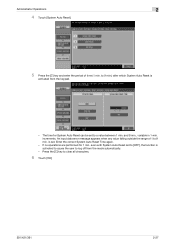
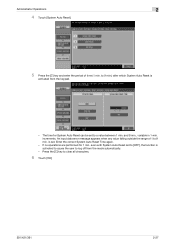
... the [C] key and enter the period of 1 to 9 min.) after which System Auto Reset is
activated from the mode automatically.
- even with System Auto Reset set to clear all characters.
6 Touch [OK].
501/421/361
2-27 The time for 1 min. An input data error message appears when any value falling outside the range of...
bizhub 361/421/501 Security Function User Manual - Page 72
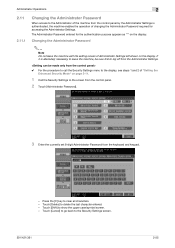
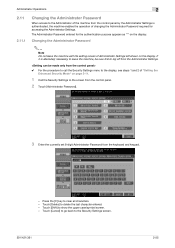
.... - Press the [C] key to the Security Settings screen.
501/421/361
2-55 Touch [Shift] to delete the last character entered. - If it is absolutely necessary to leave the machine, be sure first to log off from the Administrator Settings.
0 For the procedure to call the Security Settings menu to the display, see steps 1 and...
bizhub 361/421/501 Security Function User Manual - Page 76


.../symbol screen. - Touch [Shift] to the HDD Settings screen.
501/421/361
2-59 Touch [Delete] to clear all characters. - Press the [C] key to delete the last character entered. - Administrator Operations
2
0 For the procedure to call the Security Settings menu to the display, see steps 1 and 2 of "Setting the
Enhanced Security Mode" on page 2-11...
bizhub 361/421/501 Security Function User Manual - Page 92


Touch [Cancel] to go back to show the upper case/symbol screen. - Touch [Shift] to the Security Settings screen.
501/421/361
2-75 Administrator Operations
2
2 Touch [Forward].
3 Touch [Flash Memory Lock Password].
4 Enter the 20-digit Flash Memory Lock Password from the keyboard and key ...
bizhub 361/421/501 Security Function User Manual - Page 100


... on page 2-2.
1 Start PageScope Web Connection and access the Admin Mode. 2 Click the [Security] tab and the [SSL/TLS Setting] menu.
3 Click the [Setting] menu.
501/421/361
2-83
Administrator Operations
2
2.15
2.15.1
SSL Setting Function
When access to the Administrator of image data transmitted and received between the PC and the machine. If...
bizhub 361/421/501 Security Function User Manual - Page 109


Administrator Operations
2
0 For the procedure to call the Admin Mode to the display, see "Accessing the Administrator Settings"
on page 2-2.
1 Start PageScope Web Connection and access the Admin Mode. 2 Click the [Network] tab.
3 Click the [S/MIME] of the [E-mail Setting] menu.
501/421/361
2-92
bizhub 361/421/501 Security Function User Manual - Page 180


... from the PageScope Data Administrator.
It allows the authentication, destination and network setting list to be downloaded in your Service Representative. Contact your PC, the data in the list to be edited on the "Import device information" screen and click [Import].
501/421/361
4-2 Application Software
4
4
4.1
4.1.1
Application Software
PageScope Data Administrator
PageScope Data...
Similar Questions
How To Reset A Bizhub C360 To Factory Settings
(Posted by rcabrche 10 years ago)
How To Reset Konica Bizhub 501 Admin Password
(Posted by tikayl 10 years ago)

