Konica Minolta bizhub 501 Support Question
Find answers below for this question about Konica Minolta bizhub 501.Need a Konica Minolta bizhub 501 manual? We have 11 online manuals for this item!
Question posted by ajtse on March 3rd, 2014
How To Set Bizhub 361 Fax Confirmation
The person who posted this question about this Konica Minolta product did not include a detailed explanation. Please use the "Request More Information" button to the right if more details would help you to answer this question.
Current Answers
There are currently no answers that have been posted for this question.
Be the first to post an answer! Remember that you can earn up to 1,100 points for every answer you submit. The better the quality of your answer, the better chance it has to be accepted.
Be the first to post an answer! Remember that you can earn up to 1,100 points for every answer you submit. The better the quality of your answer, the better chance it has to be accepted.
Related Konica Minolta bizhub 501 Manual Pages
bizhub 361/421/501 Network Scan/Fax/Network Fax Operations User Manual - Page 6
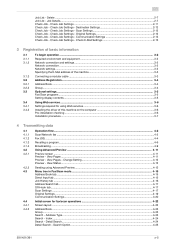
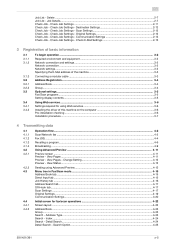
Check Job Settings - Destination Settings 2-12 Check Job - Check Job Settings - Check Job Settings - Address Type ...4-23 Search - Search Option...4-25
501/421/361
x-5 Check Job Settings ...2-11 Check Job - Check Job Settings - View Pages ...4-11 Preview - Change Setting 4-12 Preview - Detail Search...4-24 Detail Search - Delete ...2-7 Job List - Communication Settings 2-13 Check Job ...
bizhub 361/421/501 Network Scan/Fax/Network Fax Operations User Manual - Page 24


... FAX kit. In "Network Fax Function Setting" of Administrator Settings, the Network Fax function is connected to "ON".
501/421/361
...fax transmission/reception • Polling
• Internet fax (I-FAX) • IP Address Fax
2
Reminder When turning off the [main power switch] and turning it is caused by the multiplexed device being turned off , and then turn on a network, settings...
bizhub 361/421/501 Network Scan/Fax/Network Fax Operations User Manual - Page 112


...ECM OFF is selected for a fax transmission line. Polling RX Polling TX V. 34 OFF Bulletin Registration Bulletin Polling RX
501/421/361
4-59 Polling TX Polling RX ...selected. This machine automatically returns to send data. Transmitting data
4
4.7
4.7.1
Communication Settings
Line Settings (G3)
Specify settings for this machine. When there are a lot of communications, specify a slow ...
bizhub 361/421/501 Network Scan/Fax/Network Fax Operations User Manual - Page 122


... information. Detail Use "TTI Setting" in "Administrator Settings" to register how to the original as default setting is attached when sending a message. For details, refer to "Fax Settings -
Header/Footer Position" on page 9-16.
Header Information" on page 9-18.
501/421/361
4-69 Transmitting data
4
4.7.7
Fax Header Settings (G3/IP/I-FAX)
Select the sender information...
bizhub 361/421/501 Network Scan/Fax/Network Fax Operations User Manual - Page 147


... Setting: the dialing scheme, number of incoming rings, and line monitoring sound can be specified. - Sender Fax No.: Separate fax numbers can
be specified on page 9-39.
501/421/361
6-10 Function Settings: PC-FAX TX settings can be specified in the [Multi Line Setting] screen via [Fax Setting] selected from the Administrator settings. These functions can be assigned to the "Fax Settings...
bizhub 361/421/501 Network Scan/Fax/Network Fax Operations User Manual - Page 148


... can be specified in the Forward TX Setting screen via [Fax Setting] - [Function Settings] selected from the Administrator Settings. If the fax multi line is printed on page 9-31.
501/421/361
6-11 These functions can be specified: - For details, refer to a preset destination.
Useful functions (G3/IP/I-FAX)
6
6.9
Forwarding fax (G3)
A received document can be specified. The...
bizhub 361/421/501 Network Scan/Fax/Network Fax Operations User Manual - Page 159


... tray for outputting data and "1-Sided" or "2-Sided", and then touch [Start].
501/421/361
7-11
Also, [Broadcast Result Report] can be used to specify the report output timing ("All Destinations" or "Each Destination").
7.3.4
Job Settings List
The fax job settings list set to on this machine can be printed out. Explanation of reports/lists
7
7.3.3
Broadcasting...
bizhub 361/421/501 Network Scan/Fax/Network Fax Operations User Manual - Page 169
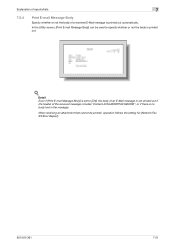
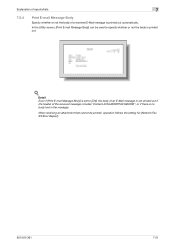
... whether or not the body is printed out.
! In the Utility screen, [Print E-mail Message Body] can be printed, operation follows the setting for [Network Fax RX Error Report].
501/421/361
7-21 Explanation of reports/lists
7
7.5.4
Print E-mail Message Body
Specify whether or not the body of the received message includes "Content-XCIAJWNETFAX...
bizhub 361/421/501 Network Scan/Fax/Network Fax Operations User Manual - Page 176
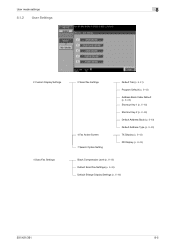
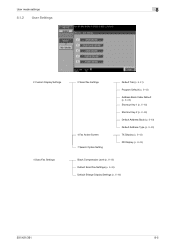
... 7 Search Option Setting
Default Tab (p. 8-41) Program Default (p. 8-42) Address Book Index Default (p. 8-42) Shortcut Key 1 (p. 8-42) Shortcut Key 2 (p. 8-42) Default Address Book (p. 8-43) Default Address Type (p. 8-43) TX Display (p. 8-43) RX Display (p. 8-44)
Black Compression Level (p. 8-45) Default Scan/Fax Settings (p. 8-45) Default Enlarge Display Settings (p. 8-46)
501/421/361
8-5
bizhub 361/421/501 Network Scan/Fax/Network Fax Operations User Manual - Page 206


URL Notif.
Enter the fax number, and then touch [OK]. Confirm Address (Register) (G3)" on the Confirm Address function, refer to enter the fax number again.
After checking the settings, touch [Close].
501/421/361
8-35 Register Program - Select an address using [Select from Address Book] or [Direct Input]. Detail When "Confirm Address (Register)" is enabled. For details on...
bizhub 361/421/501 Network Scan/Fax/Network Fax Operations User Manual - Page 223
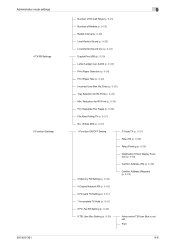
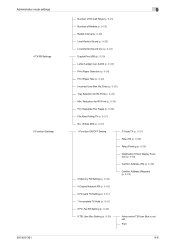
... Print
9-6 Administrator mode settings
4 TX/RX Settings 5 Function Settings
501/421/361
9
Number of RX Call Rings (p. 9-21)
Number of Sets (RX) (p. 9-27)
1 Function ON/OFF Setting
F-Code TX (p. 9-27)
Relay RX (p. 9-28)
Relay Printing (p. 9-28)
Destination Check Display Function (p. 9-28)
Confirm Address (TX) (p. 9-28)
3 Memory RX Setting (p. 9-30)
Confirm Address (Register) (p. 9-29...
bizhub 361/421/501 Network Scan/Fax/Network Fax Operations User Manual - Page 261


...User's Guide [Network Administrator].
9.5.5
9.5.6 9.5.7
SMTP TX Settings For the SMTP TX setting procedure, refer to "Fax Settings - Fax Settings - Header/Footer Position
For the setting procedure, refer to User's Guide [Network Administrator]. Header/Footer Position" on page 9-22.
501/421/361
9-44
Fax Settings - Redial Interval For the setting procedure, refer to "Redial Interval" on...
bizhub 361/421/501 Network Scan/Fax/Network Fax Operations User Manual - Page 318
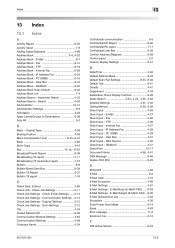
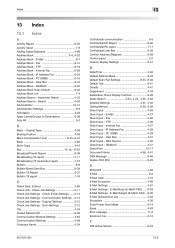
...User Box 8-38 Confirm Address (Register 9-29 Control panel 2-2 Custom Display Settings 8-41
D
Date/Time 4-46 Default Address Book 8-43
Default Scan/Fax Settings 8-45, 8-46...F
FAX Active Screen 8-43
501/421/361
13-2 E-Mail 8-7 Address Book - Internet Fax 8-28 Address Book - Original Settings 2-12 Check Job Settings - Search 4-33 Administrator 10-12 Administrator Settings ...
bizhub 361/421/501 Network Administrator User Manual - Page 63
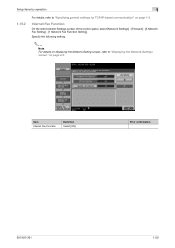
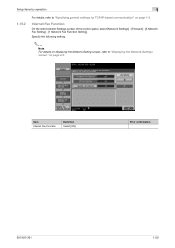
... Select [ON].
Prior confirmation
501/421/361
1-50 Setup items by operation
1
1.15.2
For details, refer to "Displaying the Network Settings screen" on page 1-2. Specify the following setting.
2
Note For details on displaying the Network Setting screen, refer to "Specifying general settings for TCP/IP-based communication" on page 2-2. Internet Fax Function
On the Administrator...
bizhub 361/421/501 Network Administrator User Manual - Page 66
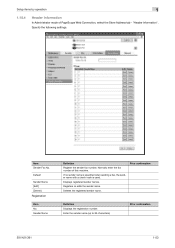
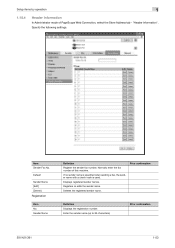
... used. Setup items by operation
1
1.15.4
Header Information
In Administrator mode of this machine. Normally enter the fax number of PageScope Web Connection, select the Store Address tab -
"Header Information". Specify the following settings.
Prior confirmation
501/421/361
1-53
Enter the sender name (up to 30 characters). Default
Sender Name [Edit] [Delete]
Registration
Item...
bizhub 361/421/501 Network Administrator User Manual - Page 146


... server, make the following settings. tion failed. Pressing [Refresh] updates the current state of authentication.
Select the EAP authentication method.
ed. • Disabled: Displayed when not authenticated. • Authentication Failure: Displayed when authentica-
Prior confirmation
EAP authentication method
501/421/361
1-133 Avoid setting to make settings of the EAP-Types...
bizhub 361/421/501 Network Administrator User Manual - Page 222


...multifunctional product.
A function for fax and phone functions separately.
Abbreviation for the recipient's machine match. The setting... the same data.
It confirms whether the data is correctly...fax ID.
501/421/361
3-4 Abbreviation for Dynamic Host Configuration Protocol. Error resend mode of the image (light/dark variation). The identifying code for Domain Name System.
A device...
bizhub 361/421/501 Fax Driver Operations User Manual - Page 5


...
About this user's guide
Unless stated otherwise, the fax driver functions are described using the fax driver for Windows XP. Chapter 1 Overview Chapter 2 Installing the fax driver Chapter 3 Setting up the fax driver (Windows) Chapter 4 Troubleshooting Chapter 5 Appendix Chapter 6 Index
Product notation
The Name and Product name
bizhub 501/421/361, printer main body, and this machine
Built...
bizhub 361/421/501 Security Function User Manual - Page 184


... some while before attempting to execute [Export to the device] again.
501/421/361
4-6 Application Software
4
4 From the pull-down menu of User authentication, select the user authentication method.
5 Click the [Export to the device].
2
Note If you have already logged on to the Administrator Settings via the control panel or using PageScope Web Connection...
bizhub 361/421/501 Security Function User Manual - Page 191


... before attempting to execute [Export to the device] again.
501/421/361
4-13 If there is a job being executed or a reserved job (timer TX, fax redial waiting, etc.) in the machine, the machine displays a message that tells that the write operation has not been successful because of a device lock error. Click [OK] and wait for...
Similar Questions
How Do I Set My Bizhub 501 To Print A Fax Confirmation Page
(Posted by chavancou 9 years ago)
Bizhub 501 How To Print A Fax Confirmation
(Posted by wichfuckyo 10 years ago)
How Do You Set Up A Fax Confirmation For A Bizhub 360
(Posted by bhnasta 10 years ago)
Koica Bizhub 501 How To Set Fax Confirmation
(Posted by fijBWKD7 10 years ago)
How To Set Up A Fax Confirmation Page On A Bizhub 423 Copier
(Posted by mikhcfa 10 years ago)

