Konica Minolta bizhub 501 Support Question
Find answers below for this question about Konica Minolta bizhub 501.Need a Konica Minolta bizhub 501 manual? We have 11 online manuals for this item!
Question posted by sammyjoett on June 16th, 2014
How To Set Up Bizhub 421 Scan To Email Via Computer On Network
The person who posted this question about this Konica Minolta product did not include a detailed explanation. Please use the "Request More Information" button to the right if more details would help you to answer this question.
Current Answers
There are currently no answers that have been posted for this question.
Be the first to post an answer! Remember that you can earn up to 1,100 points for every answer you submit. The better the quality of your answer, the better chance it has to be accepted.
Be the first to post an answer! Remember that you can earn up to 1,100 points for every answer you submit. The better the quality of your answer, the better chance it has to be accepted.
Related Konica Minolta bizhub 501 Manual Pages
AU-201H User Guide - Page 5


... IC card within 1.5 inches (approx.) of the card scanning area.
3.1 Multifunctional product settings
Detail: User authentication on the multifunctional product must first be set for machine authentication.
1 From the control panel of the multifunctional product, press the [Utility/
Counter] button, press [Administrator Settings] and enter the administrator password, touch [User Authentication...
bizhub 361/421/501 Network Scan/Fax/Network Fax Operations User Manual - Page 2


...
x-1 Introduction
Thank you for proper operation, and simple troubleshooting of the network scan/fax/network fax operations of this product fully and to use it effectively, please read the Quick Guide [Copy/Print/Fax/Scan/Box Operations]. In order to allow functionality of bizhub 501/421/361. This User's Guide describes the operating instructions, precautions for purchasing...
bizhub 361/421/501 Network Scan/Fax/Network Fax Operations User Manual - Page 5
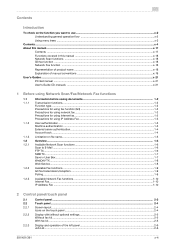
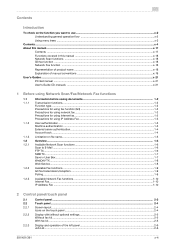
... ...1-9
Available Network Fax functions ...1-10 Internet Fax...1-10 IP Address Fax ...1-10
2 Control panel/touch panel
2.1 2.2 2.2.1 2.2.2
2.2.3
Control panel...2-2 Touch panel...2-4 Screen layout...2-4 Icons on the touch panel ...2-4
Display with/without optional settings...2-5 Without fax kit...2-5 With fax kit ...2-5
Display and operation of the left panel...2-6 Job List ...2-6
501/421/361...
bizhub 361/421/501 Network Scan/Fax/Network Fax Operations User Manual - Page 13


......8-39 Program ...8-40
User Settings...8-41
Displaying the User Settings screen...8-41
Custom Display Settings - Registering and Changing Addresses 9-9 Restrict Access to Job Settings - Restrict User Access 9-9 Restrict Access to Job Settings - Change the "From" Address (E-Mail 9-10
501/421/361
x-12 FAX Active Screen (G3/IP/I -FAX 8-44
Scan/Fax Settings ...8-45 Black Compression Level...
bizhub 361/421/501 Network Scan/Fax/Network Fax Operations User Manual - Page 18


...scan functions. Chapter 8 User mode settings This chapter describes setting items in User mode among settings in Utility mode that can be kept in the Utility mode. Chapter 12 Appendix This chapter provides a glossary as well as lists that are related to the flow chart for flow of bizhub 501/421... network scan, fax and network fax operations of each operation. Chapter 11 Fax/Scan ...
bizhub 361/421/501 Network Scan/Fax/Network Fax Operations User Manual - Page 22


...to read this manual for details on using the machine
501/421/361
x-21 Refer to this manual before using network scan function by linking up with the application. Refer to...network scan, G3 fax, and network fax operations. Refer to this manual) This manual contains details on the optional hard disk.
User's Guide [Network Administrator] This manual contains descriptions on setting ...
bizhub 361/421/501 Network Scan/Fax/Network Fax Operations User Manual - Page 24


...
Before using Network Scan/Fax/Network Fax functions
1
1
1.1
1.1.1
Before using Internet fax
The following conditions are required to the network. (required)
The machine can be available. You cannot connect a business phone as follows: - Precautions for the following functions.
This User's Guide contains descriptions of the machine must be connected to "ON".
501/421/361...
bizhub 361/421/501 Network Scan/Fax/Network Fax Operations User Manual - Page 25


...Network Scan/Fax/Network Fax functions
1
1.1.2
When an E-Mail message is sent, the attachment file may not be entered in the TX Result screen or the Activity Report screen.
Machine authentication
Enter the user name and password, and then touch [Login] or press the [Access] key.
501/421...message may be damaged depending on "Network Fax Function Settings", refer to equip with the ...
bizhub 361/421/501 Network Scan/Fax/Network Fax Operations User Manual - Page 26


... is set to cancel operation restrictions.
Detail If "Prohibit Functions When Auth.
For log-in while in Administrator mode is locked out and can no longer use the machine. Contact the administrator to "Mode 2" and a user enters an incorrect password the specified number of the server.
501/421/361
1-4 Before using Network Scan/Fax/Network Fax...
bizhub 361/421/501 Network Scan/Fax/Network Fax Operations User Manual - Page 27


...be changed with the "Device Name" parameter in the "Administrator/Machine Settings"-"Input Machine Address" in the Fax/Scan mode screen or the User Box screen.
501/421/361
1-5 Item C ... documents saved in Administrator Settings. This is part of a series of A.D.), month, day, hour and minutes when the data was saved. Before using Network Scan/Fax/Network Fax functions
1
1.1.3
...
bizhub 361/421/501 Network Scan/Fax/Network Fax Operations User Manual - Page 47
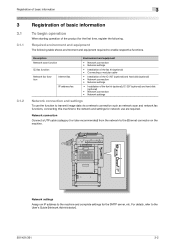
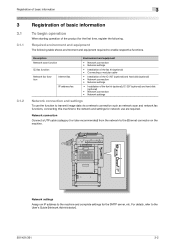
...
To use the function to transmit image data via a network connection such as network scan and network fax functions, connecting this machine to enable respective functions. Network connection
Connect a UTP cable (category 5 or later recommended) from the network to the User's Guide [Network Administrator].
501/421/361
3-2 Network settings
Assign an IP address to the machine and complete...
bizhub 361/421/501 Network Scan/Fax/Network Fax Operations User Manual - Page 261


... - Fax TX Settings" on page 9-22.
501/421/361
9-44 Fax Settings - Fax Settings - Redial Interval For the setting procedure, refer to "Redial Interval" on page 9-15. Power Save Settings - Change the "From" Address For the setting procedure, refer to "Restrict Access to Job Settings - Fax TX Settings
For the setting procedure, refer to User's Guide [Network Administrator].
SMTP...
bizhub 361/421/501 Network Scan/Fax/Network Fax Operations User Manual - Page 298
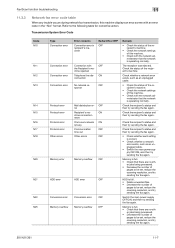
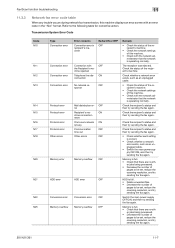
...'s machine.
• Check the network settings of the recipient's machine.
OFF
sponse
Mail distribution er-
Check the recipient's status and then try sending the fax again.
er jobs being processed. • Decrease the number of
pages to be set , reduce the scanning resolution, and try sending the fax again.
501/421/361
11-7 Switch the main...
bizhub 361/421/501 Network Scan/Fax/Network Fax Operations User Manual - Page 311


... number realm (IPP setting) Referral setting (LDAP setting)
Resolution Samba Scanning
Screen frequency Single-page TIFF SLP S/MIME
SMB SMTP SNMP SSDP SSL/TLS Subnet mask TCP/IP
TCP Socket Thumbnail TIFF
TWAIN
Uninstall USB
Definition
Attribute information.
In order to identify the bits in a network environment using this socket to a computer.
501/421/361
12-11...
bizhub 361/421/501 Network Administrator User Manual - Page 13


...setting methods for each function, refer to this manual for operating procedures on the paper and originals, copy procedures using network ... machine
501/421/361
x-12 In order to this manual for details on using copy, scanner, G3 fax, and network fax ...Display mode. Printed manual
Quick Guide [Copy/Print/Fax/Scan/Box Operations] This manual contains operating procedures and descriptions...
bizhub 361/421/501 Network Administrator User Manual - Page 17
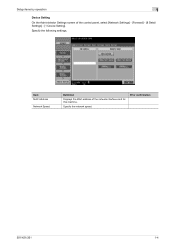
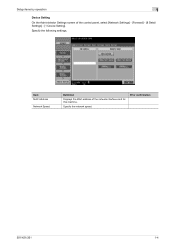
...confirmation
501/421/361
1-4
Specify the following settings. Setup items by operation
1
Device Setting
On the Administrator Settings screen of the network interface card for this machine. Specify the network speed. Item MAC Address
Network Speed
Definition
Displays the MAC address of the control panel, select [Network Settings] - [Forward] - [8 Detail Settings] - [1 Device Setting...
bizhub 361/421/501 Network Administrator User Manual - Page 34
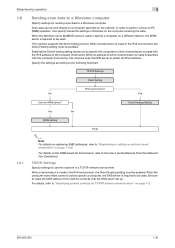
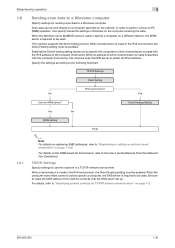
... is made is made in Windows on page 1-2.
501/421/361
1-21
TCP/IP Settings
Specify settings to the User's Guide [Network Scan/Fax/Network Fax Operations]. This machine supports the direct hosting service. Be sure to a Windows computer. Setup items by operation
1
1.8
Sending scan data to a Windows computer
Specify settings for TCP/IP-based communication" on the computer...
bizhub 361/421/501 Network Administrator User Manual - Page 38


...'s Guide [Network Scan/Fax/Network Fax Operations]. Setup items by operation
1
1.9
Sending scan data by E-mail
Specify settings for sending scan data by SSL/TLS, the machine can communicate securely with the SMTP server using SSL/TLS?
If the SMTP server supports SMTP over SSL ➁ APOP Authentication
Finish
2
Note For details on page 1-2.
501/421/361
1-25...
bizhub 361/421/501 Network Administrator User Manual - Page 40
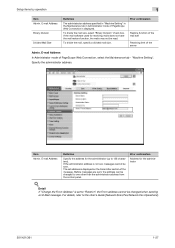
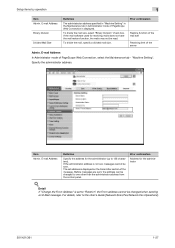
... Admin. Before messages are sent, the address can be read.
The set address is set , messages cannot be changed to "Restrict", the From address cannot be sent. Prior confirmation
Address for the administrator (up to the User's Guide [Network Scan/Fax/Network Fax Operations].
501/421/361
1-27 Detail
If "Change the From Address" is displayed on...
bizhub 361/421/501 Box Operations User Manual - Page 24
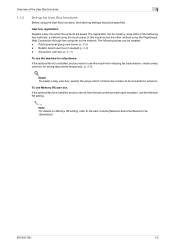
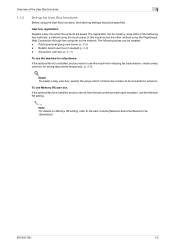
...be created: - Annotation user box (p. 8-11)
To use the machine for relay device
If the optional fax kit is installed, and you want the documents printed upon reception...computer on Memory RX setting, refer to be specified.
User box registration
Register a box into which contains fax number to the User's Guide [Network Scan/Fax/Network Fax Operations].
501/421/361
1-5 The ...
Similar Questions
How To Scan To Network Folder On Bizhub 501
(Posted by saumkmi 10 years ago)
How Do I Set Up The Scanning Option
Can you please send the details of how to set up the scanning capabilities for the Konica Minolta Bi...
Can you please send the details of how to set up the scanning capabilities for the Konica Minolta Bi...
(Posted by taradawe 10 years ago)

