Konica Minolta bizhub 423 Support Question
Find answers below for this question about Konica Minolta bizhub 423.Need a Konica Minolta bizhub 423 manual? We have 14 online manuals for this item!
Question posted by DligSE on August 27th, 2013
How To Setup An Automatic Confirmation On A Bizhub 423
The person who posted this question about this Konica Minolta product did not include a detailed explanation. Please use the "Request More Information" button to the right if more details would help you to answer this question.
Current Answers
There are currently no answers that have been posted for this question.
Be the first to post an answer! Remember that you can earn up to 1,100 points for every answer you submit. The better the quality of your answer, the better chance it has to be accepted.
Be the first to post an answer! Remember that you can earn up to 1,100 points for every answer you submit. The better the quality of your answer, the better chance it has to be accepted.
Related Konica Minolta bizhub 423 Manual Pages
AU-201H User Guide - Page 11


... details on the operating environment and installation procedure for the Data Administrator. Plug the cable from this device from the multifunctional product.
2 Install IC Card Driver (USB-Driver). AU-201H
11 The setup procedure includes installing this device into the USB port on the computer. Reminder:
Data Administrator ver. 3.0 or later must be installed...
bizhub 223/283/363/423 Security Operations User Guide - Page 168
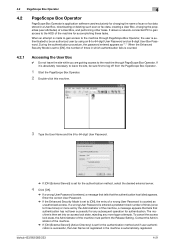
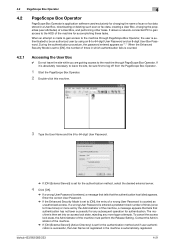
...cancel the access lock state, the Administrator of the machine, a message appears that tells that the authentication has failed appears. bizhub 423/363/283/223
4-21
When the Enhanced Security Mode is set for the authentication method, select the desired external server.
4...properties (user attributes) of a wrong User Password is counted as "*." The machine is automatically registered.
bizhub 223/283/363/423 Security Operations User Guide - Page 170


...message that tells that the Account Name entered in the "User Box name," "Password," and "Confirm password" boxes. % If the "Use unused box number" check box is illegal. Enter the...Public], set a User Box Password that the Owner Name is yet to be entered. is automatically assigned. % A Use Box Number that already exists cannot be redundantly registered. % If ...bizhub 423/363/283/223
4-23
bizhub 223/283/363/423 Security Operations User Guide - Page 176
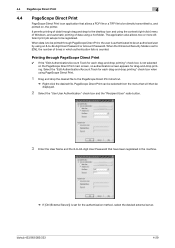
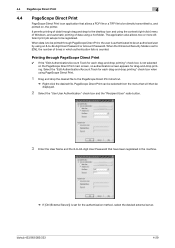
The application also allows two or more different print job setups to be an authorized user by using an 8-to-64-digit User Password or Account Password...box is not selected on , the printer.
bizhub 423/363/283/223
4-29 When data is to be printed through drag and drop to the desktop icon and using the context (right-click) menu of Windows, and automatic printing of times in the machine.
% ...
bizhub 423/363/283/223 Box Operations User Guide - Page 160
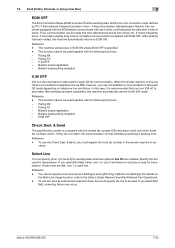
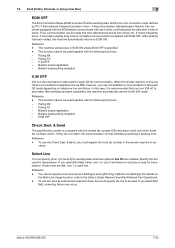
... Send, you select [Not
Set], a sending failure may occur. bizhub 423/363/283/223
7-52 If noises frequently occur, it is sent ... refer to the V34 mode. In this machine automatically returns to send data. Select Line
You can be...errors. Fax machines equipped with the ECM feature communicate with each other, confirming that you turn V34 off when sending data. Thus, communication can specify ...
bizhub 423/363/283/223 Box Operations User Guide - Page 202
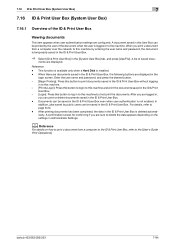
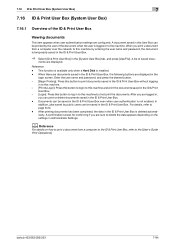
... the ID & Print User Box even when user authentication is deleted automatically. A list of saved docu-
Reference - For details, refer to...in the [System User Box] tab, and press [Use/File].
bizhub 423/363/283/223
7-94 A document saved in this button to ...]: Press this button to login to page 8-24. - A confirmation screen for confirming if you can be saved in the ID & Print User Box...
bizhub 423/363/283/223 Box Operations User Guide - Page 219


... confidential RX function, enter the confidential RX password. • For confirmation, enter the confidential RX password again. Press [Delete Empty User Box...Personal, or Group User Box is to be deleted automatically. • In Delete Time, you may not be able to operate. Bulletin Board User Box
Create a Bulletin Board User Box. bizhub 423/363/283/223
8-6 Reference - 8.2 User mode ...
bizhub 423/363/283/223 Box Operations User Guide - Page 234


... is available only when a Hard Disk is to be deleted automatically.
When deleting a document after printing or sending the document, select [No]. To display a deletion confirmation
screen when printing or sending, select [ON] on a 1-minute basis), 1 day, 2 days, 3 days, 7 days, or
30 days. - bizhub 423/363/283/223
8-21 8.3 Administrator Settings
8
ID & Print Delete...
bizhub 423/363/283/223 Box Operations User Guide - Page 236
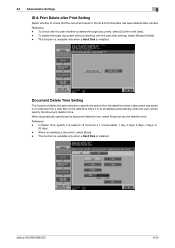
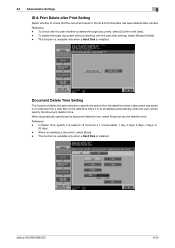
Reference - bizhub 423/363/283/223
8-23 This function is available only when a Hard Disk is to be deleted automatically when the user cannot specify the document deletion time....a Hard Disk is installed. In Delete Time, specify 5 minutes to delete the target document, select [Confirm with the user after printing, select [Always Delete]. - 8.3 Administrator Settings
8
ID & Print Delete ...
bizhub 423/363/283/223 Box Operations User Guide - Page 252


...bizhub 423/363/283/223
9-7 thentication setting was performed for the specified period during login or if au- When logged in as a public user, [To Login Screen] appears. Click [OK] to return to the user mode, you will automatically... log out of the window. When logged in as a registered user or an
administrator, [Logout] appears. -
Reference - A logout confirmation page...
bizhub 423/363/283/223 Copy Operations User Guide - Page 6
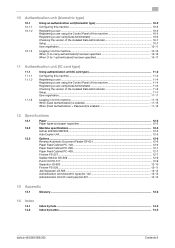
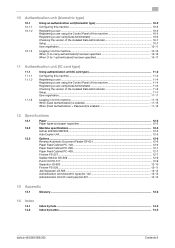
...a user using Data Administrator 10-6 Checking the version of the installed Data Administrator 10-7 Setup...10-7 User registration...10-11
Logging in to this machine...10-16 When [1-to-many...and paper capacities 12-2
12.2
Machine specifications...12-3
bizhub 423/363/283/223...12-3
Auto Duplex Unit...12-5
12.3
Options...12-6
Reverse Automatic Document Feeder DF-621 12-6
Paper Feed Cabinet ...
bizhub 423/363/283/223 Copy Operations User Guide - Page 49


... produce a sound, press [No]. [Operation Confirmation Sound] • [Input Confirmation Sound]: A sound produced when a key in
the Control Panel or the Touch Panel • [Basic Sound]: A sound produced when the default value item is ready [Caution Sound] • [Simple Caution Sound (Level 1)]: A sound produced when the replace- bizhub 423/363/283/223
4-13
Specify...
bizhub 423/363/283/223 Copy Operations User Guide - Page 109


...to use for overwrite and press [Overwrite]. To confirm the enlarged overlay image, press [Preview].
[New]
Enter the name of the original automatically. Select [Auto] to detect the size of... names. If the size of the overlay image to be registered between 20 to be registered. bizhub 423/363/283/223
5-53 d Reference
To prohibit changing the overlay registration:
Press the Utility/Counter ...
bizhub 423/363/283/223 Copy Operations User Guide - Page 114


...automatically restarted once printing for the job given priority is interrupted and printing of the job given priority begins.
The held job list contains jobs that could not be printed because, for example, system auto reset was activated during the proof copy. • If desired, press [Change Setting] to [ON]. bizhub 423... copy settings. • For confirmation, press the Preview key
to ...
bizhub 423/363/283/223 Copy Operations User Guide - Page 177


...be used.
Settings [Password Rules]
Configure whether to enable the password rules. tered. bizhub 423/363/283/223
7-45
allowance for a specified time if authentication fails.
[Mode 2]... operations due to failure in 8 or more digits. • Uppercase and lowercase letters are automatically released. You can be specified. • The same password as one of the control panel...
bizhub 423/363/283/223 Print Operations User Guide - Page 16
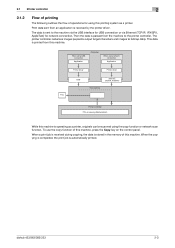
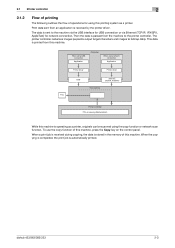
...for USB connection or via Ethernet (TCP/IP, IPX/SPX, AppleTalk) for using the copy function or network scan function. bizhub 423/363/283/223
2-3
When a print job is received during copying, the data is operating as a printer, originals can be... data).
Then the data is received by the printer driver. The data is automatically printed.
To use the copy function of this machine.
bizhub 423/363/283/223 Print Operations User Guide - Page 69


... the selected printer is registered in another window.
% When OS X 10.5 is used, select the [Select a driver to page 10-4.
bizhub 423/363/283/223
6-4
Reference - For details, refer to use...] from the [Print Using:], and then select the printer driver of the desired....
7 Click [Add]. For OS X 10.4, you can also add a printer by clicking [Add] in the [Printer Setup Utility] window.
bizhub 423/363/283/223 Print Operations User Guide - Page 71


For details, refer to page 10-4. bizhub 423/363/283/223
6-6 When the selected printer is registered in the [Printer Setup Utility] window. For OS X 10.4, you can also add a printer by clicking [Add] in the [Print & Fax], the setting procedure is used , select the [Select a ...
bizhub 423/363/283/223 Print Operations User Guide - Page 73


... the list. Reference - bizhub 423/363/283/223
6-8
For OS X 10.4, you can also add a printer by clicking [Add] in the [Print & Fax], the setting procedure is used, select the [Select a driver to page 10-4. The printer driver corresponding to this machine being identified with its IP address is automatically selected. % After the...
bizhub 423/363/283/223 Print Operations User Guide - Page 75


...to page 10-4. The printer driver corresponding to this machine being identified with its IP address is automatically selected. % After the printer driver is selected, go to Step 8. % If an incorrect ... registered in the [Print & Fax], the setting procedure is displayed in the [Printer Setup Utility] window. bizhub 423/363/283/223
6-10 6.1 Mac OS X 10.2/10.3/10.4/10.5/10.6
6
6 In [Address:],...
Similar Questions
How To Print Configuration Page On Bizhub 423
(Posted by jfbabsbu 10 years ago)
How To Setup Fax Confirmation Sheet On Bizhub 363
(Posted by deejwils 10 years ago)
Replacing Staples On Bizhub 423
can you replace staples on bizhub 423 or do you have to replace the entire cartridge
can you replace staples on bizhub 423 or do you have to replace the entire cartridge
(Posted by dirofft 11 years ago)

