Konica Minolta bizhub 223 Support Question
Find answers below for this question about Konica Minolta bizhub 223.Need a Konica Minolta bizhub 223 manual? We have 15 online manuals for this item!
Question posted by deejwils on September 11th, 2013
How To Setup Fax Confirmation Sheet On Bizhub 363
The person who posted this question about this Konica Minolta product did not include a detailed explanation. Please use the "Request More Information" button to the right if more details would help you to answer this question.
Current Answers
There are currently no answers that have been posted for this question.
Be the first to post an answer! Remember that you can earn up to 1,100 points for every answer you submit. The better the quality of your answer, the better chance it has to be accepted.
Be the first to post an answer! Remember that you can earn up to 1,100 points for every answer you submit. The better the quality of your answer, the better chance it has to be accepted.
Related Konica Minolta bizhub 223 Manual Pages
bizhub 423/363/283/223 Box Operations User Guide - Page 5
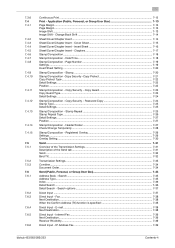
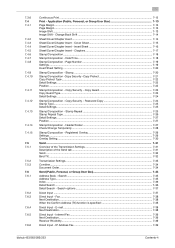
...Fax ...7-38 Next Destination...7-38 When the Confirm Address (TX) function is specified 7-38
Direct Input - Insert Sheet 7-16 Sheet/Cover/Chapter Insert - Change Back Shift ...7-14
Sheet/Cover/Chapter Insert ...7-14 Sheet...36 Detail Search - IP Address Fax...7-39
bizhub 423/363/283/223
Contents-4 Page Number 7-19 Settings ...7-19 Insert Sheet Setting ...7-20
Stamp/Composition -...
bizhub 423/363/283/223 Box Operations User Guide - Page 120
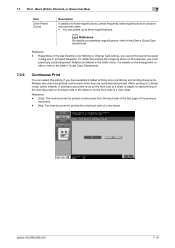
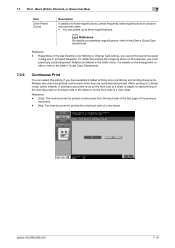
... Preset Zoom]
Description
In addition to the [User's Guide Copy Operations]. Reference
-
Regardless of a new sheet. For details on presetting magnifications, refer to fixed magnifications, preset frequently used magnifications in the Utility menu. bizhub 423/363/283/223
7-12 To rotate and enlarge the image as shown in the example, you must previously set...
bizhub 423/363/283/223 Box Operations User Guide - Page 124


... other type of the document is inserted as for the printing paper.
Select a tray to load the sheets to enter the desired page number. bizhub 423/363/283/223
7-16 7.4 Print - Application (Public, Personal, or Group User Box)
7
Reference - Press a page button, and use the keypad to be inserted. Configure the setting as follows...
bizhub 423/363/283/223 Enlarge Display Operations User Guide - Page 10


...use Copy mode" and "4 How to use Fax/Scan mode".
For details on /off , the machine enters an energy conservation state.
bizhub 423/363/283/223
2-2 2.1 Control Panel and functions
2
2... Copy mode", "4 How to the [User's Guide Copy Operations] and the [User's Guide Network Scan/Fax/Network Fax Operations].
1
22 21 20 19
18 17 16 15
Overview
1
Touch Panel
2
Power Indicator
3
Sub...
bizhub 423/363/283/223 Fax Driver Operations User Guide - Page 2


...3-17 Installing the fax driver when connecting the machine 3-17 Updating the driver after connecting this machine 3-18
Windows XP/Server 2003 ...3-19 Windows 2000 ...3-19 Uninstalling the fax driver ...3-21 When the fax driver uninstaller is installed 3-21 When the fax driver uninstaller is not installed 3-21
4 Fax Driver Setting
4.1
Sending a fax ...4-2
bizhub 423/363/283/223
Contents-1
bizhub 423/363/283/223 Fax Driver Operations User Guide - Page 3
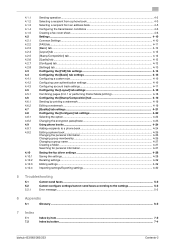
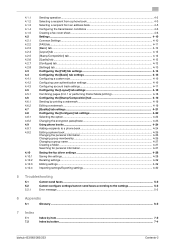
... 4-5 Configuring the transmission conditions 4-6 Creating a fax cover sheet ...4-6 Settings ...4-10 Common Settings ...4-10 [FAX] tab...4-11 [Basic] tab ...4-12 [Layout...faxes ...5-2 Cannot configure settings/cannot send faxes according to the settings 5-3 Error message...5-3
6 Appendix
6.1
Glossary ...6-2
7 Index
7.1
Index by item ...7-2
7.2
Index by button...7-4
bizhub 423/363/283/223...
bizhub 423/363/283/223 Fax Driver Operations User Guide - Page 25
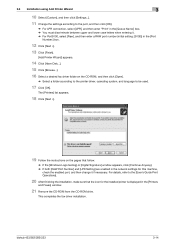
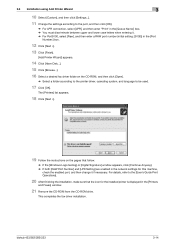
...installed printer is displayed in the [Printers
and Faxes] window.
21 Remove the CD-ROM from the CD-ROM drive. This completes the fax driver installation.
3.3 Installation using Add Printer Wizard...].
[Add Printer Wizard] appears.
14 Click [Have Disk...]. 15 Click [Browse...]. 16 Select a desired fax driver folder on the CD-ROM, and then click [Open].
% Select a folder according to the printer...
bizhub 423/363/283/223 Fax Driver Operations User Guide - Page 27
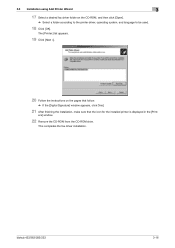
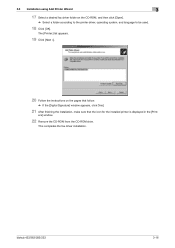
ers] window.
22 Remove the CD-ROM from the CD-ROM drive. This completes the fax driver installation.
3.3 Installation using Add Printer Wizard
3
17 Select a desired fax driver folder on the pages that follow.
% If the [Digital Signature] window appears, click ... folder according to the printer driver, operating system, and language to be used.
18 Click [OK].
bizhub 423/363/283/223
3-16
bizhub 423/363/283/223 Fax Driver Operations User Guide - Page 31


ers] window.
11 Remove the CD-ROM from the CD-ROM drive. bizhub 423/363/283/223
3-20 This completes the fax driver installation.
3.4 Installing using plug and play
3
10 After finishing the installation, make sure that the icon for the installed printer is displayed in the [Print-
bizhub 423/363/283/223 Fax Driver Operations User Guide - Page 36
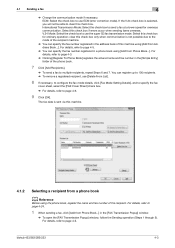
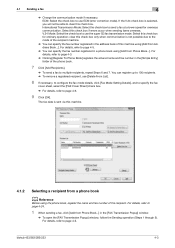
...V.34 Mode: Select the check box to use the super G3 fax transmission mode. bizhub 423/363/283/223
4-3 ECM: Select the check box to use ECM (error correction...the fax mode details, click [Fax Mode Setting Details], and to specify the fax
cover sheet, select the [FAX Cover Sheet] check box.
% For details, refer to send a fax at a lower speed for ordinary operation; You can specify the fax ...
bizhub 423/363/283/223 Fax Driver Operations User Guide - Page 39
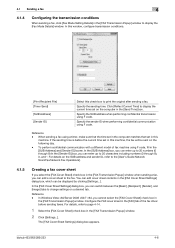
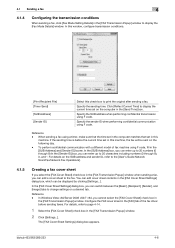
....
- bizhub 423/363/283/223
4-6
Specify the SUB address when performing confidential transmission using F code, fill in the [SUB Address] and [Sender ID] boxes. When sending a fax using F code. For details on the SUB address and sender ID, refer to the [User's Guide Network Scan/Fax/Network Fax Operations].
4.1.5
Creating a fax cover sheet
If you select the [FAX Cover Sheet...
bizhub 423/363/283/223 Fax Driver Operations User Guide - Page 57


....
% In each of the fax driver, click [Phone Book Entry...]. bizhub 423/363/283/223
4-24 The [Personal Information\\Personal List] dialog box appears.
3 Fill in the [Name], [FAX Number], [Company], and [Department] boxes.
% When the entered name is printed on the fax cover sheet, enter the name with a title on the fax cover sheet, the title will not...
bizhub 423/363/283/223 Fax Driver Operations User Guide - Page 62
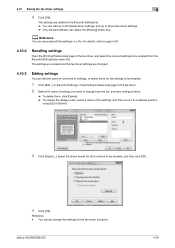
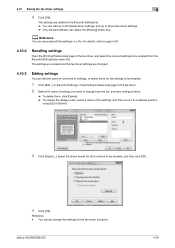
...bizhub 423/363/283/223
4-29 Reference - d Reference
You can edit the name or comment of settings, or select items for the settings to be recalled, and then click [OK].
4 Click [OK].
The settings are recalled and the fax... [Edit...] in [Favorite Setting] in a file.
4.10 Saving the fax driver settings
4
4 Click [OK]. For details, refer to page 4-30.
4.10.2
Recalling settings
Open ...
bizhub 423/363/283/223 Fax Driver Operations User Guide - Page 73
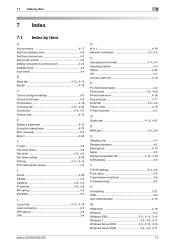
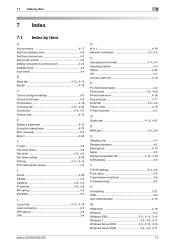
...4-13 Setup 2-5
Stamp/composition tab 4-12, 4-19
SUB address 4-6
T TCP/IP settings 3-4, 3-9
Timer send 4-6 Transmission conditions 4-6 Troubleshooting 5-2
U
Uninstalling 3-21 USB 3-2 User authentication 4-16
W
Watermark 4-19 Windows 2-4
Windows 2000 3-3, 3-15, 3-19 Windows 7 3-2, 3-9, 3-17 Windows Server 2003 3-3, 3-12, 3-19 Windows Server 2008 3-2, 3-9, 3-17
bizhub 423/363/283/223...
bizhub 423/363/283/223 Network Administrator User Guide - Page 143


...Registration] does not appear. bizhub 423/363/283/223
8-3 Item [New Registration]
[Default]
[Issuer] [Subject] [Validity Period] [Detail] [Setting]
Description
Register a new device certificate. Specify the default device certificate. Displays the validity period of a device certificate.
Prior check
Default device certificate
Reference -
If one device certificate can be registered...
bizhub 423/363/283/223 Network Administrator User Guide - Page 150
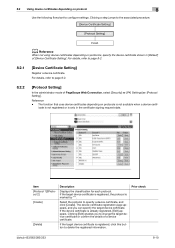
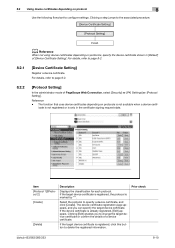
...[Device Certificate Setting]
Register a device certificate. For details, refer to configure settings. Item [Protocol 1]/[Protocol 2] [Create]
[Delete]
Description
Displays the classification for each protocol. If the device certificate is only in [Default] of PageScope Web Connection, select [Security] ö [PKI Settings] ö [Protocol Setting]. Prior check
bizhub 423/363/283/223...
bizhub 423/363/283/223 Network Scan/Fax/Network Fax Operations User Guide - Page 58


... Internet fax transmission
...fax or scan data can be registered in the Public, Personal, or Group User Box), Internet
fax function, or IP address fax function is available only when a Hard Disk is installed.
4.2.2
Group
Multiple destination addresses can be registered for sending data to multiple destinations simultaneously. IP Address Fax - dress book. - bizhub 423/363/283/223...
bizhub 423/363/283/223 Network Scan/Fax/Network Fax Operations User Guide - Page 251


bizhub 423/363/283/223
10-39 Color/Grayscale Multi-Value Compression Method
Specify the device capabilities for fax transmissions when sending faxes with the file format selected to TIFF. - [MMR] (default): The data size is smaller. - [MR]: The data size is intermediate between MMR and MH. - [MH]: ...
bizhub 423/363/283/223 Print Operations User Guide - Page 15


... [User's Guide Fax Driver Operations].
Printer controller 3. Fax operations using a computer (PC-FAX transmission)
d Reference
To use the fax function, the optional Fax Kit is a device that provides the... printing system, allowing printing using applications on a computer - bizhub 423/363/283/223
2-2 This machine 2. For details on the computer.
1 2
3
1. Printing via the ...
bizhub 423/363/283/223 Print Operations User Guide - Page 27


... to the application used for installing the PCL driver, PS driver, and XPS
driver for printing. -
bizhub 423/363/283/223
3-4 3.2 Printer drivers compatible with respective operating systems
3
Printer driver KONICA MINOLTA XPS Driver (XPS driver)
Fax driver
Page description language
XPS
Supported Operating Systems
Windows Vista Business * Windows Vista Enterprise * Windows Vista...
Similar Questions
How To Set Up Fax Confirmation On Bizhub 363
(Posted by roypanas 9 years ago)
How To Setup Fax Confirmation For Konica Bizhub C364
(Posted by norgusa 9 years ago)
How To Print Fax Confirmation Report Bizhub C451
(Posted by nlasir 10 years ago)
How To Make Fax Confirmation On Bizhub 363 Print On Letter Size Paper
(Posted by lsdkwor 10 years ago)

