Konica Minolta bizhub 223 Support Question
Find answers below for this question about Konica Minolta bizhub 223.Need a Konica Minolta bizhub 223 manual? We have 15 online manuals for this item!
Question posted by roypanas on August 28th, 2014
How To Set Up Fax Confirmation On Bizhub 363
The person who posted this question about this Konica Minolta product did not include a detailed explanation. Please use the "Request More Information" button to the right if more details would help you to answer this question.
Current Answers
There are currently no answers that have been posted for this question.
Be the first to post an answer! Remember that you can earn up to 1,100 points for every answer you submit. The better the quality of your answer, the better chance it has to be accepted.
Be the first to post an answer! Remember that you can earn up to 1,100 points for every answer you submit. The better the quality of your answer, the better chance it has to be accepted.
Related Konica Minolta bizhub 223 Manual Pages
bizhub 223/283/363/423 Security Operations User Guide - Page 3


... the User Box and User Box file 3-32 Sending S/MIME box files...3-36
4 Application Software
4.1 4.1.1 4.1.2 4.1.3 4.1.4 4.1.5
PageScope Data Administrator ...4-2 Accessing from PageScope Data Administrator 4-2 Setting the user authentication method 4-5 Changing the authentication mode...4-7 Making the user settings...4-10 Making the account settings...4-11
bizhub 423/363/283/223
Contents-2
bizhub 423/363/283/223 Box Operations User Guide - Page 25


... a Relay User Box, specify in advance the group containing fax numbers of relay destinations. Confidential RX User Box (p. 8-17)
When using the bulletin board function) (p. 8-6) -
bizhub 423/363/283/223
2-7
Reference - Annotation User Box (p. 8-16) - Registering a User Box
Save the User Box where documents will be configured.
The following settings should be registered.
bizhub 423/363/283/223 Copy Operations User Guide - Page 165


.... Select a desired server, and then press the [Set as Default] button. This function is available only when a Hard Disk is installed. 0 This setting is available when the optional authentication unit is installed.
% Press the Utility/Counter key ö [Administrator Settings] ö [User Authentication/Account Track] ö
[Authentication Device Settings]. bizhub 423/363/283/223
7-33
bizhub 423/363/283/223 Enlarge Display Operations User Guide - Page 46


... bizhub 423/363/283/223
4-8 Pressing [Pause] once inserts one second of the number.
4.2 Configuring destinations
4
4.2.4
[Fax Number]
Enter a fax number or registered destination number to specify the desired destination for sending a fax to be entered if [Manual Destination Input] is displayed on the screen. • [-]: Press this button to separate a dial number.
Settings [Fax...
bizhub 423/363/283/223 Fax Driver Operations User Guide - Page 46


...machine before printing] [Popup Authentication Dialog when printing]
[Reconfirm FAX number entered directly]
[Save Custom Size...]
Functions
Select this check box to verify authentication settings for the printer driver.
bizhub 423/363/283/223
4-13 For details, refer to the [User's Guide Print Operations].
4.2.8
[Settings] tab
Item Name [Display Constraint Message] [Display paper...
bizhub 423/363/283/223 Fax Driver Operations User Guide - Page 55


...3. If the setting for the installed printer with a name like "xxxxxxx FAX", and then click the [Printer
Properties].
3 Click the [Configure] tab.
4 From [Device Option], select [... from the [Setting] drop-down list.
6 From [Device Option], select the option to be used . -
bizhub 423/363/283/223
4-22 Any options that are specified automatically if [Obtain Settings...] is displayed in...
bizhub 423/363/283/223 Network Administrator User Guide - Page 10
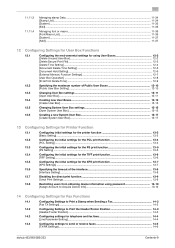
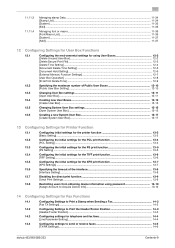
...
Configuring Settings to Print a Stamp when Sending a Fax 14-2
[Fax TX Settings] ...14-2
14.2
Configuring Settings to Print the Header/Footer Position 14-3
[Header/Footer Position] ...14-3
14.3
Configuring settings for telephone and fax lines 14-4
[Line Parameter Setting]...14-4
14.4
Configuring settings to send or receive faxes 14-6
[TX/RX Settings] ...14-6
bizhub 423/363/283/223...
bizhub 423/363/283/223 Network Administrator User Guide - Page 150
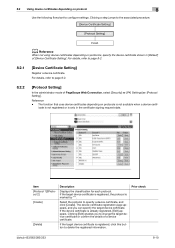
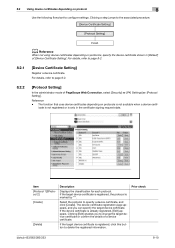
... to the associated procedure.
[Device Certificate Setting]
[Protocol Setting]
Finish
d Reference
When not using device certificates depending on protocols is registered, click this button to specify a device certificate, and click [Create]. Prior check
bizhub 423/363/283/223
8-10 icate is not registered or is only in [Default] of [Device Certificate Setting].
Select the protocol to...
bizhub 423/363/283/223 Network Administrator User Guide - Page 249


...), or a long original, select whichever is saved as transmission information printed on received faxes and the shadows of the header and footer. To print the date and time data... this machine in [File Type]. Click [Confirm Registered Contents] to be scanned individually. You can select whether to display the setting.
To print the stamp, configure the stamp...bizhub 423/363/283/223
11-16
bizhub 423/363/283/223 Network Administrator User Guide - Page 250


... the height and width. Specify whether to scan. Click [Confirm Registered Contents] to perform book copying. Select the density. ...setting. Adjust the density of the header and footer. Click [Display] to divide page spreads (such as transmission information printed on received faxes and the shadows of the original. Select the orientation of punched holes.
bizhub 423/363/283/223...
bizhub 423/363/283/223 Network Administrator User Guide - Page 253
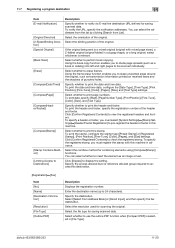
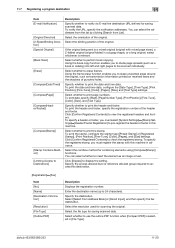
...], and then specify the fax destination. Enter the destination name (up to erase frames.
bizhub 423/363/283/223
11-20 Select whether to...
Using the book copy function enables you must select [System Settings]ö[Stamp Settings]ö[Header/Footer Registration] to use the outline PDF function ...Click [Confirm Registered Contents] to access this machine. Select [Select from List].
bizhub 423/363/283/223 Network Administrator User Guide - Page 254


...], and [Text Type]. Specify whether to display the setting.
If you to divide page spreads (such as transmission information printed on received faxes and the shadows of punched holes. Click [Display] to.... bizhub 423/363/283/223
11-21
To perform password transmission, enter the password. You can select whether to scan. If the original being sent is relevant. Click [Confirm Registered...
bizhub 423/363/283/223 Network Administrator User Guide - Page 255


...Settings]ö[Header/Footer Registration] to pre-register the header or footer in advance.
Select whether to check the registered stamp. Click [Confirm Registered Contents] to erase frames. Select [Select from Address Book] or [Direct Input], and then specify the IP address fax...be limited according to display the setting. bizhub 423/363/283/223
11-22 Enter the destination name...
bizhub 423/363/283/223 Network Administrator User Guide - Page 258


... [Display] to print the stamp. Select whether to print the header and footer. Specify whether to perform book copying.
Click [Confirm Registered Contents] to display the setting. bizhub 423/363/283/223
11-25
To print the stamp, configure the stamp type ([Preset Stamp] or [Registered Stamp]), [Print Position], [Fine-Tune], [Color], [Pages], and [Size...
bizhub 423/363/283/223 Network Administrator User Guide - Page 260


...combine method for combining elements using [Compose(Stamp)] functions. bizhub 423/363/283/223
11-27
Click [Confirm Registered Contents] to erase frames.
Select whether to view...Using the book copy function enables you must select [System Settings]ö[Stamp Settings]ö[Header/Footer Registration] to access this machine. You ...faxes and the shadows of the header and footer.
bizhub 423/363/283/223 Network Administrator User Guide - Page 325


... is not available (excluding [Destination Check Display Function], [Confirm Address (TX)],
and [Confirm Address (Register)]). - [Store Address]ö[Application Registration] are not available. - [Bulletin Board User Box], [Polling TX User Box], [Compulsory Memory RX User Box], and [Re-Trans- Reference
If [Prefix/Suffix Automatic Setting] is not available. - bizhub 423/363/283/223
14-26
bizhub 423/363/283/223 Network Administrator User Guide - Page 369


...Interface Setting 13-8 Internet Fax RX Ability 6-12 IP Address Fax Operation Settings 6-18 IP Filtering 8-23 IPP Authentication Setting 5-8 IPP Setting 5-7 IPsec 8-26
L LDAP Settings 10-6, 15-10
Line Monitor Sound Volume (Receive 14-5 Line Monitor Sound Volume (Send 14-4 Line Parameter Setting 14-4 List Function display 3-7 LLMNR Setting 4-5 LLTD Setting 10-11
bizhub 423/363/283/223...
bizhub 423/363/283/223 Network Scan/Fax/Network Fax Operations User Guide - Page 22
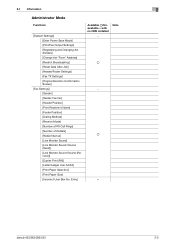
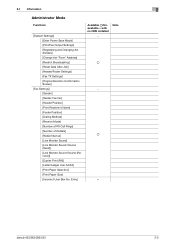
...[Change the "From" Address] [Restrict Broadcasting] [Reset Data After Job] [Header/Footer Settings] [Fax TX Settings] [Original Direction Confirmation Screen]
[Fax Settings] [Sender] [Sender Fax No.] [Header Position] [Print Receiver's Name] [Footer Position] [Dialing Method] [Receive...]
Available o/Unavailable e with no HDD installed
−
Note
o
−
o
e
bizhub 423/363/283/223
2-5
bizhub 423/363/283/223 Network Scan/Fax/Network Fax Operations User Guide - Page 25


...'s Guide Network Administrator]. Notes on [Network Fax Function Settings], refer to be specified. bizhub 423/363/283/223
2-8 Subscribed telephone lines (including facsimile communication networks) -
To use the Network Fax function. -
For details,
contact your service representative to use the fax function, the optional Fax Kit FK-508 is installed. - To...
bizhub 423/363/283/223 Network Scan/Fax/Network Fax Operations User Guide - Page 216


... the "From" Address]
4 [Restrict Opera- [Restrict Broadcasting] tion] (p. 10-10)
3 [Job Reset]
[Next Job]
[Reset Data After Job] (p. 10-10)
1 [Header/Footer Settings] (p. 10-11)
2 [Fax TX Settings] (p. 10-15)
[Original Direction Confirmation Screen] (p. 10-12)
bizhub 423/363/283/223
10-4 10.2 Menu tree in Administrator mode
10
10.2
Menu tree in Administrator mode
The following...
Similar Questions
Bizhub C280 How To Set Fax Confirmations
(Posted by lumpymapurdum 10 years ago)
How To Setup Fax Confirmation Sheet On Bizhub 363
(Posted by deejwils 10 years ago)
Have A Konica Minolta Bizhub 223 And Looking To Have Fax Confirmations How?
I am looking to program the fax confirmation every time we make a fax on our Konica Minolta Bizhub 2...
I am looking to program the fax confirmation every time we make a fax on our Konica Minolta Bizhub 2...
(Posted by george61572 11 years ago)
How Do I Get A Fax Confirmation To Be Emailed To Me After A Fax Gets Sent?
We're trying to get an email copy of our fax confirmations sent to one address. Is this possible on ...
We're trying to get an email copy of our fax confirmations sent to one address. Is this possible on ...
(Posted by bobsteffen 11 years ago)

