Konica Minolta bizhub 223 Support Question
Find answers below for this question about Konica Minolta bizhub 223.Need a Konica Minolta bizhub 223 manual? We have 15 online manuals for this item!
Question posted by bobsteffen on October 2nd, 2012
How Do I Get A Fax Confirmation To Be Emailed To Me After A Fax Gets Sent?
We're trying to get an email copy of our fax confirmations sent to one address. Is this possible on a Bizhub 223?
Current Answers
There are currently no answers that have been posted for this question.
Be the first to post an answer! Remember that you can earn up to 1,100 points for every answer you submit. The better the quality of your answer, the better chance it has to be accepted.
Be the first to post an answer! Remember that you can earn up to 1,100 points for every answer you submit. The better the quality of your answer, the better chance it has to be accepted.
Related Konica Minolta bizhub 223 Manual Pages
bizhub 423/363/283/223 Advanced Function Operations User Guide - Page 5
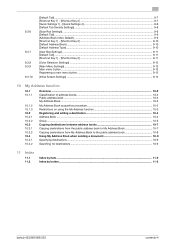
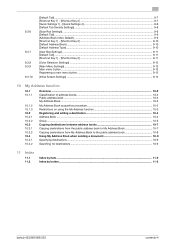
... between address books 10-7 Copying destinations from the public address book to My Address Book 10-7 Copying destinations from My Address Book to the public address book 10-8 Using My Address Book when sending a document 10-9 Specifying destinations...10-9 Searching for destinations ...10-9
11 Index
11.1 11.2
Index by item ...11-2 Index by button...11-3
bizhub 423/363/283/223...
bizhub 423/363/283/223 Box Operations User Guide - Page 37


...with the G3 Fax or IP Address Fax function.
3.2.2
...display the message, and then perform the replacement or maintenance procedure.
bizhub 423/363/283/223
3-5
Indicates that there is no paper in the waiting-for-...Box, and various settings of a saved document. Indicates that an external memory device is in the paper tray.
Press this button to the machine. Indicates that ...
bizhub 423/363/283/223 Box Operations User Guide - Page 41


... time that have not been saved by
logged in the original. * This is displayed when sending data while the address is sent via Web service. bizhub 423/363/283/223
3-9 These buttons appear when two Fax Kit are available only when a Hard Disk is available by user). Press one of pages in users cannot be...
bizhub 423/363/283/223 Box Operations User Guide - Page 42


... identification number assigned when the job is a fax, Internet fax, or IP
address fax. bizhub 423/363/283/223
3-10 The names of documents that is set "Job History Thumbnail Display" to display other jobs. The function for the selected job. Document Name: Displays the name of scanner and fax transmission (sent/received) jobs.
List] [Detail]
[Scanned Image...
bizhub 423/363/283/223 Copy Operations User Guide - Page 206


....
bizhub 423/363/283/223
9-10
Remedy
Turn off the main power of this machine. Indicates that the job is in the paper tray.
9.2 Troubleshooting table
9
Message
[Verify that external keyboard is a message indicating that consumables must be connected.]
Cause
The compact keyboard is busy when sending with the G3 Fax or IP Address Fax...
bizhub 423/363/283/223 Enlarge Display Operations User Guide - Page 42
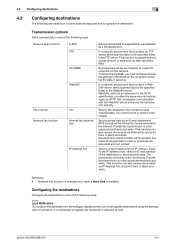
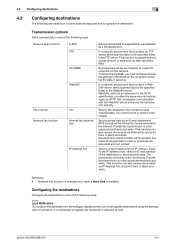
...be sent directly to the specified folder in color or grayscale are discarded and not printed. Network Fax ...using the settings menu in advance. bizhub 423/363/283/223
4-4 Provide fax transmission in black and white.
Reference ...faxes over the IP network.
Network scan function
Fax function Network fax function
E-Mail FTP PC (SMB) WebDAV
Fax Internet fax transmission
IP Address Fax...
bizhub 423/363/283/223 Enlarge Display Operations User Guide - Page 43
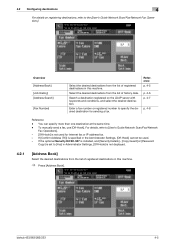
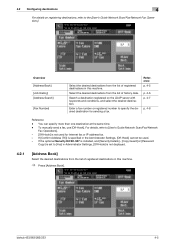
... [Address Book] [Job History] [Address Search]
[Fax Number]
Select the desired destinations from the list of history data. If [Confirm Address ...fax, use [Off-Hook]. bizhub 423/363/283/223
4-5
If the optional Security Kit SC-507 is installed, and [Security Details] - [Copy Guard] or [Password
Copy] is set to specify the desired destination for Internet fax or IP address fax. - Enter a fax...
bizhub 423/363/283/223 Network Administrator User Guide - Page 359


... technology used to confirm whether the user is : 192.168.1.10.
15.5 Glossary
15
Term Gray scale Group GSS-SPNEGO/ Simple/Digest MD5 Halftone Hard disk Host name HTTP
IEEE802.1X
Install Internet Fax IP Address
IP Address Fax IPP IPsec IPv6
...authentication system used for Windows 2000 or later, used to identify an individual network device on to 1/100. bizhub 423/363/283/223
15-34
bizhub 423/363/283/223 Network Scan/Fax/Network Fax Operations User Guide - Page 40


.../223
3-6 3.2 Touch panel Icon
3
Description Indicates that an external memory device is connected to the machine. Indicates that the job is in the paper tray. Indicates that very little paper remains in the waiting-for-redial status because, for example, the recipient's line is busy when sending with the G3 Fax or IP Address Fax...
bizhub 423/363/283/223 Network Scan/Fax/Network Fax Operations User Guide - Page 46


... job. When user authentication settings are installed. bizhub 423/363/283/223
3-12 of the recipient's machine. [Time Stored]: The time that is sent via Web service. • [Communication] is...the names of confidential documents are available only when a Hard Disk is a fax, Internet fax, or IP address fax. The names of documents are not displayed. • The external server information ...
bizhub 423/363/283/223 Network Scan/Fax/Network Fax Operations User Guide - Page 47


..., Personal, or Group User Box, Internet fax function, and IP address fax function are more than the upper limit of seven jobs to another device upon reception of the recipient's machine. [Time Stored]: The time that is transferred or relayed to be viewed.
-
Reference
- bizhub 423/363/283/223
3-13
When there are available only when...
bizhub 423/363/283/223 Network Scan/Fax/Network Fax Operations User Guide - Page 167
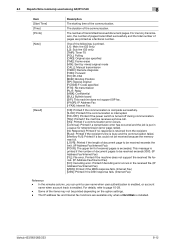
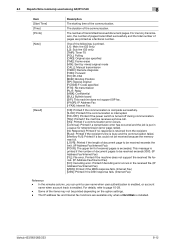
... [SIP]: This machine does not support SIP fax. [IPADR]: IP Address Fax [I -FAX
8
Item [Start Time] [Time] [Prints] [Note]
[Result]
Description
The starting time of pages are available only when a Hard Disk is enabled. For details, refer to be printed depending on the option settings. - bizhub 423/363/283/223
8-12 For memory transmission, the number...
bizhub 423/363/283/223 Network Scan/Fax/Network Fax Operations User Guide - Page 182


...) requests the recipient's machine to confirm that the E-mail message is installed.
8.5.1
[Internet Fax Rx Error Report]
Printed automatically when...printing) of Internet Fax or IP Address Fax fails.
8.5 Report printed for Internet Fax
8
8.5 Report printed for Internet Fax
Reference - bizhub 423/363/283/223
8-27 You can specify whether to be printed in [Network Fax RX Error Report...
bizhub 423/363/283/223 Network Scan/Fax/Network Fax Operations User Guide - Page 201
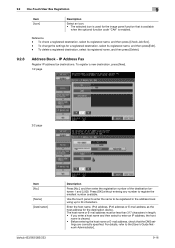
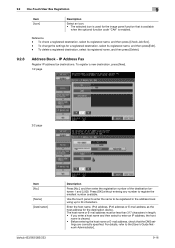
...
Address Book - Enter the host name, IPv4 address, IPv6 address or E-mail address as the host address for a registered destination, select its registered name, and then press[Edit]. - 9.2 One-Touch/User Box Registration
9
Item [Icon]
Description
Select an icon. • The selected icon is enabled. To change the settings for the destination device. IP Address Fax
Register IP address fax...
bizhub 423/363/283/223 Network Scan/Fax/Network Fax Operations User Guide - Page 247


..., refer to the inside of the original. bizhub 423/363/283/223
10-35 Enter Power Save Mode
d Reference
For the setting procedure, refer to page 10-10.
10.5.4
System Settings - For Internet Fax or IP Address Fax, sender information is used for the address configured for Internet Fax and IP Address Fax. Restrict Broadcasting
d Reference
For the setting...
bizhub 423/363/283/223 Network Scan/Fax/Network Fax Operations User Guide - Page 251


... disabled. bizhub 423/363/283/223
10-39
pability in the color or gray scale mode is converted to the TIFF format to be sent even if any file format has been
specified. Reference -
10.5 Administrator Settings (IP/I-FAX)
10
10.5.13 Fax Settings - Black Compression Level
Specify the device capabilities for fax transmissions when sending faxes with...
bizhub 423/363/283/223 Network Scan/Fax/Network Fax Operations User Guide - Page 288


... be an error in registering the fax number when address book destination and program destination are unable to the [User's Guide Copy Operations]
12.1.1 G3 Fax
Check points
Was the transmission procedure...with "Check Dest. & Send"? bizhub 423/363/283/223
12-2 For problems such as jamming of paper or is found .
If the fax still cannot be sent, try to correct problems by referring to ...
bizhub 423/363/283/223 Network Scan/Fax/Network Fax Operations User Guide - Page 289
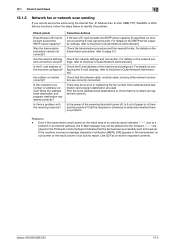
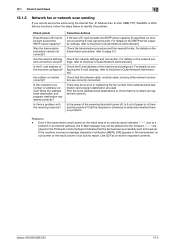
... an Internet pathway, the E-Mail message may be sent exceed the SMTP server capacity? bizhub 423/363/283/223
12-3 Check the transmission procedure and then resend the fax. For details on configuring the E-mail address, refer to receive important contents. Check that the fax has been successfully sent to be an error in the transmission result...
bizhub 423/363/283/223 Network Scan/Fax/Network Fax Operations User Guide - Page 294
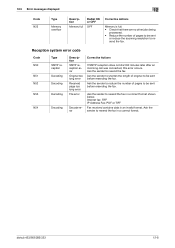
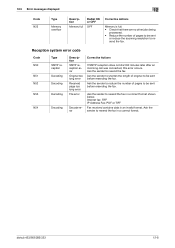
bizhub 423/363/283/223
12-8
Internet fax: TIFF IP Address Fax: PDF or TIFF
Fax received contains data in a correct format. Ask the sender to resend the fax in a correct format shown below. Ask the sender to resend the fax in an invalid format. Reception system error code
Code N50 N51 N52 N53
N54
Type SMTP reception Decoding...
Setup Guide - Page 2


...223
A1UG011 bizhub 223 Monochrome
Includes PS, PCL & XPS Emperon Controller, 2 GB Memory, USB Interface
Printer/Copier/Color Scanner/Fax
for multi-line fax configurations.
Letter-Size (Portrait) Paper only. OUTPUT OPTIONS
None
JS-505
A083WY2 Job Separator Tray
Separates print, copy and fax... Device Connection, Service USB Firmware Connection,
Developer and Drum.
SP-501
4614506
Fax ...
Similar Questions
How To Add A Fax Number To Address Book Bizhub C220
(Posted by Tasssh3 9 years ago)
Bizhub 363 Can Not Send Fax After Ip Address Change
(Posted by coorwwhi 9 years ago)
Bizhub 423 How To Get Automatic Fax Confirmations
(Posted by ncdidi 10 years ago)
Have A Konica Minolta Bizhub 223 And Looking To Have Fax Confirmations How?
I am looking to program the fax confirmation every time we make a fax on our Konica Minolta Bizhub 2...
I am looking to program the fax confirmation every time we make a fax on our Konica Minolta Bizhub 2...
(Posted by george61572 11 years ago)
How Do I Get A Fax Confirmation To Print After A Fax Goes Through?
(Posted by Anonymous-68953 11 years ago)

