Konica Minolta bizhub 423 Support Question
Find answers below for this question about Konica Minolta bizhub 423.Need a Konica Minolta bizhub 423 manual? We have 14 online manuals for this item!
Question posted by Shrclec on April 3rd, 2014
What Is The Default Password For Knoica Minolta Bizhub 423
The person who posted this question about this Konica Minolta product did not include a detailed explanation. Please use the "Request More Information" button to the right if more details would help you to answer this question.
Current Answers
There are currently no answers that have been posted for this question.
Be the first to post an answer! Remember that you can earn up to 1,100 points for every answer you submit. The better the quality of your answer, the better chance it has to be accepted.
Be the first to post an answer! Remember that you can earn up to 1,100 points for every answer you submit. The better the quality of your answer, the better chance it has to be accepted.
Related Konica Minolta bizhub 423 Manual Pages
bizhub 223/283/363/423 PKI Security Operations User Guide - Page 29


... 20-digit Encryption Key from the keyboard or keypad. To prevent entry of the Password Rules, a message that tells that the Encryption Key does not match appears. Enter...the Encryption Key again in the HDD
2
4 A confirmation message appears. bizhub 423/363/283/223
2-17
For the functions whose settings are reset to the default values, see page 1-8.
% If the entered Encryption Key does not ...
bizhub 223/283/363/423 Security Operations User Guide - Page 14


... Certificate" to the factory setting
bizhub 423/363/283/223
1-10
Then,...PageScope Web Connection, set the DNS Host Name and DNS Default Domain Name registered with the DNS server. It should ...Password/ Document ID & Print Document Image files
Destination recipient data files
Encryption Key Administrator Password SNMP Password
WebDAV Server Password
S/MIME certificate Device...
bizhub 223/283/363/423 Security Operations User Guide - Page 174


... Box in the scan or fax mode in which is to -64-digit
User Password.
% If [ON (External Server)] is a TWAIN driver used exclusively for the authentication purpose appears as "*" on the display. During the authentication procedure, the User Password entered for allowing the HDD of the PC. bizhub 423/363/283/223
4-27
bizhub 223/283/363/423 Security Operations User Guide - Page 178
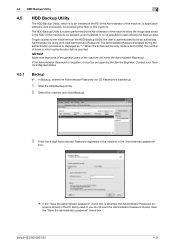
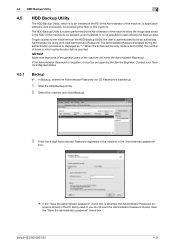
... HDD in this machine and click [Backup].
3 Enter the 8-digit Administrator Password registered in the machine in the "Administrator password"
box.
% If the "Save the administrator password" check box is selected, the Administrator Password entered is stored in which is application software used .
bizhub 423/363/283/223
4-31
To gain access to the machine from...
bizhub 423/363/283/223 Advanced Function Operations User Guide - Page 25


...1 Press Utility/Counter to display [Utility]. 2 Press [Administrator Settings]. 3 Enter the administrator password, and then press [OK]. 4 Press [User Authentication/ Account Track]. 5 In [User ...Account Track]ö[User Authentication Settings]ö[Administrative Settings]ö[Default Function Permission]ö[Web Browser]. bizhub 423/363/283/223
4-6 This setting is not available if...
bizhub 423/363/283/223 Advanced Function Operations User Guide - Page 111


... operation setting 8-3
P
Page Operation 4-16 Password 7-4 PDF Document Properties 7-3 Photo/Icon 6-19 Preview 6-11 Print 4-15 Print Settings 6-14 Proxy 4-17
R
Return to Scan Dest 6-13
S
Scan 6-7 Scan/Fax Settings 9-9 Security 4-17 Settings 4-17
Shortcut key 9-7, 9-10, 9-11
U
User Box Settings 9-11
V
View 4-16
W
Web browser setting 4-5
bizhub 423/363/283/223
11-3
bizhub 423/363/283/223 Box Operations User Guide - Page 10
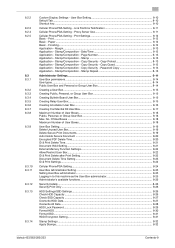
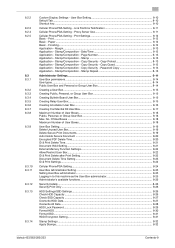
... All Data ...8-28 HDD Lock Password...8-29 Format HDD ...8-30 Format SSD...8-31 HDD Encryption Setting...8-31
Stamp Settings ...8-32 Apply Stamps...8-32
bizhub 423/363/283/223
Contents-9 Of ... Stamp/Composition - Copy Security - Copy Guard 8-13 Application - Password Copy 8-13 Application - User Box Setting 8-10 Default Tab...8-10 Shortcut key...8-10
Cellular Phone/PDA Setting -
bizhub 423/363/283/223 Box Operations User Guide - Page 78
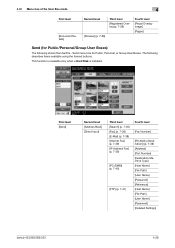
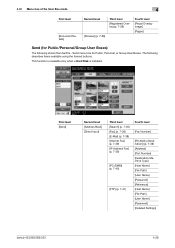
...)
Fourth level
[Fax Number]
[RX Ability (Destination)] (p. 7-39) [Address] [Port Number] [Destination Machine Type] [Host Name] [File Path] [User Name] [Password] [Reference] [Host Name] [File Path] [User Name] [Password] [Detailed Settings]
bizhub 423/363/283/223
4-28 This function is available only when a Hard Disk is installed.
4.10 Menu tree of the User Box...
bizhub 423/363/283/223 Box Operations User Guide - Page 223


... target User Box shortcut key. - Default Tab
Specify the User Box page to be displayed after pressing the [User Box] key. Reference - bizhub 423/363/283/223
8-10
If Shortcut ...]: Displays the Group User Box page when Account Track is not displayed.
Password]
8
Description Specify a confidential RX password. Shortcut key
This function enables you to add up to two shortcut keys...
bizhub 423/363/283/223 Box Operations User Guide - Page 285


...installed. • The Annotation User Box is available only when a Hard Disk is selected, specify the password. 9.6 Administrator Mode Overview
9
Item [Create System User Box]
Description
Enables you to create a new ... [Interface Setting] [Direct Print Settings]
[Assign Account to Acquire Device Info]
Description Specify the default values of the interface. bizhub 423/363/283/223
9-40
bizhub 423/363/283/223 Box Operations User Guide - Page 291


...documents. If one fails to construct a network without a password by simply entering anonymous as printers and displays. "Low...twisted copper wire pairs are conspicuous for compressed storage. A device, such as a "gateway" to access computers on ... Font BMP
Byte Compact PDF
Contrast
Default Default Gateway Density Density Compensation DHCP
Dither
bizhub 423/363/283/223
10
Description
A ...
bizhub 423/363/283/223 Copy Operations User Guide - Page 45


... enter the password. • After entering numbers from the keypad. bled, [User Name List] is not displayed. • The user, who have no access to the [User Name] or [Password] to use this machine.
[Account Name]
Enter the account name.
[Password]
Enter the password. Performs the account track procedure to use this machine. bizhub 423/363...
bizhub 423/363/283/223 Copy Operations User Guide - Page 127


...]
Change the password for the user who is registered. The new password is currently logged in. 0 A public user cannot use this function.
1 Press the Utility/Counter key ö [User Settings] ö [Change Password].
2 Enter the previous password, and then press [OK]. 3 Enter a new password. 4 Press [Password Confirmation], and enter the password again. 5 Press [OK]. bizhub 423/363/283/223...
bizhub 423/363/283/223 Copy Operations User Guide - Page 178
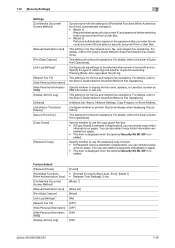
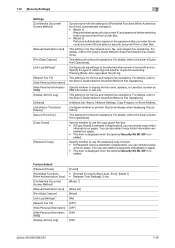
...min. [Mode 1]
[Allow All] [Allow] [No] [OFF] [OFF] [ON]
[ON]
bizhub 423/363/283/223
7-46 Specify whether to display the file name, address, or User Box number as MIB...• [Mode 2] Performs authentication based on the password after you can embed a pass-
This setting is selected in Job List. Factory default [Password Rules] [Prohibited Functions When Authentication Error] [Confidential ...
bizhub 423/363/283/223 Network Administrator User Guide - Page 178


... an attempt is entered.
For details on a document. bizhub 423/363/283/223
8-38 Using the copy guard function enables you to use the password copy function. Select [ON] to print a copy guard (text with a password embedded, the system will not be performed unless the correct password is made to copy a document with copy inhibit...
bizhub 423/363/283/223 Network Administrator User Guide - Page 299


For details on obtaining device information from the printer driver.
bizhub 423/363/283/223
13-10
erations].
[Assign Account to Acquire Device Info]
In the administrator mode of PageScope Web Connection, select [Print Setting]ö[Assign Account to change the password. Item [Assign Account to Acquire Device Info] [Password is changed.] [Password]
Description Select [ON] when using...
bizhub 423/363/283/223 Network Administrator User Guide - Page 335
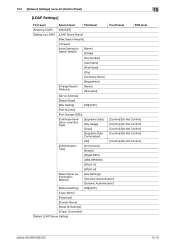
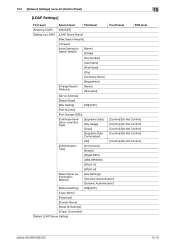
...]
[Digest-MD5]
[GSS-SPNEGO]
[NTLM v1]
[NTLM v2]
[Select Sever Authentication Method]
[Use Settings] [Use User Authentication] [Dynamic Authentication]
[Referral Setting] [ON]/[OFF]
[Login Name]
[Password]
[Domain Name]
[Reset All Settings]
[Check Connection]
[Default LDAP Server Setting]
bizhub 423/363/283/223
15-10
bizhub 423/363/283/223 Network Scan/Fax/Network Fax Operations User Guide - Page 25


...bizhub 423/363/283/223
2-8 If a digital dedicated line is required. -
For details, contact your service representative to the server. Notes on the assumption that the line is because the multiplex device...an external telephone. -
When an E-mail message is connected to the factory default setting. The machine is sent, the attachment file may not be broken depending on ...
bizhub 423/363/283/223 Print Operations User Guide - Page 234
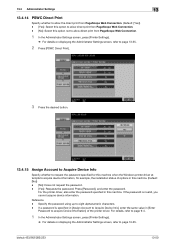
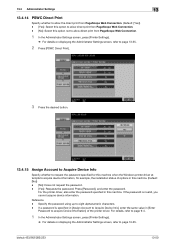
... enter the password.
bizhub 423/363/283/223
13-50 If the password is specified in [Assign Account to Acquire Device Info], enter the same value in [Enter
Password to acquire Device Information] of options in this machine. (Default: [No]) - [No]: Does not request the password. - [Yes]: Requests the password. Reference - If a password is invalid, you cannot acquire device information. For...
bizhub 423/363/283/223 Print Operations User Guide - Page 235


13.4 Administrator Settings
13
2 Press [Assign Account to Acquire Device Info].
3 Press the desired button.
% To specify a password, select [Yes].
4 When specifying a password, continuously press [Password]. 5 Enter the password, and then press [OK].
% The password is specified.
bizhub 423/363/283/223
13-51
Similar Questions
How To Reset Default Password Konica Minolta Bizhub 601
(Posted by NorRAZO 9 years ago)
How To Set Administrator Password To Factory Default On Konica-minolta Bizhub
c754
c754
(Posted by kavrfels 10 years ago)
What Is Konica Minolta Bizhub 423 Default Password?
(Posted by perkyrizwan 10 years ago)
What's Konica Minolta Bizhub 423 Default Admin Password
(Posted by nordddste 10 years ago)
How To Configure Konica Minolta Bizhub 423 To Use Pki
(Posted by kenhu 10 years ago)

