Konica Minolta bizhub C650 Support Question
Find answers below for this question about Konica Minolta bizhub C650.Need a Konica Minolta bizhub C650 manual? We have 19 online manuals for this item!
Question posted by kavrfels on December 31st, 2013
How To Set Administrator Password To Factory Default On Konica-minolta Bizhub
c754
Current Answers
There are currently no answers that have been posted for this question.
Be the first to post an answer! Remember that you can earn up to 1,100 points for every answer you submit. The better the quality of your answer, the better chance it has to be accepted.
Be the first to post an answer! Remember that you can earn up to 1,100 points for every answer you submit. The better the quality of your answer, the better chance it has to be accepted.
Related Konica Minolta bizhub C650 Manual Pages
PageScope Authentication Manager User Manual - Page 10


... KONICA MINOLTA BUSINESS TECHNOLOGIES, INC. PageScope and bizhub are registered trademarks or trademarks of their respective companies.
! All other countries.
Microsoft, Windows, Active Directory and Excel are either registered trademarks or trademarks of this document may differ from those that appear on your computer, depending on the installed devices and specified settings.
Note...
PageScope Authentication Manager User Manual - Page 162
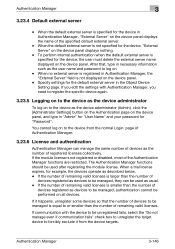
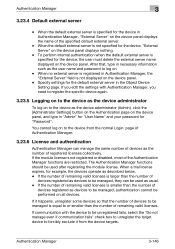
....
3.23.5 Logging on to the device as the device administrator
To log on to be used as usual. - Specify settings for "Password". If the module license is not displayed on the device panel.
When the default external server is specified for the device, "External Server" on the device panel displays the name of
devices registered as described below. -
To perform...
bizhub C203/C253/C353/C451/C550/C650, bizhub 361/421/501/601/751 Enabling bizhub HDD Security Features - Page 2


... Konica Minolta HDD Backup Utility application. Contact your Technical Representative. See Section 4 • Enable User Box/Secure Box Auto Deletion Settings. The first step in question is absolutely necessary to leave the machine, be sure first to a secure password, an AlphaNumeric password is forgotten, it is intended to assist the bizhub Multi-Function Printer (MFP) Administrator...
bizhub C203/C253/C353/C451/C550/C650, bizhub 361/421/501/601/751 Enabling bizhub HDD Security Features - Page 17
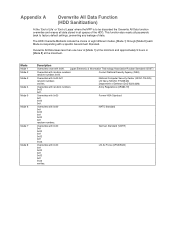
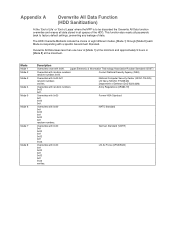
... less than one hour in [Mode 1] at the maximum.
This function also resets all passwords back to be discarded the Overwrite All Data function overwrites and erases all data stored in ...HDD Sanitization)
At the 'End of Life' or 'End of Lease' where the MFP is to factory default settings, preventing any leakage of data. The HDD Overwrite Methods include the choice of eight different modes, [...
bizhub C203/C253/C353/C451/C550/C650, bizhub 361/421/501/601/751 Enabling bizhub HDD Security Features - Page 20


... exclusively for accessing the HDD of an MFP. The HDD Backup Utility functions performed by the Administrator of the machine allow the image data saved in the PC of the Administrator of the Administrator Password. Appendix B Utilizing the Konica Minolta HDD Back Up Utility
The HDD Backup Utility, which authentication fails is counted.
2.1 Backup
In Backup...
bizhub C650 FK-502 Fax Operations User Guide - Page 29


... telephone on the line. - The machine may vary depending on after being used by factory default settings. Local telephone lines (Including fax communication networks) - For details, contact your network administrator.
2
Reminder When the machine is turn the machine on the devices that it will be
subject to the following for the line on immediately after...
bizhub C650 FK-502 Fax Operations User Guide - Page 225


... period of time and after the completion of Fax/Scan functions. Values that can be set Current Setting/Factory Default*
Administrator Settings > System Settings > Power Save Settings Set the power save mode settings. (page 10-21)
Item Enter Power Save Mode
Description
When a fax is set . (page 10-27)
Item Restrict Broadcasting
Description
Whether or not to prohibit sending a fax to...
bizhub C650 Network Fax Operations User Guide - Page 186


... Only /Confirm with User
Administrator Settings > System Settings > Stamp Settings This setting is received in the registered destination of print (normal state) or to shift to display settings for the next fax. Values that can be set Current Setting/Factory Default*
Administrator Settings > System Settings > Power Save Settings Set the power save mode settings. (page 9-21)
Item
Enter...
bizhub C650 Print Operations User Guide - Page 31
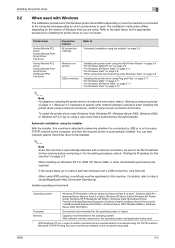
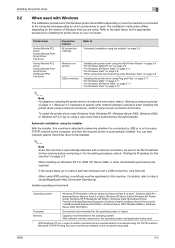
... "Setting up network printing" on page 3-1.
C650
2-2 The installation method also differs depending on the version of Windows that is authorized by USB or is on the same TCP/IP network as the computer, and then the required printer is automatically installed. Printer driver
Konica Minolta PCL Driver Konica Minolta PostScript Driver Fax driver
Konica Minolta PCL Driver Konica Minolta...
bizhub C650 Print Operations User Guide - Page 50


... of this machine (turn the main power off, then on to apply the IP address. Default Gateway: Specify the default gateway address for the following:
-
Ask the administrator of this machine's control panel, touch [Administrator Settings], and then
enter the administrator password. - Subnet Mask: Specify the subnet mask for the network to which you are connecting.
7 Touch...
bizhub C650 Print Operations User Guide - Page 86


... this machine, you must enter the required user name and password.
Operating system Windows
Mac OS X Mac OS 9.2
Printer driver Konica Minolta PCL Konica Minolta PostScript PostScript PPD
Refer to "Specifying the Basic tab settings" on page 5-5 "Specifying the Basic tab settings" on page 6-6 "Output Method" on page 8-8 "Printer specific options (Finishing Options 1 to 5)" on page 7-7
User...
bizhub C650 Print Operations User Guide - Page 95


... driver dialog box. When the application is quit, the settings return to the current file. The settings specified in the dialog box to the following: Konica Minolta PCL Driver: "Setting up the PCL driver (Windows)" on page 5-1 Konica Minolta PostScript Driver: "Setting up the printer driver. C650
4-17 The settings can be applied while using the application.
To specify the...
bizhub C650 Print Operations User Guide - Page 222
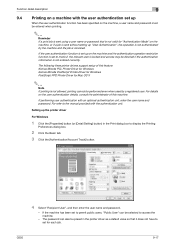
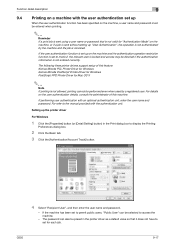
... three printer drivers support setup of this feature: Konica Minolta PCL Printer Driver for Windows Konica Minolta PostScript Printer Driver for Windows PostScript PPD Printer Driver for each job. For refer to access the machine.
- The password can be selected to the manual provided with the user authentication set for Mac OS X
2
Note If printing is...
bizhub C650 Print Operations User Guide - Page 225


... password. When the account track settings ...Setting] button) in the Print dialog box to mode 2, and the authentication information is not allowed, printing cannot be locked and access may be performed even for Mac OS X
2
Note If printing is not entered correctly, the account may fail.
C650
9-20
For the Account Track function, contact the administrator of this feature: Konica Minolta...
bizhub C650 Print Operations User Guide - Page 235


... definition for the machine.
1 Touch [Security Settings] in the Administrator Settings screen.
2 In the Security Settings screen, touch [Driver Password Encryption Setting].
3 Touch [User-Defined].
-
Settings of this machine
Go to the Administrator Settings screen to specify settings for "Encryption Passphrase", touch "Use Factory Default".
4 Enter the encryption passphrase, and then touch...
bizhub C650 Print Operations User Guide - Page 283


Detail For details on displaying the Administrator Settings screen, refer to allow or prohibit data capturing of a print job. (Default setting: Allow)
! The buttons for the available settings appear.
4 Touch the button for "Authentication". Use Factory Default: Uses the default encryption password (encryption key [common key] that is already determined and that is added to a print job, ...
bizhub C650 PageScope Web Connections Operations User Guide - Page 16


... Password" on page 2-4.) This button appears only in User mode when a registered user is logged on (public, administrator, user box administrator,... of PageScope Web Connection are displayed in the rest.
C650
1-3 If an error occurred, click the icon to display...if user authentication settings have been specified for PageScope Web Connection. Click to the Konica Minolta Web site at the ...
bizhub C650 Network Scanner Operations User Guide - Page 186


... the menu item name in the external server password. If "Password Rules" is available. -
If the settings for authentication (required)
! Default domain name (required) - Administrator password (required) - For details on the user authentication and account track settings, refer to "External Server Authentication". - C650
4-6
For details on the operating conditions of...
bizhub C650 Network Scanner Operations User Guide - Page 188


Administrator password (required) - Default NDS context name (required) - List of the external server, contact the network administrator.
For details on the operating conditions of users for the following information is used .
1 Display the Administrator Settings screen.
- For details on displaying the Administrator Settings screen, refer to "Displaying the Administrator Settings screen...
bizhub C650 Security Operations User Manual - Page 180


...C650
? For details, ask the Administrator of the PC. If it is absolutely necessary to leave the site, be performed if ON (External Server) is set for the authentication method and two or more external servers are installed? % If [ON (External Server)] is set... then select [KONICA MINOLTA HDD TWAIN Ver.3].
3 Select this machine to be recognized as to -64-digit
User Password. When an ...
Similar Questions
Factory Reset Konica Minolta Bizhub C451
Hello Community,I have the problem that I don´t come anymore on the webinterface of my Konica M...
Hello Community,I have the problem that I don´t come anymore on the webinterface of my Konica M...
(Posted by njochem 6 years ago)
Can The Administrator Password For The Konica Minolta Bizhub 423 Be Changed
through the web interface
through the web interface
(Posted by terrjames2 9 years ago)
Konica Minolta Bizhub Print Server Won't Save Paper Settings
(Posted by Wackama 10 years ago)
How To Change The Waste Toner Box On Konica Minolta Bizhub C650
(Posted by Aa123khyber 10 years ago)
What Is The Default Administrator Password For Konica Minolta Bizhub C650
(Posted by bwhiescala 10 years ago)

