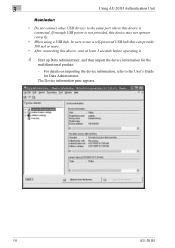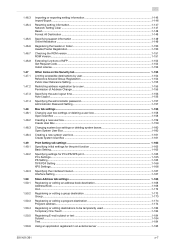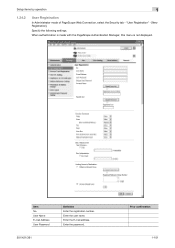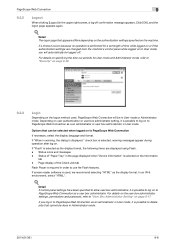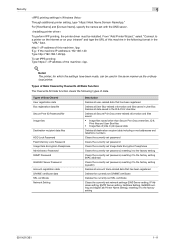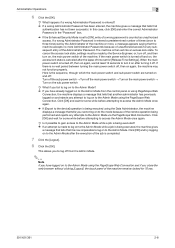Konica Minolta bizhub 421 Support Question
Find answers below for this question about Konica Minolta bizhub 421.Need a Konica Minolta bizhub 421 manual? We have 11 online manuals for this item!
Question posted by Vasanjil on February 10th, 2014
How To Reset Administrator Password On Minolta 421
Current Answers
Answer #1: Posted by TommyKervz on February 10th, 2014 1:21 AM
1. Enter Service mode by pressing the Utility key then the Details button followed by pressing stop 0, 0, stop 0, 1.
2. Press stop, 0 then Clear to access the admin security mode. This will allow changing the admin password back to the default setting of 12345678 or it can be changed to a unique password.
Related Konica Minolta bizhub 421 Manual Pages
Similar Questions
Hi How do we change an user name on Konica Minolta 421 bizhub