Konica Minolta bizhub 421 Support Question
Find answers below for this question about Konica Minolta bizhub 421.Need a Konica Minolta bizhub 421 manual? We have 11 online manuals for this item!
Question posted by PodoMzd45 on May 30th, 2014
How To Access Administrator Account On Bizhub 421
The person who posted this question about this Konica Minolta product did not include a detailed explanation. Please use the "Request More Information" button to the right if more details would help you to answer this question.
Current Answers
There are currently no answers that have been posted for this question.
Be the first to post an answer! Remember that you can earn up to 1,100 points for every answer you submit. The better the quality of your answer, the better chance it has to be accepted.
Be the first to post an answer! Remember that you can earn up to 1,100 points for every answer you submit. The better the quality of your answer, the better chance it has to be accepted.
Related Konica Minolta bizhub 421 Manual Pages
AU-201H User Guide - Page 6


... on specifying settings for "Public User Access" and "Account Track", refer to the User's Guide [Copy Operations] included with account track settings, set "Synchronize User Authentication & Account Track" to "Synchronize". 3
Using AU-201H Authentication Unit
2 Set "User Authentication" to be used .
6
AU-201H When combined with the multifunctional product. Under "IC Card Type", select...
AU-201H User Guide - Page 18
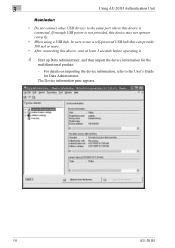
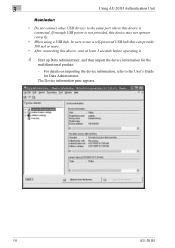
...:
• Do not connect other USB devices to the User's Guide for the
multifunctional product.
- For details on importing the device information, refer to the same port where this device, wait at least 5 seconds before operating it.
4 Start up Data Administrator, and then import the device information for Data Administrator. If enough USB power is not provided...
bizhub 361/421/501 Network Scan/Fax/Network Fax Operations User Manual - Page 26


... a user enters an incorrect password the specified number of the server.
501/421/361
1-4
Account track Enter the account name and password, and then touch [Login] or press the [Access] key.
! Error" in authentication with the PageScope Authentication Manager, refer to the administrator of times, that user is locked out and can no longer use...
bizhub 361/421/501 Network Scan/Fax/Network Fax Operations User Manual - Page 153
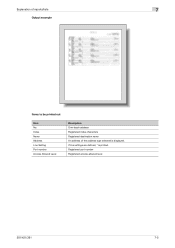
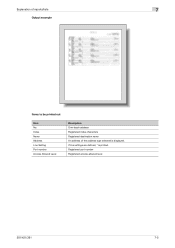
If line settings are defined, * is displayed. Registered port number Registered access-allowed level
501/421/361
7-5 Index Name Address Line Setting Port number Access Allowed Level
Description One-touch address Registered index characters Registered destination name An address of reports/lists
7
Output example
Items to be printed out
Item ...
bizhub 361/421/501 Network Scan/Fax/Network Fax Operations User Manual - Page 308


...access permissions of this data file. A service that acquires the supported IP addresses from the LDAP server.
501/421...can specify the color depth from the multifunctional product. An image with small light/...in intensity between a computer and a peripheral device. Unit of an address and you can.... A computer that are protected by an account name and password, this option if the name...
bizhub 361/421/501 Box Operations User Manual - Page 14
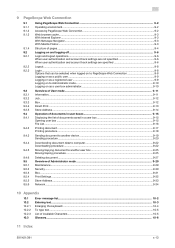
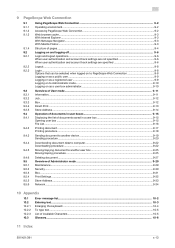
...account track settings are specified 9-6
Logout...9-8 Login ...9-8 Options that can be selected when logged on to PageScope Web Connection 9-8 Logging on as a public user ...9-9 Logging on as a registered user ...9-9 Logging on to Administrator mode...9-10 Logging on as a user box administrator...procedure ...9-18
Sending document to another device ...9-19 Sending procedure ...9-20
Downlowding ...
bizhub 361/421/501 Box Operations User Manual - Page 25
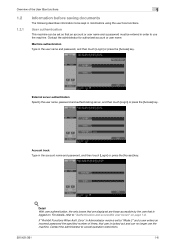
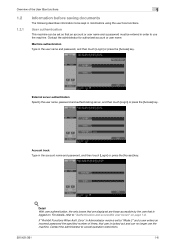
..., and then touch [Login] or press the [Access] key.
Error" in Administrator mode is set so that an account or user name and a password must be kept in mind before saving documents
The following describes information to be entered in order to cancel operation restrictions.
501/421/361
1-6 Overview of times, that user is...
bizhub 361/421/501 Box Operations User Manual - Page 29


... user boxes become public user boxes.
501/421/361
1-10 Account A
Public user box
User 1 Account B
Personal user box for user 1
Group user box for account A
User 2
Personal user box for user 2
Group user box for account B
Accessible
User box administrator
Users can be accessed by other users.
A user box administrator can access all group user boxes. Personal user boxes...
bizhub 361/421/501 Box Operations User Manual - Page 173


...Box No.], and then use the keypad to the user box.
Specify a password to limit access to type in the user box number (between 1 and 999999999). Touch [Password], and then...In the Change Owner page, select a different owner account.
501/421/361
8-5
Select the index characters. Depending on the state of user authentication and account track operations, either [Public], [Personal], or [Group...
bizhub 361/421/501 Box Operations User Manual - Page 178
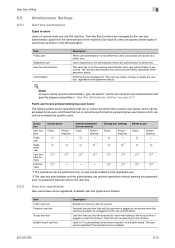
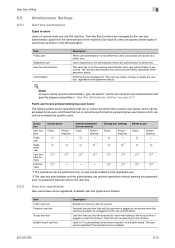
... to the account that any user box, regardless of the password status.
! Item Public user Registered user User box administrator
Administrator
Description
When user authentication is installed.
501/421/361
8-10 The user box administrator can be registered.
This type can be specified if the optional fax kit is not performed, users can access user boxes...
bizhub 361/421/501 Box Operations User Manual - Page 197
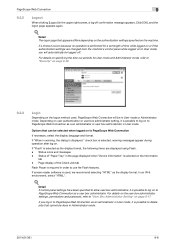
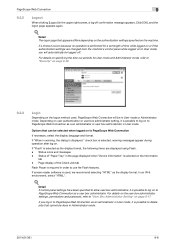
....
Status of "Paper Tray" in the page displayed when "Device Information" is selected on the machine.
Detail The logon page ...administrator or user box administrator in the upper right screen, a log off . Options that cannot be in Administrator mode.
501/421/361
9-8
If you will be done in User mode or Administrator mode. Depending on user authentication or user box administrator...
bizhub 361/421/501 Box Operations User Manual - Page 200
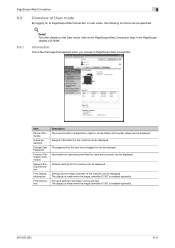
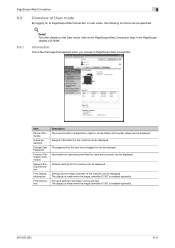
...can be displayed. Information on operations permitted by users and accounts can be changed. Network settings for the machine can be ...for the user who is installed optionally.
501/421/361
9-11
Item
Device Information
Online Assistance
Change User Password
Function Permission ...the first page that appears when you access to PageScope Web Connection in the PageScope Utilities CD-ROM. PageScope...
bizhub 361/421/501 Security Function User Manual - Page 8


... the mode screen left displayed.
The Administrator of the machine should keep this manual thoroughly before using the security functions offered by the message or other means. Security
1
1 Security
1.1
Introduction
Thank you for ready reference. This User's Guide (Ver. 1.03) describes bizhub 501/421/361/ineo 501/421/361/VarioLink 3622/4222/5022 Multi...
bizhub 361/421/501 Security Function User Manual - Page 14


... installed, is connected to an outside network, install a firewall or
similar network device to block any physical service operations performed
on the machine by the Service Engineer are protected from unauthorized manipulation.
The Administrator of the machine.
501/421/361
1-8 The Administrator of the machine should also set the Image Data Encryption Passphrase. If...
bizhub 361/421/501 Security Function User Manual - Page 19


... is forgotten, it is displayed on the display. While you have already logged on to access the Administrator Settings once again.
501/421/361
2-2
When accessing the Administrator Settings from the Administrator Settings. Wait until the message disappears before attempting to turn off the power because of the remote operation being executed by the Service Engineer...
bizhub 361/421/501 Security Function User Manual - Page 21


... is counted as unauthorized access. or, turn off , then on , the main power switch of the Administrator Password. What happens if a wrong Administrator Password is entered?
% If a wrong Administrator Password is entered, a message appears saying that the machine accepts no wait period between turning the main power switch off from the Administrator Settings.
501/421/361
2-4
bizhub 361/421/501 Security Function User Manual - Page 75


...That is, if the HDD is illegally removed or replaced with the setting screen of Administrator Settings left shown on the sub power switch
Do not leave the machine with another ...Should the HDD be guessed from the Administrator Settings.
501/421/361
2-58 Administrator Operations
2
2.12
2.12.1
Protecting Data in the HDD
When access to the Administrator of the machine by secure print or ...
bizhub 361/421/501 Security Function User Manual - Page 97


...8] at the end of data. When the machine is to be sure first to the Administrator Settings by Overwrite All Data Function" on the display. Overwrites with 0x00 → 0xff... by the Administrator of Administrator Settings left shown on page 1-11. Administrator Operations
2
2.14
Overwrite All Data Function
When access to log off from the Administrator Settings.
501/421/361
2-80...
bizhub 361/421/501 Security Function User Manual - Page 185


...
Changing the authentication mode
2
Note Changing the Account Track setting erases all user and account information data that the write operation has not been successful because of a device lock error. For details of the Password Rules, see steps 1 through 5 of "Gaining access from PageScope Data Administrator" on page 4-2.
1 Access the machine through [Authentication Settings/Address Settings...
bizhub 361/421/501 Security Function User Manual - Page 189
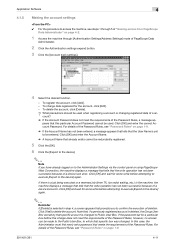
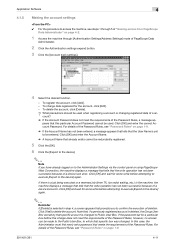
... for some while before attempting to execute [Export to the device] again.
2
Reminder If [Delete] is yet to be entered. Application Software
4
4.1.5
Making the account settings
0 For the procedure to access the machine, see steps 1 through 5 of "Gaining access from PageScope
Data Administrator" on page 4-2.
1 Access the machine through [Authentication Settings/Address Settings] mode of...
Similar Questions
Where Do I Change The Administrator Email Account On Bizhub 421?
(Posted by jimmike 10 years ago)
How To Access Administrator Settings Bizhub C451
(Posted by Nikkifr 10 years ago)
Access Code Of Bizhub 420
Kindly Tell Me Utility Access Code Of Bizhub 420 Machine
Kindly Tell Me Utility Access Code Of Bizhub 420 Machine
(Posted by mzgraphix50 11 years ago)
How To Scan From Konica Minolta Bizhub 421 To A Computer
How to scan from Konica Minolta bizhub 421 to a computer
How to scan from Konica Minolta bizhub 421 to a computer
(Posted by dawkinsjo 11 years ago)

