Konica Minolta bizhub 421 Support Question
Find answers below for this question about Konica Minolta bizhub 421.Need a Konica Minolta bizhub 421 manual? We have 11 online manuals for this item!
Question posted by marycooper on March 1st, 2012
Copy And Scanning
Can the Konica Minolta bizhub 421 photo copy and scan at the same time?
Current Answers
There are currently no answers that have been posted for this question.
Be the first to post an answer! Remember that you can earn up to 1,100 points for every answer you submit. The better the quality of your answer, the better chance it has to be accepted.
Be the first to post an answer! Remember that you can earn up to 1,100 points for every answer you submit. The better the quality of your answer, the better chance it has to be accepted.
Related Konica Minolta bizhub 421 Manual Pages
AU-201H User Guide - Page 38


... USB port used when the driver was selected: Is the password typed in correctly? With this device, the scanning time is connected to a USB port different from this device or the multifunctional product before connecting it again and waiting 10 seconds before turning on a multifunctional product where registration failed. The message "Failed to register."
Turn the...
bizhub C203/C253/C353/C451/C550/C650, bizhub 361/421/501/601/751 Enabling bizhub HDD Security Features - Page 2


...bizhub Multi-Function Printer (MFP) Administrator with the steps and procedures necessary to back up or enabling the HDD Security Functions of Life HDD Sanitization. Do not set any of the passwords created using the Konica Minolta..., replacement parts and significant cost and down time to leave the machine, be guessed from ...the HDD Back copy of Life HDD Sanitization.
If it is highly recommended...
bizhub 361/421/501 Network Scan/Fax/Network Fax Operations User Manual - Page 2


...read this machine. Illustrations shown in the User's Guide may differ from actual machine.
501/421/361
x-1 In order to operate the machine safely and properly, be sure to the ...as necessary. In order to allow functionality of bizhub 501/421/361. Introduction
Thank you for proper operation, and simple troubleshooting of the network scan/fax/network fax operations of this product fully ...
bizhub 361/421/501 Network Scan/Fax/Network Fax Operations User Manual - Page 18


... chapter describes the function of keys on the network scan, fax and network fax operations of bizhub 501/421/361. Chapter 11 Fax/Scan function troubleshooting This chapter covers action for entering text....of computers and this machine. The following chapters: Chapter 1 Before using the fax/scan functions of the machine. Clicking the link described at the beginning of the chapter displays...
bizhub 361/421/501 Network Scan/Fax/Network Fax Operations User Manual - Page 19


.../reception is performed mostly between compatible devices. Similar functionality can be used as a headline. Internet Fax - Web Service
G3 fax function
This function transmits image data scanned on the machine via a network. IP Address Fax
Representation of product name
Product name bizhub 501/421/361
Representation This machine, 501/421/361
Microsoft Windows NT 4.0 Microsoft...
bizhub 361/421/501 Network Scan/Fax/Network Fax Operations User Manual - Page 25


...Scan/Fax/Network Fax functions
1
1.1.2
When an E-Mail message is sent, the attachment file may not be delivered to the recipient.
The IP Address Fax function is available only between the compatible models of Konica Minolta...user name and password, and then touch [Login] or press the [Access] key.
501/421/361
1-3 Detail In order to use the IP Address Fax function, setting by a service ...
bizhub 361/421/501 Network Scan/Fax/Network Fax Operations User Manual - Page 27


... as part of the device that it is the extension for documents saved in the Fax/Scan mode screen or the User Box screen.
501/421/361
1-5 however, it... is added automatically as part of the server receiving the files, for example, when data is sent by combining the following elements. C: Copy S: Fax/Scan...
bizhub 361/421/501 Network Scan/Fax/Network Fax Operations User Manual - Page 269


... current mode.
7
[Change Password] button
Click to go to update the displayed page.
501/421/361
10-4 If an error occurred, click the icon to display the error information (consumables,...logged on (public, administrator, user box administrator, registered user or account). Item
Description
1
Konica Minolta logo
Click the logo to go to the Change User Password page. (Refer to "...
bizhub 361/421/501 Network Administrator User Manual - Page 2


... it effectively, please read the Quick Guide [Copy/Print/Fax/Scan/Box Operations]. Illustrations shown in the User's Guide may differ from actual machine.
501/421/361
x-1 In order to operate the product ...and then get started. Introduction
Thank you for each function utilizing bizhub 501/421/361, mainly using the PageScope Web Connection. For descriptions on trademarks and copyrights, refer to ...
bizhub 361/421/501 Network Administrator User Manual - Page 10


... respective User's Guides. About this manual
This document is intended for enabling effective usages of product name
Product name bizhub 501/421/361 Microsoft Windows
Representation Machine, copier, or printer Windows
501/421/361
x-9 For copy, scan, box, and fax operations, refer to the respective manuals. This manual is a user's guide summarizing setup procedures for...
bizhub 361/421/501 Network Administrator User Manual - Page 64
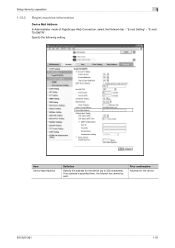
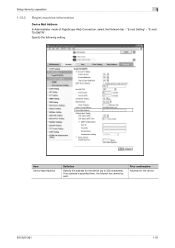
... confirmation Address for the device (up to 320 characters). Item Device Mail Address
Definition
Specify the address for the device
501/421/361
1-51 "E-mail TX (SMTP)". "E-mail Setting" -
If no address is specified here, the Internet fax cannot be sent. Setup items by operation
1
1.15.3
Regist machine information
Device Mail Address In Administrator mode...
bizhub 361/421/501 Network Administrator User Manual - Page 228


... as a standard by ADF.
501/421/361
3-10 It can be saved in the morning can be communicated at a specified time.
The interface standard for imaging devices, such as graphics software. In such.... One of the document saved on an AppleTalk network. Abbreviation for scanning documents. Appendix
3
Term Sub-scanning direction Super G3 (SG3) TCP/IP TCP Socket Temporary document saving
...
bizhub 361/421/501 Advanced Function Operations User Manual - Page 2


...User's Guide. i-Option LK-103 may differ from the machine's operation panel. bizhub 501/421/361 In order to operate the machine safely and properly, be available depending ...[Copy/Print/Fax/Scan/Box Operations]. Illustrations shown in the User's Guide may not be sure to all KONICA MINOLTA companies disclaim, and shall have no liability for purchasing our products. KONICA MINOLTA ...
bizhub 361/421/501 Advanced Function Operations User Manual - Page 9
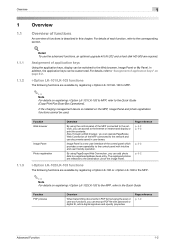
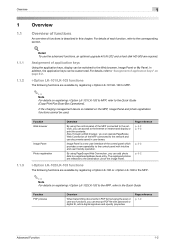
.... If the charging management device is installed on the MFP, Image Panel and photo registration functions cannot be used.
1.1.3
Function Web browser
Image Panel Photo registration
Overview
By using the...reflected to the Quick Guide [Copy/Print/Fax/Scan/Box Operations]. For details of each function, refer to a registered address book entry.
By using the scan or user box functions, you ...
bizhub 361/421/501 Box Operations User Manual - Page 2


...refer to read this machine. Illustrations shown in the user box from actual machine.
501/421/361
x-1 This User's Guide describes the operating instructions, precautions for purchasing this User's.... In order to allow functionality of bizhub 501/421/361. Refer to use it effectively, please read the Quick Guide [Copy/Print/Fax/Scan/Box Operations]. Introduction
Thank you for ...
bizhub 361/421/501 Box Operations User Manual - Page 193


... Click to update the displayed page.
The menu that appears differs depending on . Part Name
1
Konica Minolta logo
2
PageScope Web Connection logo
3
Logon user name
4
Status display
5
Message display
6
[...
8
Help
9
[Refresh] button
10 Tabs
11 Menu 12 Information and settings
501/421/361
Description
Click the logo to display the name of PageScope Web Connection are constructed ...
bizhub 361/421/501 Security Function User Manual - Page 206


...[KONICA MINOLTA HDD TWAIN Ver.3].
3 Select this machine to be recognized as "*" on the display.
The HDD TWAIN driver is a utility function for downloading document data stored in the User Box in the scan... performed if ON (External Server) is set for the authentication purpose appears as a TWAIN device. Accessing from the HDD TWAIN driver.
2
Reminder If [ON (External Server)] (Active ...
bizhub 361/421/501 Trademarks/Copyrights User Manual - Page 2


... Citrix Presentation Server TM are registered trademarks of Citrix Systems, Inc. Compact-VJE Copyright 1986-2003 VACS Corp. All rights reserved.
PageScope and bizhub are registered trademarks of KONICA MINOLTA BUSINESS TECHNOLOGIES INC. in the United States and/or other countries. Trademarks/Copyrights
1
Novell and Novell NetWare are registered trademarks or trademarks of...
bizhub 361/421/501 Trademarks/Copyrights User Manual - Page 6
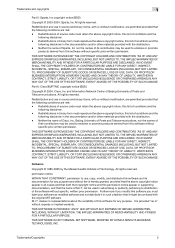
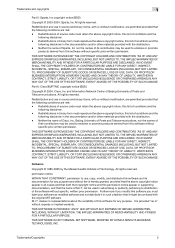
... modify this software you must reproduce the above copyright notice appear in all copies and that both that copyright notice and this list of conditions and the
following... without specific prior written permission. THIS SOFTWARE IS NOT ORIGINAL MIT SOFTWARE, MODIFIED BY KONICA MINOLTA BUSINESS TECHNOLOGIES, INC. Trademarks and copyrights
1
Part 5: Sparta, Inc copyright notice (BSD)
...
bizhub 361/421/501 Trademarks/Copyrights User Manual - Page 9
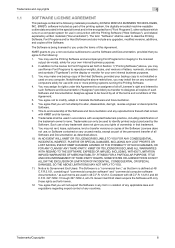
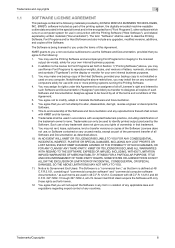
... does not give you will not attempt to the following materials provided by KONICA MINOLTA BUSINESS TECHNOLOGIES, INC. (KMBT): software included as part of the printing system... contains the following :
1. Notice to the licensed output de-vice(s), solely for your backup copy is defined at 48 C.F.R.2.101, consisting of "commercial computer software" and "commercial computer software ...
Similar Questions
Can I Copy And Scan Bizhub C220 At The Same Time
(Posted by WIkortn 10 years ago)
Does The Bizhub 421 Store Copy Information
(Posted by BrutEromero4 10 years ago)
How To Scan From Konica Minolta Bizhub 421 To A Computer
How to scan from Konica Minolta bizhub 421 to a computer
How to scan from Konica Minolta bizhub 421 to a computer
(Posted by dawkinsjo 11 years ago)

