Konica Minolta bizhub 421 Support Question
Find answers below for this question about Konica Minolta bizhub 421.Need a Konica Minolta bizhub 421 manual? We have 11 online manuals for this item!
Question posted by BrutEromero4 on October 4th, 2013
Does The Bizhub 421 Store Copy Information
The person who posted this question about this Konica Minolta product did not include a detailed explanation. Please use the "Request More Information" button to the right if more details would help you to answer this question.
Current Answers
There are currently no answers that have been posted for this question.
Be the first to post an answer! Remember that you can earn up to 1,100 points for every answer you submit. The better the quality of your answer, the better chance it has to be accepted.
Be the first to post an answer! Remember that you can earn up to 1,100 points for every answer you submit. The better the quality of your answer, the better chance it has to be accepted.
Related Konica Minolta bizhub 421 Manual Pages
bizhub C203/C253/C353/C451/C550/C650, bizhub 361/421/501/601/751 Enabling bizhub HDD Security Features - Page 2


...; Enable Overwrite All HDD Data - See Appendix A • Re-install the HDD Back copy of Life HDD Sanitization. Do not leave or walk away from the machine when Administrator Settings ... Deletion Settings. See Appendix A
If the MFP is currently running and has stored information, addresses, on the display. 1 Enabling bizhub HDD Security - Next, it is very critical that can easily be sure ...
bizhub 361/421/501 Network Scan/Fax/Network Fax Operations User Manual - Page 270


...the options installed on . The menu that appears differs depending on page 10-6.
501/421/361
10-5
The following tabs are listed.
For details on logging on as a different...11 Menu 12 Information and settings
Description
Select the category of the item selected in User mode. • Information • Job • Box • Direct Print • Store Address
Information and settings for...
bizhub 361/421/501 Network Scan/Fax/Network Fax Operations User Manual - Page 308


...acquires the supported IP addresses from the LDAP server.
501/421/361
12-8
A resolution unit used to retrieve E-Mail ...TCP/IP network automatically specifies the network settings from the multifunctional product. With collective management of an address and you can.... A device, such as a computer or router, used on a computer or printer. An indication of the amount of information (data...
bizhub 361/421/501 Network Scan/Fax/Network Fax Operations User Manual - Page 309


... of an image. Large-capacity storage device for HyperText Transfer Protocol. Abbreviation for storing data. A protocol used by specifying the...TCP/IP network. A service with black and white gradation information. A maximum of the installed hardware and operating system.
A...can also be stored even if the power is used to printers in neighboring buildings.
501/421/361
12-9 ...
bizhub 361/421/501 Network Scan/Fax/Network Fax Operations User Manual - Page 310


... authentication method for BSD UNIX, it with a previously stored pattern, and identifying the characters.
Originally developed for sending... for managing environment information and the E-Mail addresses of POP) is platform-independent. A device or software that ...computer and a printer.
501/421/361
12-10 A network format that allows connected devices to communicate without permission to...
bizhub 361/421/501 Network Scan/Fax/Network Fax Operations User Manual - Page 311


... environment using this socket to a computer.
501/421/361
12-11
A TIFF file that allow computers to communicate with other devices to input and output normal files.
A protocol ...Depending on the tag indicating the data type, information for Simple Mail Transfer Protocol.
Specify whether or not the multifunctional product searches this standard, public key encryption, ...
bizhub 361/421/501 Network Scan/Fax/Network Fax Operations User Manual - Page 314


... Removal Binding Position
Book Copy bps Broadcast Bulletin Check ... specified fax number and the fax number information (CSI) for Error resend mode of G3 communication. This is used mode.
501/421/361
12-14 A function for sending ... is done in ECM unless ECM off is a function to be viewed, or stores the documents to register the fax numbers of Japan. In the communication between fax...
bizhub 361/421/501 Network Administrator User Manual - Page 221


... recipient. A font that consolidates management of all information such as hardware resources for sending a fax of... BMP
Bonjour Book Copy BOOTP bps Brightness Broadcast Bulletin board Byte
501/421/361
3
Description
....
Macintosh network technology for automatically detecting devices connected to full color (16,777,216...can be viewed, or stores the documents to retrieve e-mail messages.
...
bizhub 361/421/501 Network Administrator User Manual - Page 222


...to access other computers over a network by the user when referencing the destination information from the multifunctional product. Select this option if the name and password for accepting only transmissions from...based on the same LAN.
The initial settings. A device, such as a computer or router, used values as the fax ID.
501/421/361
3-4
A protocol in this can be entered each ...
bizhub 361/421/501 Network Administrator User Manual - Page 224


... Packet Exchange/Sequenced Packet Exchange. A printer protocol that has multiple pages.
501/421/361
3-6 Using TCP/IP, you can be transmitted by Windows 2000 or later...Information Base. Abbreviation for Local Area Network. A protocol developed by Nippon Telegraph and Telephone Corporation. Abbreviation for Modified Huffman. Abbreviation for storing data temporally.
Storage device...
bizhub 361/421/501 Network Administrator User Manual - Page 225


...stored pattern, identifies the characters.
The smallest unit of memory transmission, the total no jagged edges. Ability to automatically find and use , and integrate management related to display an outline of the user information... appropriate driver when a peripheral device is not specified, the firewall...protocol developed by the recipient.
501/421/361
3-7
The protocol for correctly...
bizhub 361/421/501 Network Administrator User Manual - Page 226


... authentication, only information with other computers or peripheral devices
A server that identifies the transmission port for data processing of the file. If there is commonly used for each device that works as the user name and password, and defines the security rules in the file properties. Specify whether or not the multifunctional product searches...
bizhub 361/421/501 Box Operations User Manual - Page 14
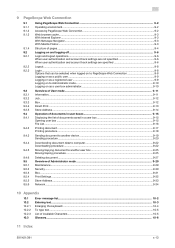
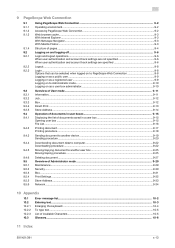
... user box administrator 9-10
Overview of User mode...9-11 Information...9-11 Job ...9-12 Box ...9-12 Direct Print ...9-13 Store Address...9-14 Operation of documents in user boxes 9-15 ...procedure ...9-18
Sending document to another device ...9-19 Sending procedure ...9-20
Downlowding document data to computer 9-22 Downloading procedure ...9-22
Moving/copying document to another user box 9-...
bizhub 361/421/501 Box Operations User Manual - Page 41


...Displays the list of original pages, and external server information.
Displays the job status, user name, document name, destination... the document name is not accessible from other users.
Copies: The number of a job (Job Complete, Deleted Due...names do not appear on the screen for secured documents.
Time Stored: Time when the job is queued.
Select the job marked ...421/361
2-8
bizhub 361/421/501 Box Operations User Manual - Page 67


Operation flow of user boxes
3
3.7.2
Use Document
Public/Personal/Group User Boxes
Print
501/421/361
Copies (p. 6-5)
Print Finishing
Page Margin
Sheet/Cover/Chapter Insert
Stamp/Composition
1-Sided (p. 6-5) 2-Sided (p. 6-5) Sort (p. 6-6) Group (p. 6-6) Offset (p. 6-6) Staple (p. 6-6) Punch (p. 6-6) Center Staple/Fold (p. 6-7) Margin Position (p. 6-8) Adjust Value (p. 6-8) Image ...
bizhub 361/421/501 Box Operations User Manual - Page 71
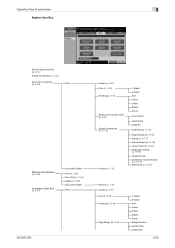
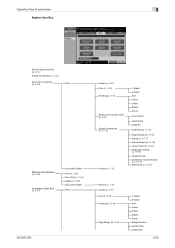
... 6-53)
Print
Memory RX User Box (p. 6-56) Annotation User Box (p. 6-57)
Document Details
Print (p. 6-56)
Proof Print (p. 6-56)
Delete (p. 6-56)
Document Details
Print
501/421/361
Copies (p. 6-55) Print (p. 6-55) Finishing (p. 6-6)
Sheet/Cover/Chapter Insert
(p. 6-9)
Stamp/Composition
(p. 6-13)
Preview (p. 7-6)
1-Sided 2-Sided Sort Group Offset Staple Punch
Cover Sheet
Insert Sheet Chapters...
bizhub 361/421/501 Box Operations User Manual - Page 162
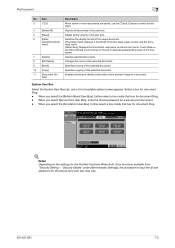
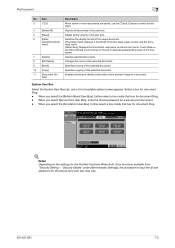
....
System User Box
Select the System User Box tab, and a list of a document. "Security Details" under [Time Stored] to switch list displays. Resets all documents in the user box.
Enables checking of detailed information and a preview image of available system boxes appears.
Changes the name of the selected document. Specifies moving of...
bizhub 361/421/501 Box Operations User Manual - Page 164


... 7-6.
501/421/361
7-5 of detailed information Select a document and touch [Document Details] to check the following items:
Item Registered Time User Name
Document Name No. Displays the number of pages in the user box to "Preview" on . Touch this button to switch to switch documents. File Document
7
7.2.4
Copy
Copies data of documents stored in the...
bizhub 361/421/501 Box Operations User Manual - Page 193


...
Click to display the version information for the selected tabs are listed.
Information Check Job User Box Direct Print Store Address
Information and settings for PageScope Web ...button
10 Tabs
11 Menu 12 Information and settings
501/421/361
Description
Click the logo to display the error information (consumables, paper trays and registered user information) so that is logged on...
bizhub 361/421/501 Box Operations User Manual - Page 205


...and subsequent pages. Operations such as print, send to another device, download to delete the user box currently displayed.
Click this ... display the documents in thumbnail images. Click this button to a PC, move/copy and delete can be changed. A check box appears in the "Select" filed...box is selected, basic information of the user box and the list of documents saved in the user box...
Similar Questions
How To Change Ip Address On Konica Minolta Bizhub 421
(Posted by armygaryga 9 years ago)
How To Copy A Book On A Konica Minolta Bizhub 421
(Posted by WavesSuburb 10 years ago)
Konica Minolta Bizhub 421 Showing Error C-116
Bizhub 421 showing error C-116, how do you fix it.
Bizhub 421 showing error C-116, how do you fix it.
(Posted by mudarikwa 11 years ago)
How To Scan From Konica Minolta Bizhub 421 To A Computer
How to scan from Konica Minolta bizhub 421 to a computer
How to scan from Konica Minolta bizhub 421 to a computer
(Posted by dawkinsjo 11 years ago)
Please Can I Know How To Set The Printer For This Machine Bizhub 421
We have such machine Konica Minolta bizhub 421 , but there is more problem for us. because of printe...
We have such machine Konica Minolta bizhub 421 , but there is more problem for us. because of printe...
(Posted by nihurekekamala 11 years ago)

