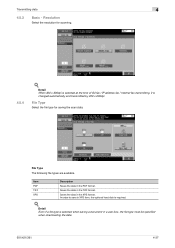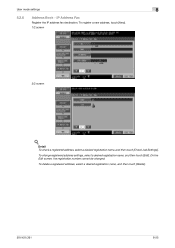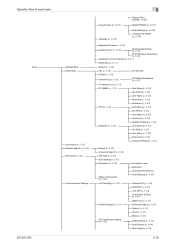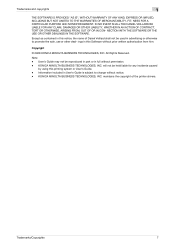Konica Minolta bizhub 421 Support Question
Find answers below for this question about Konica Minolta bizhub 421.Need a Konica Minolta bizhub 421 manual? We have 11 online manuals for this item!
Question posted by armygaryga on July 4th, 2014
How To Change Ip Address On Konica Minolta Bizhub 421
The person who posted this question about this Konica Minolta product did not include a detailed explanation. Please use the "Request More Information" button to the right if more details would help you to answer this question.
Current Answers
Answer #1: Posted by waelsaidani1 on July 4th, 2014 10:52 AM
Hello refer here on instructions on how to change IP address on konica Minolta Bizhup 421: http://smallbusiness.chron.com/change-ip-address-bizhub-c450-51392.html
Related Konica Minolta bizhub 421 Manual Pages
Similar Questions
How To Change Toner In Bizhub 421 Copiers
(Posted by Tomgrbmar 10 years ago)
How To Change Ip Address On Konica Minolta Bizhub 601
(Posted by njepmro 10 years ago)
Bizhub 223 How To Change Ip Address In Order To Print
(Posted by jhoodin 10 years ago)
How To Update A Ip Address On A Bizhub 421 Konica Minolta Machine
(Posted by lal0uRicky 10 years ago)
How To Change Your Ip Address On A Bizhub 421 Konica Minolta Machine
(Posted by ddnia 10 years ago)