Konica Minolta bizhub 42 Support Question
Find answers below for this question about Konica Minolta bizhub 42.Need a Konica Minolta bizhub 42 manual? We have 6 online manuals for this item!
Question posted by Anonymous-55591 on April 3rd, 2012
How Do I Replace The Staple Cartridge In My Konica Minolta Bizhub 421?
The person who posted this question about this Konica Minolta product did not include a detailed explanation. Please use the "Request More Information" button to the right if more details would help you to answer this question.
Current Answers
There are currently no answers that have been posted for this question.
Be the first to post an answer! Remember that you can earn up to 1,100 points for every answer you submit. The better the quality of your answer, the better chance it has to be accepted.
Be the first to post an answer! Remember that you can earn up to 1,100 points for every answer you submit. The better the quality of your answer, the better chance it has to be accepted.
Related Konica Minolta bizhub 42 Manual Pages
bizhub 36/42 Copy Operations User Guide - Page 87


... machine and options are closed securely. Terminate the job.
bizhub 42/36
8-7
Remedy Contact the administrator of times. The error is depleted. Turn the machine off the Power Switch, and then wait at least 10 seconds before turning it is not properly set .]
[Replace Staples] [Replace the staple cartridge.]
[Exceeds the no. Close all doors and covers...
bizhub 36/42 Fax Operations User Guide - Page 55


...fax driver uninstaller is installed.
1 Click [Start], and then select [All Programs] (or [Programs]) ö "KONICA MINOLTA" ö "42Series" ö
[Uninstall Printer Driver].
2 Select the components to be removed, and the click...click [Continue] or [Yes].
6 Click the [Driver] tab. bizhub 42/36
5-21 Remove the fax driver from [Printers], [Devices and Printers], or [Printers and Faxes] window.
bizhub 36/42 Fax Operations User Guide - Page 90
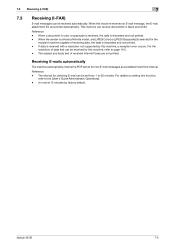
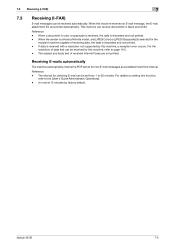
When the sender is a Konica Minolta model, and [JPEG Color] or [JPEG (Grayscale)] is selected for the
recipient ... setting this machine, refer to page 14-2. -
If data is set from 1 to the [User's Guide Administrator Operations]. -
bizhub 42/36
7-5 When this machine, a reception error occurs.
The interval for new E-mail messages at 15 minutes by this machine receives...
bizhub 36/42 Fax Operations User Guide - Page 97
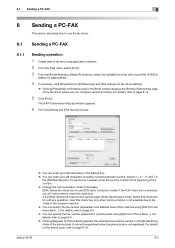
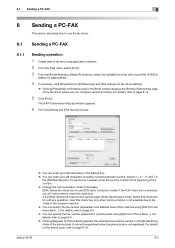
...is selected, you can specify the fax number registered in the [FAX Number] box. bizhub 42/36
8-2 The [FAX Transmission Popup] window appears.
6 Fill in the [Name]...From the [Printer Name] (or [Select Printer]) box, select the installed fax driver with a name like "KONICA
MINOLTA 42SeriesFAX".
4 If necessary, click [Properties] (or [Preferences]), and then change the fax driver settings.
% ...
bizhub 36/42 Fax Operations User Guide - Page 153
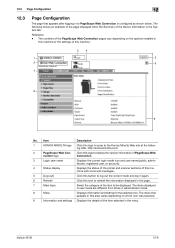
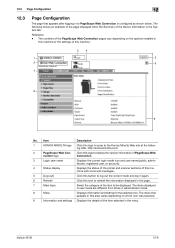
...Displays the details of the item selected in the menu. Item
Description
1
KONICA MINOLTA logo Click this machine.
3
4
1
5
2
6
7
8
9...page.
7
Main topic
Select the category of the item to the Konica Minolta Web site at the follow-
Click this logo to display the version ... of the page displayed when the Summary of the Device Information in the System tab. ing URL. Reference ...
bizhub 36/42 Print Operations User Guide - Page 21
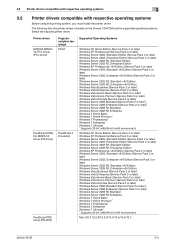
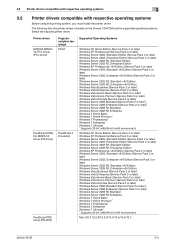
... Drivers CD-ROM and the supported operating systems. Select the required printer driver. Mac OS X 10.2.8/10.3.9/10.4/10.5/10.6/10.7
bizhub 42/36
3-3 Printer driver KONICA MINOLTA PCL Driver (PCL driver)
PostScript KONICA MINOLTA driver (PS driver)
PostScript PPD driver (PS-PPD)
Page description language PCL6
PostScript 3 Emulation
Supported Operating Systems
Windows XP Home Edition...
bizhub 36/42 Print Operations User Guide - Page 22
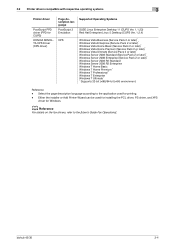
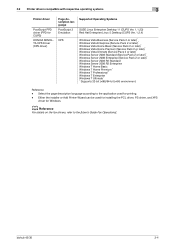
... used for installing the PCL driver, PS driver, and XPS
driver for CUPS) KONICA MINOLTA XPS Driver (XPS driver)
Page description language
PostScript 3 Emulation
Supported Operating Systems
SUSE...Supports 32-bit (e86)/64-bit (e64) environment.
Reference - bizhub 42/36
3-4
3.2 Printer drivers compatible with respective operating systems
3
Printer driver
PostScript PPD driver (PPD ...
bizhub 36/42 Print Operations User Guide - Page 56


... from the [Print Using:], and then select the printer driver of the MAC address (HW Address).
bizhub 42/36
6-5 The following window shows an example where the printer name is changed to "Printer Name(Bonjour... list that is displayed in another window.
% When OS X 10.5 is used , select [KONICA MINOLTA] from the [Print Using:], and then select the printer driver of the Page- When the selected...
bizhub 36/42 Print Operations User Guide - Page 58


... setting procedure is completed. % If the [Installable Options] window appears, proceed to page 11-3. When the selected printer is used, select [KONICA MINOLTA] from the [Print Using:], and then select the printer driver of the desired model name from the list.
7 Click [Add].
6.2 Selecting... list.
% When OS X 10.4 is registered in the [Printer Setup Utility] window. bizhub 42/36
6-7
bizhub 36/42 Print Operations User Guide - Page 60
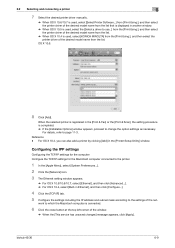
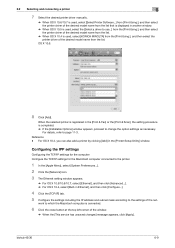
...], and then click [Advanced...]. % For OS X 10.4, select [Built-in the [Printer Setup Utility] window. bizhub 42/36
6-9 For OS X 10.4, you can also add a printer by clicking [Add] in Ethernet], and then... Select the desired printer driver manually.
% When OS X 10.6/10.7 is used , select [KONICA MINOLTA] from the [Print Using:], and then select the printer driver of the desired model name from ...
bizhub 36/42 Print Operations User Guide - Page 62
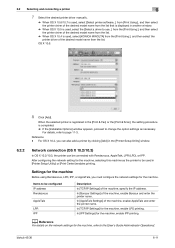
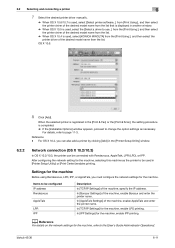
...In [TCP/IP Settings] of the machine, enable Bonjour and enter the printer name.
bizhub 42/36
6-11
After configuring the network setting for the machine.
Items to be connected with... in the [Print & Fax] or the [Print & Scan], the setting procedure is used, select [KONICA MINOLTA] from the list.
For OS X 10.4, you must configure the network settings for the machine, selecting ...
bizhub 36/42 Print Operations User Guide - Page 68


... computer.
6 Check that the PPD having the name same as necessary. When the selected printer is registered in the
[Print Using] list.
% Check that [KONICA MINOLTA bizhub 42 PPD] or [KONICA MINOLTA bizhub 36 PPD] is selected in the [Print & Fax] or the [Print & Scan], the setting procedure is selected.
7 Click [Add]. For details, refer to change...
bizhub 36/42 Print Operations User Guide - Page 69


...that the machine is turned on and the USB cable is connected, and then restart the computer.
5 Check that [KONICA MINOLTA bizhub 42 PPD] or [KONICA MINOLTA bizhub 36 PPD] is selected in the
[Print Using] list.
% Check that the PPD having the name same as the... be accessed by clicking Startup Disk, then [Applications], then
[Utilities].
3 In the [Printer List], click [Add].
bizhub 42/36
6-18
bizhub 36/42 Print Operations User Guide - Page 71
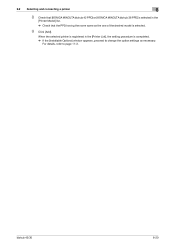
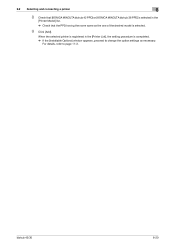
... the one of the desired model is completed. % If the [Installable Options] window appears, proceed to page 11-3.
6.2 Selecting and connecting a printer
6
8 Check that [KONICA MINOLTA bizhub 42 PPD] or [KONICA MINOLTA bizhub 36 PPD] is selected in the [Printer List], the setting procedure is selected.
9 Click [Add]. For details, refer to change the option settings as...
bizhub 36/42 Print Operations User Guide - Page 75
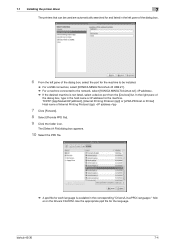
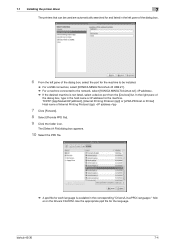
...name or IP address for each language is not listed, select a device port from the [Devices] list. Use the appropriate ppd file for the machine to be...The printers that can be installed.
% For a USB connection, select [KONICA MINOLTA bizhub 42 USB #1]. % For a machine connected to the network, select [KONICA MINOLTA bizhub 42] . % If the desired machine is available in the corresponding "Drivers...
bizhub 36/42 Print Operations User Guide - Page 79


...language is available in the corresponding "Drivers/LinuxPPD/" folder on the Drivers CD-ROM. bizhub 42/36
7-8
This completes the printer driver installation. 7.1 Installing the printer driver
7
9 Select [KONICA MINOLTA], click [Continue].
% A ppd file for the language.
10 Select [KONICA MINOLTA bizhub 42 PPD (en)], then click [Add Printer].
A pop-up window appears.
11 Enter the user...
bizhub 36/42 Print Operations User Guide - Page 86
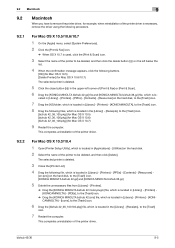
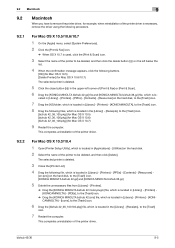
... in [Library] - [Printers] - [PPDs] - [Contents] - [Resources] -
[en.lproj] on the hard disk, to the [Trash] icon. [KONICA MINOLTA bizhub 42.gz] and [KONICA MINOLTA bizhub 36.gz]
5 Delete the unnecessary files from [Library] - [Printers].
% Drag the [KONICA MINOLTA bizhub 42 Color.plugin] file, which is located in [Library] - [Printers] [KONICAMINOLTA] - [PDEs], to the [Trash] icon.
% Drag the...
bizhub 36/42 Print Operations User Guide - Page 87


... Mac OS X 10.2
1 Open [Print Center], which is located in [Applications] - [Utilities] on the hard disk, to the [Trash] icon. [KONICA MINOLTA bizhub 42.gz] and [KONICA MINOLTA bizhub 36.gz]
5 Delete the unnecessary files from [Library] - [Printers].
% Drag the [KONICA MINOLTA bizhub 42 Color.plugin] file, which is located in [Library] - [Printers] [PPD Plugins], to the [Trash] icon.
% Drag the...
bizhub 36/42 Scan Operations User Guide - Page 36


... drive of the computer.
2 Double-click the CD icon on the desktop, [Drivers] folder ö [Mac] folder ö [Scanner] folder, and then
double-click the [KONICA MINOLTA bizhub 42_36 Scanner.pkg]. bizhub 42/36
4-9 The installer for the scanner driver starts up.
3 Click [Continue].
4 Click [Continue]. 4.3 Using the TWAIN-
bizhub 36/42 Scan Operations User Guide - Page 39


...be accessed by the installer)
If the scanner driver was installed with the installation program as re-
brary] ö [Application Support] ö [KONICA MINOLTA] ö [bizhub 42_36].
2 Click [Uninstallation].
bizhub 42/36
4-12 This completes the scanner driver uninstallation. quired.
2 Click [Scanner]. 4.3 Using the TWAIN- For Windows (Uninstalling the scanner driver using the...
Similar Questions
Konica Minolta Bizhub 36
If within 15 hours or more unit has been turned off, a problem arises. After powering it does not st...
If within 15 hours or more unit has been turned off, a problem arises. After powering it does not st...
(Posted by igorb8 10 years ago)
How To Replace Staple Cartridge Bizhub 360
(Posted by fihaledge 10 years ago)
How To Replace Staple Cartridge Bizhub 501 Konica
(Posted by grece 10 years ago)
Access Code Of Bizhub 420
Kindly Tell Me Utility Access Code Of Bizhub 420 Machine
Kindly Tell Me Utility Access Code Of Bizhub 420 Machine
(Posted by mzgraphix50 11 years ago)

