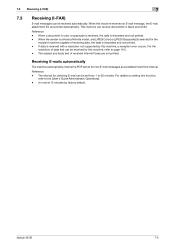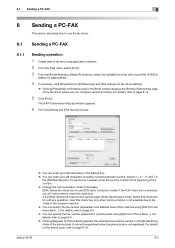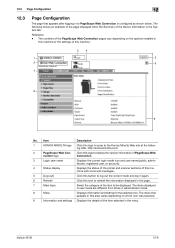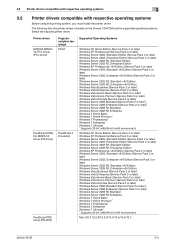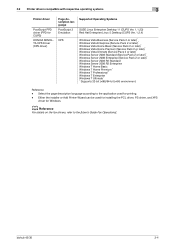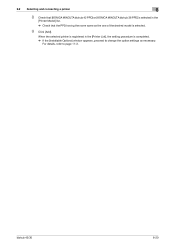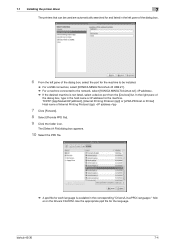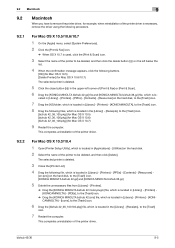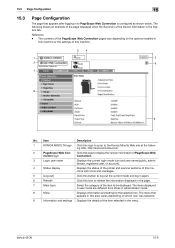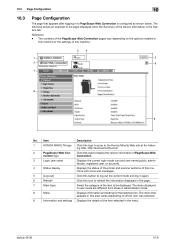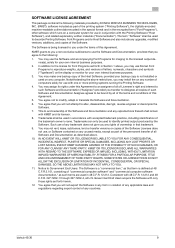Konica Minolta bizhub 42 Support Question
Find answers below for this question about Konica Minolta bizhub 42.Need a Konica Minolta bizhub 42 manual? We have 6 online manuals for this item!
Question posted by igorb8 on February 22nd, 2014
Konica Minolta Bizhub 36
If within 15 hours or more unit has been turned off, a problem arises. After powering it does not start immediately. I must on device, wait 5 minutes, then turn off and on again. Only then can he start. No communications issues.
Current Answers
Related Konica Minolta bizhub 42 Manual Pages
Similar Questions
The Konica Minolta Bizhub C351 Laser Printer At A Problem Is How To Assign An
IP address to the device
IP address to the device
(Posted by aligjackie 10 years ago)
Konica Maniolta Bizhub C550 Background Print Cyan Color Probleme
Konica Maniolta Bizhub C550 Background Print Cyan Color Probleme Any Soloutionfirst Try To Change La...
Konica Maniolta Bizhub C550 Background Print Cyan Color Probleme Any Soloutionfirst Try To Change La...
(Posted by navin00141 11 years ago)
How Do I Change The Clock Time On My Bizhub 42/36?
I have a clock on the screan with the time listed. The time changed how do i update it?
I have a clock on the screan with the time listed. The time changed how do i update it?
(Posted by cs11729 11 years ago)
How Do I Scan To Hard Drive On Bizhub 42?
(Posted by geraldpritchett 11 years ago)