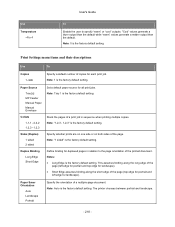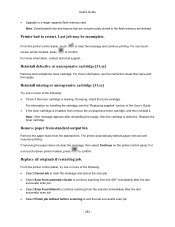Konica Minolta bizhub 4020 Support Question
Find answers below for this question about Konica Minolta bizhub 4020.Need a Konica Minolta bizhub 4020 manual? We have 3 online manuals for this item!
Question posted by alexthomasconway on March 16th, 2015
Won't Print From Tray 1
Always wants to print from multi-purpose tray, even if there is no paper. Wont recognize tray 1 as the source even with paper. I Have selected tray 1 as the default paper source with no avail.
Current Answers
Answer #1: Posted by TechSupport101 on March 16th, 2015 10:32 AM
This will normally happens if there is a mismatch between the paper-size settings in the print data sent and the size of the loaded paper on the specified/desired tray. Your manual here
Related Konica Minolta bizhub 4020 Manual Pages
Similar Questions
Kip 7100 Not Printing On Sides Of Paper
Long shot I know, our KIP was under a service contract until they deemed the unit "too old to fix" I...
Long shot I know, our KIP was under a service contract until they deemed the unit "too old to fix" I...
(Posted by brunsinc1 4 months ago)
Kip 7100 Rear Print Tray Missing
Where can I purchase a rear print tray for a KIP 7100 plotter (See Photo)?
Where can I purchase a rear print tray for a KIP 7100 plotter (See Photo)?
(Posted by RICK53464 1 year ago)
Konica Minolta 4700p Filling Paper Tray Error
The papar tray number one of my konica minolta 4700p is filled with paper, but whenever I try to pri...
The papar tray number one of my konica minolta 4700p is filled with paper, but whenever I try to pri...
(Posted by pablosuarez 2 years ago)
Region Mismatch While Installing ?konica Minolta Printers Bizhub 3320
Konica Minolta printers Bizhub 3320, when we are trying to change the cartridge, error appears as RE...
Konica Minolta printers Bizhub 3320, when we are trying to change the cartridge, error appears as RE...
(Posted by vasanthaprakash 7 years ago)
Folding Issues?
I need this printer to print multi half fold on a paper size that is 7in by 10 in to make greeting c...
I need this printer to print multi half fold on a paper size that is 7in by 10 in to make greeting c...
(Posted by beachgurl34 12 years ago)