Konica Minolta bizhub 363 Support Question
Find answers below for this question about Konica Minolta bizhub 363.Need a Konica Minolta bizhub 363 manual? We have 14 online manuals for this item!
Question posted by ryan60785 on April 19th, 2013
Top Tray Will Not Drop When Opening Draw
The person who posted this question about this Konica Minolta product did not include a detailed explanation. Please use the "Request More Information" button to the right if more details would help you to answer this question.
Current Answers
There are currently no answers that have been posted for this question.
Be the first to post an answer! Remember that you can earn up to 1,100 points for every answer you submit. The better the quality of your answer, the better chance it has to be accepted.
Be the first to post an answer! Remember that you can earn up to 1,100 points for every answer you submit. The better the quality of your answer, the better chance it has to be accepted.
Related Konica Minolta bizhub 363 Manual Pages
bizhub 223/283/363/423 Security Operations User Guide - Page 173
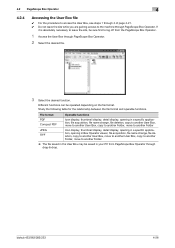
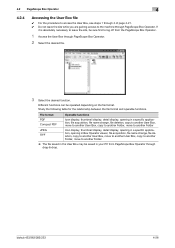
...bizhub 423/363... File format
Operable functions
PDF Compact PDF
Icon display, thumbnail display, detail display, opening in a specific application, file acquisition, file name change, file deletion, copy to...to another Folder
JPEG TIFF
Icon display, thumbnail display, detail display, opening in a specific application, opening in Box Operator viewer, file acquisition, file name change, file ...
bizhub 423/363/283/223 Advanced Function Operations User Guide - Page 44


...settings, PageScope Web Connection
screen does not appear. bizhub 423/363/283/223
5-2 For details on configuring cookie ...to be accessed, and then press [OK].
4 Press [OK] or [Open New Window]. i-Option LK-101 v2 or i-Option LK-103 v2 must...
5.1
Using PageScope Web Connection
PageScope Web Connection is a device management utility that is supported by operating PageScope Web Connection using...
bizhub 423/363/283/223 Advanced Function Operations User Guide - Page 50
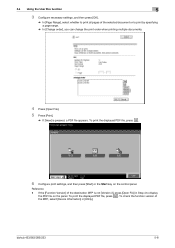
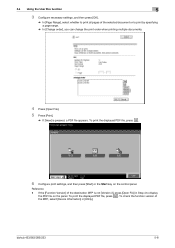
... . If the [Function Version] of the MFP, select [Device Information] in Step 4 to print by specifying a page range.
% In [Change order], you can change the print order when printing multiple documents.
4 Press [Open File]. 5 Press [Print].
% If [View] is pressed, a PDF file appears. bizhub 423/363/283/223
5-8 5.4 Using the User Box function
5
3 Configure...
bizhub 423/363/283/223 Advanced Function Operations User Guide - Page 79


... 7.0 or later
Enter the password required to change the document permissions. bizhub 423/363/283/223
7-4 When a device certificate is necessary to encrypt the PDF document using a password or digital...signature, it using a password, configure the following settings.
Enter the password required to open a PDF document. You cannot use the same password as a file type when distributing ...
bizhub 423/363/283/223 Advanced Function Operations User Guide - Page 110
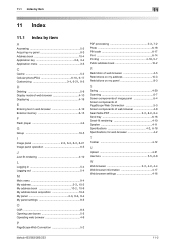
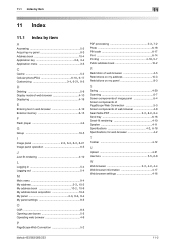
...My address book acquisition 10-3
My panel 2-3, 9-2, 9-4
My panel settings 9-5
O
OCR 8-3 Opening user boxes 5-5 Operating web browser 4-9
P
PageScope Web Connection 5-2
PDF processing 2-3, 7-2
Photo 6-...Web Connection 5-3 Screen components of web browser 4-8
Searchable PDF 2-3, 8-2, 8-4
Send tray 6-16 Smart-fit rendering 4-10 Speaker 4-11
Specifications 4-2, 6-18
Specifications for ...
bizhub 423/363/283/223 Box Operations User Guide - Page 9
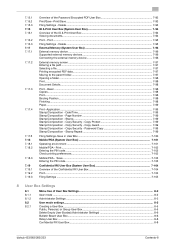
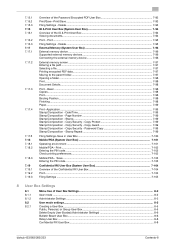
...Bulletin Board User Box...8-6 Relay User Box ...8-8 Confidential RX User Box ...8-8
bizhub 423/363/283/223
Contents-8 Basic ...7-98 Copies ...7-98 Print...7-98 Binding Position ...devices 7-96 Connecting the external memory device 7-96
External memory screen ...7-97 Entering a file path ...7-97 Selecting a file...7-97 Printing encrypted PDF data...7-97 Moving to the parent folder...7-97 Opening...
bizhub 423/363/283/223 Box Operations User Guide - Page 37


...In the left panel in the paper tray. Press this button to display the message, and then perform the replacement or maintenance procedure. bizhub 423/363/283/223
3-5
Indicates that the ... the preview image of the touch panel, there are available in the paper tray. Indicates that an external memory device is a message indicating that very little paper remains in the left panel of...
bizhub 423/363/283/223 Box Operations User Guide - Page 253


.... For details on Data Management Utility, refer to log in [Information] - [Device Information] -
Status of [Paper Tray] in . A User Box administrator can log in to display information in case ... environment, select HTML. • To select Flash, prepare Flash Player. Status of [Job]
bizhub 423/363/283/223
9-8 Reference - Select the [Display dialog box in . If necessary, you to...
bizhub 423/363/283/223 Box Operations User Guide - Page 257


Select the desired menu in the drop-down list, click [Display].
This manual shows an example where the [List Function Display] is ...
In [System Settings] - [Display Setting], the display mode in the administrator mode can be selected from the list box.
bizhub 423/363/283/223
9-12 In [Tab Function Display], click the desired icon to change the menu from [Tab Function Display] or ...
bizhub 423/363/283/223 Box Operations User Guide - Page 259


...desired icon when an error occurs displays the information (Consumable Info, Paper Tray, or user registration page) associated with icons and messages. Reference -
bizhub 423/363/283/223
9-14 Displays the current login mode icon and user name ... Connection pages vary depending on the options installed in Information - Device Information.
Click the user name to check the status.
bizhub 423/363/283/223 Copy Operations User Guide - Page 189


...will be printed on the surface of the envelopes. bizhub 423/363/283/223
8-5 Load them with your hand.
...2 With the side to touch the surface of the Paper Take-Up Roller with the flap side up . % When loading postcards:
Load them while holding the folds of the paper facing down when the paper is loaded into the Bypass Tray
1 Open the Bypass Tray...
bizhub 423/363/283/223 Fax Driver Operations User Guide - Page 55


... to be used from the [Setting] drop-down list. bizhub 423/363/283/223
4-22
When [Control Panel] is assumed to specify the machine and option manually or using [Obtain Device Information]. - [Function Version] supports the version of this machine. If [Auto] is not displayed in the [Start] menu, open [Control Panel], and then click...
bizhub 423/363/283/223 Network Administrator User Guide - Page 17


... shows an example where the [List Function Display] is displayed in the drop-down list, click [Display].
For details on specifying the display mode, ... page 3-7.
1.3.1
[Tab Function Display]
In the default setting, the screen is set as the display mode. bizhub 423/363/283/223
1-6 Reference - In either display mode, the available items are classified into two display modes: [Tab...
bizhub 423/363/283/223 Network Administrator User Guide - Page 355


...of the certificate does not match the server address. An error was detected in communication. bizhub 423/363/283/223
15-30 The Web service or WS scan function is invalid. The socket...object data specification range has been completed (not the last data). The connection aborted by the device. A buffer shortage occurred. Although the environment is configured to use the HDD, it is ...
bizhub 423/363/283/223 Network Administrator User Guide - Page 358


...function to a LDAP server form a multifunctional product.
The acronym for Error Correction Mode.... Just using black and white colors. bizhub 423/363/283/223
15-33 DNS allows for... as a bridge between a computer and a peripheral device. This machine uses F code for Delivery Status Notifications... document or a document with ADF kept open. The acronym for the bulletin boards, ...
bizhub 423/363/283/223 Network Scan/Fax/Network Fax Operations User Guide - Page 269


bizhub 423/363/283/223
11-14 Select the desired menu in and logging out
11
In [List Function Display], change the menu from the list box. 11.2 Logging in the drop-down list, click [Display].
bizhub 423/363/283/223 Print Operations User Guide - Page 86


...
In the [NetWare Settings] screen for Windows into the CD-ROM drive of the computer.
2 Open the [Printers], [Devices and Printers], or [Printers and Faxes] window.
3 Perform [Add a printer] or [Add ...list, specify the desired folder in the CD-ROM that follow to complete the installation. bizhub 423/363/283/223
7-2
7.1 NetWare
7
7 Installation when Using NetWare
This chapter describes the ...
bizhub 423/363/283/223 Print Operations User Guide - Page 89


... select the printer driver to remove the printer driver from [Printers], [Devices and Printers], or [Printers and Faxes] window. bizhub 423/363/283/223
8-3 stall Printer Driver].
2 Select the components to be ... driver. When the removal process completes, the icon disappears from the server properties.
5 Open [Server Properties].
% In Windows Vista/Server 2008, right-click on the pages that...
bizhub 423/363/283/223 Print Operations User Guide - Page 95


...the settings for each paper tray.
Displays the paper type assigned for the installed options.
9.2.1
Displaying the Properties window
1 Open the [Printers], [Devices and Printers], or [Printers and Faxes] window.
% In Windows Vista/Server 2008, click [Start], open [Control Panel] from the... of the installed printer options and user authentication/account track. bizhub 423/363/283/223
9-4
bizhub 423/363/283/223 Print Operations User Guide - Page 98


... 2008 R2, click [Start], then [Devices and Printers]. % In Windows 7/Server 2008 R2, if [Devices and Printers] is not displayed in the [Start] menu, open [Control Panel], and then click [Printers] in [Hardware and Sound]. The changed settings are functions available only for the PCL driver.
-
bizhub 423/363/283/223
9-7 The paper set in...
Similar Questions
How Do I Get Tray 2 To Default In A Bizhub 223
(Posted by greebudd 10 years ago)
How To Turn The Trays Off On A Konica Minolta Bizhub 751
(Posted by katemlezc 10 years ago)
Tray 3, (the One With The Button To Open The Tray) Is Not Functiuoning, Help?
I push the button to open the tray and it just won't open. What am I missing?
I push the button to open the tray and it just won't open. What am I missing?
(Posted by DonovanRoberts 11 years ago)

