Konica Minolta bizhub 363 Support Question
Find answers below for this question about Konica Minolta bizhub 363.Need a Konica Minolta bizhub 363 manual? We have 14 online manuals for this item!
Question posted by DonovanRoberts on November 14th, 2012
Tray 3, (the One With The Button To Open The Tray) Is Not Functiuoning, Help?
I push the button to open the tray and it just won't open. What am I missing?
Current Answers
There are currently no answers that have been posted for this question.
Be the first to post an answer! Remember that you can earn up to 1,100 points for every answer you submit. The better the quality of your answer, the better chance it has to be accepted.
Be the first to post an answer! Remember that you can earn up to 1,100 points for every answer you submit. The better the quality of your answer, the better chance it has to be accepted.
Related Konica Minolta bizhub 363 Manual Pages
bizhub 423/363/283/223 Advanced Function Operations User Guide - Page 68


...Tray]
Press the icon of the send tray to check the detailed information of specified destinations. This setting is available when [ON] is selected for [S/MIME Communication Settings] of specified destinations. Press this button... an address, the send tray appears. Settings icon to configure settings for the E-mail encryption and digital signature attachment. bizhub 423/363/283/223
6-16 If ...
bizhub 423/363/283/223 Advanced Function Operations User Guide - Page 110
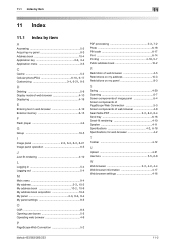
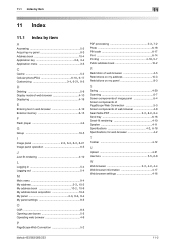
...
I Image panel 2-3, 6-2, 6-3, 6-21
Image panel operation 6-5
J
Just-fit rendering 4-10
L
Logging in 5-4 Logging out 5-4
M
Main menu...
My panel 2-3, 9-2, 9-4
My panel settings 9-5
O
OCR 8-3 Opening user boxes 5-5 Operating web browser 4-9
P
PageScope Web Connection 5-2
...of web browser 4-8
Searchable PDF 2-3, 8-2, 8-4
Send tray 6-16 Smart-fit rendering 4-10 Speaker 4-11
Specifications...
bizhub 423/363/283/223 Box Operations User Guide - Page 37


... connection is not enabled. Indicates that consumables must be replaced or the machine requires maintenance. bizhub 423/363/283/223
3-5
Name
1
[Job List]
2
[Check Job]
3
[Preview]
Description
Press this button to the POP server. The following buttons are buttons for example, the recipient's line is busy when sending with the connection to check information of...
bizhub 423/363/283/223 Box Operations User Guide - Page 40


...user authentication settings are applied, the names of pages in users cannot be viewed. - bizhub 423/363/283/223
3-8 When user authentication settings are applied, the names of the user who...3.2 Touch panel
3
Item [Detail]
Description
Press this button to check the status, the registration source/user name, document name, output tray, stored time, number of original pages, number of ...
bizhub 423/363/283/223 Box Operations User Guide - Page 42


...check the state, registration source/user name, document name, output tray, stored time, transmission time, number of which the status is...job of original pages, or external server information for the selected job.
bizhub 423/363/283/223
3-10
Item List items
[ ][ ] [L1][L2] [... in advance. Reference - Org.: The number of these buttons to be viewed. - The job list of seven jobs...
bizhub 423/363/283/223 Box Operations User Guide - Page 43
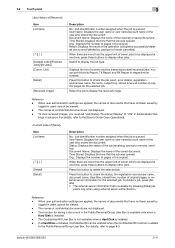
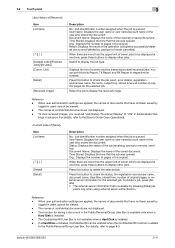
... the upper limit of mode cancelled). The function for saving a document in the original. bizhub 423/363/283/223
3-11
To delete a job, press [Delete]. • The external server ...details, registration source/user name, file name, output tray, stored time and number of the user who stored the document. Press this button to display other jobs. Org.: Displays the number...
bizhub 423/363/283/223 Box Operations User Guide - Page 124


...available setting items are printed. Select a tray to load the sheets to print a ...Specify a page you select 1Sided or 2-Sided printing. To sort the entered pages in advance. -
bizhub 423/363/283/223
7-16 Application (Public, Personal, or Group User Box)
7
Reference - You can ...in Insert Type. Press a page button, and use the keypad to the table below. Load the front and back ...
bizhub 423/363/283/223 Copy Operations User Guide - Page 16
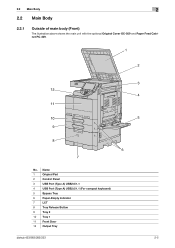
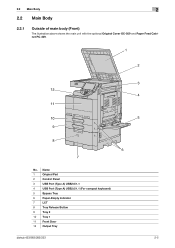
... Feed Cabinet PC-409.
1
2
3 12
4
11
10
5
9
8 6
7
No. Name
1
Original Pad
2
Control Panel
3
USB Port (Type A) USB2.0/1.1
4
USB Port (Type A) USB2.0/1.1 (For compact keyboard)
5
Bypass Tray
6
Paper-Empty Indicator
7
LCT
8
Tray Release Button
9
Tray 2
10 Tray 1
11 Front Door
12 Output Tray
bizhub 423/363/283/223
2-5
bizhub 423/363/283/223 Copy Operations User Guide - Page 59


...and scan it in advance.
Press this button to select the zoom ratio of the ...finishing functions by simply pressing this button to be copied.
p. 5-4 p. 5-5 p. 5-7 p. 5-8 p. 6-8
p. 5-11 p. 5-13 p. 5-14 −
−
bizhub 423/363/283/223
5-3 Item [Density/...to select the settings for making copies.
Select this button to divide a large number of batches. Configure frequently...
bizhub 423/363/283/223 Copy Operations User Guide - Page 62


...]
5
Configuring a custom size
% [Basic] ö [Paper] ö [Bypass Tray] ö [Change Tray Settings] ö [Custom Size]. Metric area: Enter the length [X] and width [Y] of the paper.
bizhub 423/363/283/223
5-6 Settings [X]/[Y]
[Store]
Inch area: Press [+] or [-] to be stored.
[Change Custom Size Name]
Rename memory button names. Register custom paper sizes.
[memory1] to [memory5...
bizhub 423/363/283/223 Copy Operations User Guide - Page 124


... Output Method]
[Enlargement Rotation]
[Auto Zoom (Platen)]
[Auto Zoom (ADF)]
[Specify Default Tray when APS Off]
[Select Tray for Insert Sheet]
[Half-Fold Specification]
[Print Jobs During Copy Operation]
[Automatic Image Rotation... [One Sheet at once by using the button that you can set ] [ON] - [Layout]: [Top/Bottom] - [Zoom]: [Full Size]
bizhub 423/363/283/223
6-9 Appears when user access is...
bizhub 423/363/283/223 Copy Operations User Guide - Page 186
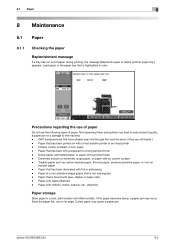
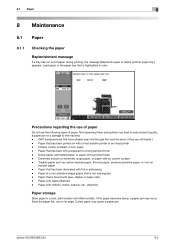
... types of paper during printing, the message [Replenish paper or select another paper tray.] appears. OHP transparencies that has been left unwrapped for a long period of ...rectangular) - Paper with foil or embossing -
bizhub 423/363/283/223
8-2 Folded, curled, wrinkled, or torn paper - Paper that is bound with ribbons, hooks, buttons, etc., attached
Paper storage
Store paper in ...
bizhub 423/363/283/223 Copy Operations User Guide - Page 188
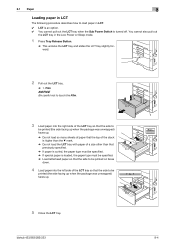
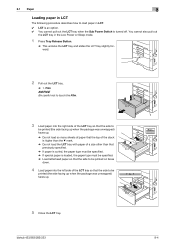
... off. bizhub 423/363/283/223
8-4 8.1 Paper
8
Loading paper in LCT
The following procedure describes how to be printed on faces
down.
4 Load paper into the right side of the LCT tray so that....
5 Close the LCT tray. You cannot also pull out
the LCT tray in the Low Power or Sleep mode.
1 Press Tray Release Button.
% This unlocks the LCT tray and slides the LCT tray slightly forward.
2 Pull ...
bizhub 423/363/283/223 Copy Operations User Guide - Page 189


...be printed on. bizhub 423/363/283/223
8-5
The flap side of the envelopes. 8.1 Paper
8
d Reference
To configure paper settings:
Press [Basic] ö [Paper]. Loading paper into the bypass tray.
% Do not... facing down when the paper is loaded into the Bypass Tray
1 Open the Bypass Tray.
% To load large-sized paper, pull out the tray extension. To use postcards other than the , mark. ...
bizhub 423/363/283/223 Copy Operations User Guide - Page 200


... Original Pad dirty? Remedy
Correctly insert the power supply plug into the paper tray. Load paper of problem The machine does not start
The image is performed,...the machine. In the Background Removal screen, select a lighter background density. (p. 5-18)
bizhub 423/363/283/223
9-4 9.2 Troubleshooting table
9
9.2 Troubleshooting table
Simple troubleshooting
The following explains simple ...
bizhub 423/363/283/223 Copy Operations User Guide - Page 201


...size. (p. 5-7)
Remove any jammed paper from the paper tray, turn it over, and then load it . Check the... Is the original incorrectly positioned in the ADF?
Is the ADF slightly open?
Replace with new dry paper. (p. 8-3)
Clean the Original Pad with...loaded into the ADF. (p. 12-6)
Position the original correctly. (p. 3-4)
bizhub 423/363/283/223
9-5 Is the Slit Scan Glass dirty? (while using the ...
bizhub 423/363/283/223 Fax Driver Operations User Guide - Page 43
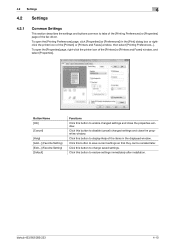
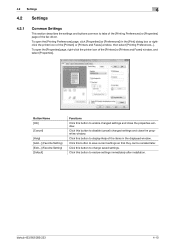
... to disable (cancel) changed settings and close the properties window.
Button Name [OK]
[Cancel]
[Help] [Add...] (Favorite Setting) [Edit...] (Favorite Setting) [Default]
Functions Click this button to restore settings immediately after installation. Click this button to change saved settings.
bizhub 423/363/283/223
4-10 To open the [Properties] page, right-click the printer icon of...
bizhub 423/363/283/223 Network Administrator User Guide - Page 33
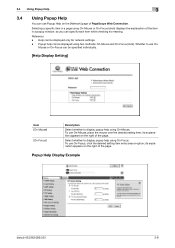
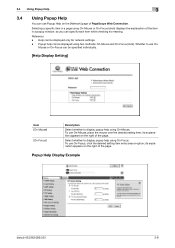
... methods: On-Mouse and On-Focus (click).
To use On-Focus, click the desired setting item entry area or option; Popup Help Display Example
bizhub 423/363/283/223
3-8 its meaning.
Reference - Help can specify each item while checking its explanation appears on the right of PageScope Web Connection.
Selecting a specific item in a popup...
bizhub 423/363/283/223 Print Operations User Guide - Page 101
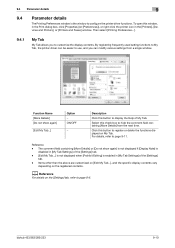
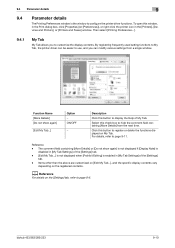
...9-11.
To open this button to customize the display contents.
bizhub 423/363/283/223
...9-10
Reference -
Then select [Printing Preferences...].
9.4.1
My Tab
My Tab allows you can be easier to use, and you to display the Help... is enabled in the [Printers], [Devices and Printers], or [Printers and Faxes...
bizhub 423/363/283/223 Print Operations User Guide - Page 227


... helpful because it prevents other job while maintaining the stopped
job in the paper tray....well. All jobs are processed after the problem is solved. bizhub 423/363/283/223
13-43 13.4 Administrator Settings
13
13.4.7
...Press the desired button. The queued job is processed after the problem is stopped, all other jobs are queued for processing as paper in a specific paper tray running out of...
Similar Questions
Help Konica Minolta Bizhub 215 Goes Offline
Please we need help every day our printer goes offline several times to start working and printing w...
Please we need help every day our printer goes offline several times to start working and printing w...
(Posted by emirkolakovic 8 years ago)
Button To Open Tray 3 On The 501 Isnt Working, How Do I Fix This Or Open Manuall
y
y
(Posted by charleneegan 11 years ago)

