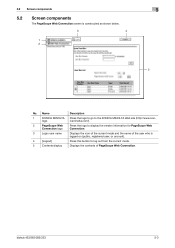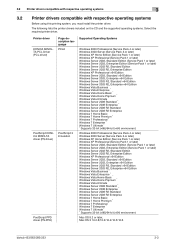Konica Minolta bizhub 363 Support Question
Find answers below for this question about Konica Minolta bizhub 363.Need a Konica Minolta bizhub 363 manual? We have 14 online manuals for this item!
Question posted by emirkolakovic on December 10th, 2015
Help Konica Minolta Bizhub 215 Goes Offline
Please we need help every day our printer goes offline several times to start working and printing we need to switch off and again to switch on for several times to start working properly, we have tried to install new drivers but again we didn't solved our problem, printer is connected to modem and it is on our network it is very annoying and frustrating, how to solve that problem?We also tried to troubleshoot it and result is that our printer is off and that we need to turn on.We also tried to configure the port to uncheck the SNMP status enable but that also didn't help on TCP/IP port and the default port WSD-..... does not allow to configure it it pop's out massage "An error occured during port configuration. This operation is not supported"What shell we do to fix our problem of printer going offline?Please HELP!!!!!
Current Answers
Answer #1: Posted by TechSupport101 on December 10th, 2015 4:10 AM
Hi. This issue is common for networked printers. While the cause is more or less the same, the repairs approach will/may largely differ from manufacturer. See the article here http://blog.rtwilson.com/how-to-fix-a-network-printer-suddenly-showing-as-offline-in-windows-vista/ for some more thoughts.
Related Konica Minolta bizhub 363 Manual Pages
Similar Questions
Problem Connecting To Network I Have A Konica Bizhub 215
I have a Monica bizhub 215 and it's not connecting to network to print
I have a Monica bizhub 215 and it's not connecting to network to print
(Posted by rosstonmclean96 2 years ago)
Konica Minolta Bizhub 363 Cannot Install X86 Driver
(Posted by lemapascar 10 years ago)
Macbook Pro Won't Print To Bizhub 223 (networked)
I have a user with a macbook pro, running OSX 10.6.8 trying to print to a konica-minolta bizhub 223 ...
I have a user with a macbook pro, running OSX 10.6.8 trying to print to a konica-minolta bizhub 223 ...
(Posted by xibalban1 11 years ago)