Konica Minolta bizhub 363 Support Question
Find answers below for this question about Konica Minolta bizhub 363.Need a Konica Minolta bizhub 363 manual? We have 14 online manuals for this item!
Question posted by lawsond on November 15th, 2013
How Do You Get A Fax Confirmation Printed Automatically On A Bizhub 363
The person who posted this question about this Konica Minolta product did not include a detailed explanation. Please use the "Request More Information" button to the right if more details would help you to answer this question.
Current Answers
There are currently no answers that have been posted for this question.
Be the first to post an answer! Remember that you can earn up to 1,100 points for every answer you submit. The better the quality of your answer, the better chance it has to be accepted.
Be the first to post an answer! Remember that you can earn up to 1,100 points for every answer you submit. The better the quality of your answer, the better chance it has to be accepted.
Related Konica Minolta bizhub 363 Manual Pages
bizhub 423/363/283/223 Box Operations User Guide - Page 22


... Box
Description
Print and send saved documents. This item appears when an external memory device is installed. Print a document saved in the PageScope Web Connection online help. Reference p. 7-7
p. 7-78 p. 7-79 p. 7-80 p. 7-83 p. 7-85 p. 7-91 p. 7-93
p. 7-94 p. 7-96 p. 7-102 p. 7-104
*1 For details on how to page 8-5. -
If a Hard Disk is installed. - bizhub 423/363/283/223...
bizhub 423/363/283/223 Box Operations User Guide - Page 28


...following describes elements of the device that is installed.
2.2.3
Restriction of [Administrator...data is saved. This is transmitted. bizhub 423/363/283/223
2-10 ing on this User...documents can be saved depend- C: Copy S: Fax/Scan, User Box P: Print R: Received fax
This represents the name of an example document...of the name when the file is added automatically as part of 180 pages can be saved ...
bizhub 423/363/283/223 Box Operations User Guide - Page 191
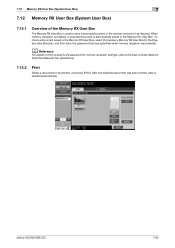
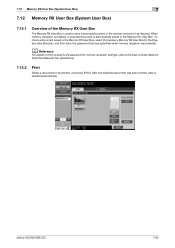
...'s Guide Network Scan/Fax/Network Fax Operations].
7.12.2
Print
Select a document to save a received document in the memory and print it as required. When memory reception is enabled, a received document is automatically saved in the [System User Box] tab, and then enter the password that was specified when memory reception was enabled. bizhub 423/363/283/223...
bizhub 423/363/283/223 Box Operations User Guide - Page 199


... [Proof Print]. Proof Print
Before retransmitting a saved document, you can also config- You can configure transmission settings when you retransmit a saved document.
bizhub 423/363/283/223
7-91 You can specify the new destina- Reference - Data is deleted automatically. tion in the [System User Box] tab, and press [Use/File]. ure line and fax header settings...
bizhub 423/363/283/223 Box Operations User Guide - Page 202
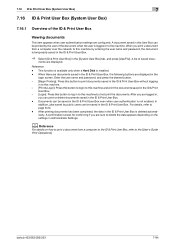
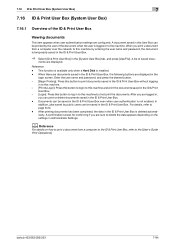
... is not enabled.
This function is available only when a Hard Disk is deleted automatically. d Reference
For details on the settings in the ID & Print User Box is installed. - After printing documents has been completed, the data in Administrator Settings. bizhub 423/363/283/223
7-94 ments are configured. Enter the user name and password, and...
bizhub 423/363/283/223 Box Operations User Guide - Page 293


...file, you to a printing device.
The acronym for ...
A print request transmitted from the fax function ...automatically, so that is opened).
10-5 10.2 Glossary Term OS PASV
PDF
Pixel Plug and play Port Number PPI Preview Print job Printer driver Property Protocol Proxy server Resolution Scanning
Screen frequency Single-page TIFF SMB SSD SSL/TLS Subnet mask TCP/IP Thumbnail
bizhub 423/363...
bizhub 423/363/283/223 Fax Driver Operations User Guide - Page 70


... page printer about the file. A printer connected to a server on each device for an appropriate driver automatically, so that works as a proxy of client computers to contact with file extension...RIP
Samba Screen font Shared printer SLP
SMB SMTP SNMP Spool
bizhub 423/363/283/223
6
Description
The acronym for LPD/LPR printing. The acronym for Raster Image Processor. This is then sent ...
bizhub 423/363/283/223 Network Scan/Fax/Network Fax Operations User Guide - Page 27
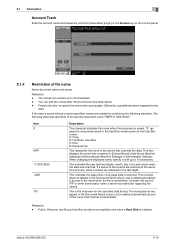
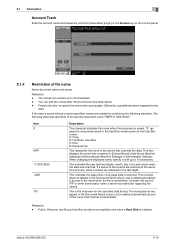
..."S" appears for documents saved in the Document Name column, but is added automatically as part of the name when the file is applied to specify the ...bizhub 423/363/283/223
2-10 The names can edit the names after the documents have been saved. - The following elements. C: Copy S: Fax/Scan, User Box P: Print R: Received fax
This represents the name of the device that is entered in [Device...
bizhub 423/363/283/223 Network Scan/Fax/Network Fax Operations User Guide - Page 33
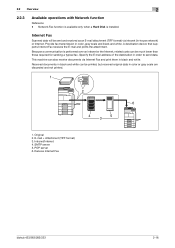
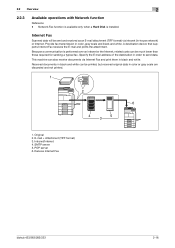
... received as an E-mail attachment (TIFF format) via Internet Fax and print them in black and white. This machine can also receive documents via intranet (in color, gray scale and black and white. Original 2. POP server 6. Receive Internet Fax
bizhub 423/363/283/223
2-16 Network Fax function is available only when a Hard Disk is performed...
bizhub 423/363/283/223 Network Scan/Fax/Network Fax Operations User Guide - Page 133


... (Grayscale)] is selected for checking E-mail can receive documents in the Fax/Scan mode screen. It is discarded and not printed. Press [Receive I -FAX)
E-mail messages can be printed as shown in the Utility menu. bizhub 423/363/283/223
6-4 This machine can be received either automatically or manually. Reference - The interval for the
recipient machine capable...
bizhub 423/363/283/223 Network Scan/Fax/Network Fax Operations User Guide - Page 157


... Utility menu.
This report is printed automatically when a polling to a single destination is reserved if [Timer Reservation TX Report] is set to [ON] or [If TX Fails] in [Report Settings] in the Utility menu. bizhub 423/363/283/223
8-2
Report name [Activity Report] (G3/I-FAX/IP)
[TX Result Report] (G3/I-FAX/IP) [Polling TX Report] (G3...
bizhub 423/363/283/223 Network Scan/Fax/Network Fax Operations User Guide - Page 158


...Fax transmission if [PC-Fax TX Error Report] is set to [ON] in [Report Settings] of the Utility menu. bizhub 423/363/283/223
8-3 The result of relay distribution is printed automatically... message is printed automatically when receiver respond to the sender's delivery confirmation request. (The acronym for Message Disposition Notifications)
If [DSN Message] is printed automatically when sender ...
bizhub 423/363/283/223 Network Scan/Fax/Network Fax Operations User Guide - Page 166
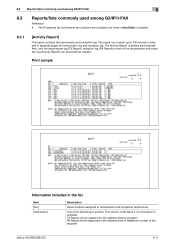
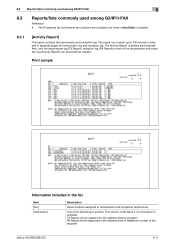
... log (RX Report) or both of the recipient
bizhub 423/363/283/223
8-11 Print sample
Information included in separate pages for transmission log and reception log. The IP address fax and Internet fax functions are available only when a Hard Disk is available... numbers assigned to transmission and receptions respectively. One of the followings is printed automatically. The Activity Report is...
bizhub 423/363/283/223 Network Scan/Fax/Network Fax Operations User Guide - Page 168
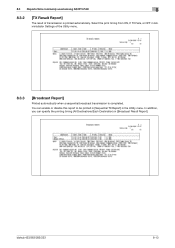
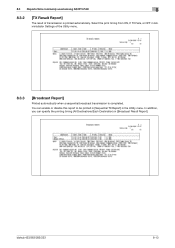
8.3 Reports/lists commonly used among G3/IP/I-FAX
8
8.3.2
[TX Result Report]
The result of the Utility menu.
8.3.3
[Broadcast Report]
Printed automatically when a sequential broadcast transmission is printed automatically. bizhub 423/363/283/223
8-13 Select the print timing from ON, If TX Fails, or OFF in Administrator Settings of transmission is completed.
You can specify the ...
bizhub 423/363/283/223 Network Scan/Fax/Network Fax Operations User Guide - Page 175


8.4 Report printed for G3 fax
8
8.4 Report printed for G3 fax
8.4.1
[Polling TX Report]
The result of polling transmission is received.
bizhub 423/363/283/223
8-20 You can select ON, If TX Fails, or OFF from [TX Result Report] in the Utility menu.
8.4.2
[Polling RX Report]
Printed automatically when a polling document is printed automatically. You can select ON, If TX Fails...
bizhub 423/363/283/223 Network Scan/Fax/Network Fax Operations User Guide - Page 176
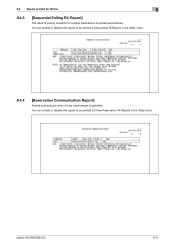
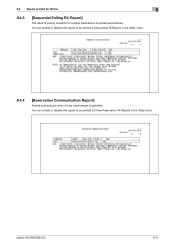
... the Utility menu. bizhub 423/363/283/223
8-21
You can enable or disable this report to multiple destinations is specified. 8.4 Report printed for G3 fax
8
8.4.3
[Sequential Polling RX Report]
The result of polling reception to be printed in [Timer Reservation TX Report] in the Utility menu.
8.4.4
[Reservation Communication Report]
Printed automatically when a timer transmission...
bizhub 423/363/283/223 Network Scan/Fax/Network Fax Operations User Guide - Page 177
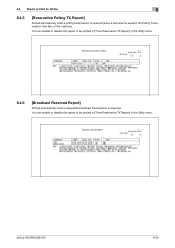
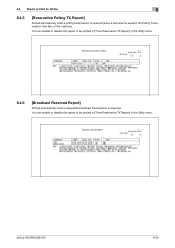
... report to be printed in [Timer Reservation TX Report] in the Utility menu. You can enable or disable this report to be printed in [Timer Reservation TX Report] in the Utility menu.
8.4.6
[Broadcast Reserved Report]
Printed automatically when a sequential broadcast transmission is reserved. You can enable or disable this machine).
bizhub 423/363/283/223
8-22...
bizhub 423/363/283/223 Network Scan/Fax/Network Fax Operations User Guide - Page 178
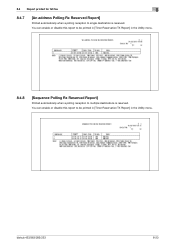
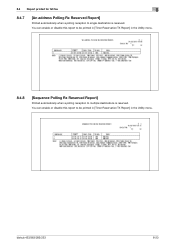
bizhub 423/363/283/223
8-23 8.4 Report printed for G3 fax
8
8.4.7
[An address Polling Rx Reserved Report]
Printed automatically when a polling reception to single destination is reserved. You can enable or disable this report to be printed in [Timer Reservation TX Report] in the Utility menu.
8.4.8
[Sequence Polling Rx Reserved Report]
Printed automatically when a polling reception ...
bizhub 423/363/283/223 Network Scan/Fax/Network Fax Operations User Guide - Page 179
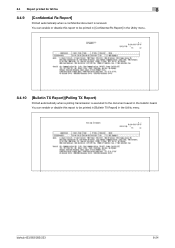
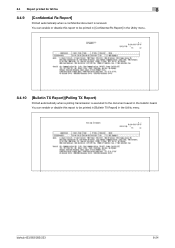
... [Bulletin TX Report] in the Utility menu. 8.4 Report printed for G3 fax
8
8.4.9
[Confidential Rx Report]
Printed automatically when a confidential document is executed to the document saved in the bulletin board. bizhub 423/363/283/223
8-24 You can enable or disable this report to be printed in [Confidential Rx Report] in the Utility menu.
8.4.10
[Bulletin TX...
bizhub 423/363/283/223 Network Scan/Fax/Network Fax Operations User Guide - Page 182


... when the reception of the E-mail message.
8.5 Report printed for Internet Fax
8
8.5 Report printed for Internet Fax
Reference - You can specify whether to print or not in [MDN Message] in the Utility menu.
8.5.2
[Print MDN Message]
When the sender (this machine receives an MDN response message, and prints automatically. bizhub 423/363/283/223
8-27 When this machine) requests the...
Similar Questions
How To Print Fax Confirmation On Konica Bizhub 552
(Posted by HeNicT 9 years ago)
How To Print Confirmation Page On Bizhub 363
(Posted by JJGmote 9 years ago)
How Do I Get A Paper Fax Confirmation On My Bizhub 363
(Posted by larshuma 9 years ago)
How Do I Get A Paper Fax Confirmation On My Bizhub
(Posted by antmo 10 years ago)
How To Setup Fax Confirmation Sheet On Bizhub 363
(Posted by deejwils 10 years ago)

