Konica Minolta bizhub 363 Support Question
Find answers below for this question about Konica Minolta bizhub 363.Need a Konica Minolta bizhub 363 manual? We have 14 online manuals for this item!
Question posted by larshuma on June 12th, 2014
How Do I Get A Paper Fax Confirmation On My Bizhub 363
The person who posted this question about this Konica Minolta product did not include a detailed explanation. Please use the "Request More Information" button to the right if more details would help you to answer this question.
Current Answers
There are currently no answers that have been posted for this question.
Be the first to post an answer! Remember that you can earn up to 1,100 points for every answer you submit. The better the quality of your answer, the better chance it has to be accepted.
Be the first to post an answer! Remember that you can earn up to 1,100 points for every answer you submit. The better the quality of your answer, the better chance it has to be accepted.
Related Konica Minolta bizhub 363 Manual Pages
bizhub 423/363/283/223 Advanced Function Operations User Guide - Page 105


bizhub 423/363/283/223
10-6 Select onetouch destination to the [User's Guide Network Scan/Fax/Network Fax
Operations].
10.2 Registering and editing a destination
10
7 Check that a personal group is selected as a registration destination, and then configure settings for
required items.
% Select [Select ...
bizhub 423/363/283/223 Box Operations User Guide - Page 25


.... Confidential RX User Box (p. 8-17)
When using this machine as a relay device
If the optional Fax Kit is installed, and you want to use this machine for relaying fax transmission, create a Relay User Box for saving documents temporarily before they are configurable. - bizhub 423/363/283/223
2-7 Reference -
The following settings should be registered. d Reference...
bizhub 423/363/283/223 Box Operations User Guide - Page 58


bizhub 423/363/283/223
4-8 4.3 Sending documents from a User Box
If you have selected a single document, press [Send]. (p. 7-31)
4
When ...7-31)
Configure the sending order (bind order) (p. 7-6)
Specify the destination Address Book
Direct Input
Job History (The job history of fax, Internet fax, or IP address fax is not displayed when Bind TX is selected. )
Address Search
Also specify a scan...
bizhub 423/363/283/223 Box Operations User Guide - Page 102


... scanned original.
To avoid this, you can adjust the background density. 6.2 Scan Settings
6
6.2.8
Image Adjustment
Adjust the background density or sharpness for the scanned document.
bizhub 423/363/283/223
6-13 When scanning a colored-paper original, the background color may be scanned resulting in the back side from being scanned as a map, select...
bizhub 423/363/283/223 Box Operations User Guide - Page 151


... varies depending on the LDAP server setting, refer to the [User's Guide Network Administrator] - Reference -
bizhub 423/363/283/223
7-43 You can select destinations from this machine have sent faxes to the
[User's Guide Network Scan/Fax/Network Fax Operations]. For details on user settings. For details, refer to . Enabling
LDAP. -
7.6 Send (Public, Personal...
bizhub 423/363/283/223 Box Operations User Guide - Page 154


... data in JPEG format. bizhub 423/363/283/223
7-46 Saves ...data in XPS format.
File Type
The available file types are as follows. Saves data in TIFF format. 7.6 Send (Public, Personal, or Group User Box)
7
7.6.16
Document Settings -
If you select JPEG, [Page Separation] is automatically selected and set to the [User's
Guide Network Scan/Fax/Network Fax...
bizhub 423/363/283/223 Box Operations User Guide - Page 157


...
Select the permission level about changes to specify the accuracy of outline processing when creating outline PDF data.
bizhub 423/363/283/223
7-49 For details, refer to be selected when Compact PDF is selected for characters, ensuring ... to compose the contents to the [User's Guide Network Scan/Fax/Network Fax Operations]. This function performs outline processing for the file type.
bizhub 423/363/283/223 Box Operations User Guide - Page 166


...is displayed when [S/MIME Communication Settings] is set to the [User's Guide Network Scan/Fax/Network Fax Operations]. - Select whether to add a digital signature to E-mails to the [User's ...For details, refer to the [User's Guide Network Administrator].
7.6.24
Communication Settings - bizhub 423/363/283/223
7-58
Select the sender name from this machine. d Reference
For details on...
bizhub 423/363/283/223 Box Operations User Guide - Page 187
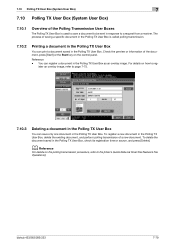
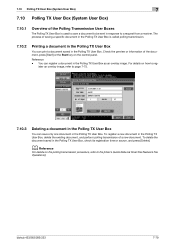
...TX User Box
You can register a document in the Polling TX User Box as an overlay image.
bizhub 423/363/283/223
7-79 d Reference
For details on how to a request from a receiver. Check the preview... key on the control panel. You can save a document to the [User's Guide Network Scan/Fax/Network Fax Operations]. 7.10 Polling TX User Box (System User Box)
7
7.10 Polling TX User Box ...
bizhub 423/363/283/223 Copy Operations User Guide - Page 79


...Paper] [Copy]
[Blank]
bizhub 423/363/283/223
Specify where to "2" For 1-sided copy: Inserts the specified paper as the second page of the copies, and copies the second page of the original onto it. Sorts specified pages in the copies.
When setting the specified page to insert sheets of a different paper... page of the copy blank, inserts the specified paper for the second page of the copy, and...
bizhub 423/363/283/223 Copy Operations User Guide - Page 125
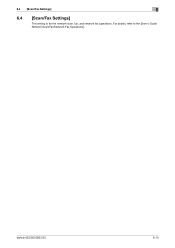
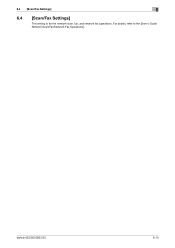
bizhub 423/363/283/223
6-10
For details, refer to the [User's Guide Network Scan/Fax/Network Fax Operations]. 6.4 [Scan/Fax Settings]
6
6.4
[Scan/Fax Settings]
This setting is for the network scan, fax, and network fax operations.
bizhub 423/363/283/223 Copy Operations User Guide - Page 154


bizhub 423/363/283/223
7-22 For details, refer to fax or scan a document. Factory default
[Page Number Print Position]
[Left & Right Bind: All the Same Top & Bottom Bind: All the Same]
7.1.17
[Advanced Preview Setting]
Configure settings to the [User's Guide Network Scan/Fax/Network Fax Operations]. 7.1 [System Settings]
7
Factory default
[Default Bypass Paper Type Setting...
bizhub 423/363/283/223 Copy Operations User Guide - Page 172


bizhub 423/363/283/223
7-40 For details, refer to the [User's Guide Network Scan/Fax/Network Fax Operations].
7.8 [Fax Settings]
7
7.8
[Fax Settings]
This setting is for the fax and network fax operations.
bizhub 423/363/283/223 Copy Operations User Guide - Page 206


...this icon to this machine. Appears when an error occurs with the G3 Fax or IP Address Fax function. Appears when the external memory (USB memory) is busy when sending .... Indicates that very little paper remains in the touch-panel screen
Icon
Description
Indicates that appear in the paper tray.
Icons that data is not enabled. bizhub 423/363/283/223
9-10
Indicates that...
bizhub 423/363/283/223 Fax Driver Operations User Guide - Page 8


...-FAX transmission). Printing and fax transmission can be performed from an application on the fax machine, and then sent. Using the fax driver allows you to directly send a fax without using paper ...machine 2. bizhub 423/363/283/223
2-2 To perform fax transmission, an optional Fax Kit is required. Even when this machine is used as a printer. Printing system
2.1.2
PC-FAX transmission ...
bizhub 423/363/283/223 Fax Driver Operations User Guide - Page 11
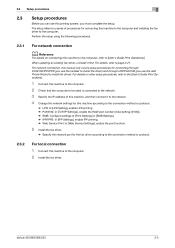
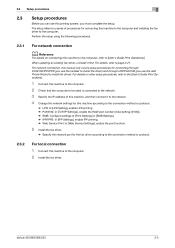
... manual only covers setup procedures for connecting this machine to the computer and installing the fax driver to the connection method or protocol.
% LPR: In [LPD Setting], enable ...SMB: Configure settings of this machine to page 3-21.
bizhub 423/363/283/223
2-5 For details, refer to the computer. 2 Install the fax driver. Perform the setup using the following procedures.
2.3.1
...
bizhub 423/363/283/223 Fax Driver Operations User Guide - Page 47
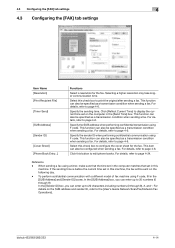
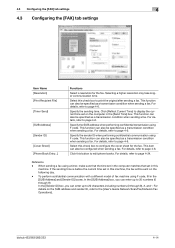
...is before the current time set in the [Send Time] box. 4.3 Configuring the [FAX] tab settings
4
4.3 Configuring the [FAX] tab settings
Item Name [Resolution] [Print Recipient File] [Timer Send]
[SUB ...Scan/Fax/Network Fax Operations]. Click this machine. When sending a fax using F code. In the [SUB Address] box, you can enter up to 20 numbers (0 through 9), #, and *.
bizhub 423/363/...
bizhub 423/363/283/223 Network Administrator User Guide - Page 43
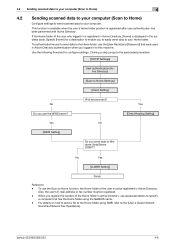
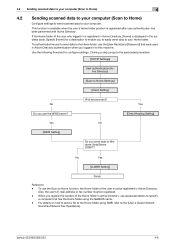
... folder using the NetBIOS name. - No
Yes
Do you send data to Windows Vista/Server 2008/7? Also, the user's E-mail address or fax number must be registered. - bizhub 423/363/283/223
4-6 To authenticate the user to send data to the Home folder, use the WINS server?
[Direct Hosting Setting]
Yes
No
[WINS...
bizhub 423/363/283/223 Network Administrator User Guide - Page 315
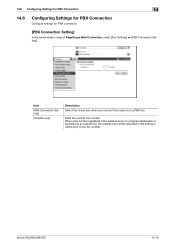
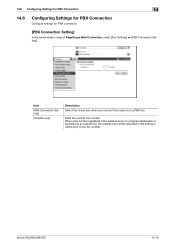
...when you connect this setting is specified as an outside line, the outside line number.
When a fax number registered in the address book or a program destination is dialed prior to a PBX line.... of PageScope Web Connection, select [Fax Settings] ö [PBX Connection Setting]. Enter the outside line number specified in this machine to the fax number. bizhub 423/363/283/223
14-16
bizhub 423/363/283/223 Network Scan/Fax/Network Fax Operations User Guide - Page 25


...-
2.1 Information
2
Notes on the device that make up the network.
This machine can be used for the IP Address Fax function. Subscribed telephone lines (including facsimile...
contact your network administrator. bizhub 423/363/283/223
2-8
If a digital dedicated line is connected to use the Internet Fax function. - Notes on [Network Fax Function Settings], refer to ...
Similar Questions
How To Get Fax Confirmation Bizhub Konica Minolta C280
(Posted by Coreve 9 years ago)
How Do I Get A Paper Fax Confirmation On My Bizhub
(Posted by antmo 10 years ago)

