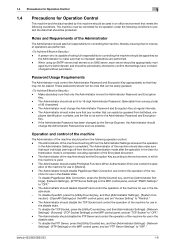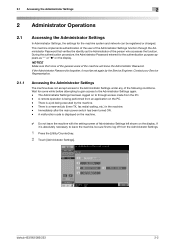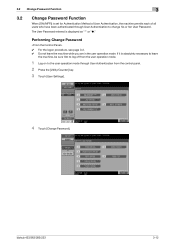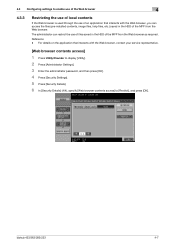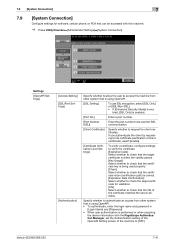Konica Minolta bizhub 363 Support Question
Find answers below for this question about Konica Minolta bizhub 363.Need a Konica Minolta bizhub 363 manual? We have 14 online manuals for this item!
Question posted by kenhapi on August 9th, 2014
How To Get To The Utility/counter On A Bizhub 363
The person who posted this question about this Konica Minolta product did not include a detailed explanation. Please use the "Request More Information" button to the right if more details would help you to answer this question.
Current Answers
Related Konica Minolta bizhub 363 Manual Pages
Similar Questions
How To Reset Consumables Life Counter Bizhub 286
How+to+reset+consumables+life+counter+bizhub+286
How+to+reset+consumables+life+counter+bizhub+286
(Posted by limaalvaro933 8 years ago)
Where Is The Utility/counter Key On C554e
trying to reset an error code (c 3102) on biz hub c554e and all the online help says to power machin...
trying to reset an error code (c 3102) on biz hub c554e and all the online help says to power machin...
(Posted by spiszel 8 years ago)
How To Get To The Utility/counter On A Bizhub 363 From The Web
(Posted by trmkjurg 9 years ago)
Bizhub 363 Error Code C-d252
On my bizhub 363 an error code C-D252 is appearing. What does it mean and how to repair this error? ...
On my bizhub 363 an error code C-D252 is appearing. What does it mean and how to repair this error? ...
(Posted by ahmedkashan77 11 years ago)
Necesito El Manual De Bizhub 363
enviarme por favor manual de bizhub 363 en español
enviarme por favor manual de bizhub 363 en español
(Posted by imty44 12 years ago)