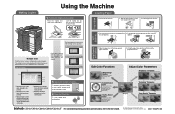Konica Minolta bizhub C554e Support Question
Find answers below for this question about Konica Minolta bizhub C554e.Need a Konica Minolta bizhub C554e manual? We have 1 online manual for this item!
Question posted by spiszel on January 16th, 2016
Where Is The Utility/counter Key On C554e
trying to reset an error code (c 3102) on biz hub c554e and all the online help says to power machine off and then turn back on while pressing the UTILITY/COUNTER KEY. Where is this key? machine has almost total digital screen buttons which are not visible if the machine is powered off.Any help would be greatly appreciated
Current Answers
Answer #1: Posted by freginold on January 16th, 2016 6:35 PM
Hello, the online help you found sounds like it may be for a different model. For the C554e, it has digital buttons like you mentioned. You can see the location of the Counter (top) and Utility (bottom) buttons here:
http://manuals.konicaminolta.eu/bizhub-C554e-C454e-C364e-C284e-C224e/EN/contents/id12-_101379103.html
http://manuals.konicaminolta.eu/bizhub-C554e-C454e-C364e-C284e-C224e/EN/contents/id12-_101379103.html
Related Konica Minolta bizhub C554e Manual Pages
Similar Questions
What Does Error Deletion Mean When Printing?
(Posted by lotsdesol2 8 years ago)
Konica Minolta Bizhub 283 What Does Error Code 60 Mean
(Posted by jsanh12345 9 years ago)
Default To Black Printing On C554e
Instead of the machine defaulting to auto color, we want it to default to black. How do we do that?
Instead of the machine defaulting to auto color, we want it to default to black. How do we do that?
(Posted by jlwebb 10 years ago)
Konica Minolta Bizhub C554e Price India
(Posted by roshanmule 10 years ago)
we Have A Konica Minolta Bizhub C350, And Getting Error Code C-d204.. Plz
help us.. thanks
help us.. thanks
(Posted by yemencopier 11 years ago)