Konica Minolta bizhub 363 Support Question
Find answers below for this question about Konica Minolta bizhub 363.Need a Konica Minolta bizhub 363 manual? We have 14 online manuals for this item!
Question posted by suzantapa on May 29th, 2014
How To Use Web Services Scanner On Bizhub 363
The person who posted this question about this Konica Minolta product did not include a detailed explanation. Please use the "Request More Information" button to the right if more details would help you to answer this question.
Current Answers
There are currently no answers that have been posted for this question.
Be the first to post an answer! Remember that you can earn up to 1,100 points for every answer you submit. The better the quality of your answer, the better chance it has to be accepted.
Be the first to post an answer! Remember that you can earn up to 1,100 points for every answer you submit. The better the quality of your answer, the better chance it has to be accepted.
Related Konica Minolta bizhub 363 Manual Pages
bizhub 423/363/283/223 Box Operations User Guide - Page 283
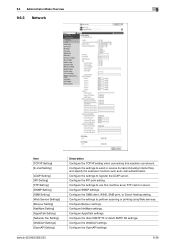
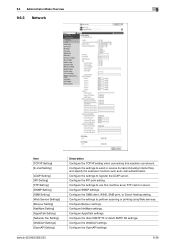
...FTP Setting] [SNMP Setting] [SMB Setting] [Web Service Settings] [Bonjour Setting] [NetWare Setting] [AppleTalk Setting] [Network Fax Setting] [WebDAV Settings] [OpenAPI Setting]
bizhub 423/363/283/223
Description Configure the TCP/IP setting when... to use this machine via network. Configure the WebDAV settings. Configure the settings to perform scanning or printing using Web services.
bizhub 423/363/283/223 Copy Operations User Guide - Page 15


... copy guard or password copy function. A receiving device for the Stamp Unit SP-501.
22 Local Interface Kit EK-604
Install this holder to this kit when using the connection function with a digital ID, attaching of a digital signature, and property settings when distributing a PDF document using Web browser, image panel, PDF processing, searchable PDF...
bizhub 423/363/283/223 Fax Driver Operations User Guide - Page 20


... [Printers].
% In Windows 7, click [View devices and printers] under [Hardware and Sound].
d ...using LPR printing, enable LPD printing in [TCP/IP Settings] of this machine, refer to [User's Guide Network Administrator].
d Reference
For details on .
bizhub 423/363/283/223
3-9 thority. d Reference
For setup procedures for other network connection methods (SMB, IPP/IPPS, Web service...
bizhub 423/363/283/223 Network Administrator User Guide - Page 4
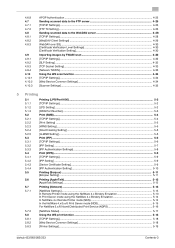
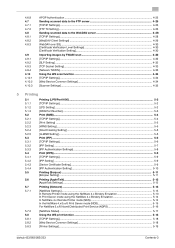
......5-9 [Device Certificate...using the NetWare 4.x Bindery Emulation 5-14 In NetWare 4.x Remote Printer mode (NDS 5-14 In the NetWare 4.x/5.x/6 Print Server mode (NDS 5-15 For NetWare 5.x/6 Novell Distributed Print Service (NDPS 5-16
[NetWare Status] ...5-17 Using the WS print function ...5-18 [TCP/IP Settings]...5-18 [Web Service Common Settings] ...5-18 [Printer Settings]...5-19
bizhub 423/363...
bizhub 423/363/283/223 Network Administrator User Guide - Page 7


...
8.15
8.16
8.17
[WINS Setting]...8-19 [Direct Hosting Setting] ...8-19 [LLMNR Setting]...8-19 Using Web services to secure communication from Vista/Server 2008/7 to this machine via SSL ...8-20 [TCP/IP Settings]...8-20 [Device Certificate Setting]...8-20 [Web Service Common Settings] ...8-20 Using Web services to establish an SSL communication from this machine to Vista/Server 2008/7 ...8-21 [TCP...
bizhub 423/363/283/223 Network Administrator User Guide - Page 71
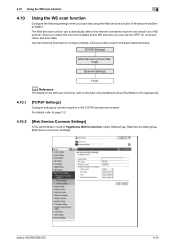
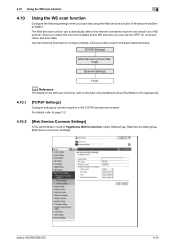
... WS scan function
Configure the following flowchart to configure settings.
When you select this machine in the TCP/IP network environment. The Web services function can use this machine (installed as a WS scanner.
bizhub 423/363/283/223
4-34 For details, refer to page 2-2.
4.10.2
[Web Service Common Settings]
In the administrator mode of Windows Vista/Server 2008/7.
bizhub 423/363/283/223 Network Administrator User Guide - Page 72
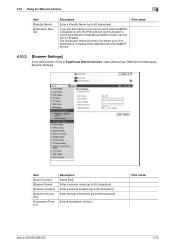
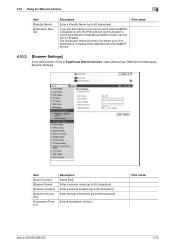
... Settings]
In the administrator mode of PageScope Web Connection, select [Network] ö [Web Service Settings] ö [Scanner Settings]. 4.10 Using the WS scan function
4
Item
[Friendly Name]
[Publication Service]
Description
Enter a Friendly Name (up to [Enable].
Prior check
bizhub 423/363/283/223
4-35
If you use this machine in an environment where NetBIOS is disabled...
bizhub 423/363/283/223 Network Administrator User Guide - Page 142


..., refer to page 8-9.
For details, refer to the relevant reference page. - "Using Web services to secure communication from a client computer to this machine using this machine for the following purposes, you can also import an exported device certificate. "Linking an OpenAPI system with this machine" (p. 9-4) - "Using IEEE802.1X authentication (for EAP-TLS)" (p. 8-29) - For details on...
bizhub 423/363/283/223 Network Administrator User Guide - Page 149
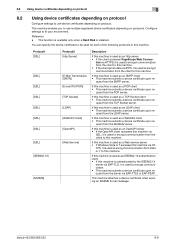
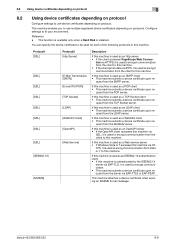
...the TCP Socket server. bizhub 423/363/283/223
8-9 Configure settings to use device certificates depending on protocol. Protocol1 [SSL]
[SSL] [SSL] [SSL] [SSL] [SSL] [SSL] [SSL] [IEEE802.1X]
[S/MIME]
Protocol2 [http Server]
[E-Mail Transmission (SMTP)] [E-mail RX (POP)] [TCP Socket] [LDAP] [WebDAV Client] [OpenAPI]
[Web Service]
Description
If this machine is used as a WebDAV client •...
bizhub 423/363/283/223 Network Administrator User Guide - Page 160
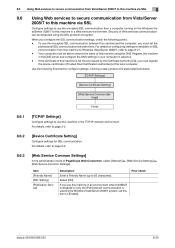
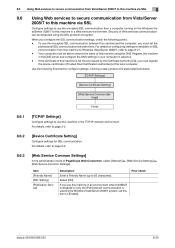
.... - Clicking a step jumps to the associated procedure.
[TCP/IP Settings]
[Device Certificate Setting]
[Web Service Common Settings]
Finish
8.6.1
[TCP/IP Settings]
Configure settings to use the encrypted SSL communication between this machine and the computer, you must be enhanced using the DNS. Prior check
bizhub 423/363/283/223
8-20
Your computer must set this item to...
bizhub 423/363/283/223 Network Administrator User Guide - Page 161
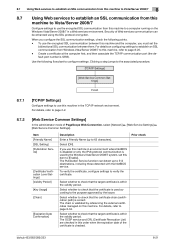
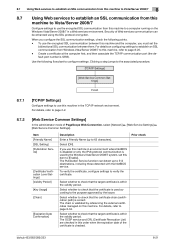
... 5358). To verify the certificate, configure settings to page 8-34. The OCSP service and CRL (Certificate Revocation List) are checked in the TCP/IP network environment. 8.7 Using Web services to establish an SSL communication from this machine to Vista/Server 2008/7
8
8.7
Using Web services to establish an SSL communication from this machine to Vista/Server 2008/7
Configure...
bizhub 423/363/283/223 Network Administrator User Guide - Page 162
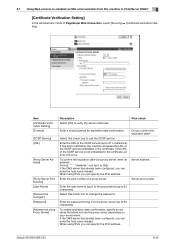
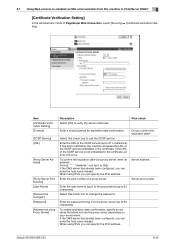
...bizhub 423/363/283/223
8-22 Server address Server port number
Enter the user name to log in the certificate. To enable expiration date confirmation, specify an address that does not use the OCSP service. When using... number of the OCSP service (up to 63 characters).
Enter the password to log in the certificate, an error will occur.
8.7 Using Web services to establish an SSL ...
bizhub 423/363/283/223 Network Administrator User Guide - Page 365


... both for between a computer name and an IP address. Software used to detect devices on the network and to view Web pages. Which is a technology useful for conversion between imaging devices including scanners and digital cameras and applications including graphics software. Web service comes equipped with a computer. This is a service, available in Windows environments, to group multiple...
bizhub 423/363/283/223 Network Scan/Fax/Network Fax Operations User Guide - Page 47


... for the job that have been ap-
The names of scanner and fax transmission (sent/received) jobs.
bizhub 423/363/283/223
3-13 Reference
- Switch to page 10-12....names of documents that is sent via Web service. • [Communication] is displayed only when the destination is available by pressing [Detail] appears only when using external server authentication. • [...
bizhub 423/363/283/223 Network Scan/Fax/Network Fax Operations User Guide - Page 61


...the network appear.
2 Right-click the scanner icon representing this machine, and select [Install].
% Depending on the settings on the machine, the machine is represented by the printer icon.
% The driver software is established.
bizhub 423/363/283/223
4-8 4.4 Using the Web service
4
Installation procedure
1 From the [Start] button, select [Network]. Devices connected to the computer is...
bizhub 423/363/283/223 Network Scan/Fax/Network Fax Operations User Guide - Page 92


... by sending command to page 13-4.
[Details]
Displays the destination name and URL.
[Search]
Enter a keyword that is designated as the Web service scanner, appear as the destinations.
Select the destination. bizhub 423/363/283/223
5-31 The computers on the network, in the desired destination name with the panel, and search for destination. For...
bizhub 423/363/283/223 Network Scan/Fax/Network Fax Operations User Guide - Page 281
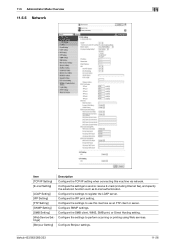
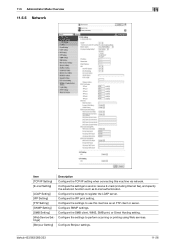
... IPP print setting. Configure the settings to perform scanning or printing using Web services.
Configure the settings to send or receive E-mails (including Internet fax), and specify the extension function such as an FTP client or server. Configure SNMP settings. bizhub 423/363/283/223
11-26 Configure the settings to register the LDAP server...
bizhub 423/363/283/223 Print Operations User Guide - Page 15


... the computer connected to this machine as a network printer, you can print using Web service (Windows Vista/Server 2008/7), SMB (Windows), LPR or IPP
printing - Control of the number of network protocols including TCP/IP (IPv4/IPv6), IPX/SPX, and AppleTalk - bizhub 423/363/283/223
2-2 Printer controller 3. Configuring settings for this machine and the...
bizhub 423/363/283/223 Print Operations User Guide - Page 46


...use the Web service print, check that [Network discovery] is ready to print. In the default setting, the last six characters of [Printer name] correspond to be configured IP address Web Service Settings
Description In [TCP/IP Settings] of this machine. bizhub 423/363...View network computers and devices].
In [Web Service Settings] for this machine is detected and the machine...
bizhub 423/363/283/223 Print Operations User Guide - Page 262
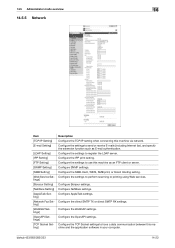
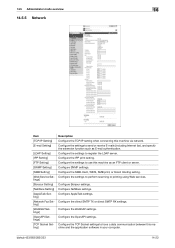
... in your computer. Configure the IPP print setting. Configure the settings to perform scanning or printing using Web services. Configure the settings to use this machine as E-mail authentication. Configure AppleTalk settings. Configure the WebDAV settings. bizhub 423/363/283/223
14-23 Configure the direct SMTP TX or direct SMTP RX settings.
Configure SNMP settings...

