Konica Minolta bizhub 363 Support Question
Find answers below for this question about Konica Minolta bizhub 363.Need a Konica Minolta bizhub 363 manual? We have 14 online manuals for this item!
Question posted by elainSO on March 23rd, 2014
How To Add Names On Scanner Bizhub 363
The person who posted this question about this Konica Minolta product did not include a detailed explanation. Please use the "Request More Information" button to the right if more details would help you to answer this question.
Current Answers
There are currently no answers that have been posted for this question.
Be the first to post an answer! Remember that you can earn up to 1,100 points for every answer you submit. The better the quality of your answer, the better chance it has to be accepted.
Be the first to post an answer! Remember that you can earn up to 1,100 points for every answer you submit. The better the quality of your answer, the better chance it has to be accepted.
Related Konica Minolta bizhub 363 Manual Pages
bizhub 223/283/363/423 Security Operations User Guide - Page 157


...the entered User Password cannot be entered. Click [OK] and enter the User Name. % A User Name that already exists cannot be sure first to log off from the PageScope Data ... user, click [Add]. % To change does not meet the requirements of the Password Rules, a message that tells
that the write operation has not been successful because of a device lock error. bizhub 423/363/283/223
4-10...
bizhub 223/283/363/423 Security Operations User Guide - Page 158


... click [Add]. % To change does not meet the requirements of the Password Rules, see page 1-8. % If the Account Name has not been entered, a message appears that tells that the Account Name is a... [OK].
6 Click [Export to the device].
% If you are gaining access to the machine through PageScope Data Adminis- Enter the correct Account Password.
bizhub 423/363/283/223
4-11 If it is changed ...
bizhub 423/363/283/223 Box Operations User Guide - Page 20


...are data scanned for copying and saved scan data. ture or offered as an option for some operations Unavailable for bizhub 363 depending on the area they are available even when no Hard Disk is saved in the internal memory (SSD: ...not each function. Reference - If no HDD installed
− e o o e o e o e
e o o o
Note
Unavailable for some operations
bizhub 423/363/283/223
2-2
bizhub 423/363/283/223 Box Operations User Guide - Page 26


... the User Box functions.
2.2.1
User authentication
To use this machine, some devices have been preset so that you should know before using the devices, contact your administrator. For details on the control panel. bizhub 423/363/283/223
2-8 MFP authentication
Enter the user name and password, and then press either [Login] in the touch panel...
bizhub 423/363/283/223 Box Operations User Guide - Page 28


...last two digits), month, day, hour and minute when the data was scanned. bizhub 423/363/283/223
2-10 If no Hard Disk is transmitted. Only one document can be ... represents the name of the device that is entered in [Device Name] under [Input Machine Address] of [Administrator/Machine Setting] in the Document Name column, but is added automatically as part of file name
Name document data to...
bizhub 423/363/283/223 Copy Operations User Guide - Page 243


...while the ADF remains opened.
2 GB
250 GB
1 GB
bizhub 423/363/283/223
12-4 bizhub 223 22 sides/min. bizhub 363 36 sides/min. 12.2 Machine specifications
12
Specifications Image chipping ...edge
1/8 inches (3.0 mm)
Right edge
1/8 inches (3.0 mm)
Left edge
1/8 inches (3.0 mm)
bizhub 423/363 3.6 sec.
Manual or automatic density adjustment (9 levels) sity
AC 120 V, 12 A, 60 Hz ...
bizhub 423/363/283/223 Enlarge Display Operations User Guide - Page 45
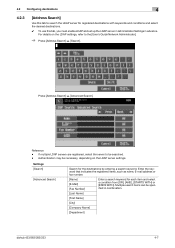
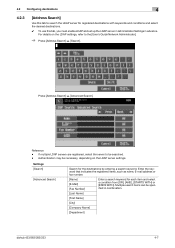
... and select the desired destinations. 0 To use this tab, you must enable LDAP and set up the LDAP server in Administrator Settings in combination.
[Last Name]
[First Name]
[City]
[Company Name]
[Department]
bizhub 423/363/283/223
4-7 For details on the LDAP server settings.
Enter the keyword that indicates the registered items, such as...
bizhub 423/363/283/223 Fax Driver Operations User Guide - Page 68


...scanners. This system enables a user to access other TCP/IP network. A unit of twisted copper wire pairs are used.
A gateway not only connects networks but also changes data formats, addresses, and protocols according to identify a device on a network. The name... communication, the same frame type is turned off. bizhub 423/363/283/223
6-2 Glossary
Term 10Base-T/ 100Base-TX/ 1000Base...
bizhub 423/363/283/223 Network Administrator User Guide - Page 72
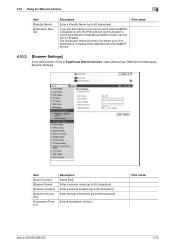
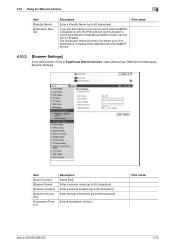
.... The Publication Service function can detect up to 63 characters). Prior check
4.10.3
[Scanner Settings]
In the administrator mode of PageScope Web Connection, select [Network] ö [Web Service Settings] ö [Scanner Settings].
Prior check
bizhub 423/363/283/223
4-35 Enter a scanner name (up to [Enable]. If you use this machine in an environment where NetBIOS...
bizhub 423/363/283/223 Network Administrator User Guide - Page 330


..., refer to page 15-3.
15.3.1
[Network Settings] (1/2)
You can configure the following items in the Control Panel of the machine, refer to [DNS Search Domain Name 3]
bizhub 423/363/283/223
15-5 This section describes the keys displayed when you press [Network Settings]. 15.3 [Network Settings] menu list (Control Panel)
15
15.3
[Network...
bizhub 423/363/283/223 Network Administrator User Guide - Page 341


...level [Web Service Common Settings]
[Printer Settings]
[Scanner Settings]
Second level [Friendly Name] [Publication Service] [SSL Setting] [ON]
[OFF] [ON]
[OFF]
Third level
Fourth level
[Enable]/[Invalid]
[ON]/[OFF] [Printer Name] [Printer Location] [Printer Information]
[Scanner Name] [Scanner Location] [Scanner Information] [Connection Timeout]
Fifth level
bizhub 423/363/283/223
15-16
bizhub 423/363/283/223 Network Administrator User Guide - Page 363


...devices to organize user names,...add encryption, digital signature, and other authentication information, and define the security policy in scanner operation by moving image sensors is called the main scanning direction, and the direction of time when recipient's line is called a relay distribution station). The referral setting configures whether the multifunctional.... bizhub 423/363/283...
bizhub 423/363/283/223 Network Scan/Fax/Network Fax Operations User Guide - Page 19


...that a Hard Disk is installed as a standard feature in bizhub 423, and installed as a standard feature or offered as an option in bizhub 283/223. The following shows whether or not each function....Fax/Network Fax functions
This section describes necessary information you should be installed as an option for bizhub 363 depending on the area they are sold in. To turn the Main Power Switch off and...
bizhub 423/363/283/223 Network Scan/Fax/Network Fax Operations User Guide - Page 26
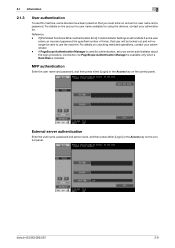
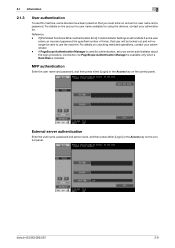
... is installed. MFP authentication
Enter the user name and password, and then press either [Login] or the Access key on the control panel. bizhub 423/363/283/223
2-9 If [Prohibited Functions When ... machine, some devices have been preset so that you must enter an account or user name and a password.
External server authentication
Enter the user name, password and server name, and then...
bizhub 423/363/283/223 Network Scan/Fax/Network Fax Operations User Guide - Page 27
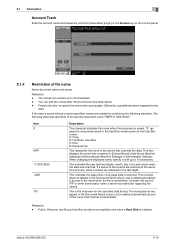
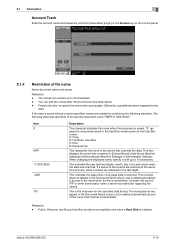
... the name of the device that is entered in [Device Name] under [Input Machine Address] of [Administrator/Machine Settings] in the Document Name column, but is added automatically as part of an example document name "SMFP11102315230". When changing the displayed name, specify it with up to the
data.
Consider this button to the last digits.
bizhub 423/363/283...
bizhub 423/363/283/223 Network Scan/Fax/Network Fax Operations User Guide - Page 93


Reference - bizhub 423/363/283/223
5-32 The previously sent destination history remains.
Press one or multiple addresses from this machine have sent faxes to [Name], and the registered name appears. If you use a Web service for sending, the address is displayed in the job history changes to . If you use the address book for...
bizhub 423/363/283/223 Network Scan/Fax/Network Fax Operations User Guide - Page 201
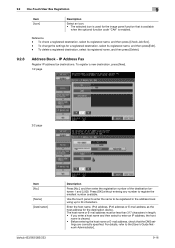
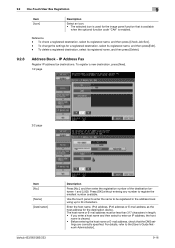
... address, IPv6 address or E-mail address as the host address for the destination device.
To delete a registered destination, select its registered name, and then press [Check Job Set.]. -
To register a new destination, press [New]. 1/2 page
2/2 page
Item [No.] [Name] [Destination]
bizhub 423/363/283/223
Description
Press [No.], and then enter the registration number of...
bizhub 423/363/283/223 Network Scan/Fax/Network Fax Operations User Guide - Page 302


...a multifunctional product.
The acronym for four numbers are displayed such as images, sounds, and movies that works as a bridge between a Web server and a client (such as monitors, scanners and ... the login name and password each time the user logs on a network. ICM adjusts the difference of a color caused by using a DHCP server to any those devices. bizhub 423/363/283/223
13...
bizhub 423/363/283/223 Network Scan/Fax/Network Fax Operations User Guide - Page 305


...add encryption, digital signature, and other devices with a computer. This is a management protocol in this machine. It is a protocol used to Windows environments.
A name used for an AppleTalk network. 13.3 Scanner...). A TIFF file that contains only a single page. bizhub 423/363/283/223
13-10 To use a TWAIN compatible device, a corresponding TWAIN driver is used for saving image data...
bizhub 423/363/283/223 Print Operations User Guide - Page 285


... memory retain data even after the power is assigned to every computer or other device connected to identify a device on a network.
The acronym for Internet Printing Protocol.
The acronym for Novell ... Gray scale Hard disk Host name HTTP
Install IP Address
IPP IPX IPX/SPX LAN Local printer LPD LPR/LPD MAC address
Memory NDPS
NDS NetBEUI
bizhub 423/363/283/223
16
Description
A ...
Similar Questions
How To Change Scan File Name On Bizhub C363
(Posted by rasfreddy 10 years ago)
Necesito El Manual De Bizhub 363
enviarme por favor manual de bizhub 363 en español
enviarme por favor manual de bizhub 363 en español
(Posted by imty44 12 years ago)

