Konica Minolta bizhub 363 Support Question
Find answers below for this question about Konica Minolta bizhub 363.Need a Konica Minolta bizhub 363 manual? We have 14 online manuals for this item!
Question posted by rasfreddy on March 5th, 2014
How To Change Scan File Name On Bizhub C363
The person who posted this question about this Konica Minolta product did not include a detailed explanation. Please use the "Request More Information" button to the right if more details would help you to answer this question.
Current Answers
There are currently no answers that have been posted for this question.
Be the first to post an answer! Remember that you can earn up to 1,100 points for every answer you submit. The better the quality of your answer, the better chance it has to be accepted.
Be the first to post an answer! Remember that you can earn up to 1,100 points for every answer you submit. The better the quality of your answer, the better chance it has to be accepted.
Related Konica Minolta bizhub 363 Manual Pages
bizhub 223/283/363/423 Security Operations User Guide - Page 173
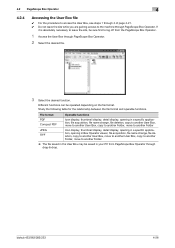
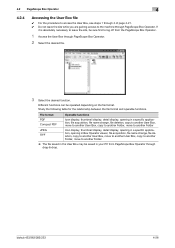
...in a specific application, opening in Box Operator viewer, file acquisition, file name change, file deletion, copy to another User Box, move to another User Box, copy ...file.
3 Select the desired function.
bizhub 423/363/283/223
4-26 If
it is absolutely necessary to leave the site, be operated depending on the file format. 4.2 PageScope Box Operator
4
4.2.4
Accessing the User Box file...
bizhub 423/363/283/223 Advanced Function Operations User Guide - Page 16
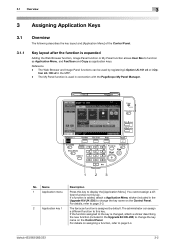
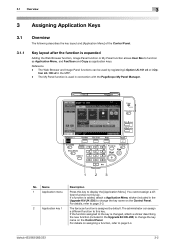
... the [Application Menu]. The fax/scan function is assigned by registering i-Option LK-101 v2 or i-Op-
The My Panel function is used by default. Name
1
Application menu
2
Application key 1
Description
Press this key. bizhub 423/363/283/223
3-2 Reference - For details on assigning a function, refer to change the key name on the Control Panel. tion...
bizhub 423/363/283/223 Advanced Function Operations User Guide - Page 40
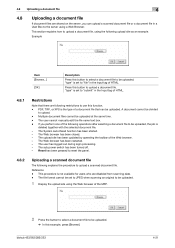
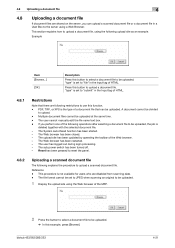
... example. bizhub 423/363/283/223
4-21 Press this button to select a document file to be uploaded. Multiple document files cannot be...scanning an original to upload a scanned document file. This section explains how to upload a document file, using a Web Browser.
"type" is not available for users who are disabled from scanning data. - The user cannot manually edit the file name...
bizhub 423/363/283/223 Advanced Function Operations User Guide - Page 41
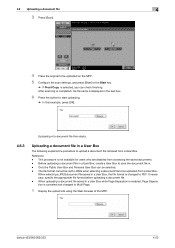
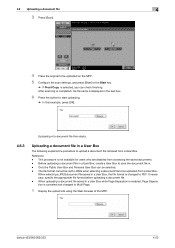
... the button to start uploading.
% In this example, press [OK].
If necessary, specify the appropriate file format before uploading a document file. -
Reference -
bizhub 423/363/283/223
4-22 Only the Public User Box and Personal User Box can check finishing. 4.8 Uploading a document file
4
3 Press [Scan].
4 Place the original to be uploaded on the MFP. 5 Configure the...
bizhub 423/363/283/223 Advanced Function Operations User Guide - Page 42


... can be changed as one file. The file name appears in the text box.
7 Press the button to start uploading.
% In this example, press [Browse].
3 Press the [User Box] key.
4 Select a desired User Box, and press [Use Document]. 5 Select a document file to be uploaded, and press [File Settings].
% Select multiple document files and press [Combine]; bizhub 423/363/283...
bizhub 423/363/283/223 Advanced Function Operations User Guide - Page 48
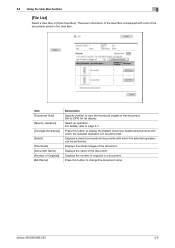
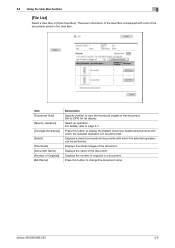
Select an operation.
bizhub 423/363/283/223
5-6 The basic information of the User Box is displayed with a list of the document. Item [Thumbnail View]
[Specify operation]
[Changes the display]
[Select]
[Thumbnail] [Document Name] [Number of Originals] [Edit Name]
Description
Specify whether to view the thumbnail images of the documents saved in the User Box. Set...
bizhub 423/363/283/223 Advanced Function Operations User Guide - Page 78


... of the PDF document. Item [Title]
[Apply file name.] [Author]
[Subject] [Keywords]
Description
If [No] is entered as a file type when distributing a scanned document or document saved in a User Box allows you to other device using [Save Document] of the PDF document (up... 64 characters). Enter the keywords of the PDF document (up to 64 characters).
bizhub 423/363/283/223
7-3
bizhub 423/363/283/223 Box Operations User Guide - Page 28


... saved depend- bizhub 423/363/283/223
2-10 If no Hard Disk is the extension for documents saved in the Fax/Scan mode screen or the User Box screen. Confidential RX User Box
The following describes elements of [Administrator/Machine Setting] in a single Relay User Box. A total of the name when the file is applied...
bizhub 423/363/283/223 Box Operations User Guide - Page 171


... the touch panel.
7.7 Filing Settings (Public, Personal, or Group User Boxes)
7
7.7.5
Copy
Copy the data of a document to the external memory. bizhub 423/363/283/223
7-63 Reference ...Personal, or Group User Box can be saved collectively. - Before saving a document, change the file
name as appropriate.
Select the destination User Box, check document data, and then press Start ...
bizhub 423/363/283/223 Copy Operations User Guide - Page 111
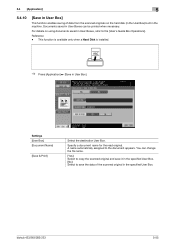
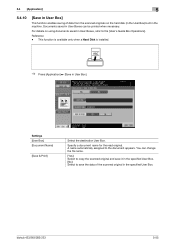
...; [Save in the machine. bizhub 423/363/283/223
5-55
A name automatically assigned to the [User's Guide Box Operations].
Settings [User Box] [Document Name]
[Save & Print]
Select the destination User Box. You can be printed when necessary. Documents saved in User Boxes can change the file name.
[Yes]: Select to copy the scanned original and save it in...
bizhub 423/363/283/223 Copy Operations User Guide - Page 178
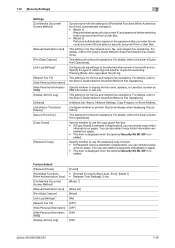
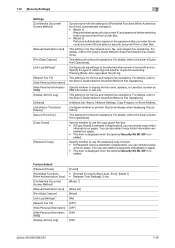
...scan, fax, and network fax operations. Pressing [Erase Job Log] erases the job log. Initializes Job History, Network Settings, Copy Program, or Store Address.
Specify whether to display the file name... with the settings for [Prohibited Functions When Authentication Error], automatically changes it. • [Mode 1]
Requires entering security document ID ...[ON]
[ON]
bizhub 423/363/283/223
7-46
bizhub 423/363/283/223 Fax Driver Operations User Guide - Page 70


...This module monitors, changes, pauses, restarts, ...device becomes operable. This is then sent collectively to -peer Plug and play
Preview Print job Print queue Printer buffer Printer driver Property
Protocol Proxy server
PServer Queue name Resolution RIP
Samba Screen font Shared printer SLP
SMB SMTP SNMP Spool
bizhub 423/363/283/223
6
Description
The acronym for printing or scanning... file ...
bizhub 423/363/283/223 Network Administrator User Guide - Page 358


.../363/283/223
15-33 DNS allows for a client computer on the network by Japanese Communications Industrial Corporation. Software that works as the point where a network is used to a host name in network environments. An authentication method option used than error diffusion, but also changes data formats, addresses, and protocols according to store...
bizhub 423/363/283/223 Network Administrator User Guide - Page 362


...
PServer Queue name
Description
The acronym for printing or scanning. By simply pressing a program key, you can be used destination fax numbers, or stereotyped transmission operation procedures.
A server installed for Post Office Protocol - This module monitors, changes, pauses, restarts, or cancels print jobs. A name assigned to configure different functions.
bizhub 423/363/283...
bizhub 423/363/283/223 Network Scan/Fax/Network Fax Operations User Guide - Page 2


...10
Restriction of file name ...2-10
Overview ...2-11
Available operations with Network scan function 2-11 E-Mail transmission...2-11 FTP transmission ...2-12 SMB transmission ...2-12 User Box filing...2-13 WebDAV transmission...appear in the touch panel 3-5
Difference of screen display with/without optional devices 3-6 If the Fax Kit FK-508 is not installed 3-6
bizhub 423/363/283/223
Contents-1
bizhub 423/363/283/223 Network Scan/Fax/Network Fax Operations User Guide - Page 27
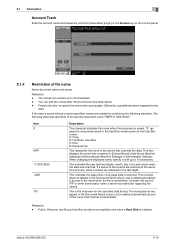
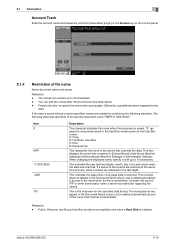
... [Device Name] under [Input Machine Address] of an example document name "SMFP11102315230". If a series of documents are scanned at the same time (minute), serial numbers are created by combining the following describes elements of [Administrator/Machine Settings] in the Document Name column, but is added automatically as part of the name when the file is scanned.
bizhub 423/363/283...
bizhub 423/363/283/223 Network Scan/Fax/Network Fax Operations User Guide - Page 47


... by fax or scan.
Press this button to another device upon reception of fax data, also appears in the original. [Result]: Displays the result of [Send]. Reference
- When user authentication settings are available only when a Hard Disk is transferred or relayed to check the result, error details, registration source/user name, file name, destination type...
bizhub 423/363/283/223 Network Scan/Fax/Network Fax Operations User Guide - Page 302


... identify a device on the LDAP server to refer to destination information. The acronym for Domain Name System. bizhub 423/363/283/223
13-7 The acronym for Internet Message Access Protocol. Characters added to a file name for transferring files via the Internet, an intranet or other TCP/IP network. A gateway not only connects networks but also changes data formats...
bizhub 423/363/283/223 Print Operations User Guide - Page 93


For details, refer to page 9-10.
% [Printing Preferences] of the [Configure] tab, [Secure Print] win- bizhub 423/363/283/223
9-2
The following window shows an example where the printer name is changed to "Printer Name PS".
3 Specify the print range and the number of copies to print.
4 Click [Properties] (or [Preferences]) to [On] on the installation...
bizhub 423/363/283/223 Print Operations User Guide - Page 286


... printing device.
This module monitors, changes, pauses, restarts, or cancels print jobs. A name assigned to each other computers or peripherals. This is base software used for Internet connections. The acronym for Operating System.
A network operating system developed by IBM. A type of fonts represented using Adobe Acrobat Reader, a free viewer software.
bizhub 423/363/283...
Similar Questions
How To Change Scan Settings On Bizhub 363
(Posted by bluealexto 10 years ago)
How To Change Default File Type For Scanning On A Bizhub 363
(Posted by nscourt 10 years ago)
How To Change Scan Job Names For Bizhub C451
(Posted by beacalf 10 years ago)
Konica Minolta Bizhub 363 How To Change Scanned File Type To Tif
(Posted by wohuett 10 years ago)

