Konica Minolta bizhub 363 Support Question
Find answers below for this question about Konica Minolta bizhub 363.Need a Konica Minolta bizhub 363 manual? We have 14 online manuals for this item!
Question posted by wohuett on August 8th, 2013
Konica Minolta Bizhub 363 How To Change Scanned File Type To Tif
The person who posted this question about this Konica Minolta product did not include a detailed explanation. Please use the "Request More Information" button to the right if more details would help you to answer this question.
Current Answers
There are currently no answers that have been posted for this question.
Be the first to post an answer! Remember that you can earn up to 1,100 points for every answer you submit. The better the quality of your answer, the better chance it has to be accepted.
Be the first to post an answer! Remember that you can earn up to 1,100 points for every answer you submit. The better the quality of your answer, the better chance it has to be accepted.
Related Konica Minolta bizhub 363 Manual Pages
bizhub 223/283/363/423 Security Operations User Guide - Page 143


... is to be specified through direct input for the relation between the file type and functions that the data is correct to make sure that can be performed.
bizhub 423/363/283/223
3-33 Different functions can be performed on different types of files stored in External Memory, select the specific document from each tab.
7 Select...
bizhub 223/283/363/423 Security Operations User Guide - Page 145


bizhub 423/363/283/223
3-35 3.4 User Box Function
3
4 Select the desired operation from the pull-down menu and click [Changes the display].
% Different functions can be Performed
Copy job files
Print, Move/Copy, Delete, Send to other device, Download to PC
Print job files
Print, Move/Copy, Delete, Send to other device, Download to PC
Scan job files
Print...
bizhub 223/283/363/423 Security Operations User Guide - Page 174


... document data stored in the User Box in the scan or fax mode in the image processing application of ...File] menu, click [Read], and then select [KONICA MINOLTA HDD TWAIN Ver.3]. 3 Select this machine to be recognized as "*" on the display. When the Enhanced Security Mode is counted.
The HDD TWAIN driver is a TWAIN driver used exclusively for allowing the HDD of the PC. bizhub 423/363...
bizhub 423/363/283/223 Advanced Function Operations User Guide - Page 65


... all divided files to one file, or to divide a file in specified number of the document, file type, and color setting. The scanned document is
not available.
bizhub 423/363/283/223
6-13 Reference - Item [Resolution] [File Type]
[Color]
Description
Select the scan resolution from the MFP. - To send divided files by attaching them to specify [Outline PDF]. You can change the...
bizhub 423/363/283/223 Advanced Function Operations User Guide - Page 79


... a device certificate in a User Box allows you can encrypt and add a digital signature to send a document
in a User Box to add a digital signature. bizhub 423/363/283/223...file type when distributing a scanned document or document saved in the MFP, refer to enhance security for confirmation. Enter the password required to configure the detailed permission settings.
When a device...
bizhub 423/363/283/223 Box Operations User Guide - Page 99


..., including signing, entering, or commenting data. bizhub 423/363/283/223
6-10 This function performs outline processing for the file type. It is selected. • [All Files Sent as one file. Use the keypad to enter the number of outline processing when creating outline PDF data.
Reference - 6.2 Scan Settings
6
Item
[Changes Allowed]
Description
Select the permission level about...
bizhub 423/363/283/223 Box Operations User Guide - Page 157


7.6 Send (Public, Personal, or Group User Box)
7
Item
[Changes Allowed]
Description
Select the permission level about changes to the [User's Guide Network Scan/Fax/Network Fax Operations]. Outline PDF
Outline PDF can be added in ... such as Adobe Illustrator. This function performs outline processing for the file type. bizhub 423/363/283/223
7-49
It is composed as an image.
bizhub 423/363/283/223 Box Operations User Guide - Page 158


... bizhub 423/363/283/223
7-50
therefore, it can be changed...Scan Setting
Specify a collection of pages to one file. • [Page Separation] cannot be specified together with the color setting used when they were saved. Color
Configure color settings to one file. Item [Use Existing Color Setting] [Full Color] [Gray Scale] [Black]
Description Sends documents with the JPEG file type...
bizhub 423/363/283/223 Box Operations User Guide - Page 173
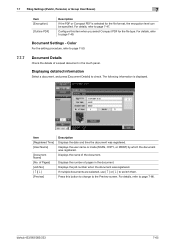
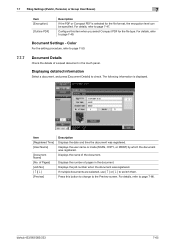
... the user name or mode (SCAN, COPY, or PRINT) by which the document was registered. bizhub 423/363/283/223
7-65
Color
For ...change to page 7-47. Displaying detailed information
Select a document, and press [Document Details] to switch them. of a saved document in the document. Displays the name of pages in the touch panel. The following information is selected for the file type...
bizhub 423/363/283/223 Box Operations User Guide - Page 280


...the external memory. bizhub 423/363/283/223
9-35 ...Reference -
Item [Machine Setting] [Register Support Information]
[Network TWAIN]
[User Box Setting]
[Stamp Settings]
[Blank Page Print Settings]
[Skip Job Operation Settings] [Flash Display Setting]
Description
Changes... when scanning (excluding push-scanning).
Specify... issued. er software KONICA MINOLTA TWAIN. For details,...
bizhub 423/363/283/223 Enlarge Display Operations User Guide - Page 50


.... You can specify the appropriate file format for the purpose for sending data.
0 Some file format cannot be selected depending on combining [File Type] and [Color], refer to the [User's Guide Network Scan/Fax/Network Fax Operations].
0 The file type is lightened by one level. Settings [PDF] [Compact PDF] [TIFF] [JPEG]
bizhub 423/363/283/223
Select this setting...
bizhub 423/363/283/223 Enlarge Display Operations User Guide - Page 51


Select this setting to send a single file containing all pages of the scanned original. For details on the [File Type] setting.
bizhub 423/363/283/223
4-13 Use this setting to reduce the file size when scanned in full color. Select this setting to send multiple files each containing the specified pages of the scanned original. Press this button to return...
bizhub 423/363/283/223 Network Scan/Fax/Network Fax Operations User Guide - Page 99
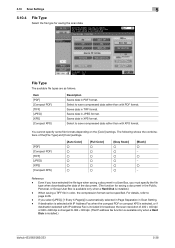
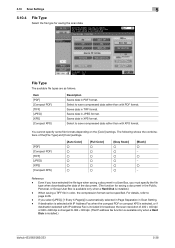
... is included in broadcast, the scan resolution of 400 e 400 dpi or 600 e 600 dpi is changed to 300 e 300 dpi. (The IP address fax function is available only when a Hard Disk is selected, or if destination selected with PDF format. Even if you have selected the file type when saving a document in a User...
bizhub 423/363/283/223 Network Scan/Fax/Network Fax Operations User Guide - Page 133


...3/16 inches (4 mm) diameter pink stamp appears in the location as needed.
bizhub 423/363/283/223
6-4
When it is enabled in the Utility menu. This machine is... attachment file are printed automatically. This machine can be printed as shown in the
diagram. - 6.3 Receiving (I-FAX)
6
6.3
Receiving (I -Fax] in the Fax/Scan mode screen. When the sender is a Konica Minolta model,...
bizhub 423/363/283/223 Network Scan/Fax/Network Fax Operations User Guide - Page 134


...When the sender is a Konica Minolta model, if [Mode 2] is specified for the IP address fax operation,
[Color] is specified for the destination machine type, and [Full Color] or...not printed. -
Reference - bizhub 423/363/283/223
6-5 6.4 Receiving (IP)
6
6.4
Receiving (IP)
This machine prints data automatically upon reception of a Konica Minolta model, file formats used for the color ...
bizhub 423/363/283/223 Network Scan/Fax/Network Fax Operations User Guide - Page 212


...TAG)] selected, change your selection to [HIGH].
Scanned document data is ...Type] (Email/Box/SMB/ FTP/WebDAV) [Graphic Outlining] (Email/Box/SMB/ FTP/WebDAV)
Description
Specify the compression level for saving data in the order of outline processing from an application using TWAIN, install
the KONICA MINOLTA TWAIN driver software designed for saving TIFF format data in the bizhub 423/363...
bizhub 423/363/283/223 Network Scan/Fax/Network Fax Operations User Guide - Page 254


...file format differs depending on the Direct SMTP standard, select [Restrict]. This machine prints data in black and white. Item [Mode 1]
[Mode 2]
[Sending Colored Documents]
Description
This mode allows communication between Konica Minolta...bizhub 423/363/283/223
10-42
CIAJ stands for the color setting: TIFF (MH/MR/MMR). This mode allows communication between Konica Minolta... type ...
bizhub 423/363/283/223 Network Scan/Fax/Network Fax Operations User Guide - Page 278


... contents configured in or from the external memory.
bizhub 423/363/283/223
11-23
In addition, in this ...
[Stamp Settings]
[Blank Page Print Settings]
Description
Changes the registration information of the jobs that were executed ...Specify whether to release the operation lock when scanning (excluding push-scanning). er software KONICA MINOLTA TWAIN. To display this machine. Allows ...
bizhub 423/363/283/223 Print Operations User Guide - Page 259


...this machine.
er software "KONICA MINOLTA TWAIN".
Item [Machine Setting] [Register Support Information] [Network TWAIN]
[User Box Setting]
[Stamp Settings]
Description
Changes the registration information of ... item is displayed, but cannot be issued.
Clears all settings for fax transmission.
bizhub 423/363/283/223
14-20 To use this machine as a scanner with this machine. ...
bizhub 423/363/283/223 Print Operations User Guide - Page 281


... driver for Linux
1 Copy the PPD file to the CUPS model directory. (/usr/... and then click [Next]. 9 Click [Finish]. bizhub 423/363/283/223
16-10
16.3 PPD driver (For Linux and applications)
16
... 4 In the [Choose a device type] window, select [add a printer], and then click [Next]. 5 In the [Choose a driver] window, click [import]. 6 Select [KONICA MINOLTA 423 OpenOffice PPD], and then click...
Similar Questions
How To Change Scan File Name On Bizhub C363
(Posted by rasfreddy 10 years ago)
How To Change Default File Type For Scanning On A Bizhub 363 Using Pagescope
(Posted by rueram 10 years ago)
How To Change Default File Type For Scanning On A Bizhub 363
(Posted by nscourt 10 years ago)
Can Konica Minolta 601 Scan File Type User Guide Scan
(Posted by CanoKare 10 years ago)

