Konica Minolta bizhub 601 Support Question
Find answers below for this question about Konica Minolta bizhub 601.Need a Konica Minolta bizhub 601 manual? We have 9 online manuals for this item!
Question posted by CanoKare on December 14th, 2013
Can Konica Minolta 601 Scan File Type User Guide Scan
The person who posted this question about this Konica Minolta product did not include a detailed explanation. Please use the "Request More Information" button to the right if more details would help you to answer this question.
Current Answers
There are currently no answers that have been posted for this question.
Be the first to post an answer! Remember that you can earn up to 1,100 points for every answer you submit. The better the quality of your answer, the better chance it has to be accepted.
Be the first to post an answer! Remember that you can earn up to 1,100 points for every answer you submit. The better the quality of your answer, the better chance it has to be accepted.
Related Konica Minolta bizhub 601 Manual Pages
bizhub 751/6510 Box Operations User Manual - Page 6


...File Type ...5-5 File Type ...5-5 Scan Setting ...5-5 Encryption...5-6 Encryption - Original Type...user boxes ...5-2 Annotation User Box ...5-2 External memory...5-2
Initial screen of Save Document ...5-2 Public/Personal/Group user box ...5-2 System User Box ...5-3
Description of the Save Document screen 5-3 Scan Settings ...5-4 Basic - Separate Scan...5-8 Background Removal ...5-8
751/601...
bizhub 751/6510 Box Operations User Manual - Page 9
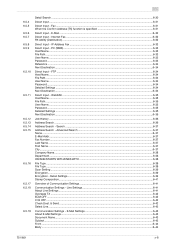
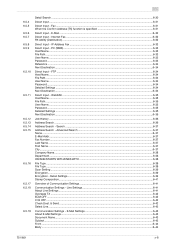
......6-34 User Name...6-34 Password ...6-34 Detailed Settings ...6-34 Next Destination ...6-34
Direct Input - E-Mail ...6-32
Direct Input - Advanced Search ...6-37 Name ...6-37 E-Mail Addr...6-37 Fax Number ...6-37 Last Name ...6-37 First Name ...6-37 City...6-37 Company Name...6-38 Department ...6-38 OR/AND/STARTS WITH/ENDS WITH ...6-38
File Type ...6-38 File Type ...6-38 Scan...
bizhub 751/6510 Box Operations User Manual - Page 64


... Position (p. 5-14)
751/601
3-16 User Box (p. 5-3) Document Name (p. 5-3)
Scan Settings
Original Settings
Original Type (p. 5-4) Simplex/Duplex (p. 5-4) Resolution (p. 5-5)
File Type
Density (p. 5-7) Separate Scan (p. 5-8) Background Removal (p. 5-8)
Erase Book Scan Application
Special Original (p. 5-13)
Direction Settings
File Type (p. 5-5) Scan Setting (p. 5-5) Encryption (p. 5-6)
Frame...
bizhub 751/6510 Box Operations User Manual - Page 65
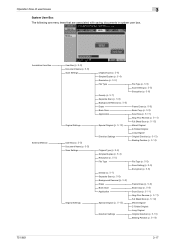
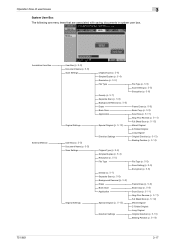
... Original (p. 5-13)
Direction Settings
File Type (p. 5-5) Scan Setting (p. 5-5) Encryption (p. 5-6)
Frame Erase (p. 5-8) Book Copy (p. 5-9) Scan Size (p. 5-11) Neg./Pos. Reverse (p. 5-11) Full Bleed Scan (p. 5-12)
Mixed Original Z-Folded Original Long Original
Original Direction (p. 5-13) Binding Position (p. 5-14)
751/601
3-17 Operation flow of user boxes
3
System User Box The following are...
bizhub 751/6510 Box Operations User Manual - Page 67
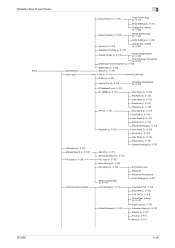
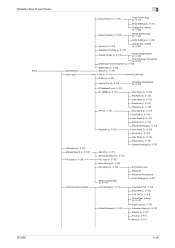
... 6-33) Password (p. 6-33) Reference (p. 6-34) Host Name (p. 6-34) File Path (p. 6-34) User Name (p. 6-34) Password (p. 6-34) Detailed Settings (p. 6-34) Host Name (p. 6-35) File Path (p. 6-35) User Name (p. 6-35) Password (p. 6-35) Detailed Settings (p. 6-35)
Search (p. 6-37) Advanced Search (p. 6-37) File Type (p. 6-38) Scan Setting (p. 6-39) Encryption (p. 6-39)
Stamp Composition
(p. 6-41) Line...
bizhub 751/6510 Box Operations User Manual - Page 69
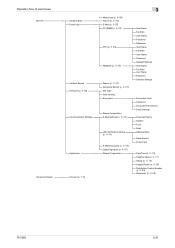
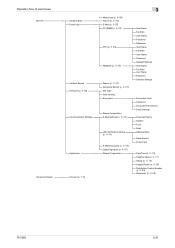
...37) Advanced Search (p. 6-37)
File Type Scan Setting Encryption
Stamp Composition
E-Mail Settings (p. 6-43)
URL Notification Setting
(p. 6-44)
E-Mail Encryption (p. 6-46) Digital Signature (p. 6-47)
Stamp/Composition
3
Host Name File Path User Name Password Reference Host Name File Path User Name Password Detailed Settings Host Name File Path User Name Password Detailed Settings
Encryption Level...
bizhub 751/6510 Box Operations User Manual - Page 75


...Scans original placed on the original glass and saves it in the user box. Specify a file type when sending documents.
2
Note For details on using documents, refer to "Menu trees in User Box mode" on page 3-16.
Use Document
Prints or sends documents saved in a user...Use Document" on page 5-2. Entering User Box mode
4
4.2
4.2.1
User box operation menus
In User Box mode, one of copies,...
bizhub 751/6510 Box Operations User Manual - Page 81
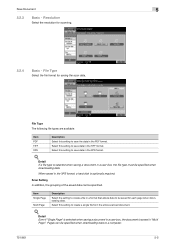
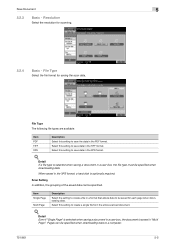
... this setting to be specified. File Type
Select the file format for scanning.
5.2.4
Basic -
Scan Setting In addition, the grouping ...user box, the file type must be specified when downloading data to create a single file from the entire scanned document.
!
File Type The following file types are available. Detail
Even if "Single Page" is selected when saving a document in a user...
bizhub 751/6510 Box Operations User Manual - Page 119


... Scan to SMB Scan to FTP Scan to display the following methods.
Search the address from the registered destinations. Description of the Send screen
Touch [Send] to WebDAV
Description Sends data in the Administrator mode, [Direct Input] does not appear. Part Name
1
[Address Book]
2
[Direct Input]
3
[Job History]
4
[Address Search]
5
[Group]
6
[Address Search]
7
[File Type...
bizhub 751/6510 Box Operations User Manual - Page 235
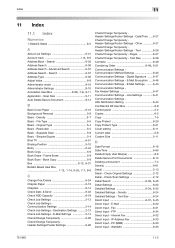
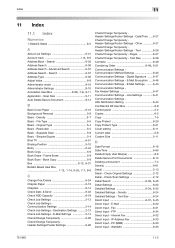
...Adjust Value 6-9 Administrator mode 9-10 Administrator Settings 8-10
Annotation User Box 6-58, 7-8, 8-11
Application - File Type 5-5 Basic - Simplex/Duplex 5-4 Bind TX 6-51 Binding... Settings/Footer Settings - Scan Size 5-11 Auto Delete Secure Document 8-14
B
Back Cover-Paper 6-12 Background Removal 5-8 Basic - Frame Erase 5-9 Book Scan - WebDAV 6-35
751/601
11-2 Date/Time ...
bizhub 751/6510 Box Operations User Manual - Page 236
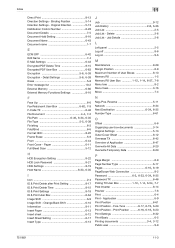
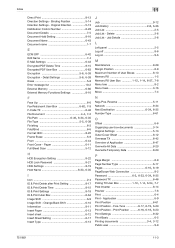
...
Printing documents 3-4, 3-12
Public user 9-9
751/601
11-3 Reverse 5-11 Network 9-34
Next Destination 6-34, 6-35
Number Type 6-61
O
Offset 6-6 Organizing user box documents 3-14 Original Settings... Settings 8-16
F
Face Up 6-6
Fax Retransmit User Box 6-62, 7-9
F-Code TX 6-46
File Document 4-4, 7-2 File Path 6-33, 6-34, 6-35 File Type 5-5, 6-38
Finishing 6-5 Fold/Bind 6-6 Format ...
bizhub 751/601 Advanced Function Operations User Manual - Page 2


... all KONICA MINOLTA companies disclaim, and shall have no liability for, your use the functions effectively, please read the accompanying Quick Guide [Copy/Print/Fax/Scan/Box Operations]. For details, contact your activities and content accessed, downloaded, uploaded, or otherwise communicated or transmitted through the use of this User's Guide. Advanced Function
x-1 bizhub 751/601 In order...
bizhub 751/601 Advanced Function Operations User Manual - Page 58
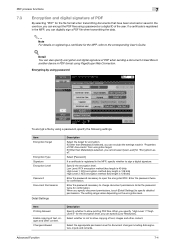
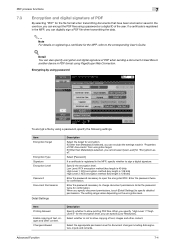
... documents that have been scanned or saved in the user box, you can encrypt the PDF files using a password or a digital ID of PDF when sending a document in User Box to
another device in PDF format using a password, specify the following settings. Enter the password twice for confirmation.
Item Encryption Target
Encryption Type Signature Encryption Level...
bizhub 751/601 Print Operations User Manual - IC-208 - Page 10


... drivers for persons with the Konica Minolta image controller. For copy, scan, box, and fax functions, refer to the corresponding manuals. For details on the control panel Chapter 13 PageScope Web Connection Chapter 14 Troubleshooting Chapter 15 Appendix Chapter 16 Index
Product notation
The Name and Product name bizhub 751/601, printer main body, and...
bizhub 751/601 Print Operations User Manual - IC-208 - Page 79
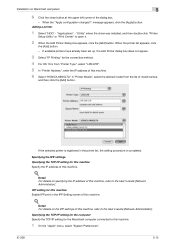
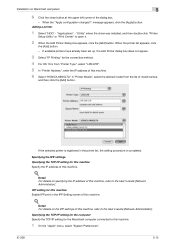
... the IPP Setting screen of this machine.
6 Select "KONICA MINOLTA" in the printer list, the setting procedure is registered...IPP setting for the connection method.
4 For OS 10.3, from "Printer Type", select "LPD/LPR".
5 In "Printer Address", enter the IP address...the TCP/IP setting for the Macintosh computer connected to the User's Guide [Network Administrator].
IC-208
5-12 When the "Apply ...
bizhub 751/601 Print Operations User Manual - IC-208 - Page 90


... the Print & Fax (or Printer Setup Utility/Print Center) window.
4 Drag the following procedure. "KONICA MINOLTA 601.gz"
5 Delete the unnecessary files from "System Preferences" in "Library" - "Printers" - "PPDPlugins", to the "Trash" icon.
6 For OS X 10.2/10.3/10.4/10.5, drag "bizhub 751_xxx.pkg", which is located in the "Apple Menu" (OS X 10.3/10.4/10.5/10...
bizhub 751/601 Print Operations User Manual - IC-208 - Page 177
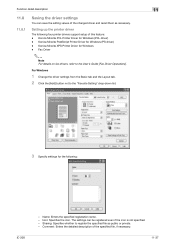
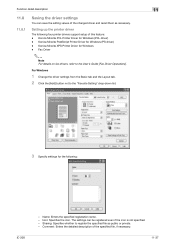
...) - Sharing: Specifies whether to the User's Guide [Fax Driver Operations]. Setting up the printer driver
The following :
IC-208
- Konica Minolta PCL Printer Driver for the following four printer drivers support setup of this feature: - Fax Driver
2
Note For details on fax drivers, refer to register the specified file as necessary. The settings can save...
bizhub 751/601 Print Operations User Manual - IC-208 - Page 263


...CUPS Web management page.
To set up the PPD driver for Linux
1 Copy the PPD file to the CUPS model directory. (/usr/share/cups/model when mainly Linux) 2 In CUPS .... 4 In the Choose a device type dialog box, select "Add a printer", and then click the [Next] button. 5 In the Choose a driver dialog box, click the [Import] button. 6 Select "KONICA MINOLTA 751/601 PPD", and then click the[OK...
bizhub 751/601 Trademarks/Copyrights User Manual - Page 8


... a copy of this Software without notice. - Copyright
© 2010 Konica Minolta Business Technologies, Inc. Note - User's Guide may not be held liable for any incidents caused by a similar licence... CON- ings in this software and associated documentation files (the "Software"), to any person obtaining a copy of this
printing system or User's Guide. - THE SOFTWARE IS PROVIDED "AS IS", ...
bizhub 751/601 Network Administrator User Manual - Page 191


... Type", "Print Position", "Fine-Tune", "Pages", and "Size". Specify whether to perform frame erase. Specify the file format. Reverse
Definition Specify the binding orientation of the original, such as text or photo. If yes, specify settings for "Address". Specify whether to perform book scan. Specify whether to divide scanning of the original.
751/601
1-178...
Similar Questions
How To Create Up User Box On Konica Minolta Bizhub 601
(Posted by shm2m 9 years ago)
How To Change Default File Type For Scanning On A Bizhub 363 Using Pagescope
(Posted by rueram 10 years ago)
How To Add User Account Authentication Mac Lion Bizhub 601
(Posted by QWElazio 10 years ago)
Konica Minolta Bizhub 363 How To Change Scanned File Type To Tif
(Posted by wohuett 10 years ago)

