Konica Minolta bizhub 363 Support Question
Find answers below for this question about Konica Minolta bizhub 363.Need a Konica Minolta bizhub 363 manual? We have 14 online manuals for this item!
Question posted by jpgrums on August 6th, 2013
How To Setup Network Scanner Bizhub 363
The person who posted this question about this Konica Minolta product did not include a detailed explanation. Please use the "Request More Information" button to the right if more details would help you to answer this question.
Current Answers
There are currently no answers that have been posted for this question.
Be the first to post an answer! Remember that you can earn up to 1,100 points for every answer you submit. The better the quality of your answer, the better chance it has to be accepted.
Be the first to post an answer! Remember that you can earn up to 1,100 points for every answer you submit. The better the quality of your answer, the better chance it has to be accepted.
Related Konica Minolta bizhub 363 Manual Pages
bizhub 423/363/283/223 Advanced Function Operations User Guide - Page 25


...Access].
- For details on [Default Function Permission], refer to the [User's Guide Network Administrator].
bizhub 423/363/283/223
4-6 This setting is not available if [Invalid] is performed in the... user is available when public user access is allowed in [Administrator Settings]ö[Network Settings]ö[Web Browser Setting].
-
To configure it, select [Administrator Settings]&#...
bizhub 423/363/283/223 Advanced Function Operations User Guide - Page 80


...do not need to the [User's Guide Network Administrator].
Select [Digital ID]. you need to specify a digital ID on registering a device certificate in the MFP, refer to specify... to insert, delete or rotate the
page. When a device certificate has been registered in the form
and add a digital signature. bizhub 423/363/283/223
7-5 Configure this screen. Item [Encryption Target]...
bizhub 423/363/283/223 Advanced Function Operations User Guide - Page 89
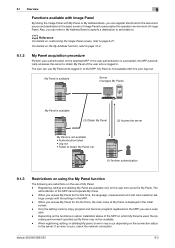
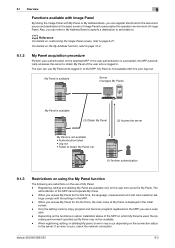
..., the MFP automatically accesses the server to page 6-21. If an error occurs, check the network connection.
Registering, editing and deleting My Panel are restrictions on using the My Panel function
The...Panel.
d Reference
For details on the selected MFP. My Panel is logged in. bizhub 423/363/283/223
9-3
When you access My Panel for the document source and destination in the ...
bizhub 423/363/283/223 Advanced Function Operations User Guide - Page 102
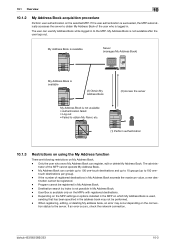
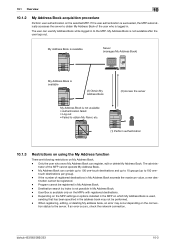
...groups (up to the MFP. touch destinations per group). -
If an error occurs, check the network connection. The user can use My Address Book while logged in the address book may occur depending...out.
Depending on the MFP settings or options installed in the MFP on My Address Book. - bizhub 423/363/283/223
10-3 tination cannot be performed. - 10.1 Overview
10
10.1.2
My Address Book ...
bizhub 423/363/283/223 Box Operations User Guide - Page 163


...For details on the prefix and suffix, refer to each respective authentication status appears. bizhub 423/363/283/223
7-55 URL Notification Setting
URL Notification
Use the URL Notification function to...or User Box password is enabled, the password input screen corresponding
to the [User's Guide Network Administrator].
Enter the address name or a part of the address to the User Box screen...
bizhub 423/363/283/223 Box Operations User Guide - Page 224
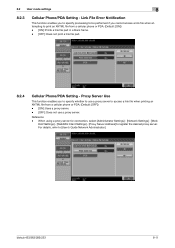
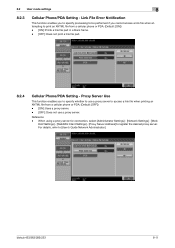
...] - [Web-
DAV Settings] - [WebDAV Client Settings] - [Proxy Server Address] to [User's Guide Network Administrator]. For details, refer to register the desired proxy server.
bizhub 423/363/283/223
8-11 8.2 User mode settings
8
8.2.3
Cellular Phone/PDA Setting -
Proxy Server Use
This function enables you cannot access a link file when attempting to access a ...
bizhub 423/363/283/223 Box Operations User Guide - Page 290


... number of registered user boxes has reached the max. The number of jobs that Network Settings in the User Box has reached its maximum. The number of documents saved in Administrator Settings have been correctly configured. bizhub 423/363/283/223
10-2 The hard disk is completed. The number of addresses has exceeded...
bizhub 423/363/283/223 Copy Operations User Guide - Page 167


... operations. For details, refer to Authorized Folder Settings]
This setting is for the network scan, fax, and network fax operations. bizhub 423/363/283/223
7-35 For details, refer to the[User's Guide Network Scan/Fax/Network Fax Operations] and [User's Guide Network Administrator].
7.4.11
[Scan to the [User's Guide Network Scan/Fax/Network Fax Operations] and [User's Guide...
bizhub 423/363/283/223 Copy Operations User Guide - Page 168


bizhub 423/363/283/223
7-36 For details, refer to the [User's Guide Network Administrator].
7.5 [Network Settings]
7
7.5
[Network Settings]
This setting is for the network operations.
bizhub 423/363/283/223 Fax Driver Operations User Guide - Page 15
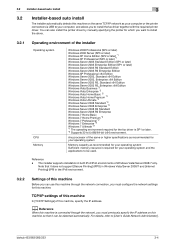
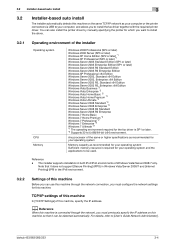
Reference
-
d Reference
When this machine is connected through the network connection, you must configure the network settings for your operating system
Memory capacity as your computer or the printer connected via USB to your operating system and the applications to be detected automatically. bizhub 423/363/283/223
3-4 Any processor of the same or higher...
bizhub 423/363/283/223 Network Administrator User Guide - Page 22
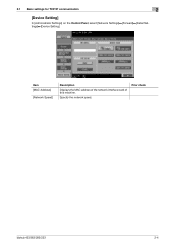
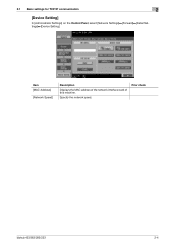
Specify the network speed.
Prior check
bizhub 423/363/283/223
2-4 Item [MAC Address]
[Network Speed]
Description
Displays the MAC address of the network interface card of this machine. 2.1 Basic settings for TCP/IP communication
2
[Device Setting]
In [Administrator Settings] on the Control Panel, select [Network Settings]ö[Forward]ö[Detail Settings]ö[Device Setting].
bizhub 423/363/283/223 Network Administrator User Guide - Page 317
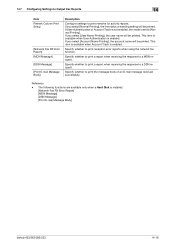
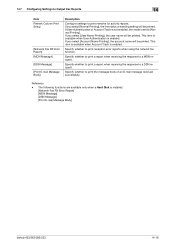
... item is available when Account Track is installed. [Network Fax RX Error Report] [MDN Message] [DSN Message] [Print E-mail Message Body]
bizhub 423/363/283/223
14-18
Specify whether to a DSN request...activity reports. 14.7 Configuring Settings to Output Fax Reports
14
Item Remark Column Print Setup
[Network Fax RX Error Report] [MDN Message] [DSN Message] [Print E-mail Message Body]
...
bizhub 423/363/283/223 Network Administrator User Guide - Page 357


...
Description
A Macintosh network technology, automatically detecting a device connected to "Bonjour...devices such as entering the access code for each region. Some default values can be changed to the network for Comma Separated Values, which is typically used value to the default value according to set a frequently used today. It will be transmitted via polling. bizhub 423/363...
bizhub 423/363/283/223 Network Scan/Fax/Network Fax Operations User Guide - Page 55


...To begin operation
The following registrations are required in order to use this machine.
4.1.1
Environment and device requirements
The following environment and devices must be prepared to use various functions of network cable • Network settings
bizhub 423/363/283/223
4-2 Functions Network scan function G3 fax function Network fax function
Internet Fax IP Address Fax
Environment and...
bizhub 423/363/283/223 Network Scan/Fax/Network Fax Operations User Guide - Page 81
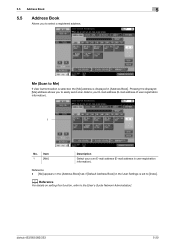
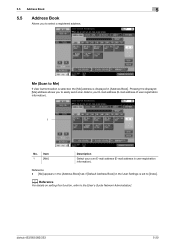
... address in [Address Book]. Item
1
[Me]
Description
Select your E-mail address (E-mail address of user registration information).
1
No.
bizhub 423/363/283/223
5-20 Me (Scan to Me)
If User Authentication is selected, the [Me] address is set to [Index]. d ...user registration information). Pressing the displayed [Me] address allows you to the [User's Guide Network Administrator].
bizhub 423/363/283/223 Network Scan/Fax/Network Fax Operations User Guide - Page 127


...of the Bulletin Board
User Box that has been registered in Administrator Settings - [Network Settings] - [E-Mail Settings].
For the bulletin board number, enter the box number...Communication Settings
5
Reference - Documents are sent to add a digital signature depend- Reference -
bizhub 423/363/283/223
5-66 F-Code transmission (F-Code TX)
This function allows you may be sent ...
bizhub 423/363/283/223 Network Scan/Fax/Network Fax Operations User Guide - Page 301


...or a 1 to "Bonjour" since Mac OS X v10.4.
bizhub 423/363/283/223
13-6 The files can be kept relatively compact and ... and sounds. A Macintosh network technology, automatically detecting a device connected to the network for saving database or spreadsheet...for Authenticated Post Office Protocol. 13.3 Scanner Glossary
13
13.3 Scanner Glossary
Term 10Base-T/ 100Base-TX/ 1000Base-T...
bizhub 423/363/283/223 Print Operations User Guide - Page 29
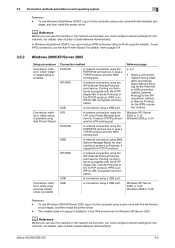
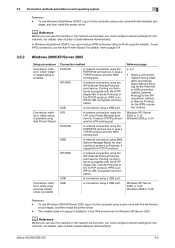
...driver. - bizhub 423/363/283/223
3-6 d Reference
Before you can use this machine in the network environment, you must configure network settings for sharing files or printers in the network environment, you...in which plug and play-based setup is possible with the Administra- Printing via the Internet is possible
Connection method
Port9100
A network connection using SMB (Server Message ...
bizhub 423/363/283/223 Print Operations User Guide - Page 30
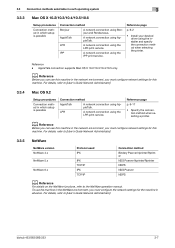
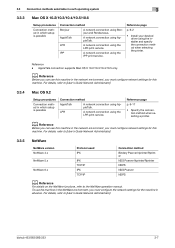
...the network environment, you must configure network settings for this machine. For details, refer to the NetWare operation manual. bizhub 423/363/283/223
3-7 LPR
A network connection...Network Administrator].
For details, refer to [User's Guide Network Administrator].
3.3.4
Mac OS 9.2
Setup procedures
Connection method in which setup is possible
Connection method
AppleTalk
A network...
bizhub 423/363/283/223 Print Operations User Guide - Page 284


...depth from a server. bizhub 423/363/283/223
16-13
Previously called "Rendezvous", and has been changed to the connected networks.
Just using a ...network to access other TCP/IP network. A device, such as a bridge between a computer and a peripheral device.
The abbreviation for automatic configuration. A Macintosh network technology, automatically detecting a device...scanners.
Similar Questions
How To Setup Konica Minolta Bizhub 363 Scan To Pc
(Posted by avfmit 9 years ago)
How To Setup A Scanner Bizhub C360 Thumb Drive
(Posted by Bbredin 10 years ago)
How To Setup Network Scanner On Konica Minolta Bizhub C320 So I Can Scanfrom My
how to setup network scanner on konica minolta bizhub c320 so i can from the printer to my pc
how to setup network scanner on konica minolta bizhub c320 so i can from the printer to my pc
(Posted by sloi 11 years ago)

