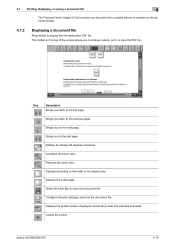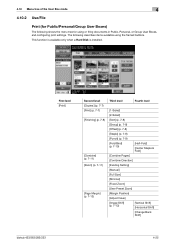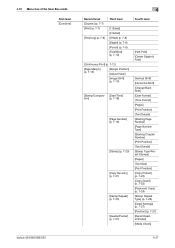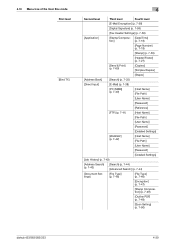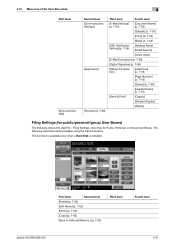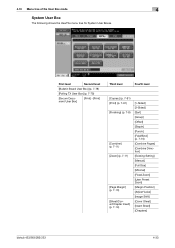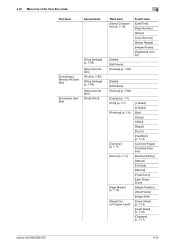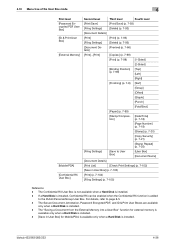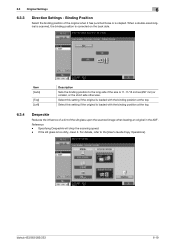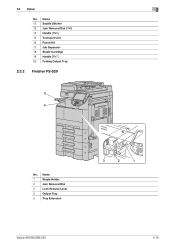Konica Minolta bizhub 363 Support Question
Find answers below for this question about Konica Minolta bizhub 363.Need a Konica Minolta bizhub 363 manual? We have 14 online manuals for this item!
Question posted by ashleygrabowski on July 24th, 2013
One Of My Staple C451 Staple Cartridges Is Empty. It Won't Staple At All Now
The person who posted this question about this Konica Minolta product did not include a detailed explanation. Please use the "Request More Information" button to the right if more details would help you to answer this question.
Current Answers
Answer #1: Posted by TommyKervz on July 24th, 2013 7:50 AM
Greetings - Both the pdf resource and video linked to below should be able to help you replace the staple cartridge
http://www.google.com/url?q=http://www.youtube.com/watch%3Fv%3DKz5Syxd6TS8&sa=U&ei=rufvUZyANcTFOamxgbgB&ved=0CCEQtwIwAg&usg=AFQjCNEi8pRJyRxtbX_JuLS7846Ee3DLRQ
http://www.google.com/url?q=http://content.konicaminolta.dk/itf/cus/cuskbase.nsf/46ae2befee81896341256a4d004e64ab/12c4933c50b14836c12576400036dcc4/%24file/skift%2520h%25C3%25A6fteklammerFS603-519.pdf&sa=U&ei=rufvUZyANcTFOamxgbgB&ved=0CB8QFjAB&usg=AFQjCNGUCcE9wkdwceKCgW_YtAJotEFZCw
http://www.google.com/url?q=http://www.youtube.com/watch%3Fv%3DKz5Syxd6TS8&sa=U&ei=rufvUZyANcTFOamxgbgB&ved=0CCEQtwIwAg&usg=AFQjCNEi8pRJyRxtbX_JuLS7846Ee3DLRQ
http://www.google.com/url?q=http://content.konicaminolta.dk/itf/cus/cuskbase.nsf/46ae2befee81896341256a4d004e64ab/12c4933c50b14836c12576400036dcc4/%24file/skift%2520h%25C3%25A6fteklammerFS603-519.pdf&sa=U&ei=rufvUZyANcTFOamxgbgB&ved=0CB8QFjAB&usg=AFQjCNGUCcE9wkdwceKCgW_YtAJotEFZCw
Related Konica Minolta bizhub 363 Manual Pages
Similar Questions
How To Staple With A Bizhub 363 Network Printer
(Posted by hahuyPmalik 9 years ago)
Konica Minolta Bizhub C451 Scanner Showing Cannot Scan Due To Device Error Often
konica minolta bizhub c451 scanner showing Cannot scan due to device error often. Scnnaning as probl...
konica minolta bizhub c451 scanner showing Cannot scan due to device error often. Scnnaning as probl...
(Posted by 2010designpoint 10 years ago)
How Do I Replace The Staples In My Bizhub 363
(Posted by anhhlme 10 years ago)
How Do I Change The Staples In A Bizhub C451
(Posted by stormysoyhpiano 10 years ago)