Konica Minolta bizhub 363 Support Question
Find answers below for this question about Konica Minolta bizhub 363.Need a Konica Minolta bizhub 363 manual? We have 14 online manuals for this item!
Question posted by moncin on November 24th, 2013
Where To Install Staples On A Bizhub 363
The person who posted this question about this Konica Minolta product did not include a detailed explanation. Please use the "Request More Information" button to the right if more details would help you to answer this question.
Current Answers
There are currently no answers that have been posted for this question.
Be the first to post an answer! Remember that you can earn up to 1,100 points for every answer you submit. The better the quality of your answer, the better chance it has to be accepted.
Be the first to post an answer! Remember that you can earn up to 1,100 points for every answer you submit. The better the quality of your answer, the better chance it has to be accepted.
Related Konica Minolta bizhub 363 Manual Pages
bizhub 223/283/363/423 PKI Security Operations User Guide - Page 5


... mode screen left displayed. This User's Guide (Ver. 1.01) describes bizhub 423/bizhub 363/bizhub 283/bizhub 223 PKI Card System Control Software (MFP Controller:A1UD0Y0-0100-G00-20).
bizhub 423/363/283/223
1-2 Compliance with the ISO15408 Standard
The security functions offered by the bizhub 423/363/283/223 machine. If the error cannot be used when using...
bizhub 223/283/363/423 Security Operations User Guide - Page 6


...This User's Guide (Ver. 1.00) describes bizhub 423/bizhub 363/bizhub 283/bizhub 223/bizhub 7828/ineo 423/ineo 363/ineo 283/ineo 223 Multi Function Peripheral Control...operation of great help in Sound Setting of the error messages, refer to operating problems and questions. bizhub 423/363/283/223
1-2 1.1 Introduction
1
1 Security
1.1
Introduction
Thank you for ready reference. To ensure ...
bizhub 423/363/283/223 Advanced Function Operations User Guide - Page 34


... on the op- There are installed.
- Configure settings for the administrator. stapling, hole punching, folding, or binding. The setting value of menus; The Fold and Center Staple & Fold functions can be disabled...and [Page Number].
The displayed contents are available only if the punch kit is installed on the control panel. Configure the print settings, and then press [Start] or...
bizhub 423/363/283/223 Advanced Function Operations User Guide - Page 37


...The setting value of [Finishing] varies depending on the control panel.
stapling, hole punching, folding, or binding.
Configure the print settings, and...bizhub 423/363/283/223
4-18 Press this button to specify whether to print a [Date/Time] and [Page Number]. The Punch settings are available only if the optional finisher is installed. - The PDF and XPS formats are installed...
bizhub 423/363/283/223 Box Operations User Guide - Page 20


... Box functions enables you to save document data to a computer as may be necessary. A hard disk is installed as an option for copying and saved scan data. Some User Boxes are data scanned for bizhub 363 depending on the area they are sold in
this manual. - 2.1 User Box functions
2
2 User Box Function Overview...
bizhub 423/363/283/223 Box Operations User Guide - Page 205


... screen
When the external memory device is connected, select [External Memory... path
In the touch panel, you should
install a Hard Disk. Make sure that the ... limit, the file list is installed, it may be impossible to 200...PDF data saved in the external memory device, select the data in the Password ... types: PDF, JPEG, TIFF, and XPS. bizhub 423/363/283/223
7-97 Reference - Access the Password ...
bizhub 423/363/283/223 Copy Operations User Guide - Page 231
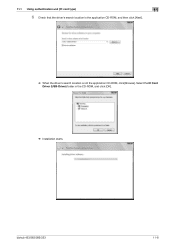
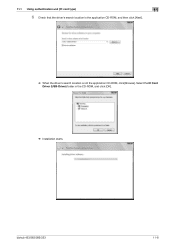
11.1 Using authentication unit (IC card type)
11
6 Check that the driver's search location is the application CD-ROM, and then click [Next].
% When the driver's search location is not the application CD-ROM, click [Browse]. bizhub 423/363/283/223
11-8
Select the IC Card Driver (USB-Driver) folder in the CD-ROM, and click [OK].
% Installation starts.
bizhub 423/363/283/223 Copy Operations User Guide - Page 243


... Hz)
1500 W
When the ADF is installed: Width 24-1/2 inches (623 mm) Depth 25-1/16 inches (637 mm), 31-7/16 inches*(799 mm*) Height 32-1/8 inches (816 mm) When the ADF is pulled out while the ADF remains opened.
2 GB
250 GB
1 GB
bizhub 423/363/283/223
12-4 power consumption Size
Machine...
bizhub 423/363/283/223 Enlarge Display Operations User Guide - Page 32
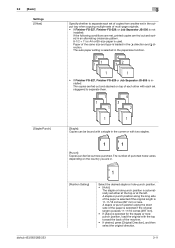
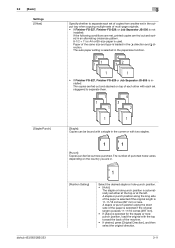
bizhub 423/363/283/223
[Punch]: Copies can be fed out hole-punched. A staple or punch position along the short side of the paper is selected if the original length exceeds 11-11/16 inches (297 mm). • If [Auto] is selected for the staple or holepunch position, load the original with two staples... is selected if the original length is installed: The copies are fed out and sorted...
bizhub 423/363/283/223 Fax Driver Operations User Guide - Page 75


...
7
7.2 Index by button
A
Add from Address Book 4-5 Add from Phone Book 4-3
Add Recipients 4-2, 4-3, 4-5
Authentication/Account Track 4-15
C
Combination Details 4-18
G
Get Addr. Info 4-5
I
Installing 3-5
O
Obtain Device Information 4-22
P Phone Book Entry 4-14, 4-24
Preferences 4-2 Printing 4-2 Properties 4-2
R
Register To Phone Book 4-2
U
Uninstall 3-21
bizhub 423/363/283/223
7-4
bizhub 423/363/283/223 Network Administrator User Guide - Page 149
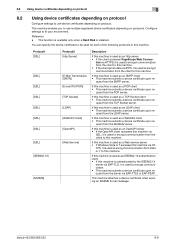
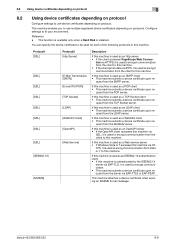
... server.
bizhub 423/363/283/223
8-9 8.2 Using device certificates depending on protocol
8
8.2
Using device certificates depending on protocol
Configure settings to use multiple registered device certificates depending...via EAP-TLS, it is installed.
If this machine.
TPS, it is used to encrypt communication. • This machine submits a device certificate upon request from the...
bizhub 423/363/283/223 Network Scan/Fax/Network Fax Operations User Guide - Page 19


.... A hard disk can be aware of before using the Network Scan/Fax/Network Fax functions
This section describes necessary information you should be installed as an option for bizhub 363 depending on the area they are sold in. For details, refer to the explanation of this machine.
2.1
Information
7 CAUTION -
To turn the Main...
bizhub 423/363/283/223 Network Scan/Fax/Network Fax Operations User Guide - Page 302


...troubles.
The data is a protocol used for example, ".bmp" or ".jpg". To install hardware, operating systems, applications, printer drivers, or other information.
A maximum of a ...addresses.
bizhub 423/363/283/223
13-7
An authentication method option used to a LDAP server from a multifunctional product. The name used when connecting to identify a device on ...
bizhub 423/363/283/223 Network Scan/Fax/Network Fax Operations User Guide - Page 304


... Format. Attribute information. A server that is installed to act as an intermediary connection between a computer... referral setting configures whether the multifunctional product is then referenced by ...The acronym for Optical Character Reader, a device or software that works as a bridge ... with previously stored patterns for identification. bizhub 423/363/283/223
13-9
POP Before SMTP receives...
bizhub 423/363/283/223 Print Operations User Guide - Page 107


... It can fold, the setting of multiple pages. bizhub 423/363/283/223
9-16
If [Half-Fold Specification] is ...depending on the optional Finisher FS-527.
- The [Center Staple and Fold] and [Fold] functions are folded collectively for...[Punch] function is available only when the Punch Kit is installed on the option installation status. 9.4 Parameter details
9
Function Name [Output Tray]
...
bizhub 423/363/283/223 Print Operations User Guide - Page 109


... function is available only when a Hard Disk is not used.
Created data is installed.. Click [Edit...] to specify items to be printed.
Clicking [Edit...] allows you...header/footer.
Reference
- [Print Device Image] of the [Overlay] function is available only for the PCL driver.
- [Print Device Image] of copies in the main unit. bizhub 423/363/283/223
9-18 9.4 Parameter ...
bizhub 423/363/283/223 Print Operations User Guide - Page 112


... communicate with the machine to [OFF]. To use [Acquire Device Information], in the machine. 9.4 Parameter details
9
When [Print Device Image] is installed. -
Clear this button to specify the same value for the PCL driver. - [Print Device Image] of the front side/back side.
bizhub 423/363/283/223
9-21 Click this check box to display the...
bizhub 423/363/283/223 Print Operations User Guide - Page 134


... for Paper Tray.
It can be switched. Select the paper tray for the front cover sheet. bizhub 423/363/283/223
10-17 Select whether to attach a front cover page. Select the paper tray for ... LCT, Bypass Tray
Description
Select this check box to print on the option installation status. Selectable items vary depending on the back cover sheet. Select whether to attach a back cover page.
bizhub 423/363/283/223 Print Operations User Guide - Page 289


...12, 6-17
Assign account to acquire device info 13-50 Authentication 13-52 ...Cellular phone or PDA settings 13-52
Center stapling and folding 9-15, 10-15
Checking jobs...-4, 11-3
Deleting secure print documents 13-39 Device option 9-4 Direct printing 14-17 Driver password encryption...9-15, 10-15
Installer 4-2
Installing 4-3, 6-2
Interfaces 2-7
Interleaving OHP transparencies ........9-17, 10-18, 11-7 IPP 3-5,...
bizhub 423/363/283/223 Print Operations User Guide - Page 292


...
M
Mobile/PDA 12-30
N
Network Timeout 13-48 Number of Copies 13-5
O Obtain Device Information 9-5, 9-21, 9-22
OpenAPI Settings 13-52 Original Direction 13-6 Output Tray Settings 13...13-47 Print XPS Errors 13-49 Print/Fax Output Setting 13-37 Printer Install 4-3
Printer Settings 13-4, 13-48
Printer View 9-9 Properties 9-2 PS Font List...RIP 13-7 Staple 13-17
bizhub 423/363/283/223
17-5
Similar Questions
How To Install The Bizhub 363 On Mac Os X 10.6
(Posted by Thest 10 years ago)
How To Install Konica Bizhub 363 As Network Scanner
(Posted by Jackcert 10 years ago)
What Is Konica/minolta Developing Unit Installation Error Bizhub 363
(Posted by razieto 10 years ago)

