Konica Minolta bizhub 363 Support Question
Find answers below for this question about Konica Minolta bizhub 363.Need a Konica Minolta bizhub 363 manual? We have 14 online manuals for this item!
Question posted by atfame on July 23rd, 2014
How To Setup Scan To Folder On Bizhub 423
The person who posted this question about this Konica Minolta product did not include a detailed explanation. Please use the "Request More Information" button to the right if more details would help you to answer this question.
Current Answers
There are currently no answers that have been posted for this question.
Be the first to post an answer! Remember that you can earn up to 1,100 points for every answer you submit. The better the quality of your answer, the better chance it has to be accepted.
Be the first to post an answer! Remember that you can earn up to 1,100 points for every answer you submit. The better the quality of your answer, the better chance it has to be accepted.
Related Konica Minolta bizhub 363 Manual Pages
AU-201H User Guide - Page 5


... with the machine. Important Do not disconnect the USB cable while this device, user IC card IDs must first be set for machine authentication.
1 From the control panel of the card scanning area.
3.1 Multifunctional product settings
Detail: User authentication on the multifunctional product must be registered with their IC card IDs. The following procedures...
AU-201H User Guide - Page 11


... computer. For details on the operating environment and installation procedure for the Data Administrator.
Plug the cable from the multifunctional product.
2 Install IC Card Driver (USB-Driver).
Setup
1 Turn off the multifunctional product with this device into the USB port on the computer. Reminder:
Data Administrator ver. 3.0 or later must be installed on the...
bizhub 423/363/283/223 Box Operations User Guide - Page 96


...data in color. d Reference
You can specify the compression format when saving a TIFF file in JPEG format. For details, refer to save scanned data. PDF
Compact PDF
TIFF
JPEG
XPS
Compact XPS
Auto Color o o
o o o o
Full Color o o
o o o o...when downloading the data of the File Type and Color settings.
bizhub 423/363/283/223
6-7 Saves data in further compressed XPS file. File...
bizhub 423/363/283/223 Box Operations User Guide - Page 282
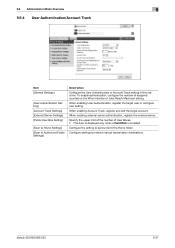
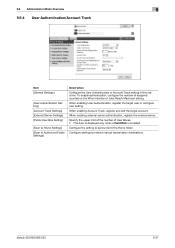
... user setting.
Configure settings to the Home folder.
Specify the upper limit of the number of Jobs Reach Maximum setting.
bizhub 423/363/283/223
9-37
To enable authentication, configure...] [External Server Settings] [Public User Box Setting]
[Scan to Home Settings] [Scan to Authorized Folder Settings]
Description
Configure the User Authentication or Account Track setting in...
bizhub 423/363/283/223 Copy Operations User Guide - Page 5


... ...7-32 [External Server Settings]...7-32 [Limiting Access to Destinations]...7-33 [Authentication Device Settings] ...7-33 [User/Account Common Setting] ...7-34 [Scan to Home Settings] ...7-35 [Scan to Authorized Folder Settings 7-35 [Network Settings] ...7-36 [Copier Settings] ...7-37 [Printer ... remedies 9-8
Icons that appear in the touch-panel screen 9-10
bizhub 423/363/283/223
Contents-4
bizhub 423/363/283/223 Copy Operations User Guide - Page 167


bizhub 423/363/283/223
7-35
7.4 [User Authentication/Account Track]
7
Factory default
[Logout Confirmation Screen Display Setting]
[ON]
7.4.10
[Scan to Home Settings]
This setting is for the network scan operations. For details, refer to Authorized Folder Settings]
This setting is for the network scan, fax, and network fax operations. For details, refer to the[User's Guide ...
bizhub 423/363/283/223 Copy Operations User Guide - Page 202


...the USB port of the paper?
If scanning does not finish within the limited time, the corresponding message appears.
Restart your finger. bizhub 423/363/283/223
9-6 Is there a gap ...your finger", "placing your finger deeply", or "placing your finger shallowly" on the scanning section.
9.2 Troubleshooting table
9
Description of problem The Finisher FS-527, Finisher FS-529...
bizhub 423/363/283/223 Copy Operations User Guide - Page 212
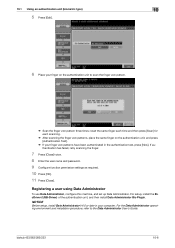
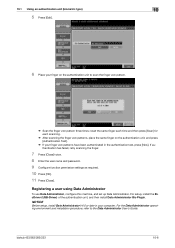
..., and then install Data Administrator Bio Plugin.
For the Data Administrator operating environment and installation procedure, refer to scan the finger vein pattern.
% Scan the finger vein pattern three times; bizhub 423/363/283/223
10-6 NOTICE
Before setup, install Data Administrator V4.0 or later in the authentication test, press [New]. If authentication has failed, retry...
bizhub 423/363/283/223 Copy Operations User Guide - Page 215
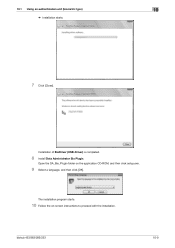
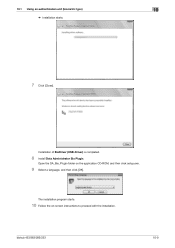
Open the DA_Bio_Plugin folder on -screen instructions to proceed with the installation. Installation of BioDriver (USB-Driver) is completed.
8 Install Data Administrator Bio Plugin.
bizhub 423/363/283/223
10-9 The installation program starts.
10 Follow the on the application CD-ROM, and then click setup.exe.
9 Select a language, and then click [OK].
10.1 Using an...
bizhub 423/363/283/223 Copy Operations User Guide - Page 232
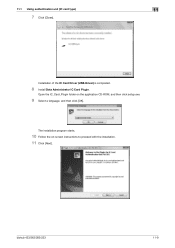
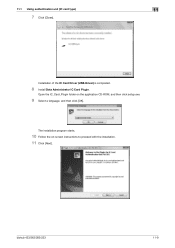
...-Driver) is completed.
8 Install Data Administrator IC Card Plugin.
bizhub 423/363/283/223
11-9
Open the IC_Card_Plugin folder on -screen instructions to proceed with the installation. 11 Click [Next]. The installation program starts.
10 Follow the on the application CD-ROM, and then click setup.exe.
9 Select a language, and then click [OK].
11.1 Using...
bizhub 423/363/283/223 Enlarge Display Operations User Guide - Page 10


... to use Copy mode" and "4 How to the [User's Guide Copy Operations] and the [User's Guide Network Scan/Fax/Network Fax Operations].
1
22 21 20 19
18 17 16 15
Overview
1
Touch Panel
2
Power Indicator
3...or the hard keys in the Control Panel. Reference
"3 How to use Fax/Scan mode". bizhub 423/363/283/223
2-2
Control Panel and functions
Configuration settings of before using the hard ...
bizhub 423/363/283/223 Network Administrator User Guide - Page 355


...timed out. Unable to be verified (the maximum number of Bluetooth. The device certificate does not exist. The reception of the certificate does not match the...bizhub 423/363/283/223
15-30 The device is expected to the network. No certificate is checked. An error was detected in communication. The connection aborted by the device. 15.4 Network Error Codes Functions WS scan
...
bizhub 423/363/283/223 Network Scan/Fax/Network Fax Operations User Guide - Page 29
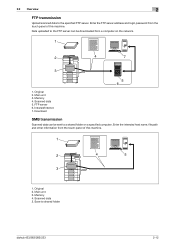
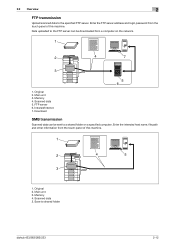
... of this machine. Main unit 3. Intranet/Internet 7. Save to the specified FTP server. Memory 4. 2.2 Overview
2
FTP transmission
Upload scanned data to shared folder
bizhub 423/363/283/223
2-12 Original 2. Main unit 3. Original 2. Scanned data 5. Scanned data 5. FTP server 6. Enter the FTP server address and login password from the touch panel of this machine...
bizhub 423/363/283/223 Network Scan/Fax/Network Fax Operations User Guide - Page 36


... this machine.
3.1
Control panel
Use the control panel for the fax/scan operation.
Press to register (store) the desired copy/scan settings as a program or to enter Power Save mode. When turned off...a registered copy/scan program. While the machine is turned on the Power Save key lights up in blue when the machine is in green and the touch panel goes off. bizhub 423/363/283/223
3-2...
bizhub 423/363/283/223 Network Scan/Fax/Network Fax Operations User Guide - Page 58


...Input] - [Web Serv- E-Mail - This is installed) one -touch destinations can be registered.
bizhub 423/363/283/223
4-5 PC (SMB) - Internet fax transmission
Reference - User Box - dress book. -...Reference - 4.2 Store Address
4
4.2
Store Address
The destinations (recipients) for fax or scan data can be registered with an ad- WebDAV - Using PageScope Web Connection from a ...
bizhub 423/363/283/223 Print Operations User Guide - Page 23
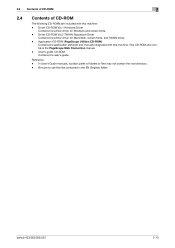
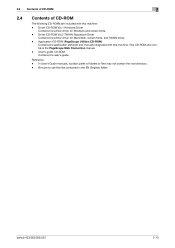
bizhub 423/363/283/223
2-10 2.4 Contents of CD-ROM
2
2.4
Contents of folders or files may not contain the root directory. - Reference -
Application CD-ROM (PageScope Utilities CD-ROM)
Contains the application software and manuals integrated with this machine. Be sure to use the files contained in the EN (English) folder. This CD-ROM also contains...
bizhub 423/363/283/223 Print Operations User Guide - Page 69


When the selected printer is registered in the [Printer Setup Utility] window.
For details, refer to change the option settings as necessary.
bizhub 423/363/283/223
6-4 For OS X 10.4, you can also add a printer by clicking [Add] in the [Print & Fax], the setting procedure is used, select [KONICA MINOLTA] ...
bizhub 423/363/283/223 Print Operations User Guide - Page 71


... driver of the desired model name from the list.
% When OS X 10.4 is used , select the [Select a driver to change the option settings as necessary. bizhub 423/363/283/223
6-6 When the selected printer is registered in the [Printer Setup Utility] window. For details, refer to page 10-4.
bizhub 423/363/283/223 Print Operations User Guide - Page 73


OS X 10.5:
8 Click [Add]. bizhub 423/363/283/223
6-8 For details, refer to change the option settings as necessary. When the selected printer...and then select the printer driver of the desired model name from the list.
% When OS X 10.4 is displayed in the [Printer Setup Utility] window. Reference - 6.1 Mac OS X 10.2/10.3/10.4/10.5/10.6
6
6 In [Address:], enter the IP address for the ...
bizhub 423/363/283/223 Print Operations User Guide - Page 75


...the desired model name from the list.
% When OS X 10.4 is completed. % If the [Installable Options] window appears, proceed to page 10-4.
bizhub 423/363/283/223
6-10
In [Queue:], enter "ipp". Reference -
6.1 Mac OS X 10.2/10.3/10.4/10.5/10.6
6
6 In [Address:], enter the... printer driver of the desired model name from the list that is displayed in the [Printer Setup Utility] window.
Similar Questions
How To Change To A Default Color Scan On Bizhub 423
(Posted by Wiibno 9 years ago)
How To Setup Scan To Smb On A Server 2003 For Konica Bizhub 423
(Posted by musejay 10 years ago)
How To Setup Scan To A Folder On Konica Minolta Bizhub 363
(Posted by jlePea 10 years ago)

