Konica Minolta bizhub 363 Support Question
Find answers below for this question about Konica Minolta bizhub 363.Need a Konica Minolta bizhub 363 manual? We have 14 online manuals for this item!
Question posted by ckgo on October 15th, 2013
How To Set Scan To Email Size On Bizhub 363
The person who posted this question about this Konica Minolta product did not include a detailed explanation. Please use the "Request More Information" button to the right if more details would help you to answer this question.
Current Answers
There are currently no answers that have been posted for this question.
Be the first to post an answer! Remember that you can earn up to 1,100 points for every answer you submit. The better the quality of your answer, the better chance it has to be accepted.
Be the first to post an answer! Remember that you can earn up to 1,100 points for every answer you submit. The better the quality of your answer, the better chance it has to be accepted.
Related Konica Minolta bizhub 363 Manual Pages
AU-201H User Guide - Page 5


... not disconnect the USB cable while this device, user IC card IDs must be registered with their IC card IDs. Caution Do not store the IC card within 1.5 inches (approx.) of the card scanning area.
3.1 Multifunctional product settings
Detail: User authentication on the multifunctional product must first be set for machine authentication.
1 From the control panel...
bizhub 423/363/283/223 Advanced Function Operations User Guide - Page 91


... Settings]
Customizable items are as a registered user. 2 Press Utility/Counter. 3 Press [My Panel Settings].
bizhub 423/363/283...settings for the basic screen of the User Box function and register shortcut keys. Item [Language Setting] [Measurement Unit Settings] [Copier Settings]
[Scan/Fax Settings]
[User Box Settings]
[Color Selection Settings] [Main Menu Settings] [Initial Screen Settings...
bizhub 423/363/283/223 Box Operations User Guide - Page 101
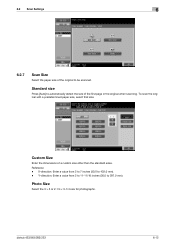
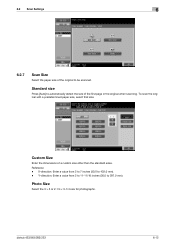
...page in the original when scanning.
Custom Size
Enter the dimensions of a custom size other than the standard sizes. Reference - bizhub 423/363/283/223
6-12 6.2 Scan Settings
6
6.2.7
Scan Size
Select the paper size of the original to 432.0 mm). - Standard size
Press [Auto] to 297.0 mm). Photo Size
Select the 3 e 5 or 2-1/4 e 3-1/4 size for photographs.
To scan the original with...
bizhub 423/363/283/223 Copy Operations User Guide - Page 55


... scan the original with an [Insert Image] specified, the machine scans the original
first, and then the insert original.
Page]/ [Next Page ]
[Zoom]
Switch from full size to 2, 4 or 8 times the normal size.
Settings
...image. bizhub 423/363/283/223
4-19 This prevents copy errors from occurring. To select a different area to Step 7. % To start printing, press the Start key. % To scan another ...
bizhub 423/363/283/223 Copy Operations User Guide - Page 104


... Settings] ö [Stamp Settings] ö [Delete Registered Stamp]. Select [Text Size], [Density], or [Pattern Overwrite].
Press either [Up] or [Down] to repeated stamps, press [Insert Space]. For details on the paper.
[Job Number]
Select Yes to print the copy job number.
[Serial Number]
Select Yes to be printed from registered stamps. bizhub 423/363/283...
bizhub 423/363/283/223 Copy Operations User Guide - Page 124


...] - [Layout]: [Top/Bottom] - [Zoom]: [Full Size]
bizhub 423/363/283/223
6-9
Factory default
[Auto Booklet ON when Fold & Staple]
[Auto Zoom for Combine/Booklet]
[Auto Sort/Group Selection]
[Default Copy Settings]
[When AMS Direction is Incorrect]
[Separate Scan Output Method]
[Enlargement Rotation]
[Auto Zoom (Platen)]
[Auto Zoom (ADF)]
[Specify Default Tray when APS Off]
[Select...
bizhub 423/363/283/223 Copy Operations User Guide - Page 152
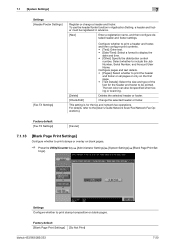
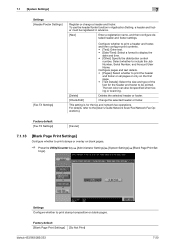
...Administrator Settings] ö [System Settings] ö [Blank Page Print Set- Factory default [Fax TX Settings]
[Cancel]
7.1.13
[Blank Page Print Settings]
Configure whether to the [User's Guide Network Scan/Fax/Network Fax Operations]. tings]. For details, refer to print stamps or overlay on blank pages.
Factory default [Blank Page Print Settings] [Do Not Print]
bizhub 423/363/283...
bizhub 423/363/283/223 Copy Operations User Guide - Page 201


...
bizhub 423/363/283/223
9-5
Remove the paper from other locations? Otherwise, select Auto to enlarge the copy to the selected paper size. (p. 5-7)
Select a paper size that of the paper? (With a Zoom setting of "Full Size" ...the message [Your account has reached its maximum allowance.] appear?
Is the Slit Scan Glass dirty? (while using the ADF) Are the adjustable Lateral Guide incorrectly ...
bizhub 423/363/283/223 Copy Operations User Guide - Page 255


...size. Function that specifies the orientation of the copy.
Function that it is set to Full Size or selects the paper size...editing functions according to obtain better image quality. bizhub 423/363/283/223
13-3 To prevent unauthorized copying, ...together.
Function that detects the size of the appropriate size when loading originals in User Box] [Separate Scan]
[Sharpness]
[Sheet/Cover...
bizhub 423/363/283/223 Enlarge Display Operations User Guide - Page 11


...
19 Brightness dial 20 User Box 21 Fax/Scan
22 Copy
bizhub 423/363/283/223
2
Press this key to display ... screen and the standard size screen. Press this machine. Flashes in blue when there is in Fax/Scan mode, the indicator on the Fax/Scan key lights up in the... when a print job is queued to reset all settings (except programmed settings) entered using the Keypad.
Press this key to ...
bizhub 423/363/283/223 Enlarge Display Operations User Guide - Page 51


... the JPEG file type at its original size if you do not wish to [Black] even if you select a color.
% Press [Scan Settings] ö [Color].
Appropriate for scanning originals with distinct black and white areas, such as line drawings.
bizhub 423/363/283/223
4-13 You cannot select this setting to send multiple files each containing the...
bizhub 423/363/283/223 Enlarge Display Operations User Guide - Page 52


... Settings]
4
% Press [Scan Settings] ö [Scan Size].
Settings [Auto] [Metric Sizes] [Inch Sizes] [Other]
[Main Screen]
Select this button to return to detect the size of the background area for originals with colored background (newsprints, recycle paper, etc.) or originals that are so thin that text or images on the back would be scanned has a colored background. bizhub 423/363...
bizhub 423/363/283/223 Network Administrator User Guide - Page 46
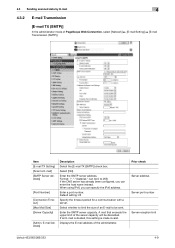
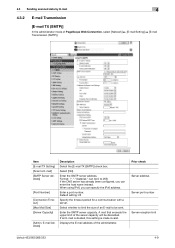
... of PageScope Web Connection, select [Network] ö [E-mail Setting] ö [E-mail Transmission (SMTP)].
Item [E-mail TX Setting] [Scan to E-mail] [SMTP Server Address]
[Port Number]
[Connection Timeout] [Max Mail Size] [Server Capacity]
[Admin.
Prior check Server address Server port number Server reception limit
bizhub 423/363/283/223
4-9 Select [ON]. Enter the SMTP server capacity...
bizhub 423/363/283/223 Network Administrator User Guide - Page 57
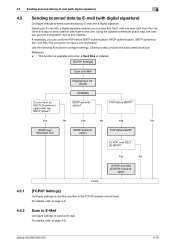
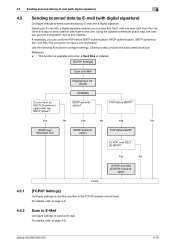
... settings to use this machine. bizhub 423/363/283/223
4-20 If necessary, you to prove that the E-mail has been sent from this machine and also to send a device certificate to the user. Reference -
Clicking a step jumps to send an E-mail. This function is available only when a Hard Disk is installed.
[TCP/IP Settings]
Scan...
bizhub 423/363/283/223 Network Scan/Fax/Network Fax Operations User Guide - Page 3


... use the Web service 4-7 Installing the driver program of this machine to Me)...5-20
bizhub 423/363/283/223
Contents-2 View Pages ...5-9 Preview - Job Details ...3-9 Check Job - Check Job Settings - View Pages - Check Job Settings - Check Job Settings...3-17 Check Job - Scan Settings 3-18 Check Job - View Status ...5-11
Sending with the advanced preview 5-12 Sending with...
bizhub 423/363/283/223 Network Scan/Fax/Network Fax Operations User Guide - Page 106


... on colored paper, the background may be adjusted. To adjust the density automatically, press [Auto]. When scanning originals printed on the back side may become black. moval Level]. - bizhub 423/363/283/223
5-45 5.10 Scan Settings
5
[Photo Size]
Select the size dedicated for photographs.
5.10.8
Image Adjustment -
Such background prints can be reproduced in the copy...
bizhub 423/363/283/223 Network Scan/Fax/Network Fax Operations User Guide - Page 280
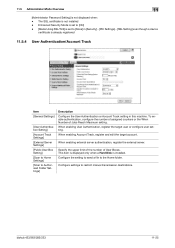
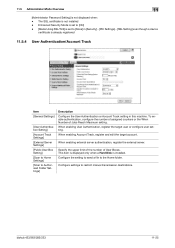
... Mode Overview
11
[Administrator Password Setting] is installed. The SSL certificate is already registered
11.5.4 User Authentication/Account Track
Item [General Settings]
[User Authentication Setting] [Account Track Settings] [External Server Settings] [Public User Box Setting] [Scan to Home Settings] [Scan to restrict manual transmission destinations. bizhub 423/363/283/223
11-25
bizhub 423/363/283/223 Print Operations User Guide - Page 117
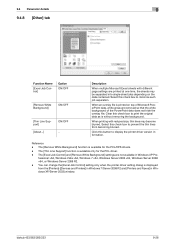
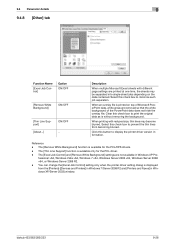
...Reference - bizhub 423/363/283/...size, thin lines may be separated into single-sheet jobs depending on top of the PowerPoint data does not hide the overlay file. You can change the [Excel Job Control] setting only when the printer driver setting.... Select this button to prevent the thin lines from the [Printers] ([Devices and Printers] in Windows 7/Server 2008 R2 and [Printers and Faxes] ...
bizhub 423/363/283/223 Print Operations User Guide - Page 261


... setting to send a file to Authorized Folder Settings]
Description Configure the User Authentication or Account Track setting in [Security] - [PKI Settings] - [SSL Setting] even though a device
... Settings]
[User Authentication Setting] [Account Track Settings] [External Server Settings] [Public User Box Setting] [Scan to Home Settings] [Scan to the Home folder. bizhub 423/363/283/223
14-22
bizhub 423/363/283/223 Print Operations User Guide - Page 292


...10-11 Acquire Device Information 9-18 Add a printer 5-2 Administrator Settings 13-35 Assign Account to Acquire Device Info 13-...Setting 13-25 PSWC Direct Print 13-50 Punch 13-18
Q Quality Adjustment 9-25, 10-24
S
Save Custom Size 9-6 Secure Print Only 13-54 Secure Print User Box 12-7 Skip Job Operation Settings 13-43 Spool Print Jobs in HDD before RIP 13-7 Staple 13-17
bizhub 423/363...
Similar Questions
How Do I Set Up Konica Minolta Bizhub 363 To Scan To File Folder
(Posted by coupdpal 10 years ago)
How To Change Scan Settings For Konica Minolta Bizhub 363
(Posted by jcalskadle 10 years ago)

