Konica Minolta bizhub 363 Support Question
Find answers below for this question about Konica Minolta bizhub 363.Need a Konica Minolta bizhub 363 manual? We have 14 online manuals for this item!
Question posted by coupdpal on February 1st, 2014
How Do I Set Up Konica Minolta Bizhub 363 To Scan To File Folder
The person who posted this question about this Konica Minolta product did not include a detailed explanation. Please use the "Request More Information" button to the right if more details would help you to answer this question.
Current Answers
There are currently no answers that have been posted for this question.
Be the first to post an answer! Remember that you can earn up to 1,100 points for every answer you submit. The better the quality of your answer, the better chance it has to be accepted.
Be the first to post an answer! Remember that you can earn up to 1,100 points for every answer you submit. The better the quality of your answer, the better chance it has to be accepted.
Related Konica Minolta bizhub 363 Manual Pages
bizhub 223/283/363/423 Security Operations User Guide - Page 174


bizhub 423/363/283/223
4-27
Accessing from the HDD TWAIN driver.
1 Start the image processing application. 2 From the [File] menu, click [Read], and then select [KONICA MINOLTA HDD TWAIN Ver...(External Server)] is set to [ON], the number of times in the image processing application of this machine and click [Connect].
4 Select the "Login as a TWAIN device. During the authentication ...
bizhub 223/283/363/423 Security Operations User Guide - Page 180


bizhub 423/363/283/223
4-33 4.5 HDD Backup Utility
4
7 Type a backup folder name that consists of 1 to 50 characters in the "Backup folder name" text box
and click [Next].
8 To set a password for the backup file, select the corresponding check box and type a password that
consists of 1 to 64 digits in the box for "Password for backup...
bizhub 423/363/283/223 Advanced Function Operations User Guide - Page 4


...- [Document Settings 6-13 [Return to Scan Dest.]...6-13
...files 8-2
Recognizable character size ...8-2
8.2
Configuring the OCR operation setting 8-3
[OCR Operation Setting] ...8-3
8.3
Configuring the searchable PDF setting...Settings] ...9-5 Displaying [My Panel Settings]...9-5 [Language Setting] ...9-6 [Measurement Unit Settings]...9-6 [Copier Settings] ...9-7
bizhub 423/363/283/223...
bizhub 423/363/283/223 Advanced Function Operations User Guide - Page 85


... automatically.
% [Prioritize Speed]: Give priority to recognition accuracy of the original is not adjusted. bizhub 423/363/283/223
8-3 Also, inclination of an original text. 8.2 Configuring the OCR operation setting
8
8.2 Configuring the OCR operation setting
Before creating a searchable PDF file, you can specify whether to give priority to accuracy or speed for OCR processing.
[OCR...
bizhub 423/363/283/223 Box Operations User Guide - Page 96


...shows the combinations of the document. - bizhub 423/363/283/223
6-7 This format is automatically selected and set to [1 Every X Page(s)] in a User Box, you have selected the file type when saving a document in Scan
Setting. Saves data in PDF format. You cannot specify some file formats depending on the Color settings.
6.2 Scan Settings
6
6.2.4
Basic -
Item [PDF] [Compact PDF...
bizhub 423/363/283/223 Box Operations User Guide - Page 259


... Tray, or user registration page) associated with icons and messages. bizhub 423/363/283/223
9-14 Device Information.
Reference - The contents of the PageScope Web Connection pages vary depending on the options installed in
this machine or the settings of this logo to the Konica Minolta Web site at the following URL.
Displays the status of...
bizhub 423/363/283/223 Box Operations User Guide - Page 280


... a document in or from the external memory.
Reference - er software KONICA MINOLTA TWAIN.
Specify whether to issue a license and enable functions. 9.6 Administrator Mode Overview
9
Item [License Settings]
[Edit Font/Macro] [Job Log]
Description
Allows you to release the operation lock when scanning (excluding push-scanning). Adds font or macro. For details, refer to skip...
bizhub 423/363/283/223 Box Operations User Guide - Page 298
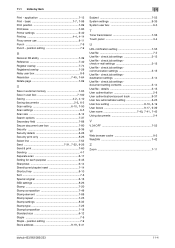
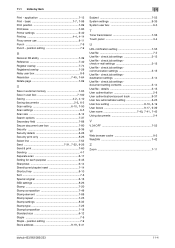
... 9-3 WebDAV 7-42
Z
Zoom 7-11
bizhub 423/363/283/223
11-4 check job settings destination settings 3-14 Use/file - check job settings document setting contents 3-14 Use/file - position setting 7-9
R
Receiver RX ability 7-39 Reference... 9-26
Send & print 7-60 Sending 4-7 Separate scan 6-17 Setting for each purpose 9-43 Sharpness 6-14 Sheet/cover/chapter insert 7-14 Shortcut key 8-...
bizhub 423/363/283/223 Copy Operations User Guide - Page 167


bizhub 423/363/283/223
7-35 7.4 [User Authentication/Account Track]
7
Factory default
[Logout Confirmation Screen Display Setting]
[ON]
7.4.10
[Scan to Home Settings]
This setting is for the network scan operations. For details, refer to the[User's Guide Network Scan/Fax/Network Fax Operations] and [User's Guide Network Administrator].
7.4.11
[Scan to the [User's Guide Network Scan/Fax/...
bizhub 423/363/283/223 Network Administrator User Guide - Page 43
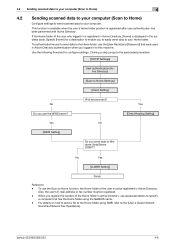
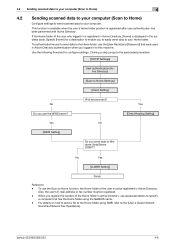
... Name] and [Password] that has the Home folder using SMB, refer to the [User's Guide Network
Scan/Fax/Network Fax Operations]. bizhub 423/363/283/223
4-6
4.2 Sending scanned data to your computer (Scan to Home)
4
4.2
Sending scanned data to your computer (Scan to Home)
Configure settings to send scanned data to your Home folder. When you logged in Active Directory...
bizhub 423/363/283/223 Network Administrator User Guide - Page 106


... For details,
contact your environment. - [Mode 1]: This mode allows communication between Konica Minolta models capable of transmitting IP
address faxes, and between models compatible with the Direct SMTP... 11-7. bizhub 423/363/283/223
6-13 For details on IP Address Fax, refer to the [User's Guide Network Scan/Fax/Network Fax Operations].
6.3.1
[TCP/IP Settings]
Configure settings to send...
bizhub 423/363/283/223 Network Scan/Fax/Network Fax Operations User Guide - Page 133


... default. bizhub 423/363/283/223
6-4 The saved documents can be set at a predetermined time interval. When it is discarded and not printed. - It is enabled in the Utility menu.
Data is saved in the Memory RX User Box if [Memory RX Setting] is set from 1 to 60 minutes. When the sender is a Konica Minolta model, and...
bizhub 423/363/283/223 Network Scan/Fax/Network Fax Operations User Guide - Page 134


... function is available only when a Hard Disk is discarded and not printed. - For the settings of IP Address Fax. 6.4 Receiving (IP)
6
6.4
Receiving (IP)
This machine prints data automatically upon reception of a Konica Minolta model, file formats used for the color setting, then the data is specified for transmission, and whether the data can be printed...
bizhub 423/363/283/223 Network Scan/Fax/Network Fax Operations User Guide - Page 212


... processing from an application using TWAIN, install
the KONICA MINOLTA TWAIN driver software designed for saving data in the bizhub 423/363/283/223 series CD. Configure the default settings (settings selected when Reset is specified, the image will not be -
If [OFF] is pressed) for the Fax/Scan mode screen.
2/2 page
Item [Compact PDF/XPS Compression...
bizhub 423/363/283/223 Network Scan/Fax/Network Fax Operations User Guide - Page 254


... with the Direct SMTP standard defined by CIAJ. bizhub 423/363/283/223
10-42 However, a unique method developed for the color setting: TIFF (MH/MR/MMR).
This machine prints data... communication between Konica Minolta models capable of Japan.
- If the destination machine type is set to [Color]: [Full Color] or [Gray Scale] is set to page 5-43, and for the color setting: TIFF (...
bizhub 423/363/283/223 Network Scan/Fax/Network Fax Operations User Guide - Page 278


... Settings] - [Edit Font/Macro] (This item is displayed, but cannot be issued. er software KONICA MINOLTA TWAIN.
bizhub 423/363/283/223
11-23
In addition, in [Fax TX Settings],...Setting] [Reset] [License Settings]
[Edit Font/Macro] [Job Log]
Description Specify whether to issue a license and enable functions. Allows you to release the operation lock when scanning (excluding push-scanning...
bizhub 423/363/283/223 Print Operations User Guide - Page 90


... confirm it .
In this case, remove the following files as that of the inf file.
- bizhub 423/363/283/223
8-4 8.1 Windows
8
Reference
- To leave drivers other than the fax driver, do not remove the folder.
- However, if multiple drivers are installed including the PCL KONICA MINOLTA driver, PostScript KONICA MINOLTA driver and fax driver, the model information of the...
bizhub 423/363/283/223 Print Operations User Guide - Page 91


....gz] % [KONICAMINOLTA363.gz] % [KONICAMINOLTA283.gz] % [KONICAMINOLTA223.gz]
5 Delete unnecessary files from [Library] - [Printers].
% Drag the [423] folder, which is located in [Library] - [Printers] - [KONICAMINOLTA], to the [Trash] icon.
% In addition, for Mac OS X 10.2, drag all the [KONICA MINOLTA 423] folders, which are deleted.
3 Restart the computer. bizhub 423/363/283/223
8-5
bizhub 423/363/283/223 Print Operations User Guide - Page 259


...Setting] [Reset] [License Settings]
[Edit Font/Macro] [Job Log]
Description Specify whether to release the operation lock when scanning (excluding push-scanning). Adds font or macro. To use this machine. er software "KONICA MINOLTA... Box functions such as a scanner with this machine. bizhub 423/363/283/223
14-20 Clears all settings for fax transmission. Allows you to issue a license ...
bizhub 423/363/283/223 Print Operations User Guide - Page 282


... the PPD file to RSRC\PPD4 under the folder to which PageMaker is installed. - 16.3 PPD driver (For Linux and applications)
16
Printing with OpenOffice
1 In OpenOffice, select File-Print. 2 Select [KONICA MINOLTA 423 OpenOffice PPD] in [Printer name]. 3 Click [Properties]. 4 Select the desired setting in the OpenOffice print window to print. bizhub 423/363/283/223
16...
Similar Questions
How To Set Set Up A Scan To Folder Konica Bizhub C652
(Posted by keins 9 years ago)
Konica Minolta Bizhub 363 How To Change Scanned File Type To Tif
(Posted by wohuett 10 years ago)
How Do I Scan To A Jpeg File. Currently My Printer Is Set Up To Scan As Pdf.
(Posted by daniellekeaney 11 years ago)

