Konica Minolta bizhub 363 Support Question
Find answers below for this question about Konica Minolta bizhub 363.Need a Konica Minolta bizhub 363 manual? We have 14 online manuals for this item!
Question posted by dramajaj on February 27th, 2014
How To Export Scan Boxes From Bizhub 363
The person who posted this question about this Konica Minolta product did not include a detailed explanation. Please use the "Request More Information" button to the right if more details would help you to answer this question.
Current Answers
There are currently no answers that have been posted for this question.
Be the first to post an answer! Remember that you can earn up to 1,100 points for every answer you submit. The better the quality of your answer, the better chance it has to be accepted.
Be the first to post an answer! Remember that you can earn up to 1,100 points for every answer you submit. The better the quality of your answer, the better chance it has to be accepted.
Related Konica Minolta bizhub 363 Manual Pages
bizhub 223/283/363/423 Security Operations User Guide - Page 51
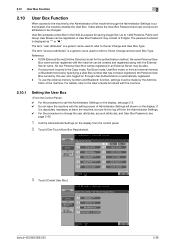
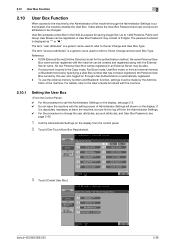
... saved in the Copy mode, Fax/Scan mode, User Box mode, or from the control panel.
2 Touch [One-Touch/User Box Registration].
3 Touch [Create User Box]. If [ON (External Server)] (Active...User Box number that registered with the setting screen of Administrator Settings left shown on the display.
bizhub 423/363/283/223
2-36 Reference - 2.10 User Box Function
2
2.10
User Box Function...
bizhub 423/363/283/223 Advanced Function Operations User Guide - Page 7


..., and functions available by connecting it to begin using PageScope Web Connection
bizhub 423/363/283/223
1-2 User's guide CD manuals [User's Guide Copy Operations]
[User's Guide Enlarge Display Operations]
[User's Guide Print Operations] [User's Guide Box Operations] [User's Guide Network Scan/Fax/Network Fax Operations]
[User's Guide Fax Driver Operations] [User's Guide Network...
bizhub 423/363/283/223 Advanced Function Operations User Guide - Page 13
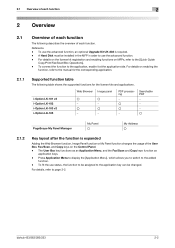
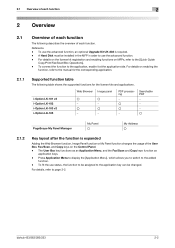
... refer to the [Quick Guide
Copy/Print/Fax/Scan/Box Operations]. - The User Box key functions as an Application Menu, and the Fax/Scan and Copy keys function as
application keys. - ...the application, enable it at the application side.
Reference - A Hard Disk must be changed. bizhub 423/363/283/223
2-2 2.1 Overview of each function
2
2 Overview
2.1
Overview of each function.
i-...
bizhub 423/363/283/223 Advanced Function Operations User Guide - Page 64
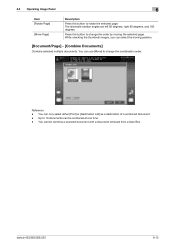
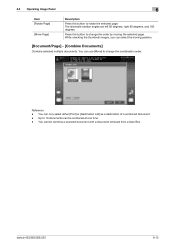
...
Combine selected multiple documents.
bizhub 423/363/283/223
6-12 You ...can select the moving the selected page. You can be combined at one time. - Up to change the combination order. While checking the thumbnail images, you can use [Move] to rotate the selected page. Reference -
You cannot combine a scanned document with a document retrieved from a User Box...
bizhub 423/363/283/223 Advanced Function Operations User Guide - Page 65


..., refer to specify [Encryption] and [PDF Document Properties]. The scanned document is not available. - bizhub 423/363/283/223
6-13 Select the file format for the file type allows... Selecting [Compact PDF] for file type allows you to the source User Box. Item [Resolution] [File Type]
[Color]
Description
Select the scan resolution from [PDF], [Compact PDF], [TIFF], [JPEG], [XPS] and...
bizhub 423/363/283/223 Box Operations User Guide - Page 14


...product and use it effectively, please read this manual before using PageScope Web Connection
bizhub 423/363/283/223
1-2
1.1 Welcome
1
1 Introduction
1.1
Welcome
Thank you to begin ...Guide as necessary.
1.1.1
User's guides
Printed manual
[Quick Guide Copy/Print/Fax/Scan/Box Operations]
Overview
This manual describes operating procedures and the functions that should be sure...
bizhub 423/363/283/223 Box Operations User Guide - Page 96


... Fax Operations]. This format is automatically selected and set to [1 Every X Page(s)] in a User Box, you select [JPEG], [Page Separation] is useful when saving a scanned full color data. The following shows the combinations of the document. - bizhub 423/363/283/223
6-7 File Type
The available file types are as follows.
Even if you have...
bizhub 423/363/283/223 Box Operations User Guide - Page 235


... Only the administrator can create, edit, or delete a User Box. Scan a document in the external memory and select whether to handle ...Scan]
Description
Select whether to save (ON) or not save a document in a User Box to save (OFF) scanned documents or documents stored in Administrator Settings. Allow/Restrict User Box
Specify whether to ON or OFF. Reference -
bizhub 423/363...
bizhub 423/363/283/223 Copy Operations User Guide - Page 8
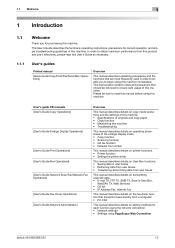
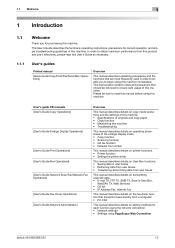
...Print Operations] [User's Guide Box Operations] [User's Guide Network Scan/Fax/Network Fax Operations]
[... mode. • Copy function • Scanning function • G3 fax function •...Scan/Box Operations]
Overview
This manual describes operating procedures and the functions that are most frequently used in User Box... transmits faxes directly from user boxes
This manual describes details on...
bizhub 423/363/283/223 Copy Operations User Guide - Page 111
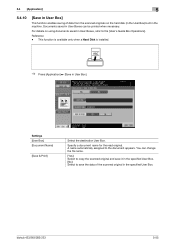
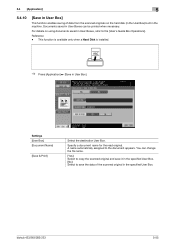
...]
[Save & Print]
Select the destination User Box. bizhub 423/363/283/223
5-55 A name automatically assigned to the [User's Guide Box Operations].
This function is available only when a Hard Disk is installed.
% Press [Application] ö [Save in User Boxes can change the file name.
[Yes]: Select to copy the scanned original and save it in the...
bizhub 423/363/283/223 Copy Operations User Guide - Page 183
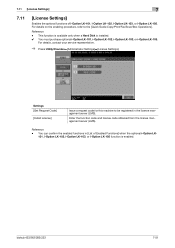
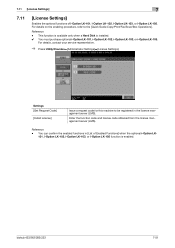
...-103, or i-Option LK-105. Settings [Get Request Code]
[Install License]
Issue a request code for this machine to the [Quick Guide Copy/Print/Fax/Scan/Box Operations].
bizhub 423/363/283/223
7-51 Enter the function code and license code obtained from the license management server (LMS). For details, contact your service representative.
% Press...
bizhub 423/363/283/223 Copy Operations User Guide - Page 191


...warning message similar to the guidance contained in your maintenance agreement. Toner Bottle
bizhub 423/363/283/223
8-7
Replace them according to the one shown below appears. ...
8.2.1
Checking consumables
Replacement message
When it is time to [Quick Guide Copy/Print/Fax/Scan/Box Operations]. For details on replacing the Drum Unit, contact your maintenance agreement. When the ...
bizhub 423/363/283/223 Copy Operations User Guide - Page 202


.... The scanning time on this machine is dusty or rough and dry when performing authentication, a correct image will not be able to the connector?
Clean your finger, and then scan it until results have been obtained. If the scanned part is too thick or thin (when the finger width is suspected. bizhub 423/363/283...
bizhub 423/363/283/223 Copy Operations User Guide - Page 203


...machine, disconnect the USB cable from the one if not. bizhub 423/363/283/223
9-7 9.2 Troubleshooting table
9
Description of problem Scanning does not start
When message [Failed to register.] appears in ... in login Scanning does not start .
If you enter the correct password? If scanning does not finish within the limited time, refer to [Quick Guide Copy/Print/Fax/Scan/Box Operations] to...
bizhub 423/363/283/223 Copy Operations User Guide - Page 225


... users, and log in this machine to the [Quick Guide Copy/Print/Fax/Scan/Box Operations]. thentication/Account Track], then [General Settings].
This section explains how to ...the authentication unit, refer to display the Administrator Settings screen.
This device does not support external server authentication. bizhub 423/363/283/223
11-2 Authentication Unit (IC card type) AU-201
...
bizhub 423/363/283/223 Enlarge Display Operations User Guide - Page 5
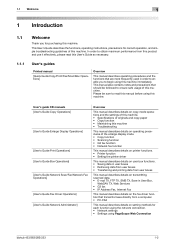
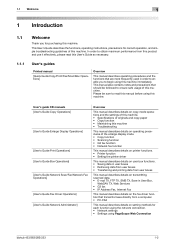
...Settings using PageScope Web Connection
bizhub 423/363/283/223
1-2
This User...'s Guide describes the functions, operating instructions, precautions for purchasing this machine. User's guide CD manuals [User's Guide Copy Operations]
[User's Guide Enlarge Display Operations]
[User's Guide Print Operations] [User's Guide Box Operations] [User's Guide Network Scan...
bizhub 423/363/283/223 Fax Driver Operations User Guide - Page 5


...to this User's Guide may differ from a computer operating Windows. bizhub 423/363/283/223
1-2 This User's Guide describes the functions, operating instructions...this User's Guide as a fax directly from the actual devices.
1.1
About this machine. In order to obtain maximum performance...Copy/Print/Fax/Scan/Box Operations] document before starting operation.
When you attach an optional...
bizhub 423/363/283/223 Network Administrator User Guide - Page 13
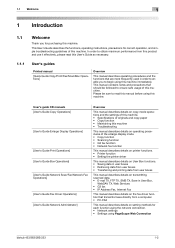
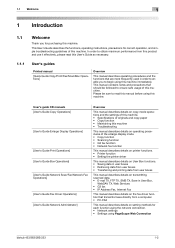
...; Transferring and printing data from user boxes
This manual describes details on transmitting scanned data. • E-mail TX, FTP TX, SMB TX, Save in order to enable you for each function using the network connection. • Network settings • Settings using PageScope Web Connection
bizhub 423/363/283/223
1-2
In order to obtain maximum...
bizhub 423/363/283/223 Network Administrator User Guide - Page 227
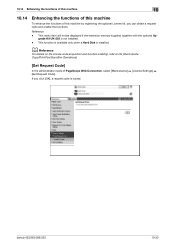
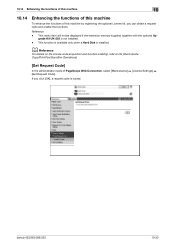
... functions. bizhub 423/363/283/223
10-33
This menu item will not be displayed if the extension memory supplied together with the optional Up-
grade Kit UK-203 is installed.
d Reference
For details on the license code acquisition and function enabling, refer to the [Quick Guide Copy/Print/Fax/Scan/Box Operations].
[Get...
bizhub 423/363/283/223 Network Administrator User Guide - Page 355


... not connected to allocate memory. The connection aborted by the device. The certificate is disabled. Parameter of a certificate is 20... number of the certificate has timed out. Invalid argument. bizhub 423/363/283/223
15-30 Internal error of the object data...verified at a time is checked. 15.4 Network Error Codes Functions WS scan
Bluetooth
15
Code 1 2 3 4 5 6
22 42 52 53...
Similar Questions
How To Print Multiple Copies From User Box Bizhub 363
(Posted by niazbobsun 9 years ago)
Login Error When Trying To Scan From Bizhub 363 To Pc
(Posted by Lecldbe 10 years ago)

