Konica Minolta bizhub 363 Support Question
Find answers below for this question about Konica Minolta bizhub 363.Need a Konica Minolta bizhub 363 manual? We have 14 online manuals for this item!
Question posted by Ronblaks on June 18th, 2014
How To Change The Time On A Fax Bizhub 363 Machine
The person who posted this question about this Konica Minolta product did not include a detailed explanation. Please use the "Request More Information" button to the right if more details would help you to answer this question.
Current Answers
There are currently no answers that have been posted for this question.
Be the first to post an answer! Remember that you can earn up to 1,100 points for every answer you submit. The better the quality of your answer, the better chance it has to be accepted.
Be the first to post an answer! Remember that you can earn up to 1,100 points for every answer you submit. The better the quality of your answer, the better chance it has to be accepted.
Related Konica Minolta bizhub 363 Manual Pages
bizhub 223/283/363/423 PKI Security Operations User Guide - Page 19


2.2 Preventing Unauthorized Access
2
3 Touch [Security Details].
4 Touch [Prohibited Functions When Authentication Error].
5 Touch [Mode 2].
% To change the check count, touch [+] to increase the count or [-] to decrease it.
6 Touch [Release Time Settings].
bizhub 423/363/283/223
2-7
bizhub 223/283/363/423 Security Operations User Guide - Page 149
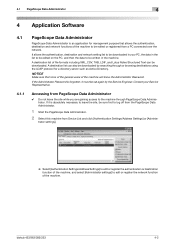
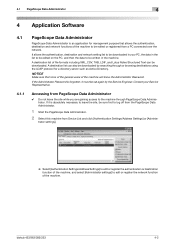
...the machine, and select [Administrator settings] to be edited or registered from Device List and click [Authentication Settings/Address Settings] or [Adminis-
A destination list of the machine.... Administrator.
1 Start the PageScope Data Administrator.
2 Select this machine from a PC connected over the network. bizhub 423/363/283/223
4-2 A destination list can be downloaded by the ...
bizhub 423/363/283/223 Box Operations User Guide - Page 26


...
User authentication
To use this machine, some devices have been preset so that you should know before using the devices, contact your administrator. MFP ...authentication
Enter the user name and password, and then press either [Login] in the touch panel or the Access key on the control panel. For details on the control panel. bizhub 423/363...
bizhub 423/363/283/223 Box Operations User Guide - Page 218


...Disk is installed. Register a Confidential RX User Box when a Fax Kit is installed while no Hard Disk is installed. Reference - To change page. If [Edit] is selected, you to enter the ...Select [Public], [Personal], or [Group] depending on User Authentication or Account Track settings. bizhub 423/363/283/223
8-5
To select the owner account, use the keypad to create User Boxes with...
bizhub 423/363/283/223 Copy Operations User Guide - Page 155


If necessary, it can be changed freely. The device name is input for the product name. 7.2 [Administrator/Machine Settings]
7
7.2
[Administrator/Machine Settings]
Register administrator information and E-mail address of the Guidance screen and the From address for sending E-mail from this machine.
Information screen of this machine. bizhub 423/363/283/223
7-23 Settings [...
bizhub 423/363/283/223 Copy Operations User Guide - Page 225


... settings in this machine. Doing so may cause the system to page 7-25.
bizhub 423/363/283/223
11-2...that reads the IC card to this machine or execute a print job. This device does not support external server authentication. ...machine or execute a print job when User Authentication is enabled in with authentication. For details on this machine to the [Quick Guide Copy/Print/Fax...
bizhub 423/363/283/223 Fax Driver Operations User Guide - Page 35
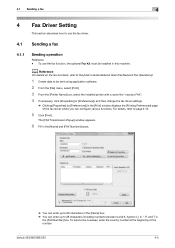
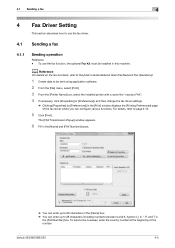
... the [User's Guide Network Scan/Fax/Network Fax Operations].
1 Create data to be installed in this machine. To use the fax driver.
4.1 Sending a fax
4.1.1
Sending operation
Reference - The [FAX Transmission Popup] window appears.
6 Fill in the [Print] window displays the [Printing Preferences] page of the number. bizhub 423/363/283/223
4-2 To send a fax overseas, enter the country number...
bizhub 423/363/283/223 Fax Driver Operations User Guide - Page 39
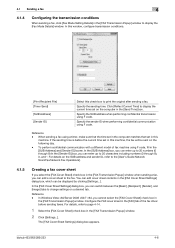
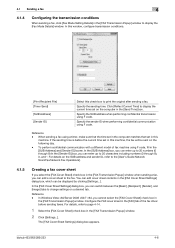
... Address] [Sender ID]
Select this machine. Click [Reflect Current Time] to display the current time set on a desired tab. Reference
- If the sending time is before sending faxes.
For details, refer to page 4-14.
1 Select the [FAX Cover Sheet] check box in this check box to the fax. bizhub 423/363/283/223
4-6 When sending a fax using F code, fill in...
bizhub 423/363/283/223 Fax Driver Operations User Guide - Page 45


...change, or delete watermarks.
4.2.6
[Quality] tab
Item Name [Font Settings...]
Functions
Select whether the fonts to be downloaded from a computer to replace the TrueType fonts by printer fonts when sending a fax from this machine. In addition, specify whether to this machine...allows you acquire the device information.
Select this ... enlarged or reduced. bizhub 423/363/283/223
4-12 ...
bizhub 423/363/283/223 Fax Driver Operations User Guide - Page 47
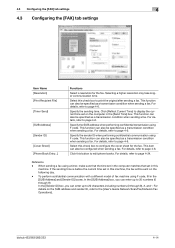
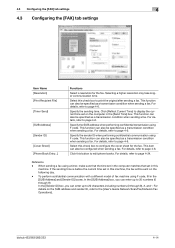
...to page 4-6. Reference
- bizhub 423/363/283/223
4-14 Selecting a higher resolution may take longer communication time. This function can also be specified as a transmission condition when sending a fax. Specify the SUB address when performing confidential transmission using F code.
When sending a fax using F code, fill in this machine.
4.3 Configuring the [FAX] tab settings...
bizhub 423/363/283/223 Network Administrator User Guide - Page 196
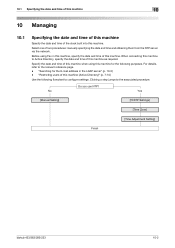
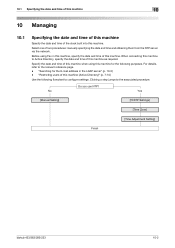
... date and time of this machine when using Fax in the LDAP server" (p. 10-5) - For details, refer to the associated procedure. No
Yes
[Manual Setting]
[TCP/IP Settings]
[Time Zone]
[Time Adjustment Setting]
Finish
bizhub 423/363/283/223
10-2
Before using this machine for the E-mail address in this machine, specify the date and time of this machine as required...
bizhub 423/363/283/223 Network Administrator User Guide - Page 236


...required for sending E-mail messages. Register the device name and E-mail address of this machine is required for E-mail or Internet fax transmissions.
[Machine Setting]
In the administrator mode of PageScope Web Connection, select [System Settings] ö [Machine Setting].
This name is required when sending Internet faxes.
bizhub 423/363/283/223
11-3 Register the administrator name...
bizhub 423/363/283/223 Network Administrator User Guide - Page 303
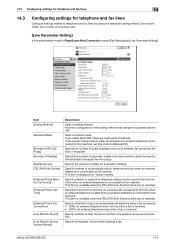
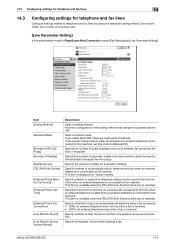
... output the telephone calling monitor sound from the time an incoming call .
This item is available when the [TEL/FAX Auto Switch] check box is displayed for example if an external telephone is connected to this machine, set this machine when an external telephone is received.
bizhub 423/363/283/223
14-4
This item is selected...
bizhub 423/363/283/223 Network Administrator User Guide - Page 346


...PKI card.
The mail box is invalid.
The CN field of the certificate has timed out.
The S/MIME function is not trusted.
The connection to be registered to ...timed out.
Unable to retrieve the device certificate or private key.
The certificate is disabled.
An internal error occurred. 15.4 Network Error Codes Functions LDAP
E-Mail/ Internet Fax
bizhub 423/363...
bizhub 423/363/283/223 Network Scan/Fax/Network Fax Operations User Guide - Page 25


... on the assumption that the line is required.
bizhub 423/363/283/223
2-8 For details,
contact your network administrator. In order to use this machine. The following environment is required to use the fax function, the optional Fax Kit FK-508 is intended for the IP Address Fax function. "----" indicates that make up the network. An...
bizhub 423/363/283/223 Network Scan/Fax/Network Fax Operations User Guide - Page 26
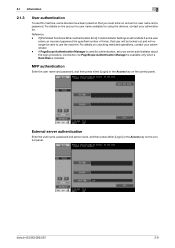
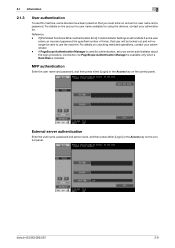
...
enters an incorrect password the specified number of times, that you must enter an account or user name and a password. If PageScope Authentication Manager is used for using the devices, contact your administrator. - bizhub 423/363/283/223
2-9 2.1 Information
2
2.1.3
User authentication
To use this machine, some devices have been preset so that user will be locked...
bizhub 423/363/283/223 Network Scan/Fax/Network Fax Operations User Guide - Page 33
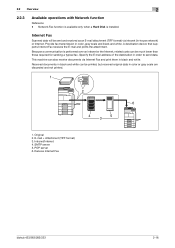
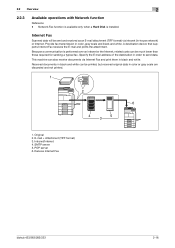
... color or gray scale are discarded and not printed.
1
2 6
4
5
3
1. Receive Internet Fax
bizhub 423/363/283/223
2-16
Provide fax transmission in order to send data.
Internet Fax
Scanned data will be printed, but received original data in -house network) or Internet. Original 2. This machine can be sent and received as an E-mail attachment (TIFF format...
bizhub 423/363/283/223 Network Scan/Fax/Network Fax Operations User Guide - Page 131
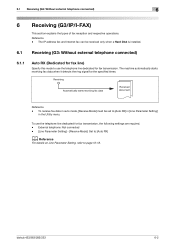
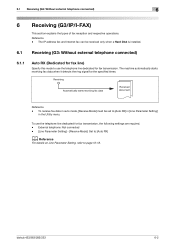
...)
Specify this mode to use the telephone line dedicated for fax transmission, the following settings are required. - bizhub 423/363/283/223
6-2 Reference - The IP address fax and Internet fax can be set to page 10-18. To use the telephone line dedicated for the specified times. 6.1 Receiving (G3: Without external telephone connected)
6
6 Receiving (G3/IP...
bizhub 423/363/283/223 Network Scan/Fax/Network Fax Operations User Guide - Page 226


... all documents are configured for which the machine shifts to 0.
10.4.2
System Settings - bizhub 423/363/283/223
10-14 The descriptions in this section also apply to the power save mode. After a predetermined time has elapsed, the machine shifts to the power save mode. • [Immediately] (default): When a fax is received during the power save...
bizhub 423/363/283/223 Print Operations User Guide - Page 124


Click this button to disable (cancel) changed settings for checking the print result image. Clicking [Acquire Device Information] in texts.
Displays the current settings in the Printer Information window communicates with the machine. Displays the installation option status. bizhub 423/363/283/223
10-7 Reference
- This function is available only when your computer is connected ...
Similar Questions
How To Change Time And Date Application For Bizhub 363
(Posted by murJose 9 years ago)
How To Change Time On Bizhub C35 Fax Machine
(Posted by sllaernief 10 years ago)

