Konica Minolta bizhub 363 Support Question
Find answers below for this question about Konica Minolta bizhub 363.Need a Konica Minolta bizhub 363 manual? We have 14 online manuals for this item!
Question posted by murJose on July 16th, 2014
How To Change Time And Date Application For Bizhub 363
The person who posted this question about this Konica Minolta product did not include a detailed explanation. Please use the "Request More Information" button to the right if more details would help you to answer this question.
Current Answers
There are currently no answers that have been posted for this question.
Be the first to post an answer! Remember that you can earn up to 1,100 points for every answer you submit. The better the quality of your answer, the better chance it has to be accepted.
Be the first to post an answer! Remember that you can earn up to 1,100 points for every answer you submit. The better the quality of your answer, the better chance it has to be accepted.
Related Konica Minolta bizhub 363 Manual Pages
bizhub 223/283/363/423 Security Operations User Guide - Page 6


...issued if a specific sound setting in finding solutions to the instructions given by the bizhub 423/363/283/223 machine.
For details of Accessibility Setting is set to the User's ...or other means.
This User's Guide (Ver. 1.00) describes bizhub 423/bizhub 363/bizhub 283/bizhub 223/bizhub 7828/ineo 423/ineo 363/ineo 283/ineo 223 Multi Function Peripheral Control Software (MFP Controller:...
bizhub 423/363/283/223 Advanced Function Operations User Guide - Page 42


... key.
% Press [Application] to start uploading.
% In this example, press [Browse].
3 Press the [User Box] key.
4 Select a desired User Box, and press [Use Document]. 5 Select a document file to be uploaded, and press [File Settings].
% Select multiple document files and press [Combine]; they can be changed as one file. bizhub 423/363/283/223
4-23...
bizhub 423/363/283/223 Advanced Function Operations User Guide - Page 48
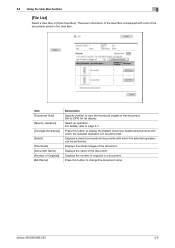
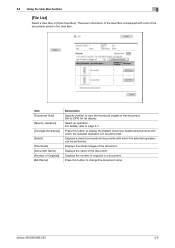
For details, refer to change the document name. Displays thumbnail images of the document.
bizhub 423/363/283/223
5-6 5.4 Using the User Box function
5
...] [Edit Name]
Description
Specify whether to [OFF] for list display.
Item [Thumbnail View]
[Specify operation]
[Changes the display]
[Select]
[Thumbnail] [Document Name] [Number of the document. Displays the name of the document...
bizhub 423/363/283/223 Box Operations User Guide - Page 5
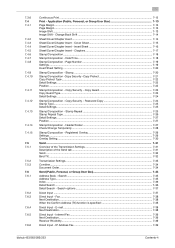
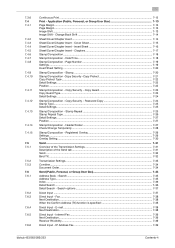
Application...Sheet/Cover/Chapter Insert - Header/Footer 7-27 Check/Change Temporarily ...7-28
Stamp/Composition - IP Address Fax...7-39
bizhub 423/363/283/223
Contents-4 Copy Security - Password Copy ... 7-38
Direct Input - E-mail ...7-38 Next Destination...7-38
Direct Input - Date/Time...7-18 Stamp/Composition - Page Number 7-19 Settings ...7-19 Insert Sheet Setting ...7-...
bizhub 423/363/283/223 Box Operations User Guide - Page 20


... box, and then save the data to the machine's internal hard disk and later print them. A Hard Disk must be saved are data scanned for bizhub 363 depending on the area they are available even when no Hard Disk is installed as may be installed as an option for copying and saved...
bizhub 423/363/283/223 Box Operations User Guide - Page 113


.... Print Details screen, configure or change the following screen. Configure settings such... on one page when printing a multi-page document. bizhub 423/363/283/223
7-5
The page margin is installed. -...provided: [Basic] and [Application].
1
2
No.
Name
1
[Basic]
2
[Application]
Description
Configure the basic settings such as date and time or stamp. Configure settings to...
bizhub 423/363/283/223 Box Operations User Guide - Page 130


...Minimal, Standard, or Large. Application (Public, Personal, or Group User Box)
7
Copy Protect Type
Item [Registered Stamp]
[Preset Stamp] [Date/Time]
[Other]
Description
Press ....
Press this machine is printed.
Press this button to be changed, and then press [Change Position]/[Insert Space]/[Delete]. Enter the distribution control number, and ...bizhub 423/363/283/223
7-22
bizhub 423/363/283/223 Box Operations User Guide - Page 135


Application (Public, Personal, or Group User Box)
7
Detail Settings
Press [Detail Settings] to be changed header or footer. Inserting a space between stamp repeats - Deleting the stamp repeat or space
Item
[Change...insert the header or footer.
bizhub 423/363/283/223
7-27
Position
In the Stamp Repeat setting screen, press [Position] to temporarily change the selected header or footer....
bizhub 423/363/283/223 Box Operations User Guide - Page 136


... your service representative.
Application (Public, Personal, or Group User Box)
7
Check/Change Temporarily
In the Header/Footer setting screen, press [Check/Change Temporarily] to the header or footer. Press [Print] to configure the following setting. • [Text]: Specify a header or footer text in the touch panel. • [Date/Time]: Configure the date and time settings for the...
bizhub 423/363/283/223 Box Operations User Guide - Page 231
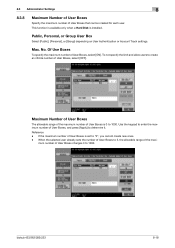
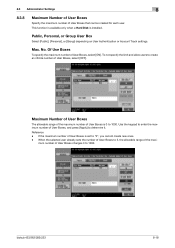
...Disk is 0 to 1000. Use the keypad to enter the maximum number of User Boxes changes 3 to determine it.
mum number of User Boxes, and press [Apply] to 1000.... Boxes
To specify the maximum number of User Boxes that can be created for each user.
Reference - bizhub 423/363/283/223
8-18 8.3 Administrator Settings
8
8.3.8
Maximum Number of User Boxes
Specify the maximum number of ...
bizhub 423/363/283/223 Box Operations User Guide - Page 296
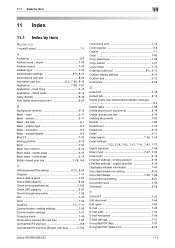
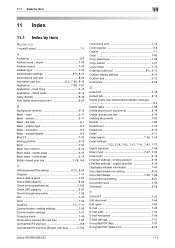
... preferences 7-102 Check SSD capacity 8-27 Check/change temporarily 7-28 City 7-44 Color 7-65
Combine...10 Custom size 6-12 Customize 9-20
D
Date/time 7-18 Default tab 8-10 Delete empty user ... PDF data 7-97 Encrypted PDF delete time 8-20
bizhub 423/363/283/223
11-2 frame erase 6-14...6-5 Basic - book copy 6-15 Application - search 7-35 Address search 7-43 Address type 7-35
Administrator settings...
bizhub 423/363/283/223 Copy Operations User Guide - Page 55


...preview image.
% To change the zoom ratio from full size to 2, 4 or 8 times the normal size. Go... to Step 7. % To start printing, press the Start key. % To scan another original, press [Finish], load the original, and then press the Start key.
7 Change the settings, and then press [View Status]. Press [+] and [-] to change the settings, press [View Pages]. bizhub 423/363...
bizhub 423/363/283/223 Copy Operations User Guide - Page 243


...bizhub 423 42 sheets/min. (Thick 1/2: 13 sheets/min.) bizhub 363 36 sheets/min. (Thick 1/2: 12.5 sheets/min.) bizhub 283 28 sheets/min. (Thick 1/2: 10 sheets/min.) bizhub 223 22 sheets/min. (Thick 1/2: 9 sheets/min.)
2-Sided
bizhub 423 42 sides/min. bizhub 363... the ADF remains opened.
2 GB
250 GB
1 GB
bizhub 423/363/283/223
12-4 power consumption Size
Machine occupation dimensions
Memory ...
bizhub 423/363/283/223 Network Administrator User Guide - Page 169
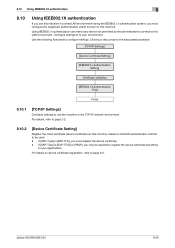
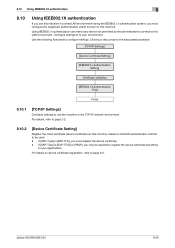
...TCP/IP Settings]
Configure settings to fit your applications. For details on the EAP authentication method to be required to register the device certificate according
to page 8-2. If [EAP-...the device certificate. - bizhub 423/363/283/223
8-29
Using IEEE802.1x authentication can restrict any device not permitted by the administrator to connect to this machine, based on device certificate...
bizhub 423/363/283/223 Network Scan/Fax/Network Fax Operations User Guide - Page 19


...more seconds has elapsed. Not doing so may result in color/Black and white printing
bizhub 423/363/283/223
2-2 A hard disk can be aware of before using the Network Scan/...Fax/Network Fax functions
This section describes necessary information you should be installed as an option for bizhub 363 depending on the area they are sold in this machine.
2.1
Information
7 CAUTION - A Hard ...
bizhub 423/363/283/223 Network Scan/Fax/Network Fax Operations User Guide - Page 110
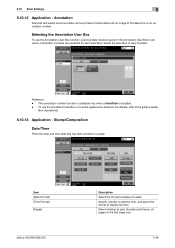
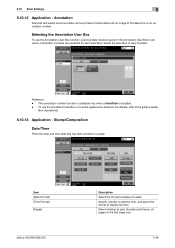
... the first page only.
5-49
Item [Date Format] [Time Format] [Pages]
bizhub 423/363/283/223
Description Select the format to save the data. Annotation numbers are specified for each User Box. Select whether to the [User's Guide
Box Operations].
5.10.13 Application - For details, refer to print the date and time on a page.
Selecting the Annotation...
bizhub 423/363/283/223 Network Scan/Fax/Network Fax Operations User Guide - Page 211


... Provides higher quality images, but the data size be opened on your computer depending on the application. 9.3 User Settings
9
9.3.4
Custom Display Settings - Select whether to differentiate uppercase and lowercase ...is larger. • [MMR] (default): The data size is smaller.
bizhub 423/363/283/223
9-26 Search Option Settings
Configure the contents of the encoding method for saving images...
bizhub 423/363/283/223 Print Operations User Guide - Page 124


.... Click this button to the default settings. Click this button to return to disable (cancel) changed settings for checking the print result image. Clicking [Acquire Device Information] in texts. Displays the current settings in the Printer Information window communicates with the machine.
bizhub 423/363/283/223
10-7 Displays the installation option status. Reference
-
bizhub 423/363/283/223 Print Operations User Guide - Page 273


... sizes Fonts (Built-in fonts)
Compatible computer
Specifications
Built-in printer controller
Common with the machine
2,048 MB
bizhub 423/bizhub 363:250 GB bizhub 283/bizhub 223: Option
Ethernet (1000Base-T/100Base-TX/10Base-T) USB 2.0
Ethernet 802.2 Ethernet 802.3 Ethernet II Ethernet SNAP
...PowerPC, Intel Processor: Intel Processor is for Mac OS X 10.4/10.5/10.6 only)
bizhub 423/363/283/223
16-2
bizhub 423/363/283/223 Print Operations User Guide - Page 286


... module available in NetWare environments. bizhub 423/363/283/223
16-15 A transparent sheet used to control the system of network where the connected devices can be displayed on an image...projector).
The acronym for LPD/LPR printing.
This is an OS.
This module monitors, changes, pauses, restarts, or cancels print jobs. The RGB are the primary three colors used...
Similar Questions
How To Change Paper Weight On Bizhub 363 Manual
(Posted by Mjamge 10 years ago)
How To Change Administrator Password On Bizhub 363
(Posted by rakeal 10 years ago)

