Konica Minolta bizhub 423 Support Question
Find answers below for this question about Konica Minolta bizhub 423.Need a Konica Minolta bizhub 423 manual? We have 14 online manuals for this item!
Question posted by fitsenait on July 14th, 2014
How To Change Time On Konica Bizhub 423
The person who posted this question about this Konica Minolta product did not include a detailed explanation. Please use the "Request More Information" button to the right if more details would help you to answer this question.
Current Answers
There are currently no answers that have been posted for this question.
Be the first to post an answer! Remember that you can earn up to 1,100 points for every answer you submit. The better the quality of your answer, the better chance it has to be accepted.
Be the first to post an answer! Remember that you can earn up to 1,100 points for every answer you submit. The better the quality of your answer, the better chance it has to be accepted.
Related Konica Minolta bizhub 423 Manual Pages
bizhub 223/283/363/423 PKI Security Operations User Guide - Page 19


2.2 Preventing Unauthorized Access
2
3 Touch [Security Details].
4 Touch [Prohibited Functions When Authentication Error].
5 Touch [Mode 2].
% To change the check count, touch [+] to increase the count or [-] to decrease it.
6 Touch [Release Time Settings].
bizhub 423/363/283/223
2-7
bizhub 223/283/363/423 Security Operations User Guide - Page 153
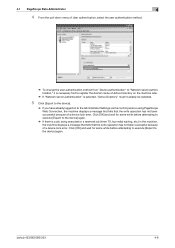
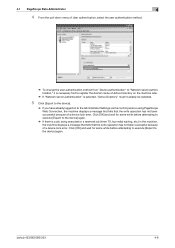
....
% To change the user authentication method from "Device authentication" to ...device] again. Click [OK] and wait for some while before attempting to execute [Export to the Administrator Settings via the control panel or using PageScope Web Connection, the machine displays a message that tells that the write operation has not been successful because of a device lock error.
bizhub 423...
bizhub 423/363/283/223 Box Operations User Guide - Page 75
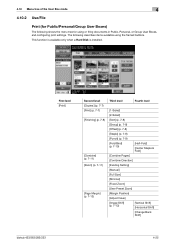
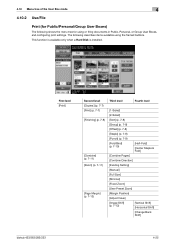
...]
[Combine Direction]
[Existing Setting]
[Manual]
[Full Size]
[Minimal]
[Fixed Zoom]
[User Preset Zoom]
[Margin Position]
[Adjust Value]
[Image Shift] (p. 7-13)
[Vertical Shift] [Horizontal Shift]
[Change Back Shift]
bizhub 423/363/283/223
4-25 4.10 Menu tree of the User Box mode
4
4.10.2 Use/File
Print (for using the framed buttons. This function is...
bizhub 423/363/283/223 Box Operations User Guide - Page 218


... number. - To specify a User Box number, press [User Box No.], and use the owner user change page. Specifying different User Box numbers enables you cannot change the setting of a created User Box, select the target User Box and press [Edit]. - Select [Public..., use the keypad to 20 characters). To select the owner account, use the Change Owner screen. bizhub 423/363/283/223
8-5
bizhub 423/363/283/223 Box Operations User Guide - Page 280


...Skip Job Operation Settings] [Flash Display Setting]
Description
Changes the registration information of this machine. Specify support ...Information] - [Online Assistance]. er software KONICA MINOLTA TWAIN. If necessary, configure settings... deleting an unnecessary User Box or specifying the document deletion time.
bizhub 423/363/283/223
9-35 The following functions are available only...
bizhub 423/363/283/223 Copy Operations User Guide - Page 109


...
[Custom Size]
Enter the original size.
[Photo Size]
Select the photo size.
bizhub 423/363/283/223
5-53 Select the desired overlay image.
[Detail Settings]
[Density]: ... • [Background Composition (Original)] Composes the original as the background. d Reference
To prohibit changing the overlay registration:
Press the Utility/Counter key ö [Administrator Settings] ö [System ...
bizhub 423/363/283/223 Enlarge Display Operations User Guide - Page 26
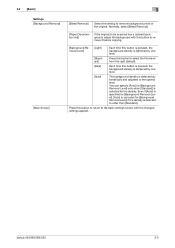
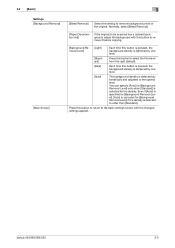
...
[Auto]
The background density is canceled for the density.
bizhub 423/363/283/223
3-5
You can specify [Auto] for [... third level from the right (default).
[Dark]
Each time this button to return to remove background prints of the...to be scanned has a colored background, adjust the background with the changed settings applied. 3.2 [Basic] Settings [Background Removal]
[Main Screen...
bizhub 423/363/283/223 Enlarge Display Operations User Guide - Page 27
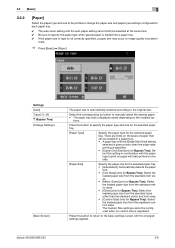
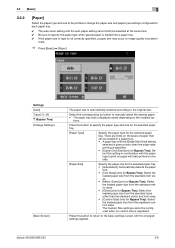
...paper tray. 0 If the paper size or type is registered. bizhub 423/363/283/223
3-6 Settings [Auto] Trays [1] - [4] # (Bypass Tray) [Change Settings]
[Main Screen]
The paper size is displayed varies depending ...3.2 [Basic]
3
3.2.2
[Paper]
Select the paper type and size to be printed or change the paper size and paper type settings configured for each paper tray.
0 The auto zoom setting...
bizhub 423/363/283/223 Enlarge Display Operations User Guide - Page 30
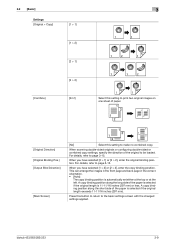
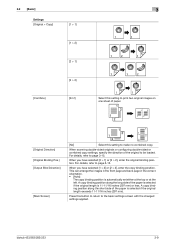
... binding position. Press this setting to page 3-15. For details, refer to the basic settings screen with the changed settings applied.
A copy binding position along the long side of the original to be loaded.
bizhub 423/363/283/223
3-9
A copy binding position along the short side of paper.
[Original Direction] [Original Binding Pos...
bizhub 423/363/283/223 Enlarge Display Operations User Guide - Page 48


... [Printed Photo]: This setting is suitable for scanning originals with the changed settings applied.
Press this button to return to the content of the...the subsequent pages.
To scan a double-sided original, it is loaded. bizhub 423/363/283/223
4-10
Reference - inal is recommended that written with the changed settings applied.
4.3 [Scan Settings]
4
Settings [2-Sided] [Cover +...
bizhub 423/363/283/223 Enlarge Display Operations User Guide - Page 54
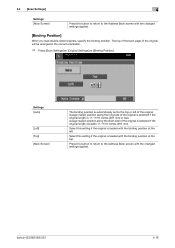
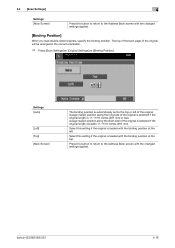
... is selected if the original length is 11-11/16 inches (297 mm) or less.
bizhub 423/363/283/223
4-16 4.3 [Scan Settings]
4
Settings [Main Screen]
Press this button to return to the Address Book screen with the changed settings applied.
[Binding Position]
When you load double-sided originals, specify the binding position...
bizhub 423/363/283/223 Enlarge Display Operations User Guide - Page 55


Select a destination and then press [Details] to delete it from the list. bizhub 423/363/283/223
4-17
4.4 [Destination Settings]
4
4.4 [Destination Settings]
You can confirm the specified destinations before sending data.
% Press [Dest.
... types are displayed in a list format. Press this button to return to the Address Book screen with the changed settings applied. Settings].
bizhub 423/363/283/223 Network Administrator User Guide - Page 197
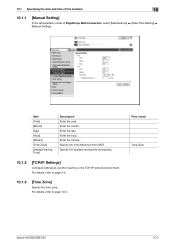
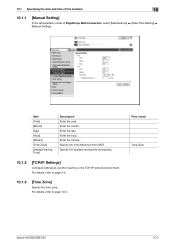
...-3. Enter the day. Specify the daylight saving time as required.
10.1.2
[TCP/IP Settings]
Configure settings to use this machine
10
10.1.1
[Manual Setting]
In the administrator mode of PageScope Web Connection, select [Maintenance] ö [Date/Time Setting] ö [Manual Setting]. Prior check Time Zone
bizhub 423/363/283/223
10-3 Enter the minute. Specify...
bizhub 423/363/283/223 Network Scan/Fax/Network Fax Operations User Guide - Page 268
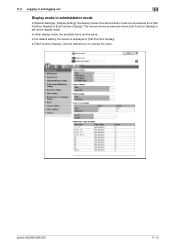
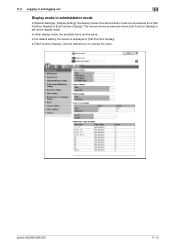
... display mode.
In [Tab Function Display], click the desired icon to change the menu. This manual shows an example where [List Function Display] is displayed in the administrator mode can be selected from [Tab Function Display] or [List Function Display]. bizhub 423/363/283/223
11-13
11.2 Logging in and logging out...
bizhub 423/363/283/223 Network Scan/Fax/Network Fax Operations User Guide - Page 278


...er software KONICA MINOLTA TWAIN. Item [Machine Setting] [Register Support Information]
[Network TWAIN]
[User Box Setting]
[Stamp Settings]
[Blank Page Print Settings]
Description
Changes the registration... unnecessary User Box or specifying the document deletion time.
Specify whether to the TWAIN driver manual in [Stamp/Composition] on blank pages. bizhub 423/363/283/223
11-23 Also, a request...
bizhub 423/363/283/223 Print Operations User Guide - Page 91


This completes removing the printer driver.
bizhub 423/363/283/223
8-5
The selected printer is deleted.
3 Close the [Print & Fax]...] - [Printers] - [KONICAMINOLTA], to the [Trash] icon.
% In addition, for Mac OS X 10.2, drag all the [KONICA MINOLTA 423] folders, which are deleted.
3 Restart the computer.
The related printer driver files are located in [Library] - [Printers] - [PPDPlugins...
bizhub 423/363/283/223 Print Operations User Guide - Page 249
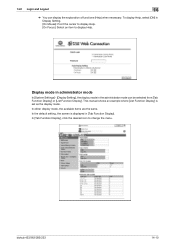
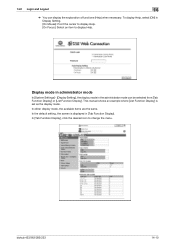
... mode in Display Setting. [On Mouse]: Point the cursor to display Help. [On Focus]: Select an item to change the menu.
In the default setting, the screen is set as the display mode. bizhub 423/363/283/223
14-10
14.2 Login and Logout
14
% You can be selected from [Tab Function Display...
bizhub 423/363/283/223 Print Operations User Guide - Page 259


...or specifying the document deletion time. To display this machine. Specify the time to issue a license and enable functions. er software "KONICA MINOLTA TWAIN".
Register a ... [Online Assistance]. bizhub 423/363/283/223
14-20 Item [Machine Setting] [Register Support Information] [Network TWAIN]
[User Box Setting]
[Stamp Settings]
Description
Changes the registration information of...
bizhub 423/363/283/223 Print Operations User Guide - Page 281


bizhub 423/363/283/223
16-10 Driver for Linux
Operating environment The PPD ... Open the OpenOfficePrinterAdministrator tool. 3 Click [New Printer]. 4 In the [Choose a device type] window, select [add a printer], and then click [Next]. 5 In the [Choose a driver] window, click [import]. 6 Select [KONICA MINOLTA 423 OpenOffice PPD], and then click [OK]. 7 From the [Please Select a Suitable driver...
bizhub 423/363/283/223 Print Operations User Guide - Page 282


...is installed. 16.3 PPD driver (For Linux and applications)
16
Printing with OpenOffice
1 In OpenOffice, select File-Print. 2 Select [KONICA MINOLTA 423 OpenOffice PPD] in [Printer name]. 3 Click [Properties]. 4 Select the desired setting in the print window, select this machine. 3...RSRC\PPD4 under the folder to print.
How to which PageMaker is installed. - bizhub 423/363/283/223
16-11
Similar Questions
Does Anyone Know How To Change Time On Bizhub C220
(Posted by oforfbo 10 years ago)
How To Change The Admin Email Address On Konica Bizhub 423
(Posted by sallKART 10 years ago)
How Do You Change The Drum In A Konica Bizhub 423?
(Posted by sunnjuana 10 years ago)

