Konica Minolta bizhub 363 Support Question
Find answers below for this question about Konica Minolta bizhub 363.Need a Konica Minolta bizhub 363 manual? We have 14 online manuals for this item!
Question posted by swinbri on July 5th, 2014
Bizhub 363 How To Change Time
The person who posted this question about this Konica Minolta product did not include a detailed explanation. Please use the "Request More Information" button to the right if more details would help you to answer this question.
Current Answers
There are currently no answers that have been posted for this question.
Be the first to post an answer! Remember that you can earn up to 1,100 points for every answer you submit. The better the quality of your answer, the better chance it has to be accepted.
Be the first to post an answer! Remember that you can earn up to 1,100 points for every answer you submit. The better the quality of your answer, the better chance it has to be accepted.
Related Konica Minolta bizhub 363 Manual Pages
bizhub 223/283/363/423 PKI Security Operations User Guide - Page 19


bizhub 423/363/283/223
2-7 2.2 Preventing Unauthorized Access
2
3 Touch [Security Details].
4 Touch [Prohibited Functions When Authentication Error].
5 Touch [Mode 2].
% To change the check count, touch [+] to increase the count or [-] to decrease it.
6 Touch [Release Time Settings].
bizhub 223/283/363/423 PKI Security Operations User Guide - Page 26


...display. If a wrong Administrator Password is entered a predetermined number of times (once to five times) or more Administrator Passwords because of unauthorized access for accessing the ...does not match appears.
bizhub 423/363/283/223
2-14 The machine is then set into an access lock state.
2.5 Changing the Administrator Password
2
2.5
Changing the Administrator Password
When...
bizhub 223/283/363/423 PKI Security Operations User Guide - Page 27


Enter the correct Administrator Password. bizhub 423/363/283/223
2-15 or, turn off ...to -16-digit Administrator Password from the keyboard or keypad. To prevent entry of time set for [Release Time Settings]. When the main power switch is canceled after turning it off and on ...that the Administrator Password does not match appears. 2.5 Changing the Administrator Password
2
neer;
bizhub 223/283/363/423 Security Operations User Guide - Page 17


...for the machine system and network can be registered or changed. When the Enhanced Security Mode is absolutely necessary to...the setting screen of times in the machine. - Immediately after the main power switch has been turned ON. - bizhub 423/363/283/223
2-2
... Settings from the control panel, if [Export to the device] operation is being performed and rejects any operation on the...
bizhub 223/283/363/423 Security Operations User Guide - Page 80
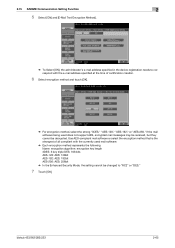
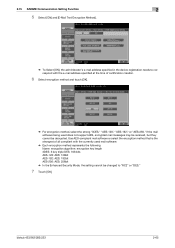
...the time of... the following. bizhub 423/363/283/223
2-...65 2.15 S/MIME Communication Setting Function
2
5 Select [ON] and [E-Mail Text Encryption Method].
% To Select [ON], the administrator's e-mail address specified in the device registration needs to correspond with the currently used does not support AES, encrypted mail messages may be received, but they cannot be changed...
bizhub 423/363/283/223 Box Operations User Guide - Page 28


...as part of documents are scanned at the same time (minute), serial numbers are created by combining the ... the name of the device that is installed, the maximum number of [Administrator/Machine Setting] in Administrator Settings.
Reference - bizhub 423/363/283/223
2-10 Up...can be saved in the Memory RX User Box. - When changing the displayed name, specify it with up to 30 characters. -...
bizhub 423/363/283/223 Box Operations User Guide - Page 91


...saved.
To save a document in external memory, change the setting to enable you to a network. The... a Hard Disk is displayed when the external memory device has been connected to the USB connector, press [Save... is set to this function, check that is installed. bizhub 423/363/283/223
6-2 To use this machine, select the ...date and time or filing number image, save a document stored in...
bizhub 423/363/283/223 Copy Operations User Guide - Page 49


...the basic settings screen. Also specify the duration of time for example, when an incorrect operation is performed....is completed normally [Completed Preparation Sound]: A sound produced when a device is ready [Caution Sound] • [Simple Caution Sound (...change to the next number. bizhub 423/363/283/223
4-13 Specify whether to display a message when the Enlarge Display key is pressed to change...
bizhub 423/363/283/223 Copy Operations User Guide - Page 180


...
Restricts the device setting in PageScope Web Connection
CS Remote Care
Settings to forcibly changed to [ON]. For details, contact your service representative. bizhub 423/363/283/223
...[Security Settings] / [Security Details] / [Prohibited Functions When Authentication Error] / [Release Time Settings]
[Security Settings] / [Security Details] / [Confidential Document Access Method]
[Security...
bizhub 423/363/283/223 Copy Operations User Guide - Page 258


...4-19 Application settings 5-20 Authentication device settings 7-33 Authentication unit 2-2
...11 Centering (duplex 2nd side 7-11 Changing e-mail addresses 6-13 Changing icons 6-14 Changing passwords 6-12 Charger-cleaning tool 2-9...5-6
D
Data indicator 2-10 Date/time 5-40 Date/time settings 7-5 Daylight saving time 7-5 Default bypass paper type setting ...bizhub 423/363/283/223
14-2
bizhub 423/363/283/223 Network Administrator User Guide - Page 10
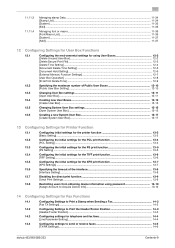
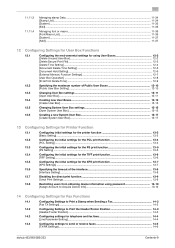
...ID & Print Delete Time] ...12-9
12.2
Specifying the maximum number of Public User Boxes 12-10
[Public User Box Setting] ...12-10
12.3
Changing User Box settings ...Print Settings ...13-9
13.8
Restricting users from obtaining device information using password 13-10
[Assign Account to Acquire Device Info 13-10
14 Configuring Settings for Fax Functions
14...bizhub 423/363/283/223
Contents-9
bizhub 423/363/283/223 Network Administrator User Guide - Page 150
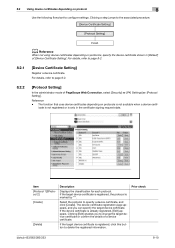
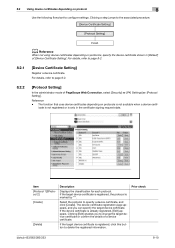
... to delete the registered information.
Prior check
bizhub 423/363/283/223
8-10 Clicking a step jumps to page 8-2.
8.2.2
[Protocol Setting]
In the administrator mode of [Device Certificate Setting]. For details, refer to the associated procedure.
[Device Certificate Setting]
[Protocol Setting]
Finish
d Reference
When not using device certificates depending on protocols is not available...
bizhub 423/363/283/223 Network Administrator User Guide - Page 324


... number of characters differ depending on the Control Panel. Configure options for Authentication.
bizhub 423/363/283/223
14-25
Select whether to display the custom items list. Enter the...on the Control Panel.
Select the keyboard type to add or change. Click this button to display the device time. Select the time specification. 14.11 Using a fax server
14
Item [Port ...
bizhub 423/363/283/223 Network Administrator User Guide - Page 348
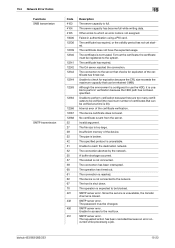
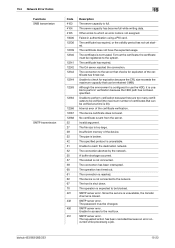
...device certificate does not exist.
A buffer shortage occurred.
SMTP server error. The requested action has been cancelled because an error occurred while processing a job. bizhub 423/363.... The password must be verified at a time is expected to the mail box. The ...of the device. Invalid argument.
SMTP server error. SMTP server error. Unable to access to be changed. Failed...
bizhub 423/363/283/223 Network Administrator User Guide - Page 358


...than error diffusion, but also changes data formats, addresses, and ...connected to a LDAP server form a multifunctional product. The acronym for printers and ... name and password each time the user logs on...bridge between a computer and a peripheral device. For mutual communication, the same frame...presenting the quasi-shading of the shading.
bizhub 423/363/283/223
15-33 This machine uses...
bizhub 423/363/283/223 Network Administrator User Guide - Page 363


...is found on monitors and other devices to Windows environments.
The RGB... The referral setting configures whether the multifunctional product is not available in this ... moving aligned image sensors step by changing their brightness ratio.
The acronym for...an image or a print matter. bizhub 423/363/283/223
15-38 A fax ...time when recipient's line is usually integrated into a printer.
bizhub 423/363/283/223 Network Scan/Fax/Network Fax Operations User Guide - Page 27
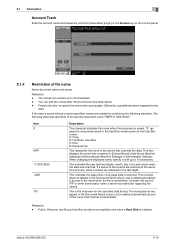
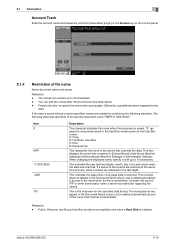
....
Consider this button to 10 characters. bizhub 423/363/283/223
2-10 The names can edit...fax
This represents the name of the device that is entered in [Device Name] under [Input Machine Address] of... Box functions are attached to the
data. When changing the displayed name, specify it with up to...time (minute), serial numbers are available only when a Hard Disk is transmitted.
bizhub 423/363/283/223 Network Scan/Fax/Network Fax Operations User Guide - Page 302


...device on the network by using different sizes of the file format.
Characters added to load network configuration automatically from a server. A gateway not only connects networks but also changes...device for Windows. An address or a code used for storing data. bizhub 423/363...multifunctional product. ICM adjusts the difference of an image by different I/O devices... each time the ...
bizhub 423/363/283/223 Network Scan/Fax/Network Fax Operations User Guide - Page 304


... on an image or a print matter.
bizhub 423/363/283/223
13-9 The acronym for Internet ...ensure security over the entire system for Network Time Protocol, a protocol used to identify the ...how much detail of network where the connected devices can be specified in the area. NTLM encodes... referral setting configures whether the multifunctional product is responsible for Post Office Protocol. ...
bizhub 423/363/283/223 Print Operations User Guide - Page 117
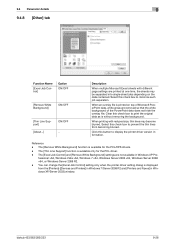
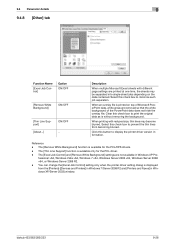
...one time, the sheets may become blurred.
The [Thin Line Support] function is without removing the background.
bizhub 423/363/... box to prevent the thin lines from the [Printers] ([Devices and Printers] in Windows 7/Server 2008 R2 and [Printers and... Server 2008 e64, or Windows Server 2008 R2.
- You can change the [Excel Job Control] setting only when the printer driver setting ...
Similar Questions
How To Change Time And Date Application For Bizhub 363
(Posted by murJose 9 years ago)
How To Change Time On Konica Minolta Bizhub C280
(Posted by jir38366 10 years ago)
Necesito El Manual De Bizhub 363
enviarme por favor manual de bizhub 363 en español
enviarme por favor manual de bizhub 363 en español
(Posted by imty44 12 years ago)

