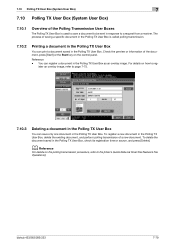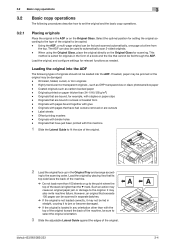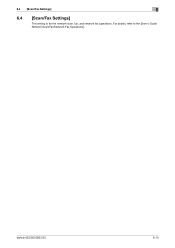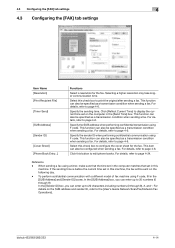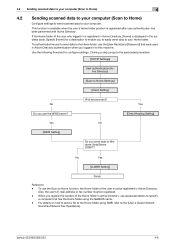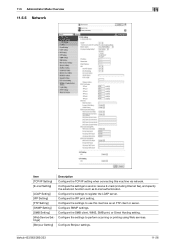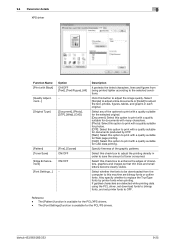Konica Minolta bizhub 283 Support Question
Find answers below for this question about Konica Minolta bizhub 283.Need a Konica Minolta bizhub 283 manual? We have 15 online manuals for this item!
Question posted by ramzinijem on November 29th, 2013
No Animation Guide Available Contact Your Service Rep
Requests for more information
how to solve
No Animation Guide Available Contact Your Service Rep
model.554e
how to solve
No Animation Guide Available Contact Your Service Rep
Current Answers
Related Konica Minolta bizhub 283 Manual Pages
Similar Questions
My Konika Minolta c224e has come up with an no animation guide. What can I do to rectufy
The machine shows ready to copy. But it shows Orange light. And it can't copy or print.