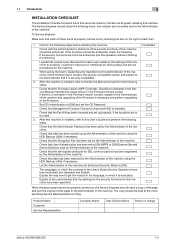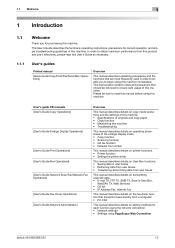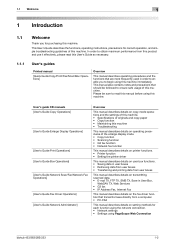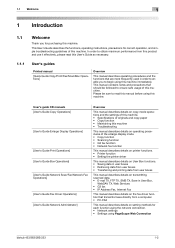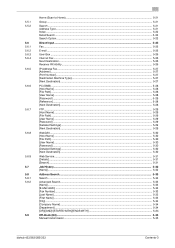Konica Minolta bizhub 283 Support Question
Find answers below for this question about Konica Minolta bizhub 283.Need a Konica Minolta bizhub 283 manual? We have 15 online manuals for this item!
Question posted by uncleprint on July 29th, 2013
How Do I Obtain Service Manual For Bizhubc652
The person who posted this question about this Konica Minolta product did not include a detailed explanation. Please use the "Request More Information" button to the right if more details would help you to answer this question.
Current Answers
Answer #1: Posted by TommyKervz on July 29th, 2013 8:13 AM
Greetings - Download and use the one here
http://kmcopierservice.blogspot.com/
http://kmcopierservice.blogspot.com/
Related Konica Minolta bizhub 283 Manual Pages
Similar Questions
How To Manual Reset Konica Minolta Bizhub 283
(Posted by hancatbi 9 years ago)
Bizhub 283 Manual How Do I Add An Email Address
(Posted by Ofalllobot 10 years ago)
Bizhub C754 Service Manual
I am looking for bizhub C754/654 service manual
I am looking for bizhub C754/654 service manual
(Posted by dorayuji 12 years ago)