Konica Minolta bizhub 283 Support Question
Find answers below for this question about Konica Minolta bizhub 283.Need a Konica Minolta bizhub 283 manual? We have 15 online manuals for this item!
Question posted by billannact on April 16th, 2014
Guide On How To Fix The Scanner On A Bizhub 283
The person who posted this question about this Konica Minolta product did not include a detailed explanation. Please use the "Request More Information" button to the right if more details would help you to answer this question.
Current Answers
There are currently no answers that have been posted for this question.
Be the first to post an answer! Remember that you can earn up to 1,100 points for every answer you submit. The better the quality of your answer, the better chance it has to be accepted.
Be the first to post an answer! Remember that you can earn up to 1,100 points for every answer you submit. The better the quality of your answer, the better chance it has to be accepted.
Related Konica Minolta bizhub 283 Manual Pages
bizhub 423/363/283/223 Advanced Function Operations User Guide - Page 25


...Settings]ö[Web Browser Setting].
- For details on [Default Function Permission], refer to the [User's Guide Network Administrator]. Configuring the function permission of the Web browser, and press [Edit].
% If you... can restrict use of the Web browser for the first time. bizhub 423/363/283/223
4-6
If users are managed in the external server, you want to restrict use ...
bizhub 423/363/283/223 Advanced Function Operations User Guide - Page 62
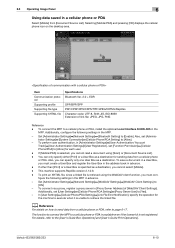
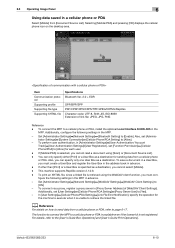
...Set [Administrator Settings]ö[Network Settings]ö[Bluetooth Setting] to the [User's Guide Box Operations] and [User's Guide Print Operations]. If other than [Print] or a User Box is not ... you cannot select [Mobile]. - d Reference
For details on the desktop area. bizhub 423/363/283/223
6-10 This machine supports RepliGo version 2.1.0.8. -
To connect the MFP to [...
bizhub 423/363/283/223 Advanced Function Operations User Guide - Page 77
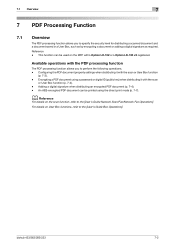
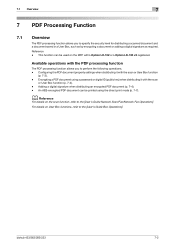
... be used on User Box functions, refer to the [User's Guide Box Operations]. bizhub 423/363/283/223
7-2 7.1 Overview
7
7 PDF Processing Function
7.1
Overview
The...on the MFP with the PDF processing function
The PDF processing function allows you to the [User's Guide Network Scan/Fax/Network Fax Operations].
Adding a digital signature when distributing an encrypted PDF document (p. ...
bizhub 423/363/283/223 Advanced Function Operations User Guide - Page 80


...rotating pages] to specify an address separately.
When a device certificate has been registered in [PDF Document Properties] from... MFP, specify whether to specify a digital ID on registering a device certificate in the form and add a digital signature. you need... the form field and enter information to the [User's Guide Network Administrator]. therefore, you do not need to insert...
bizhub 423/363/283/223 Advanced Function Operations User Guide - Page 82
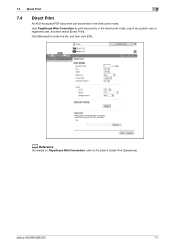
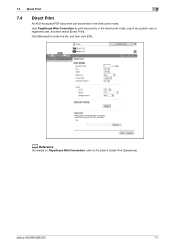
Click [Browse] to the [User's Guide Print Operations]. d Reference
For details on PageScope Web Connection, refer to locate the file, and then click [OK]. bizhub 423/363/283/223
7-7 User PageScope Web Connection to print documents in the direct print mode. 7.4 Direct Print
7
7.4
Direct Print
An AES-encrypted PDF document can be printed ...
bizhub 423/363/283/223 Box Operations User Guide - Page 108
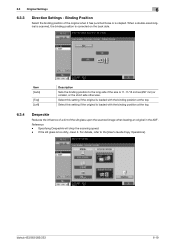
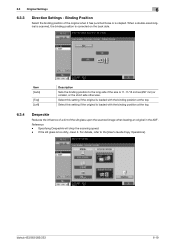
...otherwise. Item [Auto]
[Top] [Left]
Description Sets the binding position to the [User's Guide Copy Operations]. Select this setting if the original is loaded with the binding position at the top... glass is too dirty, clean it has punched holes or is corrected on the back side. bizhub 423/363/283/223
6-19 When a double-sized original is scanned, the binding position is stapled. Reference -...
bizhub 423/363/283/223 Box Operations User Guide - Page 163


... the registered destinations.
Reference -
If the authentication mode or User Box password is enabled, the password input screen corresponding
to the User Box screen.
bizhub 423/363/283/223
7-55 Select either [Name] or [Destination], and enter an index. URL Notification Setting
URL Notification
Use the URL Notification function to specify the...
bizhub 423/363/283/223 Box Operations User Guide - Page 202
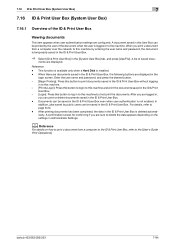
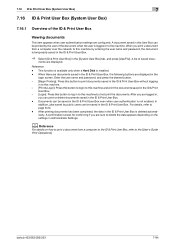
... been completed, the data in the ID & Print User Box is logged in this machine but not print the documents. bizhub 423/363/283/223
7-94 A document saved in to the [User's Guide Print Operations]. A confirmation screen for confirming if you print a document from a computer to the ID & Print User Box, refer to...
bizhub 423/363/283/223 Box Operations User Guide - Page 224
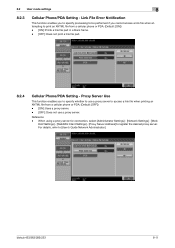
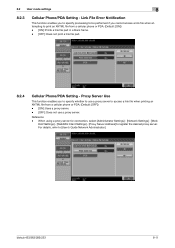
...proxy server. When using a proxy server for connection, select [Administrator Settings] - [Network Settings] - [Web- bizhub 423/363/283/223
8-11 Proxy Server Use
This function enables you cannot access a link file when attempting to access a link ...Phone/PDA Setting - Reference - DAV Settings] - [WebDAV Client Settings] - [Proxy Server Address] to [User's Guide Network Administrator].
bizhub 423/363/283/223 Box Operations User Guide - Page 229


...be- Reference -
To specify a User Box number, press [User Box No.], and use the keypad to the [User's Guide Copy Operations]. Specifying different User Box numbers enables you cannot create a password that is installed. fore enabling Password Rules. For details...items when create a User Box. If [Password Rules] is enabled, you to the User Box. bizhub 423/363/283/223
8-16
bizhub 423/363/283/223 Box Operations User Guide - Page 255
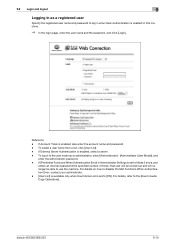
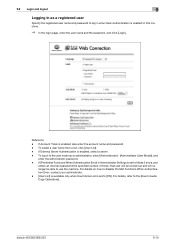
...times, that user will be locked out and will no longer be able to the [User's Guide Copy Operations]. To log in to the user mode as a registered user
Specify the registered ...% In the login page, enter the user name and the password, and click [Login]. Reference - bizhub 423/363/283/223
9-10 If Account Track is enabled, select a server. - If External Server Authentication is enabled...
bizhub 423/363/283/223 Box Operations User Guide - Page 290


...Box has reached the maximum number possible. The number of documents that can be saved in user box due to [User's Guide Network Administrator]. Wait until a programmed job is full. Check log.
Message
Unable to connect to the network.
Wait until ...possible for broadcasting. The number of User Boxes that Network Settings in multiple batches. bizhub 423/363/283/223
10-2
bizhub 423/363/283/223 Copy Operations User Guide - Page 41
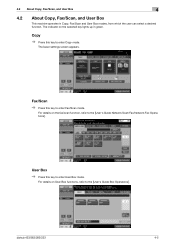
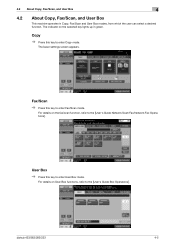
Fax/Scan
% Press this key to enter User Box mode. User Box
% Press this key to the [User's Guide Network Scan/Fax/Network Fax Operations]. bizhub 423/363/283/223
4-5
For details on the fax/scan function, refer to enter Copy mode. 4.2 About Copy, Fax/Scan, ... user can select a desired function. The indicator on User Box functions, refer to the [User's Guide Box Operations].
bizhub 423/363/283/223 Copy Operations User Guide - Page 113
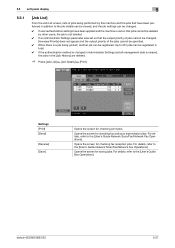
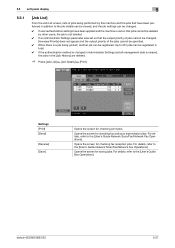
For details, refer to the [User's Guide Box Operations].
bizhub 423/363/283/223
5-57 5.5 Left panel display
5
5.5.1
[Job List]
From the Job List ... fax and scan transmission jobs. Opens the screen for checking print jobs. For details, refer to the [User's Guide Network Scan/Fax/Network Fax Operations].
Settings [Print] [Send]
[Receive] [Save]
Opens the screen for checking ...
bizhub 423/363/283/223 Copy Operations User Guide - Page 126


For details, refer to the [User's Guide Print Operations].
6.5 [Printer Settings]
6
6.5 [Printer Settings]
This setting is for the printer operations. bizhub 423/363/283/223
6-11
bizhub 423/363/283/223 Copy Operations User Guide - Page 132


bizhub 423/363/283/223
6-17
6.10 [Cellular Phone/PDA Setting]
6
6.10
[Cellular Phone/PDA Setting]
Configure settings to the [User's Guide Box Operations] or [User's Guide Print Operations]. For details, refer to print data in a cellular phone or PDA through this machine.
bizhub 423/363/283/223 Fax Driver Operations User Guide - Page 5


When you attach an optional Fax Kit to this machine.
bizhub 423/363/283/223
1-2
Chapter 1 Introduction Chapter 2 Overview Chapter 3 Installation of Fax Driver...machine, printer Network controller Printing system Windows
1.1.3
Screen shots used in this User's Guide may differ from the actual devices.
1.1
About this manual
For details on the availability of each function when a ...
bizhub 423/363/283/223 Fax Driver Operations User Guide - Page 49
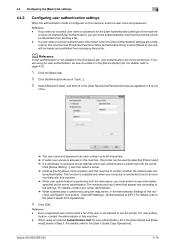
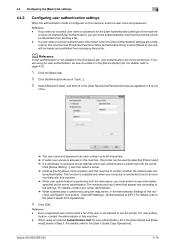
...enabled in the [Device Option] list.
Click [Server Setting...], and then select a server. % Clicking [Verify] allows communication with the server.
bizhub 423/363/283/223
4-16 d...Configure] tab, user authentication will be authenticated. For details, refer to the [User's Guide Copy Operations]. For user authen-
Reference - 4.4 Configuring the [Basic] tab settings
4...
bizhub 423/363/283/223 Network Scan/Fax/Network Fax Operations User Guide - Page 43
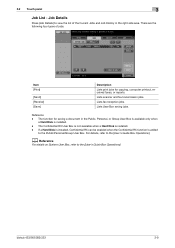
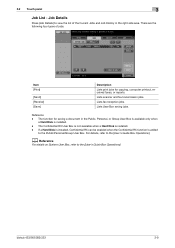
...Hard Disk is installed. - Lists fax reception jobs. For details, refer to the [User's Guide Box Operations]. Item [Print]
[Send] [Receive] [Save]
Description Lists print jobs for saving ...Personal/Group User Box. Lists scanner and fax transmission jobs. The function for copying, computer printout, received faxes, or reports.
Reference - bizhub 423/363/283/223
3-9
Lists User Box ...
bizhub 423/363/283/223 Print Operations User Guide - Page 109


...installed.
-
Clicking [Edit...] allows you to specify items and pages to the [User's Guide Copy Operations]. Select this option to communicate with [Create Host Image]. Specify the pages to.... For details, refer to be printed. bizhub 423/363/283/223
9-18 Clicking [Edit...] allows you to be printed. The function of [Acquire Device Information] is available only when your computer is...
Similar Questions
Bizhub 283 Faxing Trouble
I have a Bizhub 283 that I installed a fax board on, and I get a dial tone, when I call it I get a f...
I have a Bizhub 283 that I installed a fax board on, and I get a dial tone, when I call it I get a f...
(Posted by modmcmahon 7 years ago)
Our Konica Bizhub 283 Giving Light Print
our konica bizhub 283 giving light print
our konica bizhub 283 giving light print
(Posted by savdesh03 8 years ago)
Konica Minolta Bizhub 283 How To Fix Scanner
(Posted by jrAClay6 10 years ago)

