Konica Minolta bizhub 283 Support Question
Find answers below for this question about Konica Minolta bizhub 283.Need a Konica Minolta bizhub 283 manual? We have 15 online manuals for this item!
Question posted by ampatty on February 16th, 2014
How To Set From Email Address On Bizhub 223
The person who posted this question about this Konica Minolta product did not include a detailed explanation. Please use the "Request More Information" button to the right if more details would help you to answer this question.
Current Answers
There are currently no answers that have been posted for this question.
Be the first to post an answer! Remember that you can earn up to 1,100 points for every answer you submit. The better the quality of your answer, the better chance it has to be accepted.
Be the first to post an answer! Remember that you can earn up to 1,100 points for every answer you submit. The better the quality of your answer, the better chance it has to be accepted.
Related Konica Minolta bizhub 283 Manual Pages
bizhub 223/283/363/423 Security Operations User Guide - Page 3


... the User Box and User Box file 3-32 Sending S/MIME box files...3-36
4 Application Software
4.1 4.1.1 4.1.2 4.1.3 4.1.4 4.1.5
PageScope Data Administrator ...4-2 Accessing from PageScope Data Administrator 4-2 Setting the user authentication method 4-5 Changing the authentication mode...4-7 Making the user settings...4-10 Making the account settings...4-11
bizhub 423/363/283/223
Contents-2
bizhub 223/283/363/423 Security Operations User Guide - Page 14


... the certificate to be imported, a certificate for the computer account. First, register Host Name and IP address of "Trusted Root Certification Authorities" to display the certificate.
Then, click "Install Certificate" to the factory setting
bizhub 423/363/283/223
1-10
It should be noted that issued by a reliable party for SSL encryption communication should also...
bizhub 223/283/363/423 Security Operations User Guide - Page 80
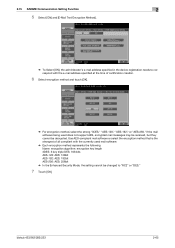
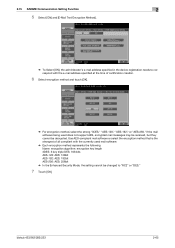
...AES-256." 2.15 S/MIME Communication Setting Function
2
5 Select [ON] and [E-Mail Text Encryption Method].
% To Select [ON], the administrator's e-mail address specified in the device registration needs to "RC2" or ...setting cannot be changed to correspond with the currently used does not support AES, encrypted mail messages may be received, but they cannot be decrypted. bizhub 423/363/283/223...
bizhub 223/283/363/423 Security Operations User Guide - Page 93
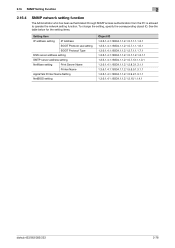
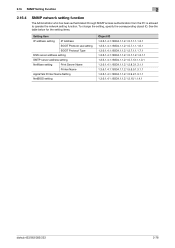
...18334.1.1.2.1.5.7.1.2.1.3.1.1 1.3.6.1.4.1.18334.1.1.2.1.5.7.13.1.1.3.1 1.3.6.1.4.1.18334.1.1.2.1.5.8.3.1.3.1.1 1.3.6.1.4.1.18334.1.1.2.1.5.8.5.1.3.1.1 1.3.6.1.4.1.18334.1.1.2.1.5.9.2.1.3.1.1 1.3.6.1.4.1.18334.1.1.2.1.5.10.1.1.4.1
bizhub 423/363/283/223
2-78 2.16 SNMP Setting Function
2
2.16.4
SNMP network setting function
The Administrator who has been authenticated through SNMP access...
bizhub 423/363/283/223 Advanced Function Operations User Guide - Page 80


... whether to specify an address separately. Configure this setting for encryption at a higher...settings. 7.3 Encrypting PDF document and adding digital signature
7
[Detail Settings]
Item [Printing Allowed]
[Enable copying of text, images and other content. bizhub 423/363/283/223... device certificate in [PDF Document Properties] from the encryption target.
Configure this setting for...
bizhub 423/363/283/223 Copy Operations User Guide - Page 42


... check its use status in the Utility menu screen.
% Press the Utility/Counter key. bizhub 423/363/283/223
4-6 Settings [One-Touch/User Box Registration]
[User Settings] [Administrator Settings]
[Check Consumable Life] [Device Information]
Allows you to check the currently specified IPv6 address.
4.3 Utility/Counter
4
4.3
Utility/Counter
Press the Utility/Counter key to the [User's Guide...
bizhub 423/363/283/223 Network Administrator User Guide - Page 6


... ...8-14 [Automatically Obtain Certificates 8-15 Certificate validation ...8-16 [Certificate Verification Level Settings 8-16 [Certificate Verification Setting]...8-16
Restricting the use of the SMB address registered in the address book 8-18 [TCP/IP Settings]...8-19 User Authentication ...8-19 [Scan to Authorized Folder Settings 8-19 [Client Setting]...8-19
bizhub 423/363/283/223
Contents-5
bizhub 423/363/283/223 Network Administrator User Guide - Page 7


... 9.1.1 9.1.2 9.1.3 9.2 9.2.1 9.2.2 9.2.3 9.2.4
Using applications that communicate with this machine with TCP Socket 9-2 [TCP/IP Settings]...9-2 [Device Certificate Setting]...9-2 [TCP Socket Setting]...9-3 Linking an OpenAPI system with this machine 9-4 [TCP/IP Settings]...9-4 [SSDP Settings]...9-5 [Device Certificate Setting]...9-5 [OpenAPI Setting]...9-6
bizhub 423/363/283/223
Contents-6
bizhub 423/363/283/223 Network Administrator User Guide - Page 22
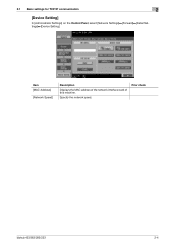
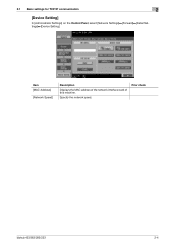
Item [MAC Address]
[Network Speed]
Description
Displays the MAC address of the network interface card of this machine.
Specify the network speed.
Prior check
bizhub 423/363/283/223
2-4 2.1 Basic settings for TCP/IP communication
2
[Device Setting]
In [Administrator Settings] on the Control Panel, select [Network Settings]ö[Forward]ö[Detail Settings]ö[Device Setting].
bizhub 423/363/283/223 Network Administrator User Guide - Page 47


... a communication between this machine and the SMTP server using SSL/TLS, select [SMTP over SSL] is omitted, you may not be able to the From address. If [Security]ö[Restrict User Access]ö[Changing the "From" Address] is selected.
Server port number
Server port number
bizhub 423/363/283/223
4-10
bizhub 423/363/283/223 Network Administrator User Guide - Page 98
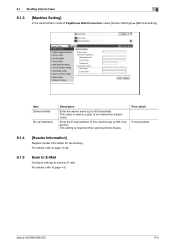
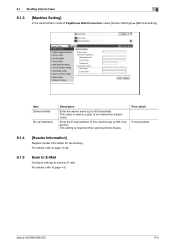
... Name]
[E-mail Address]
Description
Enter the device name (up to 80 characters).
Enter the E-mail address of this machine (up to 320 characters). For details, refer to send an E-mail. This setting is used as a part of PageScope Web Connection, select [System Settings] ö [Machine Setting]. bizhub 423/363/283/223
6-5 6.1 Sending Internet faxes
6
6.1.3
[Machine Setting]
In the...
bizhub 423/363/283/223 Network Administrator User Guide - Page 144
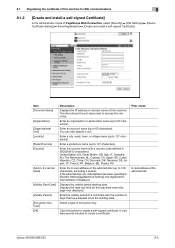
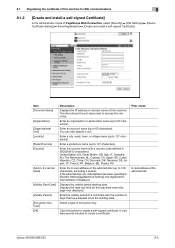
... FR, Belgium: BE, Russia: RU
Enter the E-mail address of PageScope Web Connection, select [Security] ö [PKI Settings] ö [Device Certificate Setting] ö [New Registration] ö [Create and install...Settings]ö[Machine Setting], the registered Email address is displayed.
Click this page was displayed. Prior check
E-mail address of the administrator
bizhub 423/363/283/223
8-4
bizhub 423/363/283/223 Network Administrator User Guide - Page 145
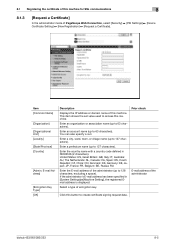
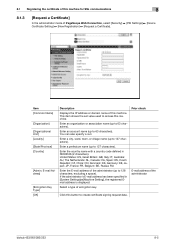
...mode of PageScope Web Connection, select [Security] ö [PKI Settings] ö [Device Certificate Setting] ö [New Registration] ö [Request a Certificate].
Enter... Belgium: BE, Russia: RU
Enter the E-mail address of encryption key. Select a type of the administrator (up to 127 characters). bizhub 423/363/283/223
8-5 8.1 Registering the certificate of this machine. Item ...
bizhub 423/363/283/223 Network Administrator User Guide - Page 153
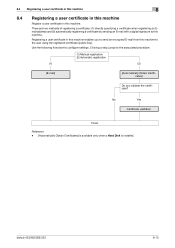
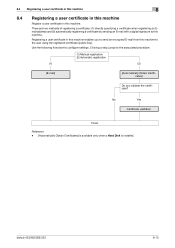
bizhub 423/363/283/223
8-13 Registering a user certificate in this machine. Use the following flowchart to this machine. Clicking a step jumps to...?
There are two methods of registering a certificate: (1) directly specifying a certificate when registering an Email address and (2) automatically registering a certificate by sending an E-mail with a digital signature to configure...
bizhub 423/363/283/223 Network Administrator User Guide - Page 369


...Interface Setting 13-8 Internet Fax RX Ability 6-12 IP Address Fax Operation Settings 6-18 IP Filtering 8-23 IPP Authentication Setting 5-8 IPP Setting 5-7 IPsec 8-26
L LDAP Settings 10-6, 15-10
Line Monitor Sound Volume (Receive 14-5 Line Monitor Sound Volume (Send 14-4 Line Parameter Setting 14-4 List Function display 3-7 LLMNR Setting 4-5 LLTD Setting 10-11
bizhub 423/363/283/223...
bizhub 423/363/283/223 Network Scan/Fax/Network Fax Operations User Guide - Page 25


...setting. For details, refer to the network. When an E-mail message is multiplexed in an Internet pathway, the E-Mail message may occur on rare occasions due to the [User's Guide Network Administrator]. "----" indicates that the line is required. - To use the IP Address Fax function, ask your network administrator. bizhub 423/363/283/223... because the multiplex device limits the frequency...
bizhub 423/363/283/223 Network Scan/Fax/Network Fax Operations User Guide - Page 47


... (sent/received) jobs. To view scanned images, you must set [Job History Thumbnail Display] to display each job type. bizhub 423/363/283/223
3-13 of the recipient's machine. [Time Stored]: The time...is available by user). * This is displayed when sending data while the address is transferred or relayed to another device upon reception of fax data, also appears in the Job History of ...
bizhub 423/363/283/223 Network Scan/Fax/Network Fax Operations User Guide - Page 55


... be prepared to use various functions of network cable • Network settings
bizhub 423/363/283/223
4-2 Functions Network scan function G3 fax function Network fax function
Internet Fax IP Address Fax
Environment and device
• Connection of network cable • Network settings
• Installation of the optional Fax Kit FK-508 • Connection of modular cable...
bizhub 423/363/283/223 Network Scan/Fax/Network Fax Operations User Guide - Page 201
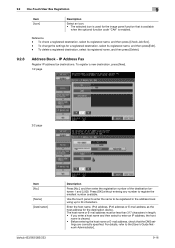
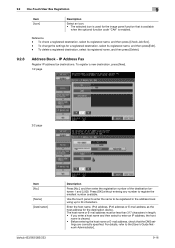
... address, IPv6 address or E-mail address as the host address for a registered destination, select its registered name, and then press[Edit]. - To change the settings for the destination device... and then press [Delete].
9.2.8
Address Book - To register a new destination, press [New]. 1/2 page
2/2 page
Item [No.] [Name] [Destination]
bizhub 423/363/283/223
Description
Press [No.], and then...
bizhub 423/363/283/223 Network Scan/Fax/Network Fax Operations User Guide - Page 247


... to page 10-14.
10.5.3 System Settings - Fax
d Reference
For the setting procedure, refer to the inside of the original. bizhub 423/363/283/223
10-35 The IP address fax and Internet fax functions are configured for Internet Fax and IP Address Fax. Restrict Access to Job Settings - Header Information
Reference - Stamp Settings - Restrict User Access
Restrict Access...
Similar Questions
Scanning To Email Address
Why can't I scan to my email address or my computer?
Why can't I scan to my email address or my computer?
(Posted by easttretikoff 9 years ago)
How To Set From Email Address (to Scan And Email Document)?
To whom it might concern How to set From email address (to scan and email document)?
To whom it might concern How to set From email address (to scan and email document)?
(Posted by dominguezcu 11 years ago)
Creating 'from' Email Address On Bizhub 283
I am trying to figure out how to set up an email account on the copier. I already have the "One Touc...
I am trying to figure out how to set up an email account on the copier. I already have the "One Touc...
(Posted by jennifers 11 years ago)

