Konica Minolta bizhub 283 Support Question
Find answers below for this question about Konica Minolta bizhub 283.Need a Konica Minolta bizhub 283 manual? We have 15 online manuals for this item!
Question posted by jennifers on May 23rd, 2012
Creating 'from' Email Address On Bizhub 283
I am trying to figure out how to set up an email account on the copier. I already have the "One Touch" buttons set up but it is giving me an error message saying that the email cannot be sent because there is not a specified "from" address.
Current Answers
There are currently no answers that have been posted for this question.
Be the first to post an answer! Remember that you can earn up to 1,100 points for every answer you submit. The better the quality of your answer, the better chance it has to be accepted.
Be the first to post an answer! Remember that you can earn up to 1,100 points for every answer you submit. The better the quality of your answer, the better chance it has to be accepted.
Related Konica Minolta bizhub 283 Manual Pages
bizhub 223/283/363/423 Security Operations User Guide - Page 14


..., a certificate for the computer account. Then, click "Install Certificate" to install the certificate.
3 Display the physical stores. Through additional printer setting, type "https://Host Name.Domain Name/ipp." Items of Data Cleared by a certification body. Then, deploy the certificate, which offers enhanced security functions, gives a certificate error message if the SSL certificate is one...
bizhub 223/283/363/423 Security Operations User Guide - Page 21


Click [OK] and try logging on to the Admin Mode after the execution of the job is set as the display mode. bizhub 423/363/283/223
2-6 This manual shows an example where the [List Function Display] is completed.
0 Do not leave the machine with the Admin Mode setting screen left shown on the display. Click...
bizhub 223/283/363/423 Security Operations User Guide - Page 80
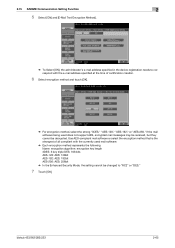
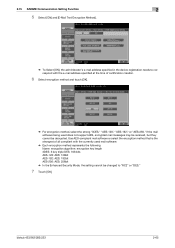
... mail messages may be received, but they cannot be decrypted. If the mail software being used mail software.
% Each encryption method represents the following. 2.15 S/MIME Communication Setting Function
2
5 Select [ON] and [E-Mail Text Encryption Method].
% To Select [ON], the administrator's e-mail address specified in the device registration needs to "RC2" or "DES."
7 Touch [OK...
bizhub 223/283/363/423 Security Operations User Guide - Page 158


... operation has not been successful because of a device lock error.
ministrator.
2 Click the Authentication settings expand button.
3 Click [Account track settings].
4 Select the desired function.
% To register the account, click [Add]. % To change does not meet the requirements of the Password Rules, a message that
tells that the entered Account Password cannot be used appears. Enter the...
bizhub 223/283/363/423 Security Operations User Guide - Page 160


... because of a device lock error. bizhub 423/363/283/223
4-13 Then, click [OK] and enter the abbreviated name and E-mail address.
8 Click [OK].
9 Click [Export to the device].
% If you have not been entered, an input error message appears. Click [OK] and wait for some while before attempting to execute [Export to be registered.
% Set 1024 bits or...
bizhub 423/363/283/223 Advanced Function Operations User Guide - Page 80


... a device certificate in the form and add a digital signature. you need to be used for selecting destinations. Configure this setting for encryption at a lower security level. • Select [Any except extracting pages] to edit a document, create the form field and enter information to the [User's Guide Network Administrator].
bizhub 423/363/283/223
7-5 Configure this setting...
bizhub 423/363/283/223 Advanced Function Operations User Guide - Page 103


.... - Using the PageScope My Panel Manager
In My Address Book, one -touch destinations appears.
6 Press [New].
% To edit a registered destination, select the destination, and then press [Edit]. % To delete a registered address, select the destination, and then press [Delete]. % To check a registered address, select the address, and then press [Check Job Set.]. bizhub 423/363/283/223
10-4
bizhub 423/363/283/223 Copy Operations User Guide - Page 42


...the machine.
bizhub 423/363/283/223
4-6
Settings [One-Touch/User Box Registration]
[User Settings] [Administrator Settings]
[Check Consumable Life] [Device Information]
Allows you to register items related to the [User's Guide Network Scan/Fax/Network Fax Operations] and [User's Guide Box Operations]. Allows you to check the currently specified IPv6 address.
4.3 Utility/Counter...
bizhub 423/363/283/223 Copy Operations User Guide - Page 173
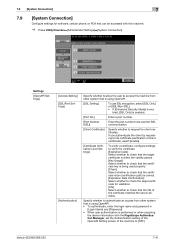
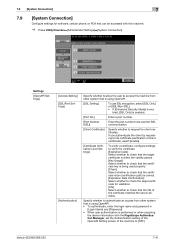
... Confirmation]: Select whether to check the target certificate for client certificates. bizhub 423/363/283/223
7-41 If you authenticate the client by requesting for its certificate (verification of client certificate), select [Enable].
[Certificate Verification Level Settings]
To verify a certificate, configure settings to verify the certificate. [Expiration Date]: Select whether to check...
bizhub 423/363/283/223 Fax Driver Operations User Guide - Page 3
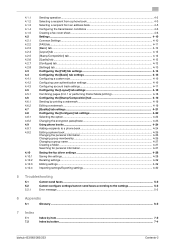
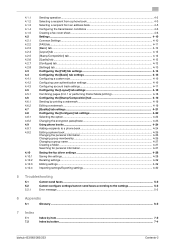
... Saving the settings...4-28 Recalling settings...4-29 Editing settings ...4-29 Importing settings/Exporting settings 4-30
5 Troubleshooting
5.1 5.2 5.2.1
Cannot send faxes ...5-2 Cannot configure settings/cannot send faxes according to the settings 5-3 Error message...5-3
6 Appendix
6.1
Glossary ...6-2
7 Index
7.1
Index by item ...7-2
7.2
Index by button...7-4
bizhub 423/363/283/223...
bizhub 423/363/283/223 Fax Driver Operations User Guide - Page 45


... the original size, the output image will be sent. bizhub 423/363/283/223
4-12
4.2 Settings
4.2.3
[Basic] tab
Item Name [Original Orientation] [Original Size] [Paper Size]
[Zoom] [Authentication/Account Track...]
4
Functions Select the orientation of the original to be sent. If it is enabled on this machine. Click this button to be automatically enlarged or reduced. Select...
bizhub 423/363/283/223 Fax Driver Operations User Guide - Page 71


...sent from the printer driver to be connected to view Web pages.
An IP address... address. A type of an IP address are used for Transmission Control Protocol/Internet Protocol. bizhub 423/363/283/223
6-5 In order to use the Touch ...IC card for each network device. The acronym for display and printing. Software used for connecting a mouse, printer, and other devices with a computer. This...
bizhub 423/363/283/223 Network Administrator User Guide - Page 47


...SSL)]
Description
To encrypt a communication between this machine. Server port number
Server port number
bizhub 423/363/283/223
4-10
Usually, the administrator's E-mail address is selected. Prior check
E-mail address of PageScope Web Connection, select [System Settings] ö [Machine Setting]. Default setting: 465
Prior check Does the server support SSL or Start TLS?
Enter the...
bizhub 423/363/283/223 Network Administrator User Guide - Page 88
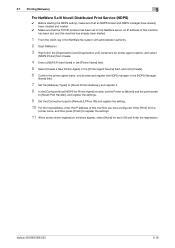
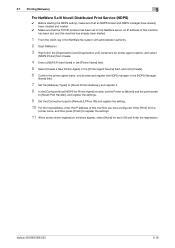
bizhub 423/363/283/223
5-16 5.7 Printing (Netware)
5
For NetWare 5.x/6 Novell Distributed Print Service (NDPS)
0 Before starting the NDPS setting, make sure that an NDPS broker and NDPS manager have already been created and loaded.
0 Make sure that the TCP/IP protocol has been set on the NetWare server, an IP address of this machine has been...
bizhub 423/363/283/223 Network Administrator User Guide - Page 98
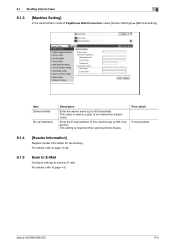
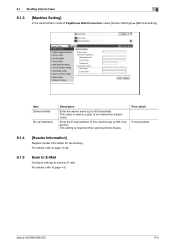
...). Item [Device Name]
[E-mail Address]
Description
Enter the device name (up to 320 characters). Prior check E-mail Address
6.1.4
[Header Information]
Register sender information for fax sending.
For details, refer to page 14-20.
6.1.5
Scan to E-Mail
Configure settings to send an E-mail. This name is required when sending Internet faxes. bizhub 423/363/283/223
6-5
bizhub 423/363/283/223 Network Administrator User Guide - Page 144
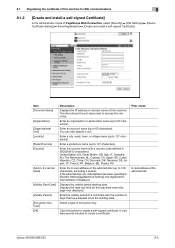
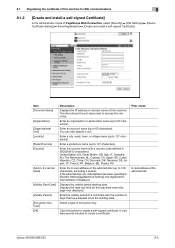
Click this button to access this machine. Prior check
E-mail address of PageScope Web Connection, select [Security] ö [PKI Settings] ö [Device Certificate Setting] ö [New Registration] ö [Create and install a self-signed Certificate].
Item [Common Name]
[Organization] [Organizational Unit] [Locality] [State/Province] [Country]
[Admin. Enter an account name (up ...
bizhub 423/363/283/223 Network Administrator User Guide - Page 145
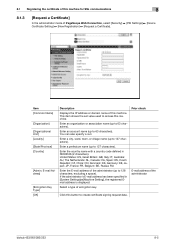
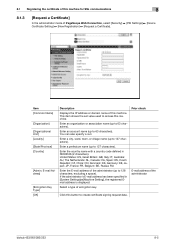
...] [OK]
Description
Displays the IP address or domain name of this button to 128 characters, excluding a space). Enter an account name (up to access this machine for SSL communications
8
8.1.3
[Request a Certificate]
In the administrator mode of PageScope Web Connection, select [Security] ö [PKI Settings] ö [Device Certificate Setting] ö [New Registration] ö [Request...
bizhub 423/363/283/223 Network Administrator User Guide - Page 350
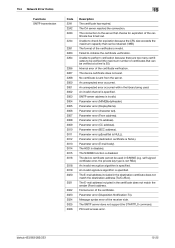
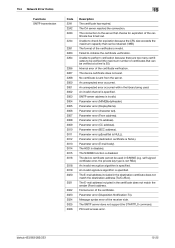
Unable to be verified (the maximum number of the certificate. SMTP server address is invalid. The device certificate cannot be verified at a time is specified. bizhub 423/363/283/223
15-25 The CA server rejected the connection. The format of the certificate has timed out. Unable to perform verification because there are too ...
bizhub 423/363/283/223 Network Scan/Fax/Network Fax Operations User Guide - Page 8


... Fax ...8-27 [Internet Fax Rx Error Report] ...8-27 [Print MDN Message] ...8-27 [Print DSN Message]...8-28 [Print E-mail Message Body]...8-28 [Title/Text List]...8-29 How to Destinations - Search Option Settings 9-26 Scan/Fax Settings...9-26
bizhub 423/363/283/223
Contents-7 FTP...9-13 Address Book - WebDAV...9-14 Address Book - Fax ...9-9 Address Book - Internet Fax ...9-17...
bizhub 423/363/283/223 Network Scan/Fax/Network Fax Operations User Guide - Page 312


... E-mail settings 5-59 E-mail subject/text list 8-29 E-mail transmission 2-11 Encryption 5-40 Enter new address
E-mail 5-25 FTP 5-29 Internet fax 5-26 IP address fax 5-27 PC (SMB 5-28 User box 5-26 Web service 5-31 WebDAV 5-30 Environment and device requirements 4-2 Error message 12-6 Extension line 7-11
F
Fax active screen 9-25
bizhub 423/363/283/223
14...
Similar Questions
Konica Minolta 283 How To Set Admin Password
(Posted by Sonn20GT 10 years ago)
Bizhub 283 Manual How Do I Add An Email Address
(Posted by Ofalllobot 10 years ago)
Konica Minolta Bizhub 283 How To Set Up New Router
(Posted by rj9jamesa 10 years ago)

