Konica Minolta bizhub 283 Support Question
Find answers below for this question about Konica Minolta bizhub 283.Need a Konica Minolta bizhub 283 manual? We have 15 online manuals for this item!
Question posted by jb0tf on December 18th, 2013
Bizhub 423 How To Register An Email Destination As A Favorite
The person who posted this question about this Konica Minolta product did not include a detailed explanation. Please use the "Request More Information" button to the right if more details would help you to answer this question.
Current Answers
There are currently no answers that have been posted for this question.
Be the first to post an answer! Remember that you can earn up to 1,100 points for every answer you submit. The better the quality of your answer, the better chance it has to be accepted.
Be the first to post an answer! Remember that you can earn up to 1,100 points for every answer you submit. The better the quality of your answer, the better chance it has to be accepted.
Related Konica Minolta bizhub 283 Manual Pages
AU-201H User Guide - Page 8


... of the document is
finished after the user has logged on to a computer and registering using Data Administrator
Detail:
Registered user data is erased.
3.2.1
Registering from the multifunctional product
- Connecting this device to this device to the multifunctional product and registering directly from the control panel of the multifunctional product
1 From the control panel of the...
AU-201H User Guide - Page 23


... with the main power switch, wait at least 10 seconds to multifunctional products by completing authentication with IC card IDs. The machine may ...multifunctional product
Follow the procedures described below to log on to turn the machine on after being turned off . AU-201H
23
The user is turned on this device.
When "Card Authentication" has been specified
% Position the registered...
AU-201H User Guide - Page 38


...it again and waiting 10 seconds before connecting it ? The message "Failed to register." appears on a multifunctional product where registration failed. Check the password, and type it in correctly? With this device connected to a USB port different from this device or the multifunctional product before turning on a computer where registration failed. If "Card Authentication + Password...
bizhub 423/363/283/223 Advanced Function Operations User Guide - Page 69


... a User Box, you can only specify either [Print] or a User Box as a destination. bizhub 423/363/283/223
6-17 Also, set [Administrator Settings]ö[Network Settings]ö[E-Mail Settings]ö[S/MIME Communication ... to an E-mail message, the device certificate must be registered in the E-mail address.
- Also, you must create a User Box and register the User Box in the address ...
bizhub 423/363/283/223 Advanced Function Operations User Guide - Page 74


bizhub 423/363/283/223
6-22 A shortcut icon is registered.
6.5.2
Customizing the Document Destination area
Shortcut icons for frequently used destinations can be registered in the Document Destination area.
1 Press [Destination List] in the [Data Destination] area. 2 Press [Customize Basic Screen].
3 Select the destination you want to register in the basic screen, and select the location in...
bizhub 423/363/283/223 Box Operations User Guide - Page 46
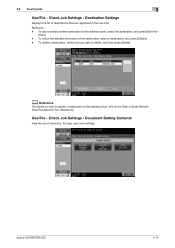
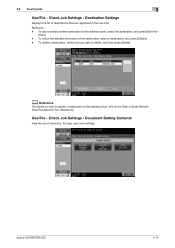
...
For details on how to register a destination to the address book, refer to the address book, select the destination, and press [Store Ad-
Use/File - To add a directly entered destination to the [User's Guide Network Scan/Fax/Network Fax Operations]. bizhub 423/363/283/223
3-14 3.2 Touch panel
3
Use/File - To delete a destination, select one you want to...
bizhub 423/363/283/223 Network Administrator User Guide - Page 144
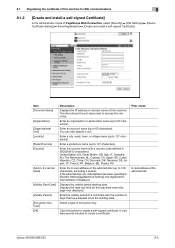
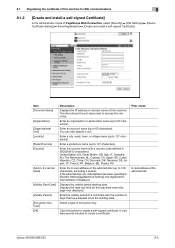
..., select [Security] ö [PKI Settings] ö [Device Certificate Setting] ö [New Registration] ö [Create and...bizhub 423/363/283/223
8-4
Enter a prefecture name (up to 128 characters, excluding a space). Select a type of this machine. 8.1 Registering...in [System Settings]ö[Machine Setting], the registered Email address is displayed.
Enter the country name with...
bizhub 423/363/283/223 Network Administrator User Guide - Page 145
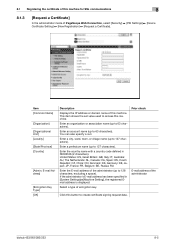
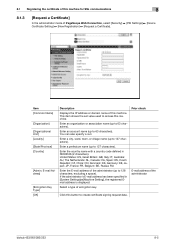
...] ö [Device Certificate Setting] ö [New Registration] ö [Request a Certificate]. You can also specify a null. 8.1 Registering the certificate of this machine. Item [Common Name]
[Organization] [Organizational Unit] [Locality] [State/Province] [Country]
[Admin.
If the administrator's E-mail address has been specified in ISO03166 (2 characters). bizhub 423/363/283/223...
bizhub 423/363/283/223 Network Administrator User Guide - Page 245
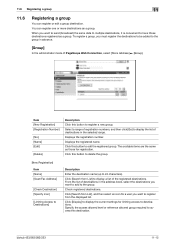
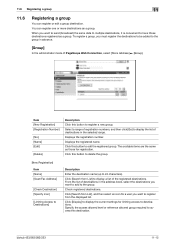
... displayed list. 11.6 Registering a group
11
11.6
Registering a group
You can register one or more destinations as those destinations registered as a group.
Click [Display] to display the current settings for a user you want to send (broadcast) the same data to multiple destinations, it is convenient to display a list of the registered destinations.
bizhub 423/363/283/223
11-12...
bizhub 423/363/283/223 Network Administrator User Guide - Page 246


...[Registration] [Edit]
[Delete]
Description Select a page, and then click [Go] to 24 characters). Edit a registered program destination.
bizhub 423/363/283/223
11-13 11.7 Registering a program destination
11
11.7
Registering a program destination
You can register a combination of address information, communication information, and original information as those for registration. You...
bizhub 423/363/283/223 Network Administrator User Guide - Page 356


.... It is a file format used for noise-resistance. bizhub 423/363/283/223
15-31
This machine can specify the destination using ADF.
The other hardware resources, as well as destination, transmission time, memory transmission or resolution, and are conspicuous for compressed storage.
When registering abbreviated/addresses, you to wirelessly connect a laptop computer...
bizhub 423/363/283/223 Network Scan/Fax/Network Fax Operations User Guide - Page 193


Reference - For details, refer to page 5-20. - bizhub 423/363/283/223
9-8 Use the touch panel to enter the name to save documents in a User Box, the User Box must be registered in advance. Select the index. For a frequently used for a registered destination, select its registered name, and then press [Check Job Set.]. - For details, refer to the...
bizhub 423/363/283/223 Network Scan/Fax/Network Fax Operations User Guide - Page 194
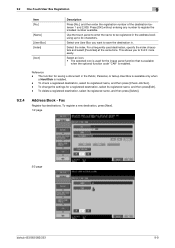
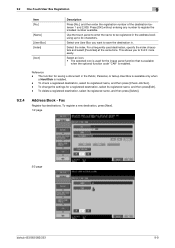
...
9
Item [No.]
[Name] [User Box] [Index]
[Icon]
Description
Press [No.], and then enter the registration number of the destination between 1 and 2,000. Select the index. For a frequently used for saving a document in . This allows you want to find it more easily. Fax
Register fax destinations. To register a new destination, press [New]. 1/2 page
2/2 page
bizhub 423/363/283/223
9-9
bizhub 423/363/283/223 Network Scan/Fax/Network Fax Operations User Guide - Page 195
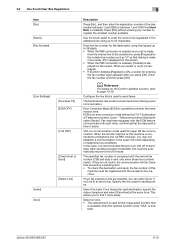
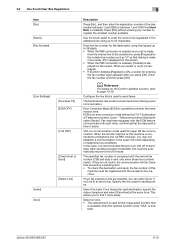
... a communication mode used destination, specify the index characters and select [Favorites] at the same time...If they do not match, the communication will fail; bizhub 423/363/283/223
9-10 Enter the fax number and then press ...the index.
When the remote machine or this machine automatically returns to register the smallest number available. 9.2 One-Touch/User Box Registration
9
Item ...
bizhub 423/363/283/223 Network Scan/Fax/Network Fax Operations User Guide - Page 197


... press [Input Host Name], the IP ad- For a frequently used for the destination computer.
Reference - To change the settings for saving data via the touch panel (up to the [User's Guide Network Administrator]. For details, refer to [ON]. bizhub 423/363/283/223
9-12 For details on the touch panel to allow
you to...
bizhub 423/363/283/223 Network Scan/Fax/Network Fax Operations User Guide - Page 198


... [OK] without entering any number to 24 characters.
9-13 FTP
Register FTP destinations. 9.2 One-Touch/User Box Registration
9
9.2.6
Address Book - To register a new destination, press [New]. 1/3 page
2/3 page
3/3 page
Item [No.] [Name]
bizhub 423/363/283/223
Description Press [No.], and then enter the registration number of the destination between 1 and 2000 (or between 1 and 1000 if no...
bizhub 423/363/283/223 Network Scan/Fax/Network Fax Operations User Guide - Page 199


... whether to the [User's Guide Network Administrator].
To check a registered destination, select its registered name, and then press [Delete].
9.2.7
Address Book - To register a new destination, press [New]. 1/3 page
bizhub 423/363/283/223
9-14 Select an icon. • The selected icon is used destination, specify the index characters and select [Favorites] at the same time.
bizhub 423/363/283/223 Network Scan/Fax/Network Fax Operations User Guide - Page 200
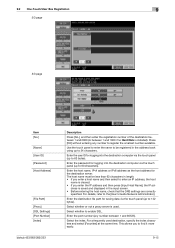
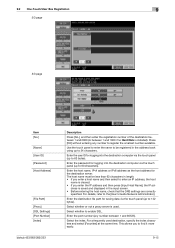
...it more easily.
9-15
Select the index. dress is used destination, specify the index characters and select [Favorites] at the same time. Press [OK] without entering any...Number] [Index]
bizhub 423/363/283/223
Description
Press [No.], and then enter the registration number of the destination between 1 and 2000 (or between 1 and 65535). The host name must be registered in the address book...
bizhub 423/363/283/223 Network Scan/Fax/Network Fax Operations User Guide - Page 202
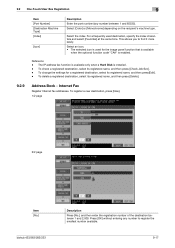
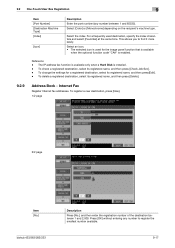
... fax function is available only when a Hard Disk is used destination, specify the index characters and select [Favorites] at the same time. Select the index. Select an icon. • The selected icon is installed. -
To register a new destination, press [New]. 1/2 page
2/2 page
Item [No.]
bizhub 423/363/283/223
Description Press [No.], and then enter the registration...
bizhub 423/363/283/223 Network Scan/Fax/Network Fax Operations User Guide - Page 307


... of the recipient's fax machine. It is correctly sent to the destination, and should also register the destination name and the search string, so that you want them to read... a receiver also provides the ECM mode, this prevents misdirected transmissions. bizhub 423/363/283/223
13-12 Explanations may be correctly registered with the receiver unless the ECM mode is the error resending method...
Similar Questions
How Do I Edit And Delete A Registered Email Address
how do I edit and delete a registered email address
how do I edit and delete a registered email address
(Posted by chriscox 9 years ago)
How To Delete Email Registration Names From Bizhub 423
(Posted by xrhiJak 10 years ago)
Bizhub 423 How To Put Fax Numbers In Favorits
(Posted by prunmarlo2 10 years ago)
How To Save Email Destination Konica Minolta Bizhub 552
(Posted by eustpaxl 10 years ago)
How To Delete A Stored Email Address In A Bizhub 423
(Posted by jhaHARAM 10 years ago)

