Konica Minolta bizhub 283 Support Question
Find answers below for this question about Konica Minolta bizhub 283.Need a Konica Minolta bizhub 283 manual? We have 15 online manuals for this item!
Question posted by jhaHARAM on November 14th, 2013
How To Delete A Stored Email Address In A Bizhub 423
The person who posted this question about this Konica Minolta product did not include a detailed explanation. Please use the "Request More Information" button to the right if more details would help you to answer this question.
Current Answers
There are currently no answers that have been posted for this question.
Be the first to post an answer! Remember that you can earn up to 1,100 points for every answer you submit. The better the quality of your answer, the better chance it has to be accepted.
Be the first to post an answer! Remember that you can earn up to 1,100 points for every answer you submit. The better the quality of your answer, the better chance it has to be accepted.
Related Konica Minolta bizhub 283 Manual Pages
bizhub 223/283/363/423 PKI Security Operations User Guide - Page 11


... of 83 characters
NOTICE
The Administrator Password to be sure to install the dedicated printer driver in Encrypted document User Box Deletes the External Server Deletes the loadable driver
bizhub 423/363/283/223
1-8 Study the following items of data.
1.5 Miscellaneous
1
1.5 Miscellaneous
Password Rules
According to certain Password Rules, registration of a password consisting of...
bizhub 423/363/283/223 Advanced Function Operations User Guide - Page 44


...5.1
Using PageScope Web Connection
PageScope Web Connection is a device management utility that is available. Reference - Reference - bizhub 423/363/283/223
5-2
To use this utility, directly access the ... address of the MFP to be accessed, and then press [OK].
4 Press [OK] or [Open New Window]. To
delete the URL currently shown, display the keyboard screen and press [Delete...
bizhub 423/363/283/223 Advanced Function Operations User Guide - Page 63


...the page. bizhub 423/363/283/223
6-11 Reference - For a document consisting of the selected document. If you can move pages to check the page content. Press this button to delete the selected ...button to select the even page. When using data saved in the wrong direction, or delete an unnecessary page. Also, you have selected multiple documents, the edit page function is not available....
bizhub 423/363/283/223 Advanced Function Operations User Guide - Page 68


...Displays the icons for the destination you specify an address, the send tray appears. Item [Remote Address Settings]
[Detail]
Description
Press this button to...desired destination to display the Check Send To screen, where you can check the list of the address.
bizhub 423/363/283/223
6-16 The send tray displays the icon for destinations. 6.3 Operating Image Panel
6
6.3.6 ...
bizhub 423/363/283/223 Box Operations User Guide - Page 147
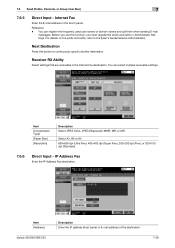
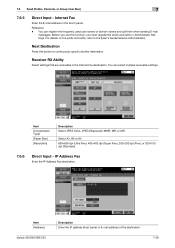
... destination. You can register the frequently used user names or domain names and call them when sending E-mail
messages.
Item [Address]
bizhub 423/363/283/223
Description Enter the IP address (host name) or E-mail address of the destination.
7-39
Item [Compression Type] [Paper Size] [Resolution]
Description Select JPEG Color, JPEG (Grayscale), MMR, MR, or MH...
bizhub 423/363/283/223 Box Operations User Guide - Page 235


...To enable the user to save (ON) or not save (OFF) scanned documents or documents stored in the factory setting. When not enabling the user to print (ON) or not print (..., or delete a User Box.
Select whether to handle those functions, select [Allow]. - Reference - It is installed.
Reference - Allow/Restrict User Box
Specify whether to the external memory. bizhub 423/363/283/223
...
bizhub 423/363/283/223 Box Operations User Guide - Page 238


...
Enter the following functions are available when you cannot create a password that is enabled, you log in the login screen. Changing all User Boxes
bizhub 423/363/283/223
8-25 Deleting all User Box settings - 8.3 Administrator Settings
8
8.3.11
User Box Administrator Setting
The User Box administrator is available when User Authentication is installed.
fore...
bizhub 423/363/283/223 Box Operations User Guide - Page 296
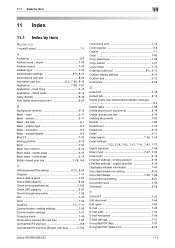
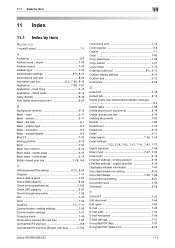
...encryption 7-58 E-Mail settings 7-53 Encrypted PDF data 7-97 Encrypted PDF delete time 8-20
bizhub 423/363/283/223
11-2 resolution 6-6 Basic - simplex/duplex 6-6 Bind TX 7-32...Index
11.1 Index by item
Numerics
1-sided/2-sided 7-7
A
Accessing 9-2 Address book - search 7-35 Address search 7-43 Address type 7-35
Administrator settings 8-3, 8-14
Allow/restrict user box 8-22
Annotation...
bizhub 423/363/283/223 Copy Operations User Guide - Page 42


... Settings] [Administrator Settings]
[Check Consumable Life] [Device Information]
Allows you to register items related to the [User's Guide Network Scan/Fax/Network Fax Operations] and [User's Guide Box Operations]. 4.3 Utility/Counter
4
4.3
Utility/Counter
Press the Utility/Counter key to check the currently specified IPv6 address. bizhub 423/363/283/223
4-6 You can configure the machine...
bizhub 423/363/283/223 Copy Operations User Guide - Page 43


... registered name of programs:
Press the Utility/Counter key ö [Administrator Settings] ö [System Settings] ö [Restrict User Access] ö [Copy Program Lock Settings]. To delete a program:
Press the Utility/Counter key ö [Administrator Settings] ö [System Settings] ö [Restrict User Access] ö [Delete Saved Copy Program]. bizhub 423/363/283/223
4-7
bizhub 423/363/283/223 Fax Driver Operations User Guide - Page 71


...acronym for connecting a mouse, printer, and other devices with a computer. This is a de facto ...address are used to view Web pages. 6.1 Glossary Term Subnet mask TCP/IP Touch & Print
TrueType Uninstallation USB Web browser WINS
6
Description
A value used for the network address. An IP address is a general-purpose interface defined for Windows Internet Naming Service. bizhub 423/363/283...
bizhub 423/363/283/223 Network Administrator User Guide - Page 21
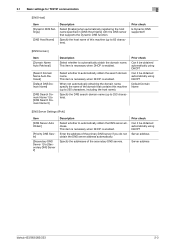
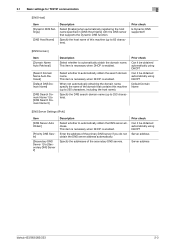
... enabled. Server address
Server address
bizhub 423/363/283/223
2-3
Specify the addresses of the primary DNS server if you do not obtain the DNS server address automatically. Specify... whether to 253 characters). Prior check Can it be obtained automatically using DHCP?
Enter the address of the secondary DNS servers.
2.1 Basic settings for TCP/IP communication
2
[DNS Host...
bizhub 423/363/283/223 Network Administrator User Guide - Page 25


... obtained automatically with DHCPv6? Specify the addresses of the primary DNS server if you do not obtain the DNS server address automatically.
Configure the DNS server settings as necessary. Enter the address of the secondary DNS servers. Displays the link-local address generated from the MAC address. Server address
Server address
bizhub 423/363/283/223
2-7
Do you obtain the...
bizhub 423/363/283/223 Network Administrator User Guide - Page 50
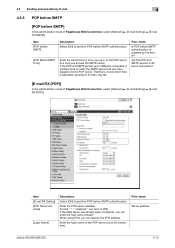
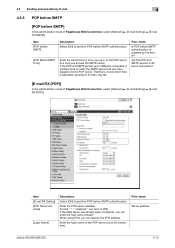
...select [Network] ö [E-mail Setting] ö [E-mail RX (POP)].
Prior check Server address
bizhub 423/363/283/223
4-13 Enter the period from a time you access the SMTP server. Format: *.*.*.* (... [Network] ö [E-mail Setting] ö [E-mail TX (SMTP)]. Enter the POP server address.
4.3 Sending scanned data by the server? Item [POP before SMTP]
[POP Before SMTP Time]...
bizhub 423/363/283/223 Network Administrator User Guide - Page 52
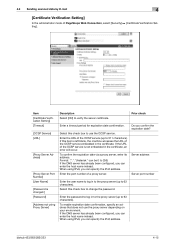
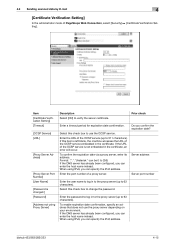
.... Format: *.*.*.* (Asterisk * can be 0 to log in the certificate, an error will occur. bizhub 423/363/283/223
4-15 Item [Certificate Verification Setting] [Timeout]
[OCSP Service] [URL]
[Proxy Server Address]
[Proxy Server Port Number] [User Name]
[Password is changed.] [Password]
[Address not using IPv6, you can enter the host name instead.
Do you can specify...
bizhub 423/363/283/223 Network Administrator User Guide - Page 68


... certificate, an error will occur.
Enter the URL of a proxy server.
To enable expiration date confirmation, specify an address that does not use the OCSP service. bizhub 423/363/283/223
4-31
When using IPv6, you can specify the IPv6 address.
4.8 Sending scanned data to the WebDAV server
4
Item [Timeout] [OCSP Service] [URL]
[Proxy Server...
bizhub 423/363/283/223 Network Administrator User Guide - Page 140
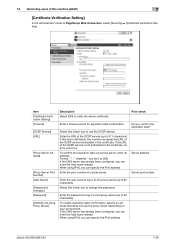
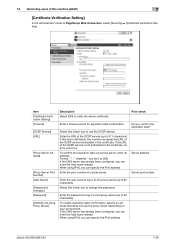
... number
Enter the user name to log in to the proxy server (up to 63 characters). To enable expiration date confirmation, specify an address that does not use the OCSP service. bizhub 423/363/283/223
7-29 Prior check
Enter a timeout period for expiration date confirmation.
When using IPv6, you can specify the IPv6...
bizhub 423/363/283/223 Network Administrator User Guide - Page 157
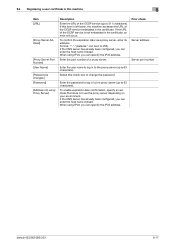
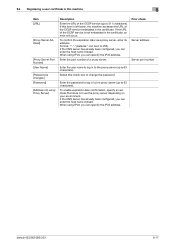
To confirm the expiration date via a proxy server, enter its address.
To enable expiration date confirmation, specify an address that does not use the proxy server depending on your environment.
bizhub 423/363/283/223
8-17 Format: *.*.*.* (Asterisk * can be 0 to 63 characters). Enter the password to log in to the proxy server (up to 255...
bizhub 423/363/283/223 Network Scan/Fax/Network Fax Operations User Guide - Page 49
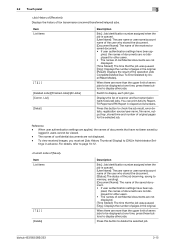
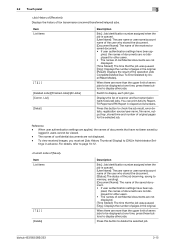
... not displayed. [Time Stored]: The time that have not been saved by User/Reset Modes).
When user authentication settings are applied, the names of documents that the job was queued. [Org.]: Displays the number of the operation (Job Complete/Deleted Due To Error/Deleted by
logged in the original.
bizhub 423/363/283/223
3-15 3.2 Touch...
bizhub 423/363/283/223 Network Scan/Fax/Network Fax Operations User Guide - Page 292


... for a broadcast transmission. bizhub 423/363/283/223
12-6 Wait until a job has been completed, or delete a current job. The telephone cord may have become unplugged. Delete unnecessary data, and then .... & Send set to the table below. Press Stop to the network.]
[The address for the communication method cannot be programmed has reached the maximum number possible. In addition...
Similar Questions
Scanning To Email Address
Why can't I scan to my email address or my computer?
Why can't I scan to my email address or my computer?
(Posted by easttretikoff 9 years ago)
How Do I Delete An Email Address From The Bizhub C360
(Posted by RAVENjm 9 years ago)
How To Delete A Stored Email Address In A Bizhub
(Posted by usgvigm 9 years ago)
How To Set From Email Address On Bizhub 223
(Posted by ampatty 10 years ago)
Creating 'from' Email Address On Bizhub 283
I am trying to figure out how to set up an email account on the copier. I already have the "One Touc...
I am trying to figure out how to set up an email account on the copier. I already have the "One Touc...
(Posted by jennifers 11 years ago)

